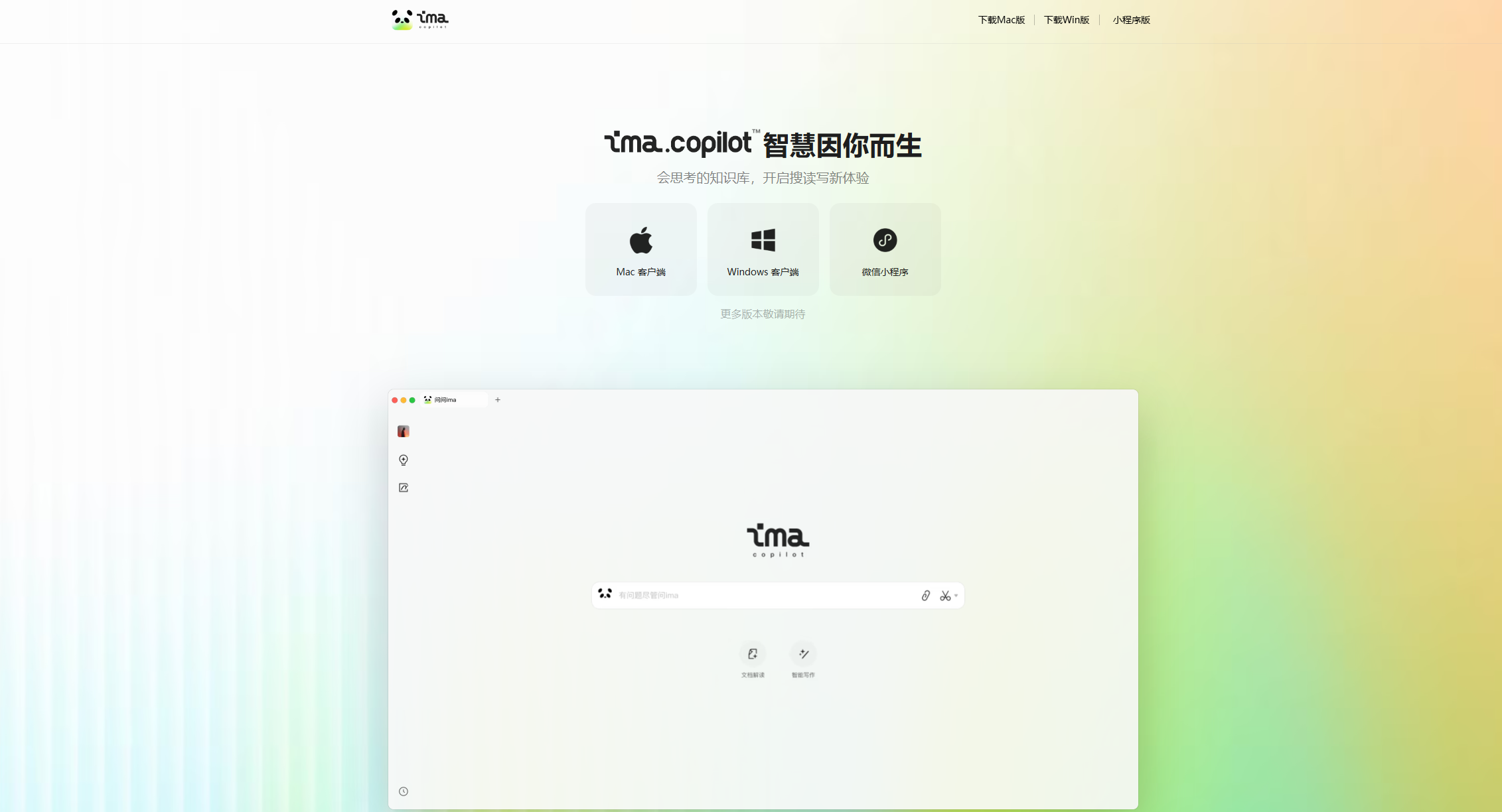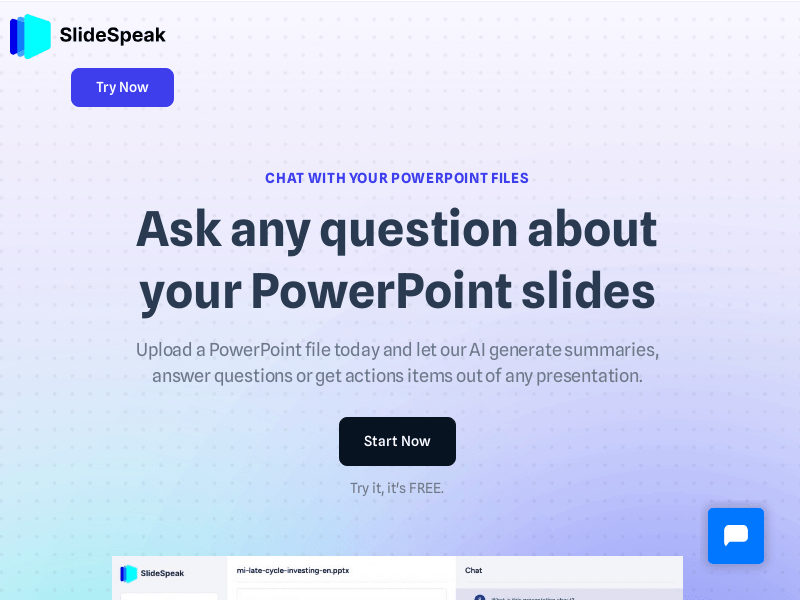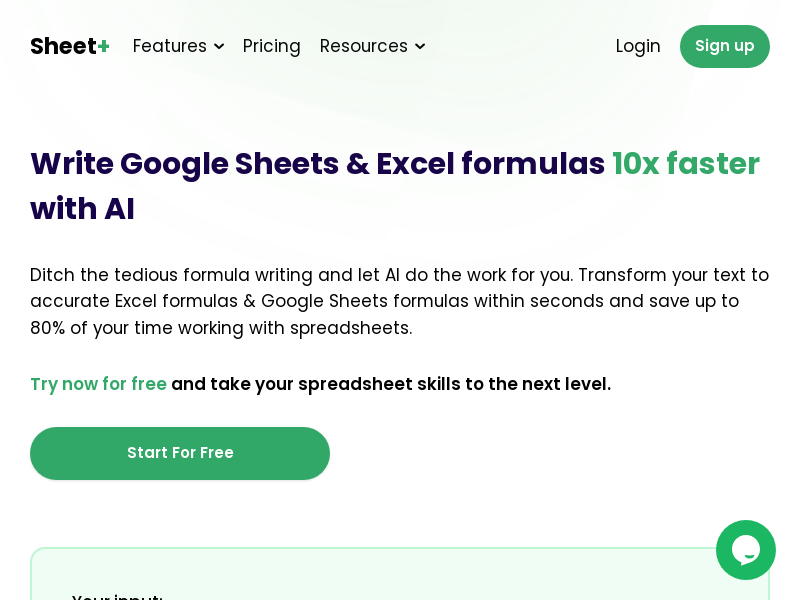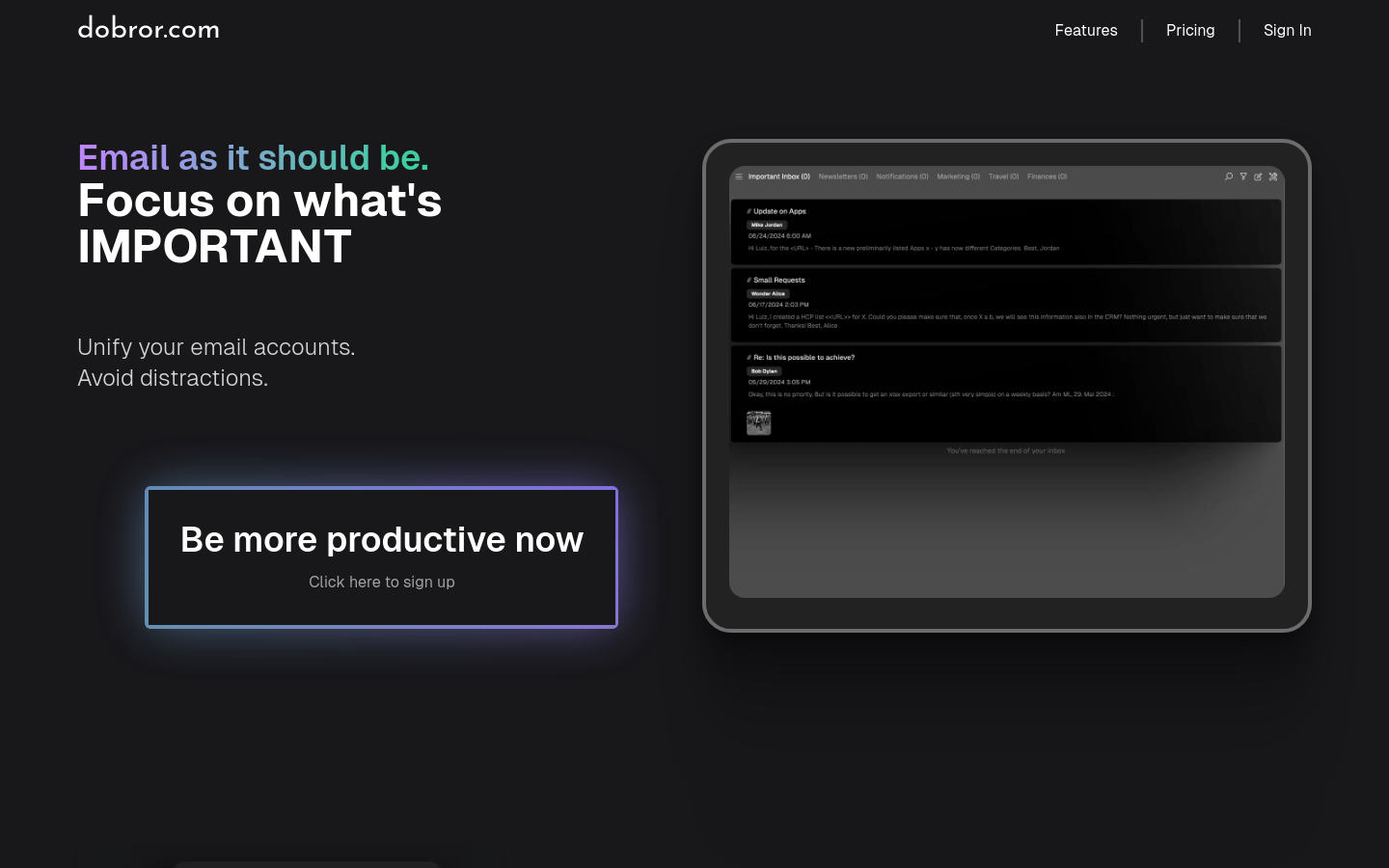
What is dobror.com?
dobror.com is an email client that uses AI technology to automatically sort your inbox, helping you focus on important tasks and avoid distractions. It supports multiple accounts, allowing you to manage Google or Outlook emails through IMAP and SMTP connections. The clean design minimizes color distractions and includes features like handling calendar invites to boost productivity.
Who is it for?
It is ideal for professionals and personal users who need to manage multiple email accounts and want to improve their efficiency. This tool is particularly useful for those who need to concentrate on essential emails and schedules.
Example Scenarios:
Employees can use dobror.com to manage work and personal emails more efficiently.
Freelancers can quickly sort important emails using the AI classification feature.
Students can integrate school and personal emails for better schedule and task management.
Key Features:
AI-driven automatic inbox sorting.
Centralized management of all email accounts without switching between multiple tabs or accounts.
Side-by-side email reply function.
Synchronization of multiple calendars.
Clean design that avoids excessive color distractions.
Use email as a task list with options to mark completion, defer, or move items.
Unified calendar feature (expected to launch in summer 2024).
Getting Started:
1. Visit dobror.com and sign up for an account.
2. Connect your email accounts, such as Google or Outlook.
3. Use the AI classification feature to organize your inbox.
4. Reply to emails from the side panel to increase efficiency.
5. Sync your multiple calendars to keep all schedules organized.
6. Use emails as a task list by marking them as completed or deferring them.
7. Look out for the unified calendar feature (expected to launch in summer 2024).