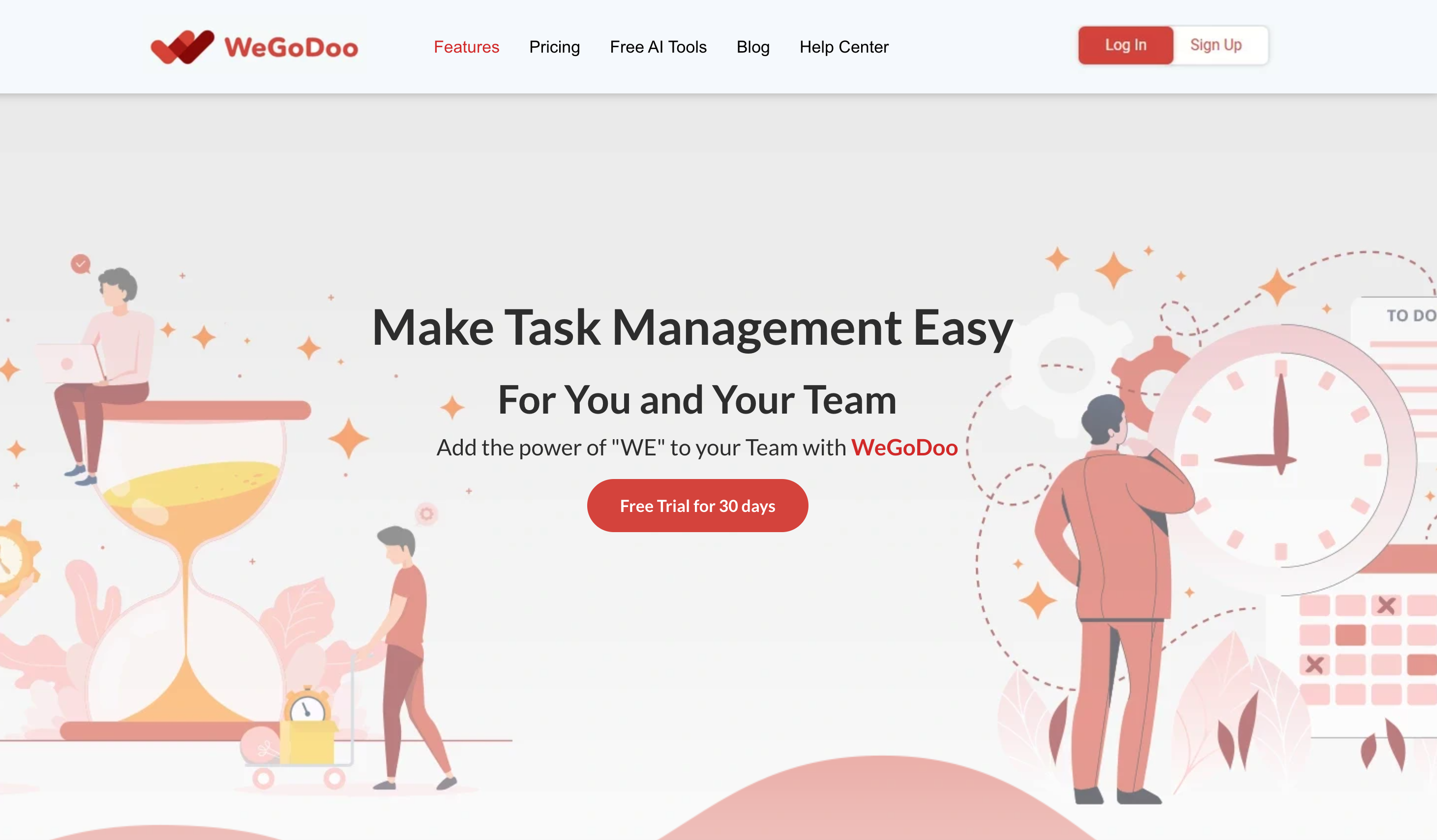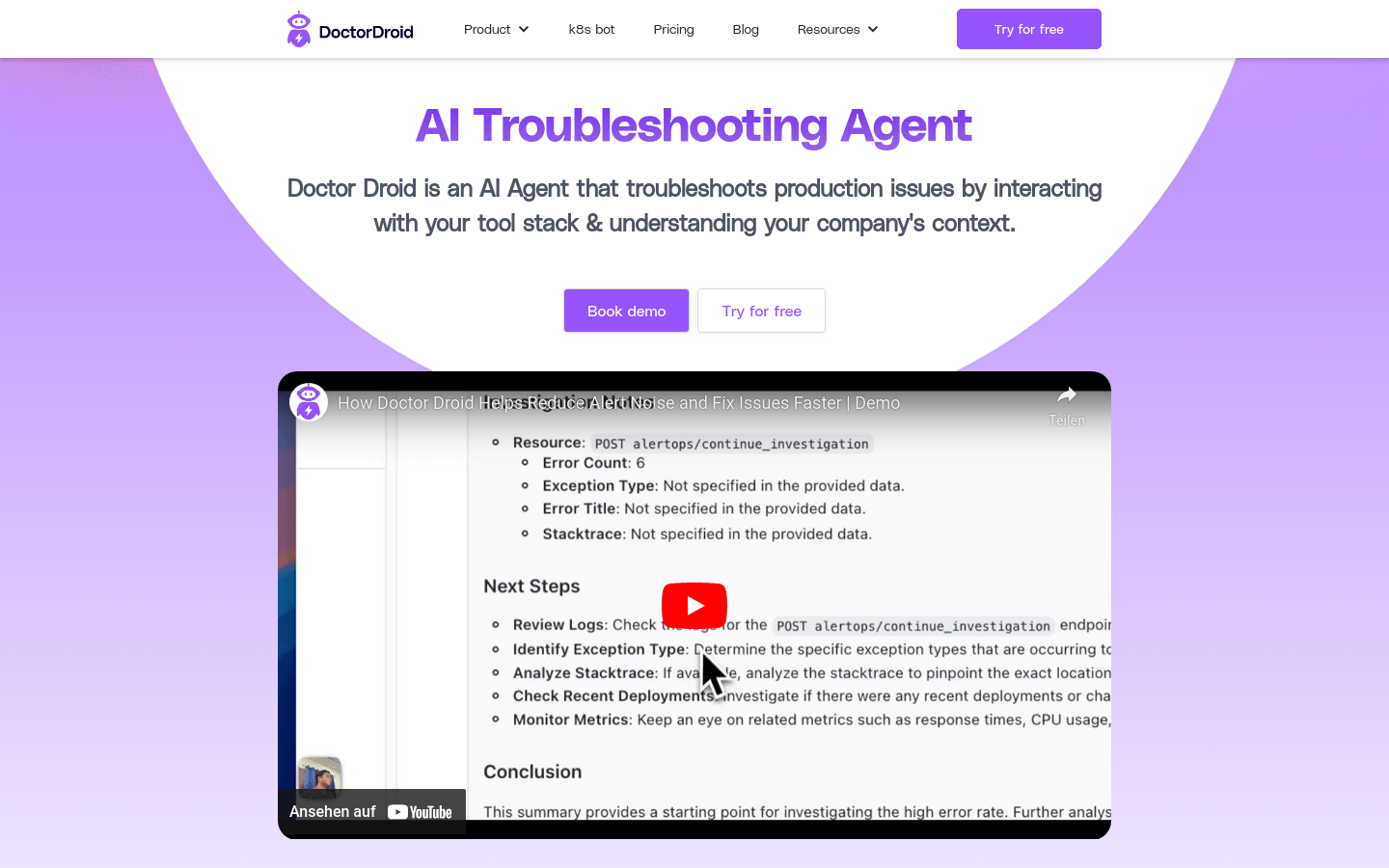
Doctor Droid : AI Troubleshooting Tool
Doctor Droid is an AI-driven troubleshooting tool for engineering teams that quickly locates the root cause of production environment problems and provides solutions by integrating with existing tools and understanding company-specific environments.
Main advantages: Use AI technology to speed up troubleshooting, improve team efficiency, and reduce manual coordination workload. Help enterprises solve technical problems smarter and faster and improve the productivity of engineering teams. Please inquire for price.
Target users:
Engineer teams that need to quickly and efficiently solve technical problems in the production environment, and companies and teams that hope to use AI technology to improve troubleshooting efficiency, optimize work processes, and reduce the workload of manual coordination.
Example of usage scenario:
The Prodigal team uses Doctor Droid to generate alert audit reports, reduce alert noise and set reasonable thresholds, and review product health on a weekly basis.
The Rigi team has been using Doctor Droid for 3-4 months, which simplifies the team's work by providing alerts during debugging.
The Buystars team leverages Doctor Droid 's alert auditing capabilities to identify alert frequency trends, conduct in-depth investigations and establish reasonable thresholds.
Product features:
Quick problem location: Connect logs, databases and monitoring tools to quickly analyze data, find the root cause of the problem and make repair suggestions.
Intelligent task allocation: Automatically allocate tasks based on past work orders, duty schedules and escalation strategies to reduce response time.
Real-time assistance: Provide real-time insights and suggestions during troubleshooting, search logs, standard operating procedures, and past events to provide relevant solutions.
Automated introspection: Learn improvements from every incident, automatically generate detailed post-mortem reports and update standard operating procedures.
Actionable insights: Learn from past events with real-time dashboards and automated recommendations to empower teams with decision-making.
Usage tutorial:
1 Visit the Doctor Droid website and click "Free Trial" or "Reserve a Demo".
2 Complete registration and setup to integrate Doctor Droid with existing tools.
3. When a production problem occurs, start Doctor Droid , which will automatically analyze the data and provide root cause analysis and repair suggestions.
4 Allocate tasks according to Doctor Droid ’s intelligent task allocation function.
5 During the troubleshooting process, refer to the insights and suggestions provided by Doctor Droid to speed up problem resolution.
6 Use the reports and automated introspection functions generated by Doctor Droid to summarize experiences and lessons learned and optimize work processes.