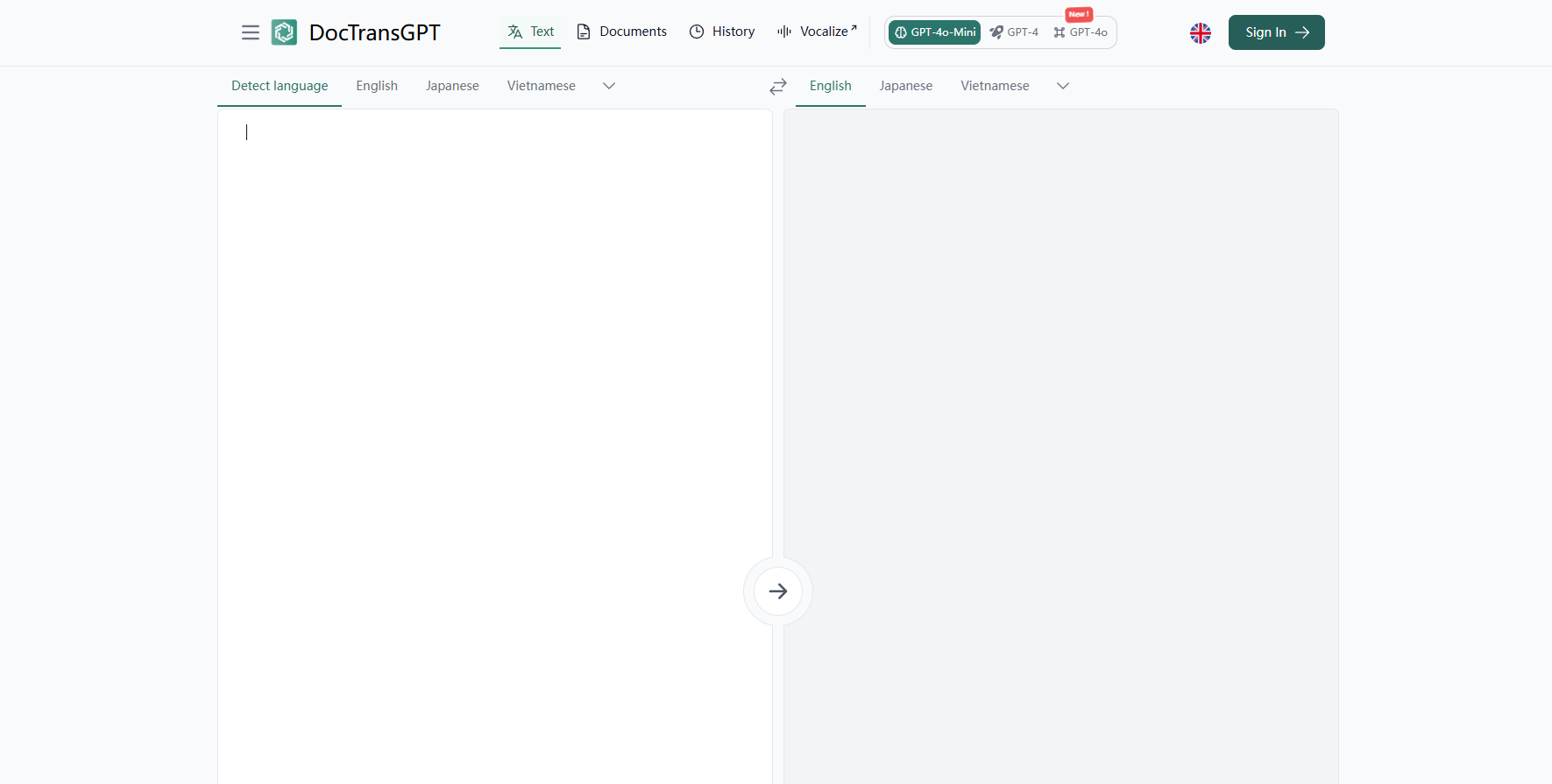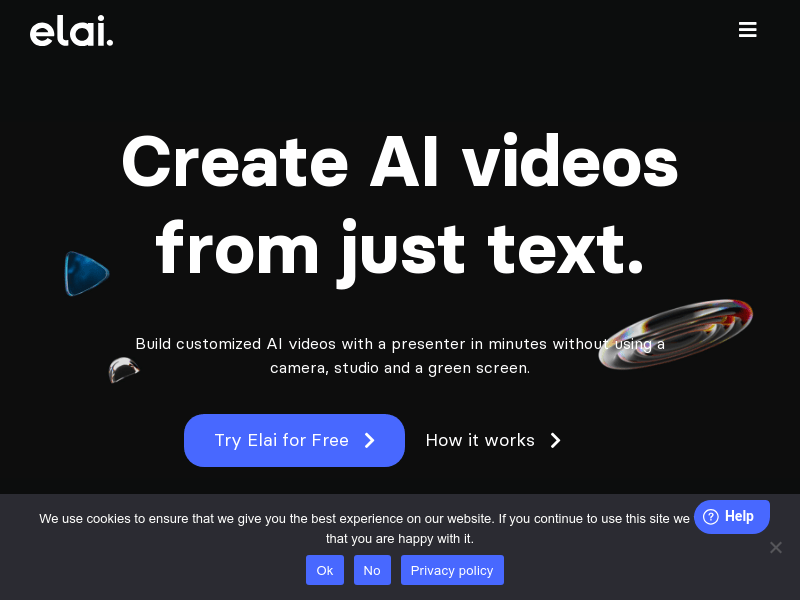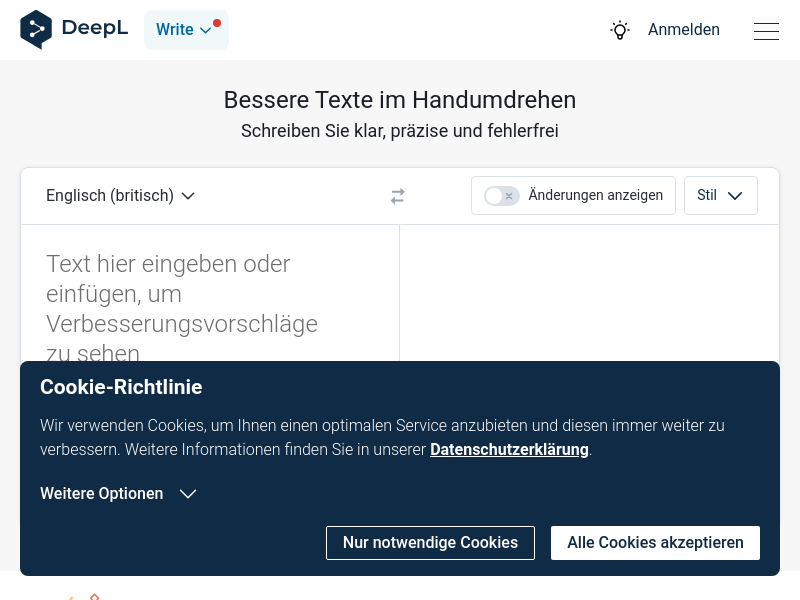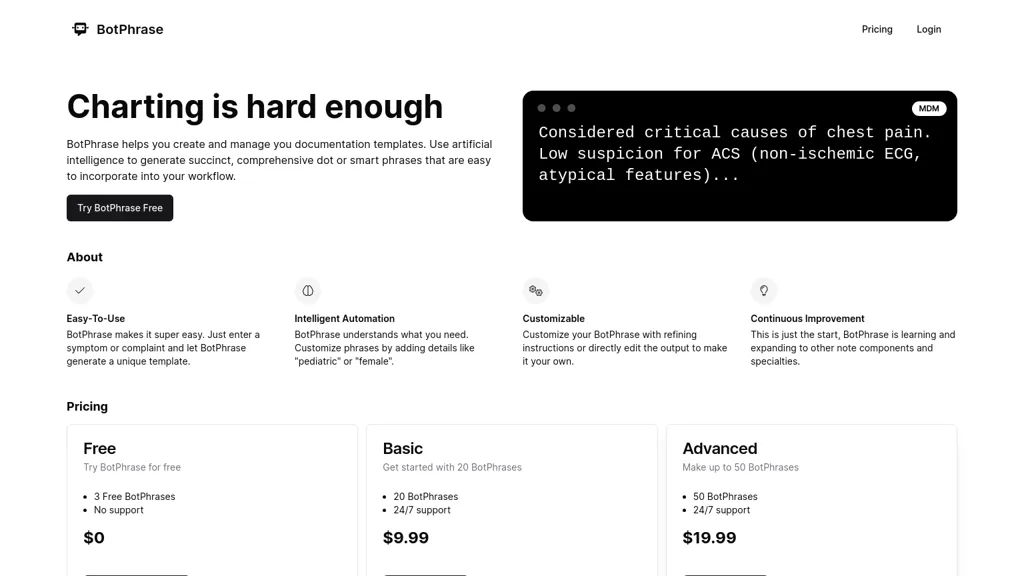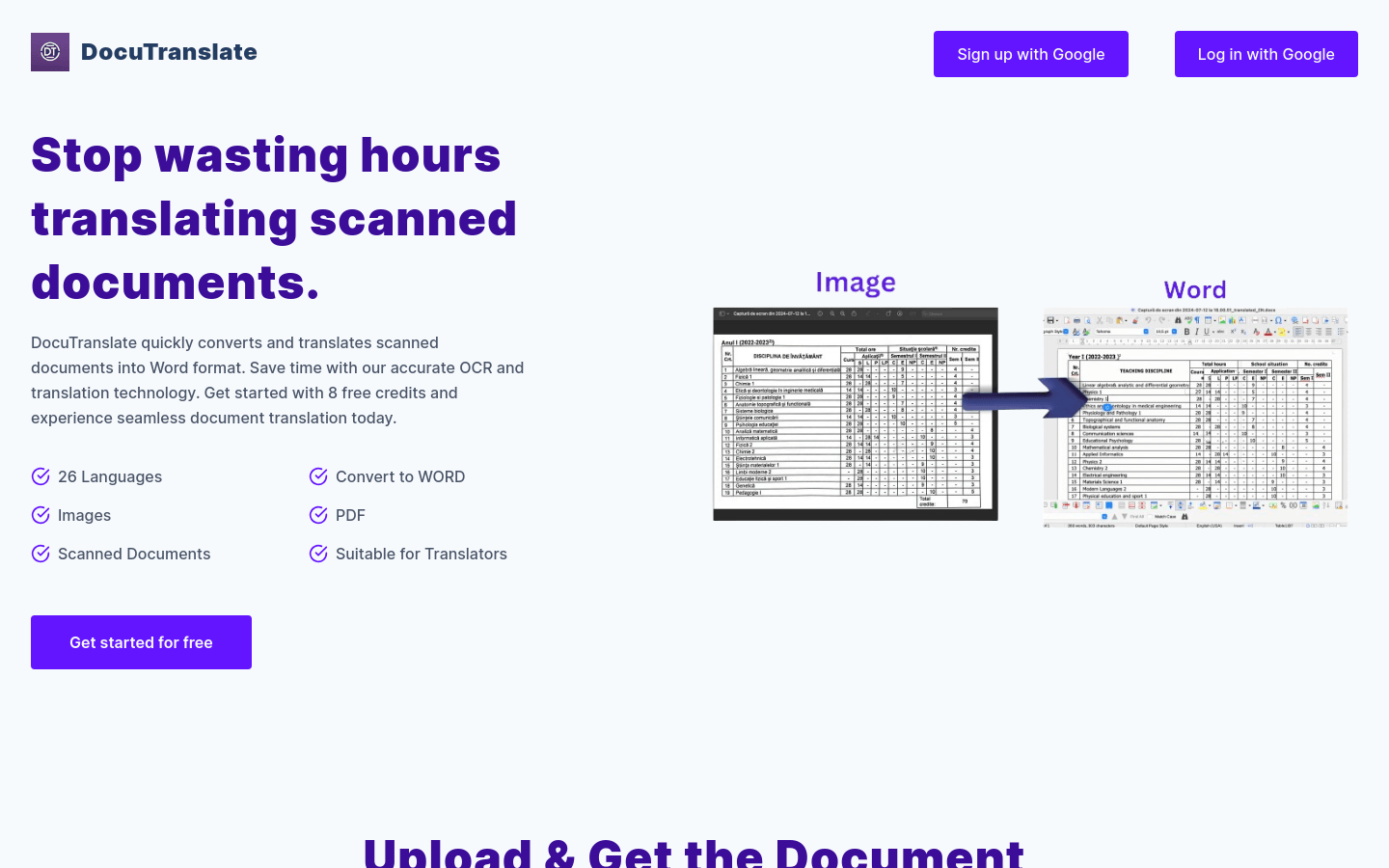
DocuTranslate is an online service focusing on document conversion and translation. It utilizes advanced optical character recognition (OCR) technology and translation technology to quickly convert scanned documents to Word format and provide accurate translation. Users can receive the translated document within a few seconds by uploading the document, selecting the target language and confirming the credit points used, allowing them to receive the translated document within a few seconds, which facilitates further editing. The service is available in 26 languages and is suitable for translators and professionals who need efficient documentation processing.
Demand population:
" DocuTranslate is suitable for professionals who need to efficiently process and translate documents, such as translators, legal counsel, educators and researchers. It helps users save time and improve productivity by reducing the time spent on manual input and translation."
Example of usage scenarios:
The translator uses DocuTranslate to translate foreign language legal documents into Chinese and performs further editing.
Educators use the service to translate teaching materials from English to other languages for use by students of different language backgrounds.
Researchers used DocuTranslate to translate foreign academic papers into their native language for better understanding and citation.
Product Features:
Supports multiple file formats: pictures, PDFs, and scanned documents.
Convert to Word format for easy editing.
Provides 8 free credit points, and users can experience it for free.
Supports translation in 26 languages.
Use OCR technology to ensure translation accuracy.
Users can upload documents online and select target language.
After the translation is completed, the document is downloaded in Word format.
Provide different number of credit point purchase options to meet different needs.
Tutorials for use:
1. Visit the DocuTranslate website.
2. Click the "Upload and Get Document" button.
3. Select the document file to be translated and upload it.
4. Select the target language and confirm the use of credit points.
5. Wait for a few seconds and the system will automatically process the document and translate it.
6. After the translation is completed, download the translated document in the format of Word.
7. Further edit and use the document as needed.