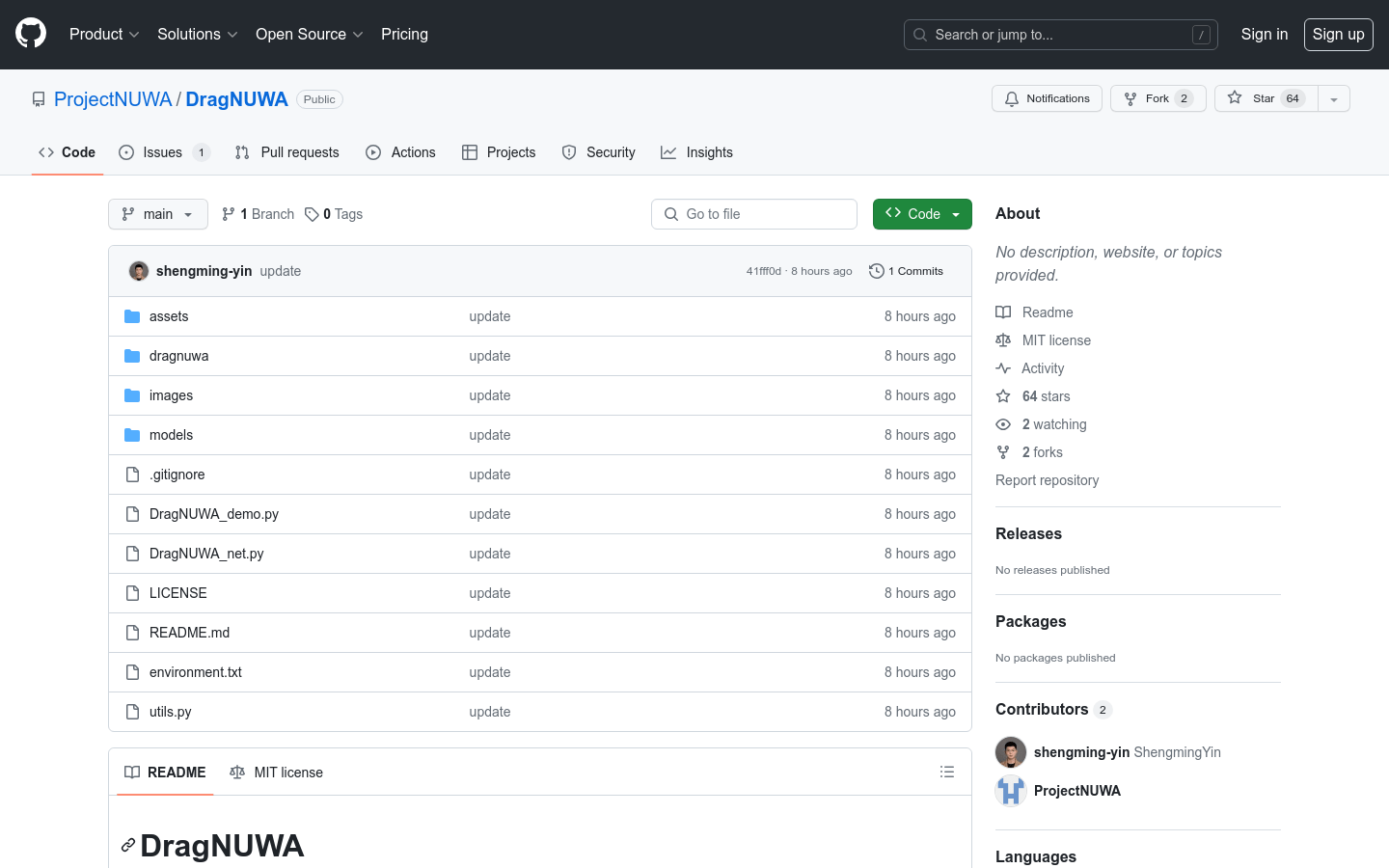
What is DragNUWA ?
DragNUWA is an innovative video generation tool that allows users to convert static images into dynamic videos through simple drag and drop operations. Whether it is the movement of the background or the movement of the target object, DragNUWA can easily achieve it to bring your creativity to life.
Demand population:
DragNUWA is especially suitable for the following groups:
Video production enthusiasts: Want to quickly turn your creativity into video content.
Designers and artists: Every action in the video needs to be carefully controlled.
Educators: Produce dynamic teaching materials to enhance students' learning experience.
Example of usage scenarios:
1. Creative video production: User A uses the stable video diffusion function of DragNUWA 1.5 to create an artistic video that changes according to a specific path, showing unique visual effects.
2. Scene Reproduction: User B uses the text, image and track control functions of DragNUWA 1.0 to generate a creative video with specific scene and time characteristics, perfectly recreating historical events.
3. Simple animation production: User C easily converts pictures into animation videos through DragNUWA 's drag and drop operation, and is used for social media sharing.
Product Features:
Intuitive drag and drop operation: no complex technical knowledge is required, finely controlled video can be generated through simple drag and drop.
Stable video diffusion technology: DragNUWA 1.5 is based on advanced stable video diffusion technology to ensure smooth and natural video.
Multi-factor control: DragNUWA 1.0 uses text, images, and trajectories as control factors to facilitate highly controllable video generation semantically, spatially, and temporally.
How to get started with DragNUWA ?
1. Cloning the repository: clone DragNUWA 's repository to your local machine via git.
2. Download the pretrained model: Get the required pretrained model to start generating the video.
3. Desktop operation: Drag and drop the image on your desktop to generate animation.
DragNUWA is a right-hand assistant in your video production journey, and it can meet your needs whether it is professional production or personal interests. Experience DragNUWA now and start your creative video journey!



