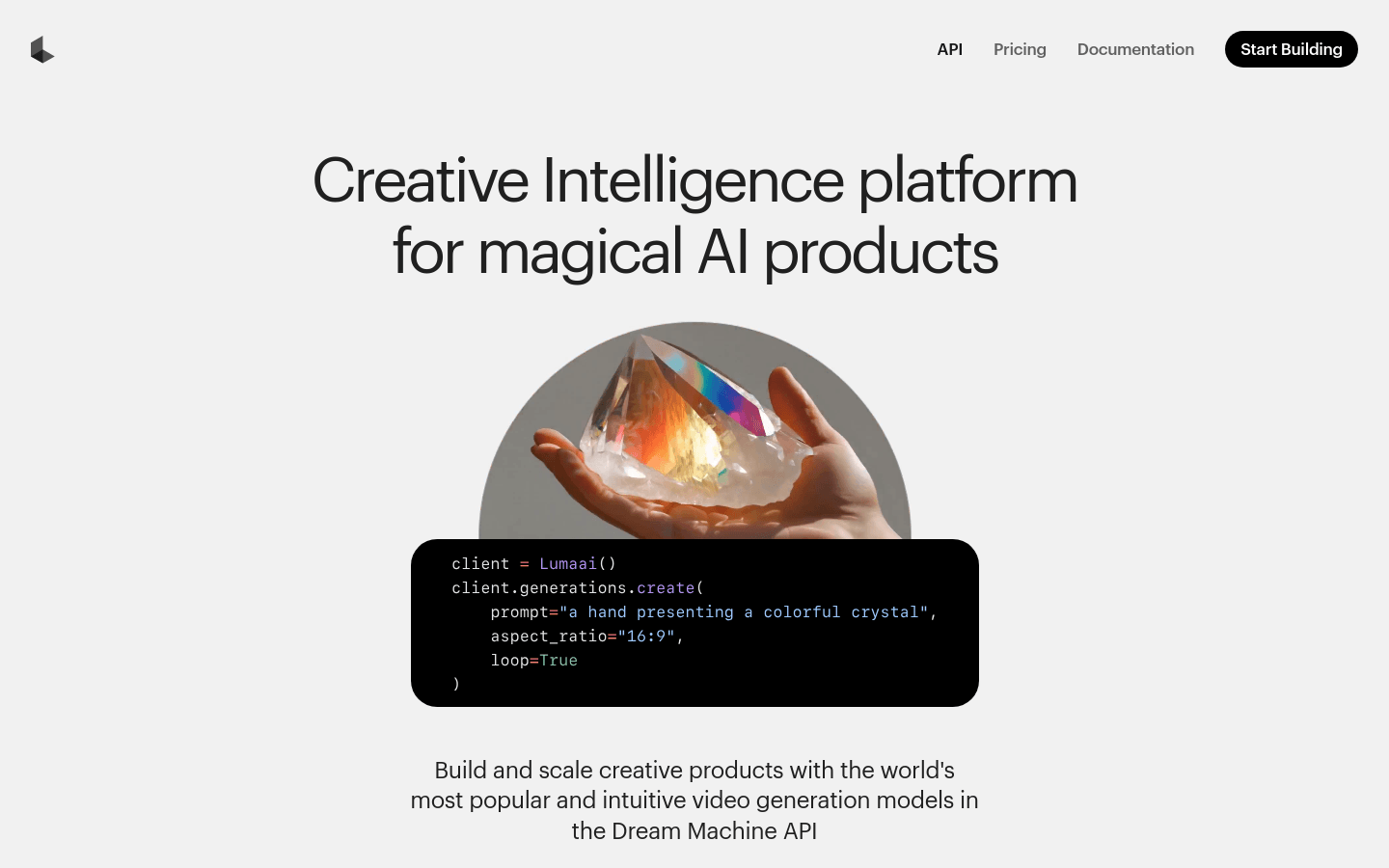
Dream Machine API is a creative intelligence platform that provides a series of advanced video generation models, through intuitive APIs and open source SDKs, users can build and expand creative AI products. The platform has features such as text-to-video, image-to-video, keyframe control, expansion, looping and camera control, and aims to work with humans through creative intelligence to help them create better content. The launch of Dream Machine API is designed to drive the richness of visual exploration and creation, allowing more ideas to be tried, building better narratives, and allowing those who have not been able to do it before to tell diverse stories.
Demand population:
"The target audience includes video maker, animators, marketers and creative professionals. Dream Machine API enables these users to easily create and edit video content, thereby increasing productivity and creative expression by providing intuitive command systems and advanced video generation technologies."
Example of usage scenarios:
Video maker uses the text-to-video feature to quickly generate product introduction videos.
Animators convert static images into dynamic stories through the image-to-video feature.
The marketing team uses looping capabilities to create attractive background videos for social media ads.
Product Features:
Text to video: Users can build a generated product that can reach new markets without learning prompt engineering.
Image to video: Build a workflow, create static images instantly into high-quality animations, and use natural language to guide Dream Machine to create narratives.
Keyframes: Controls the narrative generated by Dream Machine by starting and ending image keyframes.
Extended: Extend these narratives into stories without the need for complex pixel editing in the application.
Loop: Create seamless loops that attract user interfaces, product marketing, and backgrounds.
Camera Control: A pioneering camera generation feature that allows even the least experienced users to get the correct video effect with simple text instructions.
Variable aspect ratio: Applications can now produce perfectly adapted content for a variety of platforms without the need for complex video and image editing UI.
Tutorials for use:
Step 1: Visit the official Dream Machine API website and register an account.
Step 2: Choose a pricing plan that suits your needs.
Step 3: Read the document and learn how to generate videos through the API.
Step 4: Start building your creative product using the provided SDK or directly via the API call.
Step 5: Use text to video, image to video and other functions to create video content based on your instructions.
Step 6: Further control and expand video narrative through keyframes and extension functions.
Step 7: Use camera control and loop functions to optimize the video effect to suit different usage scenarios.
Step 8: After completing the video creation, make adjustments as needed and publish them to your platform or application.







