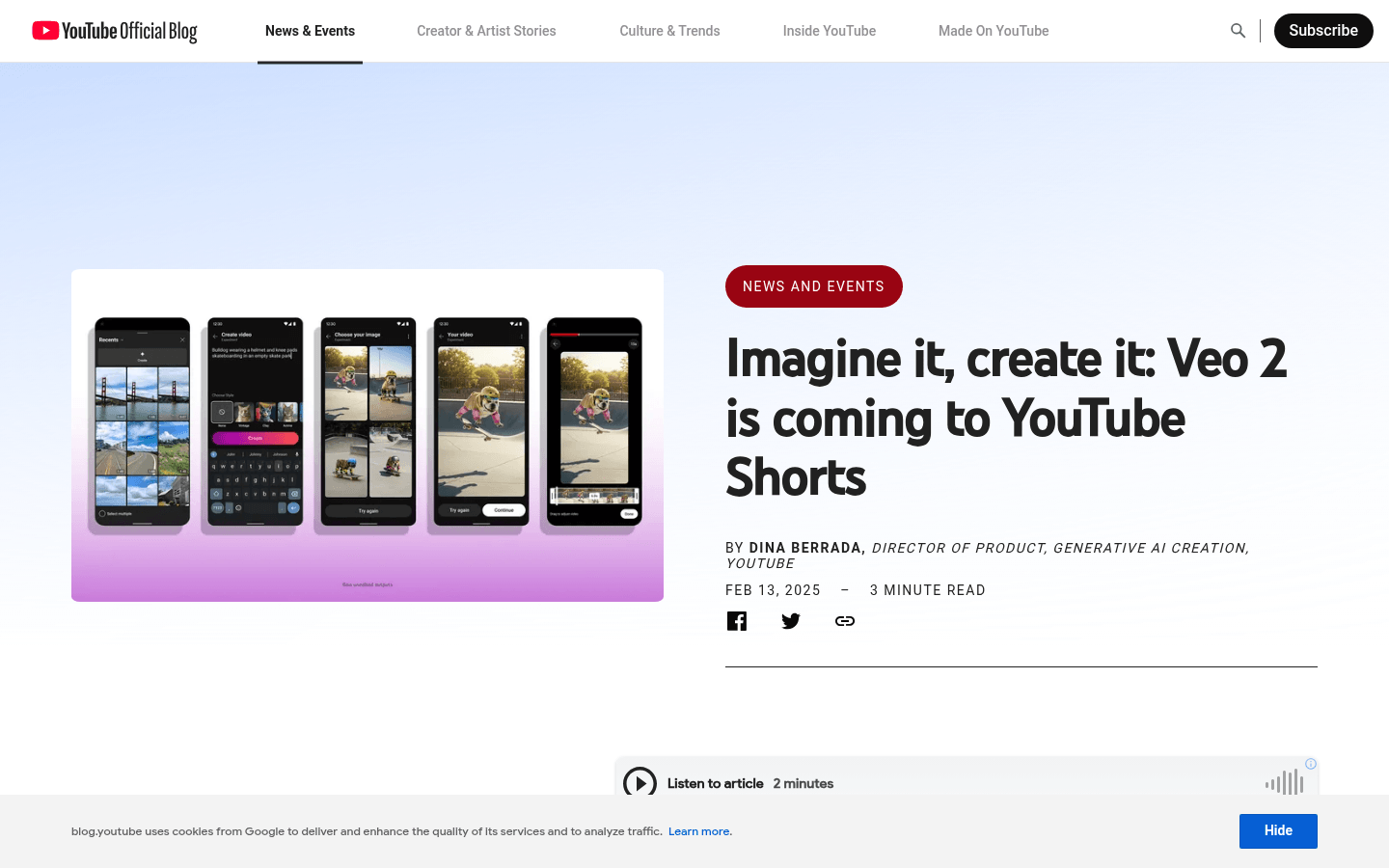
Dream Screen is a powerful new feature within YouTube Shorts that lets you create stunning video backgrounds and even entire video clips, all from simple text descriptions. Powered by Google DeepMind's Veo 2 model, it's designed to bring your creative visions to life quickly and easily.
Dream Screen is perfect for all YouTube Shorts creators, especially those who:
Want to quickly turn ideas into reality.
Lack access to suitable filming locations or props.
Need a fast and efficient way to generate high-quality video content.
It helps you transform your imagination into compelling Shorts in a fraction of the time, boosting both your productivity and the variety of your content.
Dream Screen opens up a world of possibilities. Here are some examples:
Create immersive backgrounds: Describe a scene – say, "a starry night sky above a bustling city" – and Dream Screen will generate the perfect backdrop for your Shorts.
Generate independent video clips: Need a dancing robot for your next video? Just describe it, and Dream Screen will create the clip for you, ready to add to your existing Shorts.
Achieve cinematic effects: Specify a style, like "a dramatic slow-motion shot of a superhero landing," and Dream Screen will generate a visually stunning clip with professional-level effects.
Generate high-quality video backgrounds and clips from text prompts: Simply describe what you want, and Dream Screen will do the rest.
Create standalone clips for seamless integration into your Shorts: Easily add dynamic elements to your existing videos.
Supports a wide range of themes, styles, and cinematic effects: Unlock your creativity with limitless options.
Faster generation speeds for increased efficiency: Spend less time creating and more time sharing.
Realistic physics and human movement: Dream Screen understands the real world, resulting in more believable and engaging visuals.
Customizable styles, shots, and effects: Tailor your creations to perfectly match your vision.
Built-in SynthID watermarking and clear labeling: Ensures transparency and compliance with AI content guidelines.
Seamless YouTube Shorts integration: A streamlined workflow for effortless content creation.
1.Open the YouTube Shorts camera and select the green screen function. Then choose Dream Screen.
2. Type in a text prompt describing the video content you want to generate.
3. Choose whether you want to generate a video background or a standalone clip.
4. If creating a standalone clip, enter your prompt, select an image (if needed), click "Create Video," and choose the desired length.
5. The generated video will automatically be added to your Shorts, ready for editing and publishing.
Dream Screen empowers YouTube Shorts creators with a revolutionary tool for faster, more creative video production. Its intuitive interface, powerful AI capabilities, and commitment to transparency make it an essential asset for anyone looking to elevate their Shorts game.



