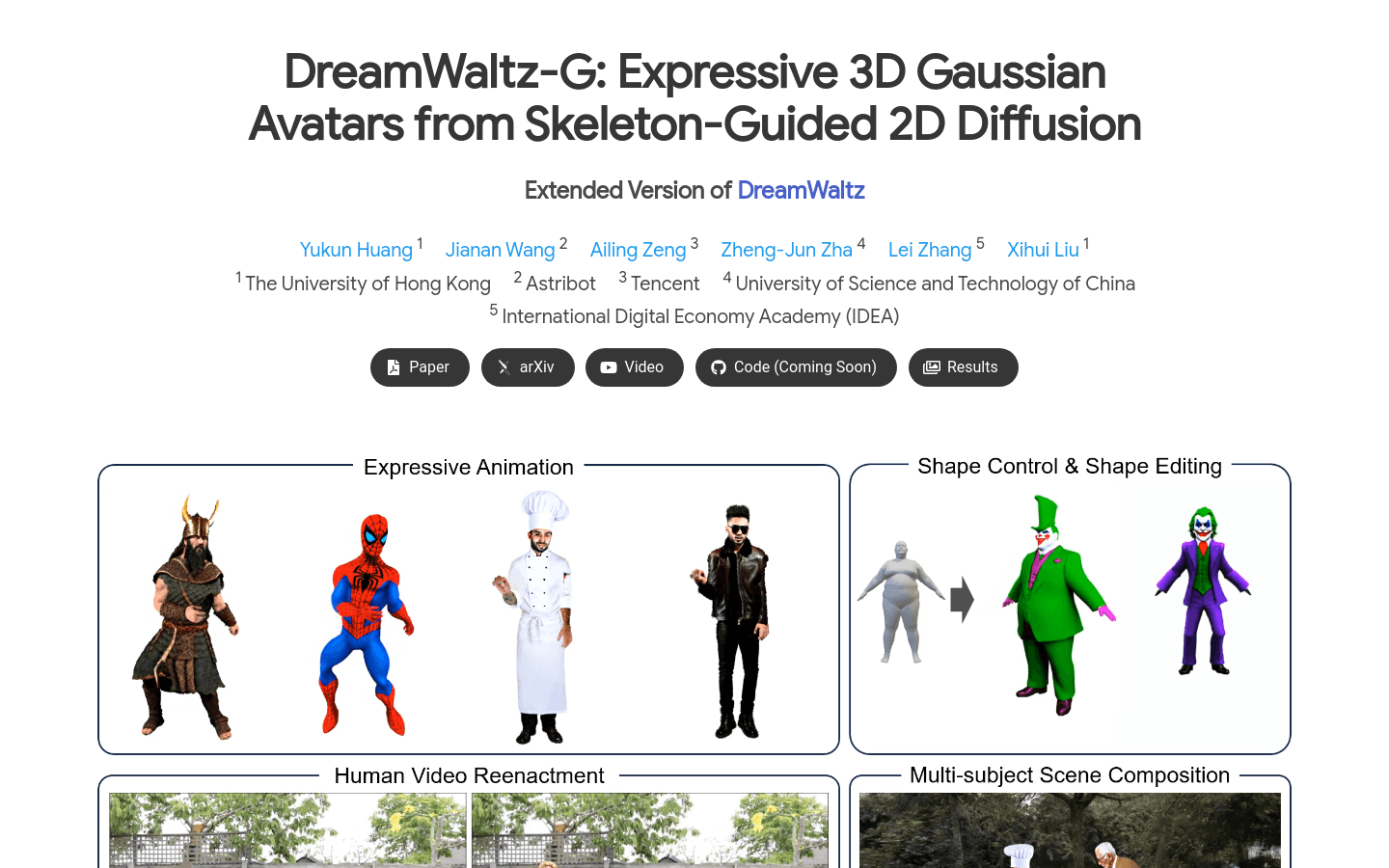
What is DreamWaltz-G?
DreamWaltz-G is an innovative framework that generates high-quality 3D avatars and expressive full-body animations from text descriptions. It integrates skeleton-guided scoring distillation and a hybrid 3D Gaussian avatar representation. This approach improves consistency in perspective and body pose by embedding 3D human template skeletons into 2D diffusion models, addressing issues like multiple faces, extra limbs, and blurriness. The hybrid 3D Gaussian avatar representation combines neural implicit fields with parametric 3D meshes, enabling real-time rendering, stable shape optimization, and expressive animation.
Key Features:
Skeleton-Guided Scoring Distillation: Integrates 3D human template skeletons into 2D diffusion models for improved consistency.
Hybrid 3D Gaussian Avatar Representation: Combines neural implicit fields and parametric 3D meshes for real-time rendering and stable optimization.
High-Quality Avatar Generation: Solves common problems such as multiple faces, extra limbs, and blurriness.
Versatile Applications: Supports video reenactment and multi-subject scene combinations.
Text-Driven Avatar Creation: Users can generate 3D avatars through text descriptions.
Expressive Full-Body Animation: Generates 3D avatars capable of richly expressive animations.
Training Shape Control: Controls shape by modifying the SMPL-X template during training.
Inference Shape Editing: Adjusts shape explicitly using 3D Gaussians during inference.
Who Can Use It?
DreamWaltz-G is ideal for 3D animators, game developers, virtual reality content creators, and anyone needing to generate or edit 3D avatars and animations. It simplifies the creation process, enhances quality and expressiveness, and lowers technical barriers, making it accessible for non-experts to create personalized 3D avatars and animations.
Example Usage Scenarios:
Animators can use DreamWaltz-G to create high-quality 3D animated characters for films.
Game developers can leverage this framework to generate NPCs and animations for games.
Virtual reality content creators can use DreamWaltz-G to create interactive virtual characters.
Getting Started:
1. Visit the DreamWaltz-G project page.
2. Read the project introduction and related papers to understand the background and principles.
3. Explore the code repository, download necessary software and code.
4. Set up the development environment and dependencies according to the documentation.
5. Try generating 3D avatars using text descriptions.
6. Experiment with optimizing avatars through skeleton guidance and hybrid representations.
7. Learn how to apply generated 3D avatars to video reenactments and scene combinations.
8. Engage in community discussions to get support and best practices.







