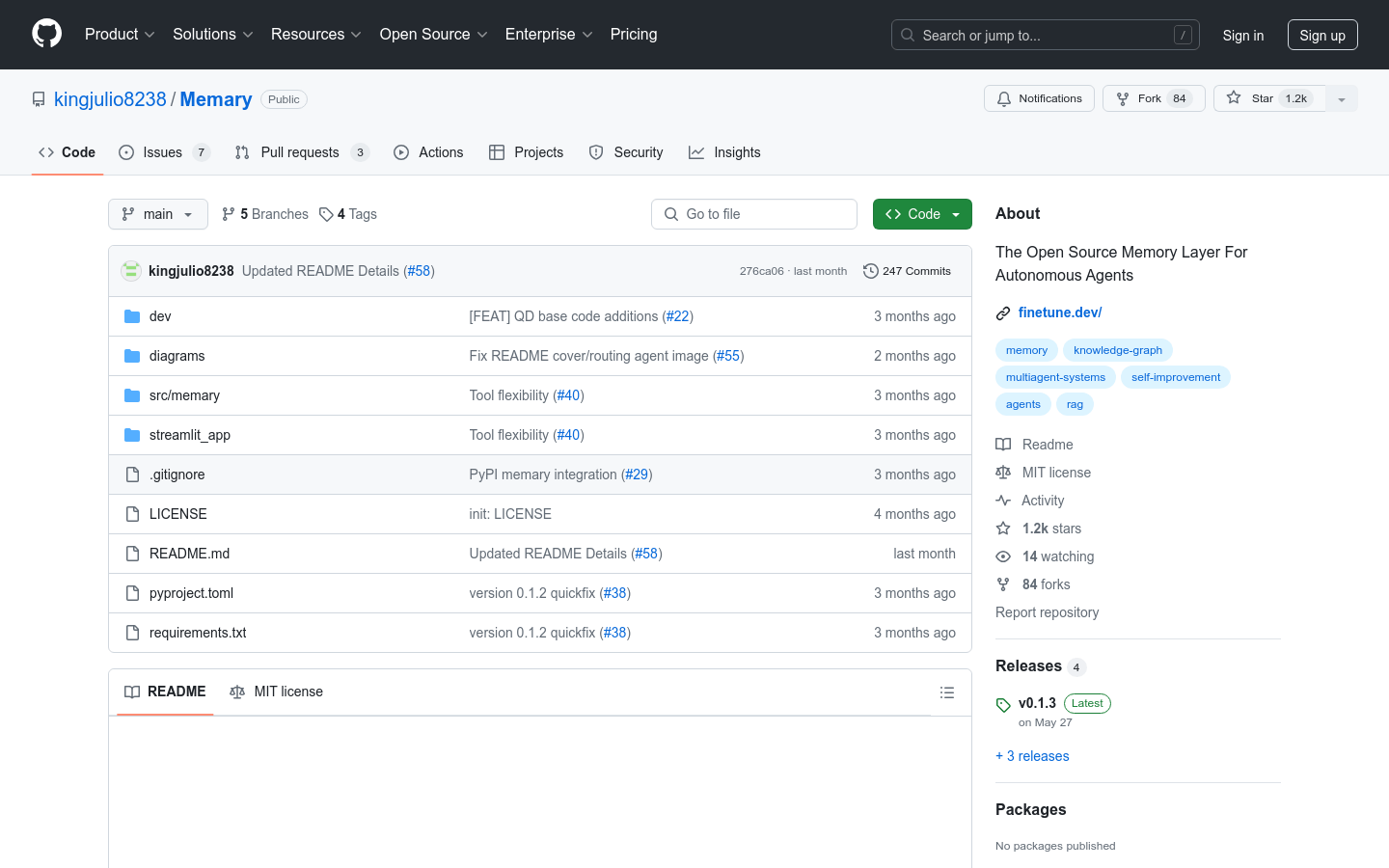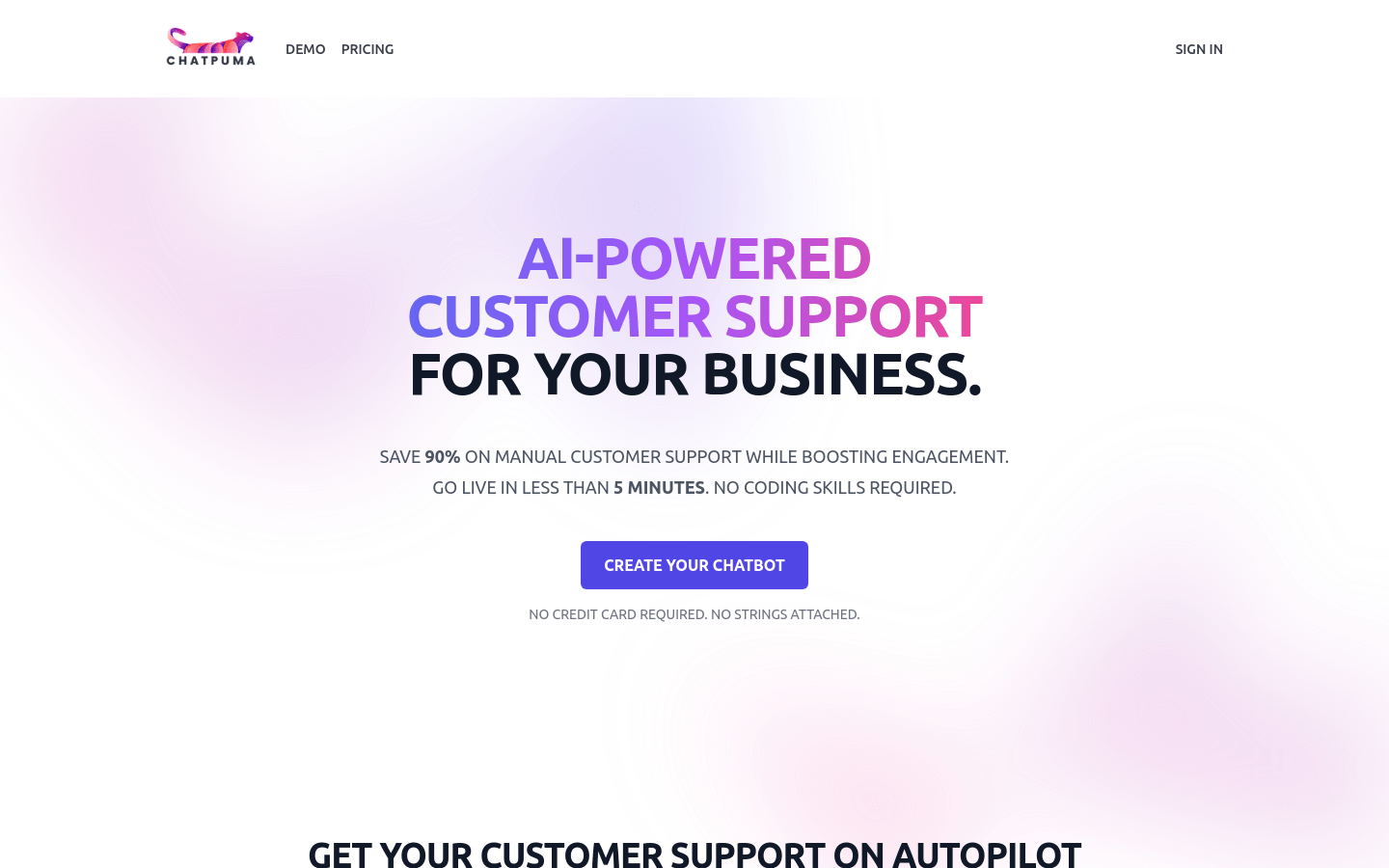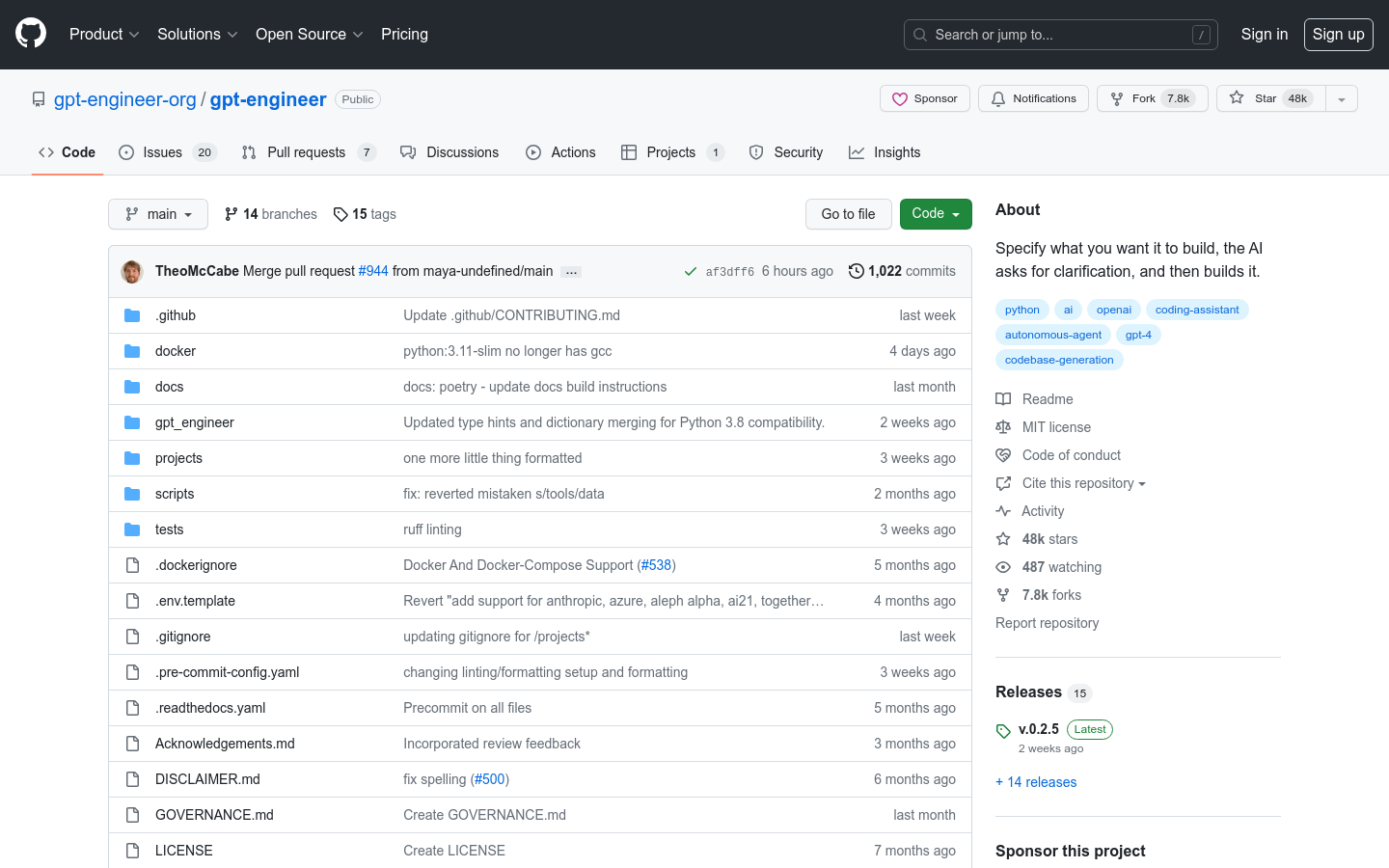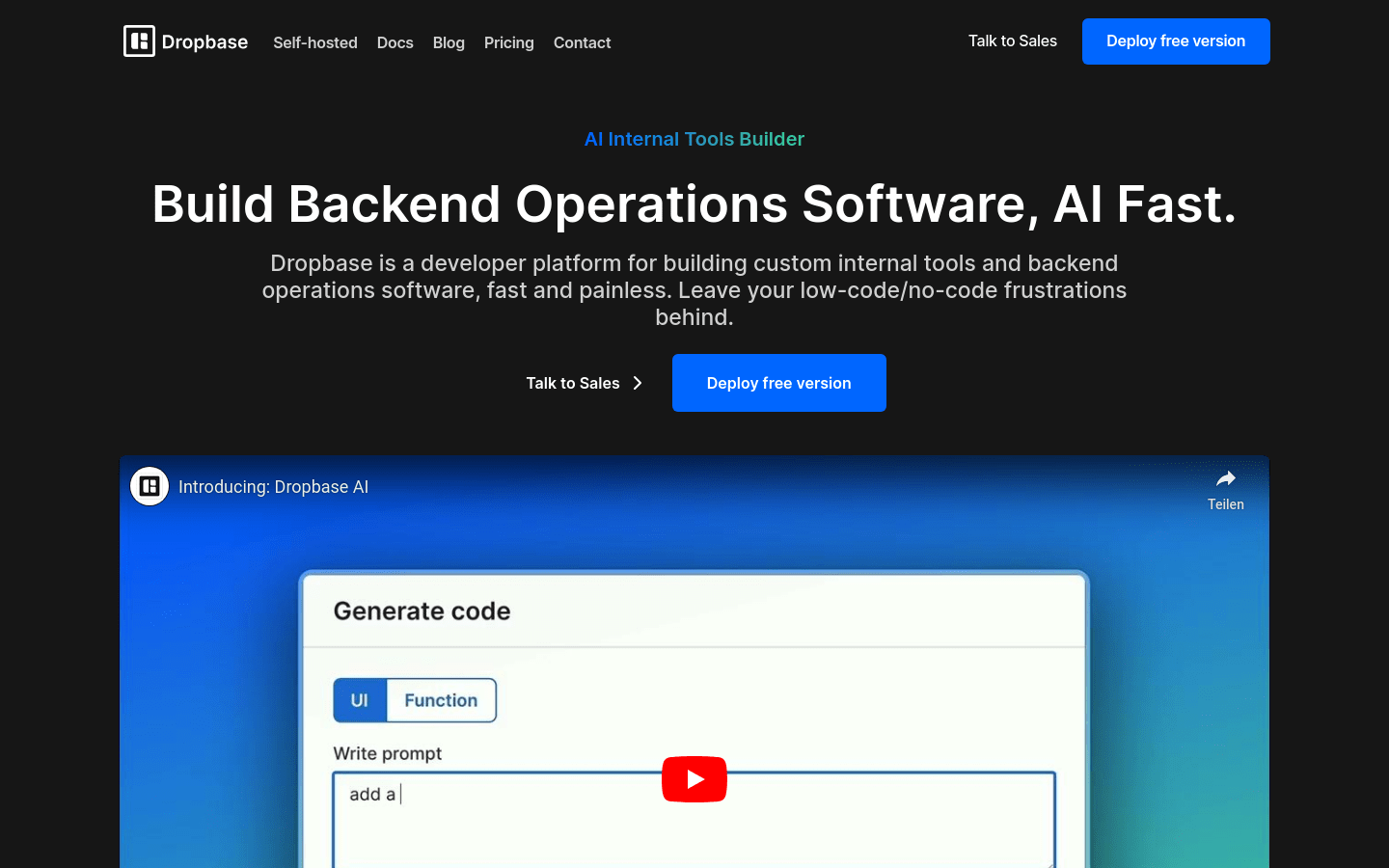
Dropbase is a platform designed for developers to quickly and painlessly build custom internal tools and backend operation software. It helps developers get rid of the limitations of low-code/no-code development through natural language declaration applications, UI preview, drag-and-drop adjustment, input behavior generation code, code running and tracking debugging and other functions. Dropbase supports integration with existing CRM, billing and support tools, provides diverse internal software components such as management panels, approval dashboards, data editors, cloud consoles, and notification systems, and is written entirely in Python, providing code flexibility and reusability.
Demand population:
" Dropbase targets developers, especially those who need to quickly build internal tools and backend operation software. It is suitable for developers who need highly customized solutions, as well as technical teams who want to improve development efficiency and code flexibility."
Example of usage scenarios:
Use Dropbase to build an automated customer support request processing system.
Create an approval dashboard to simplify the application review process for new customers.
Quickly update and maintain product inventory information with the data editor.
Product Features:
Use natural language to declare applications and user interface (UI) components.
Adjust the UI layout through drag and drop for a quick customization experience.
Describe application behavior, automatically generate code, and review and edit.
Run the code and use trace debugging to handle edge cases.
Preview and publish the app to ensure that the app meets the needs of the end user.
Create an admin panel to automate support requests and simplify the process of getting started with new users.
Build an approval dashboard to help review and approve new customer applications.
Use the data editor to quickly edit user, order and other data using the spreadsheet interface.
Monitor, restart and manage cloud infrastructure through cloud console.
Use the notification system to send templated customer notifications in one click.
Tutorials for use:
Visit the Dropbase website and register an account.
Use natural language to declare the applications and UI components you need.
Adjust the UI layout with drag and drop to meet your customization needs.
Describe the application's behavior logic, Dropbase will automatically generate the corresponding code.
Review and edit the generated code to make sure it meets your expectations.
Run the code and use the tracking function to debug any issues.
Preview the app to make sure it meets the needs of the end user.
Publish the application and start custom background operation software built with Dropbase .