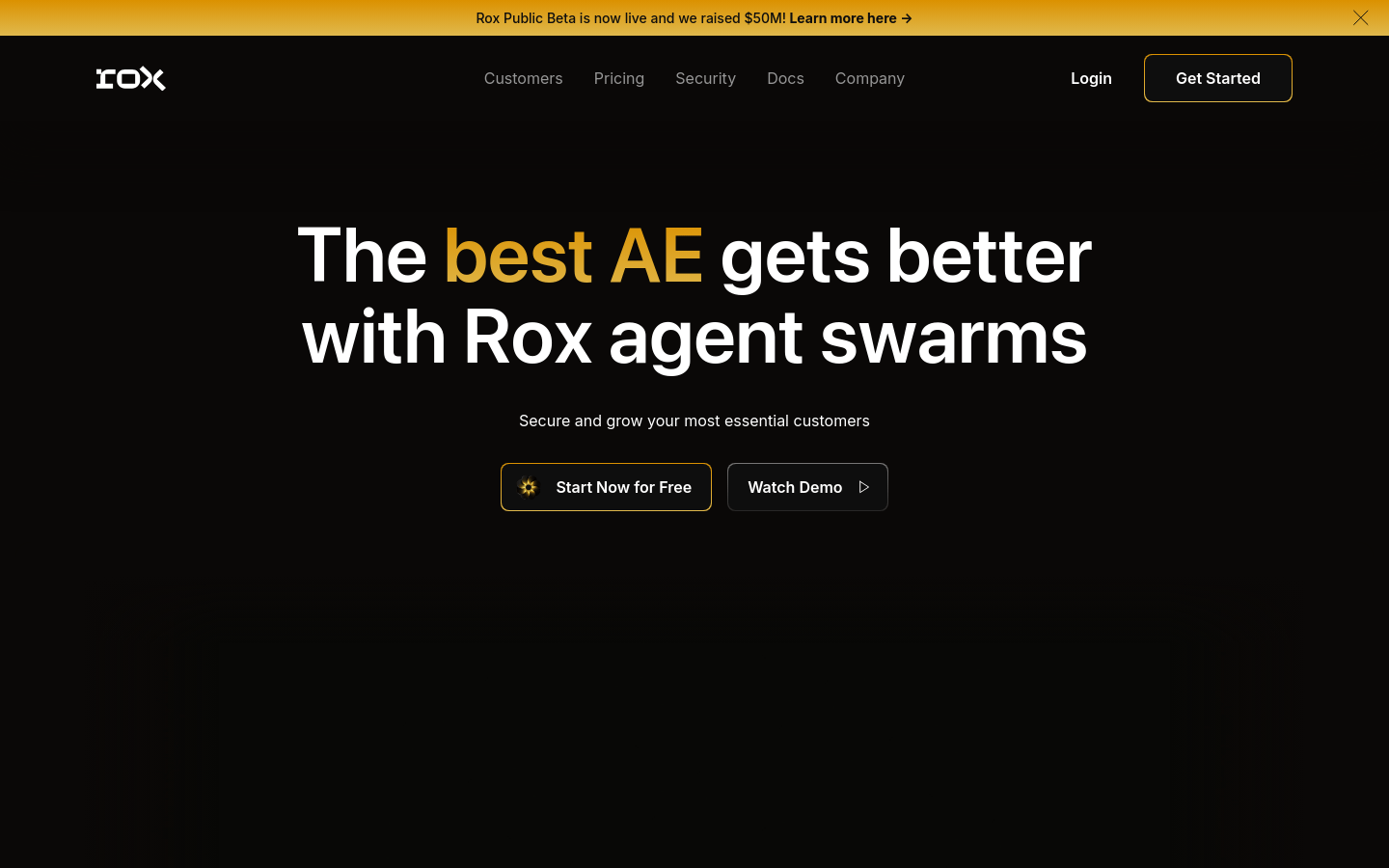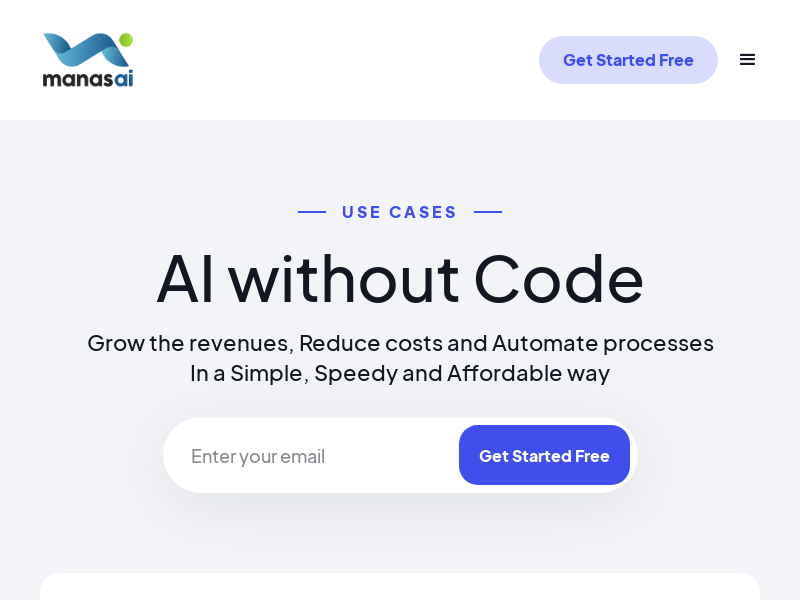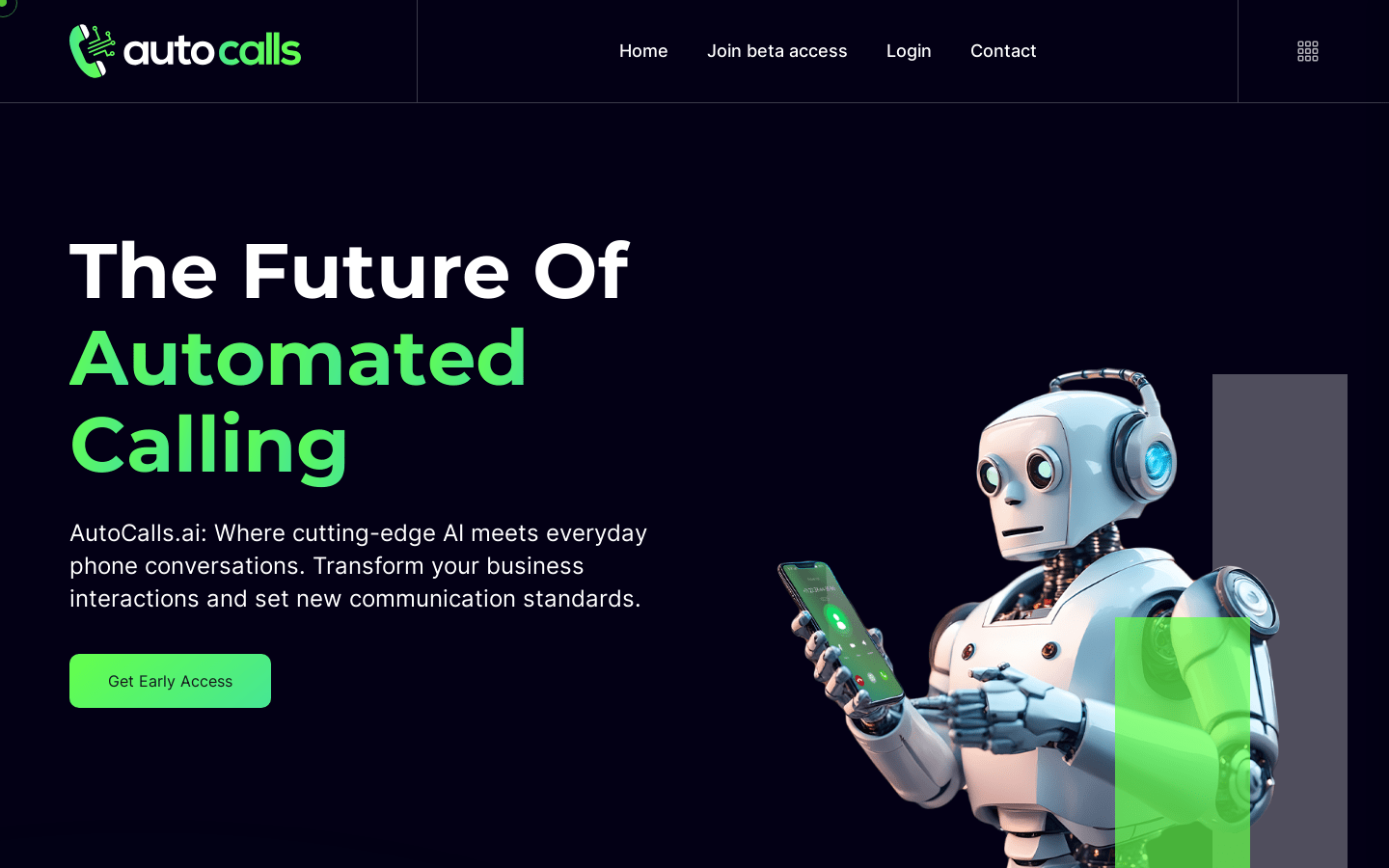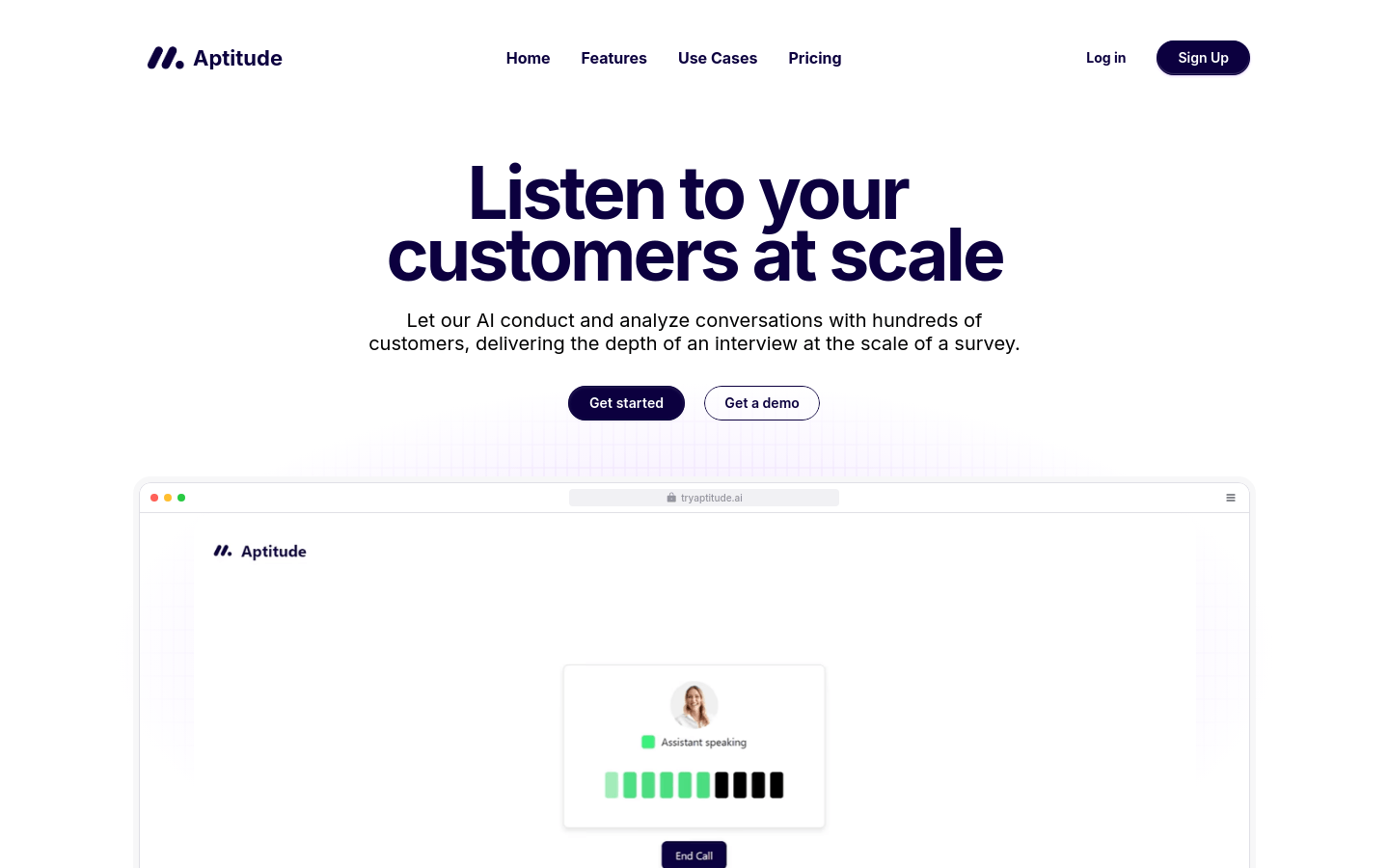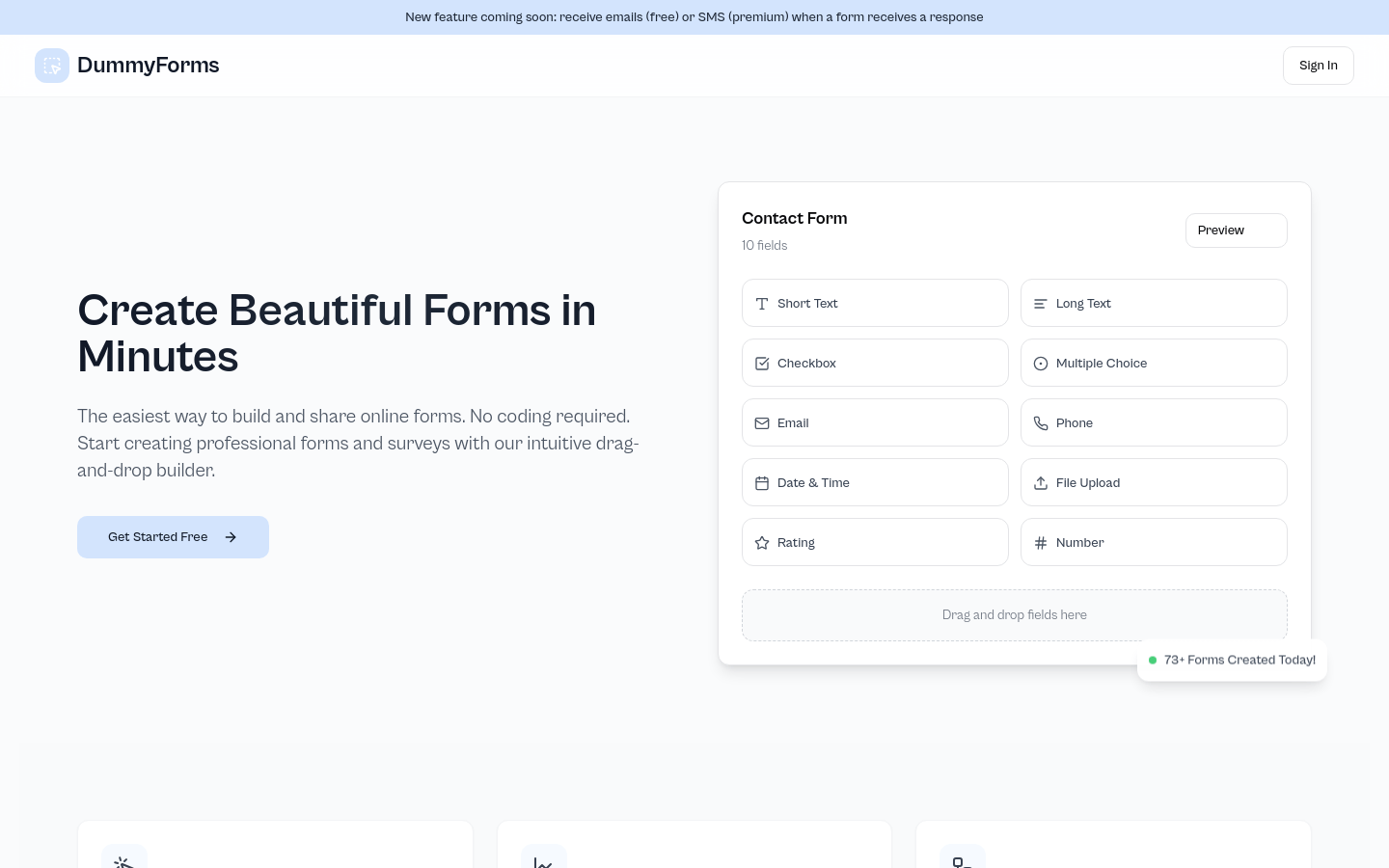
What is DummyForms?
DummyForms is an online form builder that allows users to create professional forms and surveys without any coding knowledge. It is known for its intuitive drag-and-drop builder, smart analysis features, conditional logic, customizable themes, and strong security measures. Designed to streamline data collection, DummyForms provides detailed insights into form performance and user behavior, catering to businesses of all sizes with both free and paid plans.
Who Can Use DummyForms?
DummyForms is ideal for businesses and individuals who need to collect data online, such as product managers, marketing managers, and research leaders. It offers a powerful yet easy-to-use tool for creating online forms, helping these professionals efficiently gather and analyze data.
Example Scenarios
Product managers can use DummyForms to create feedback forms and collect user opinions.
Marketing managers can conduct market research through DummyForms to analyze consumer preferences.
Research leaders can perform complex studies using DummyForms’ advanced logic and calculation features.
Key Features
Drag-and-Drop Builder: Easily create forms using a straightforward drag-and-drop interface.
Smart Analysis: Get detailed insights into form performance and user behavior.
Conditional Logic: Build forms that dynamically change based on user responses.
Custom Themes: Match your brand style with customizable themes and styles.
Easy Sharing: Share forms via links or embed them on websites.
Secure and Fast: Enjoy enterprise-level security and fast performance.
Real-Time Analytics: Track form performance and user behavior in real time.
Data Export: Download data in various formats.
How to Use DummyForms
1. Visit the DummyForms website and sign up for an account.
2. Log in and select "Create New Form."
3. Use the drag-and-drop builder to add field types like text, select options, email fields, etc.
4. Configure smart analysis and conditional logic as needed.
5. Choose a custom theme to match your brand style.
6. Preview the form to ensure everything works as expected.
7. Publish the form by sharing it via link or embedding it on your website.
8. After collecting responses, use DummyForms’ analytics tools to review and export data.