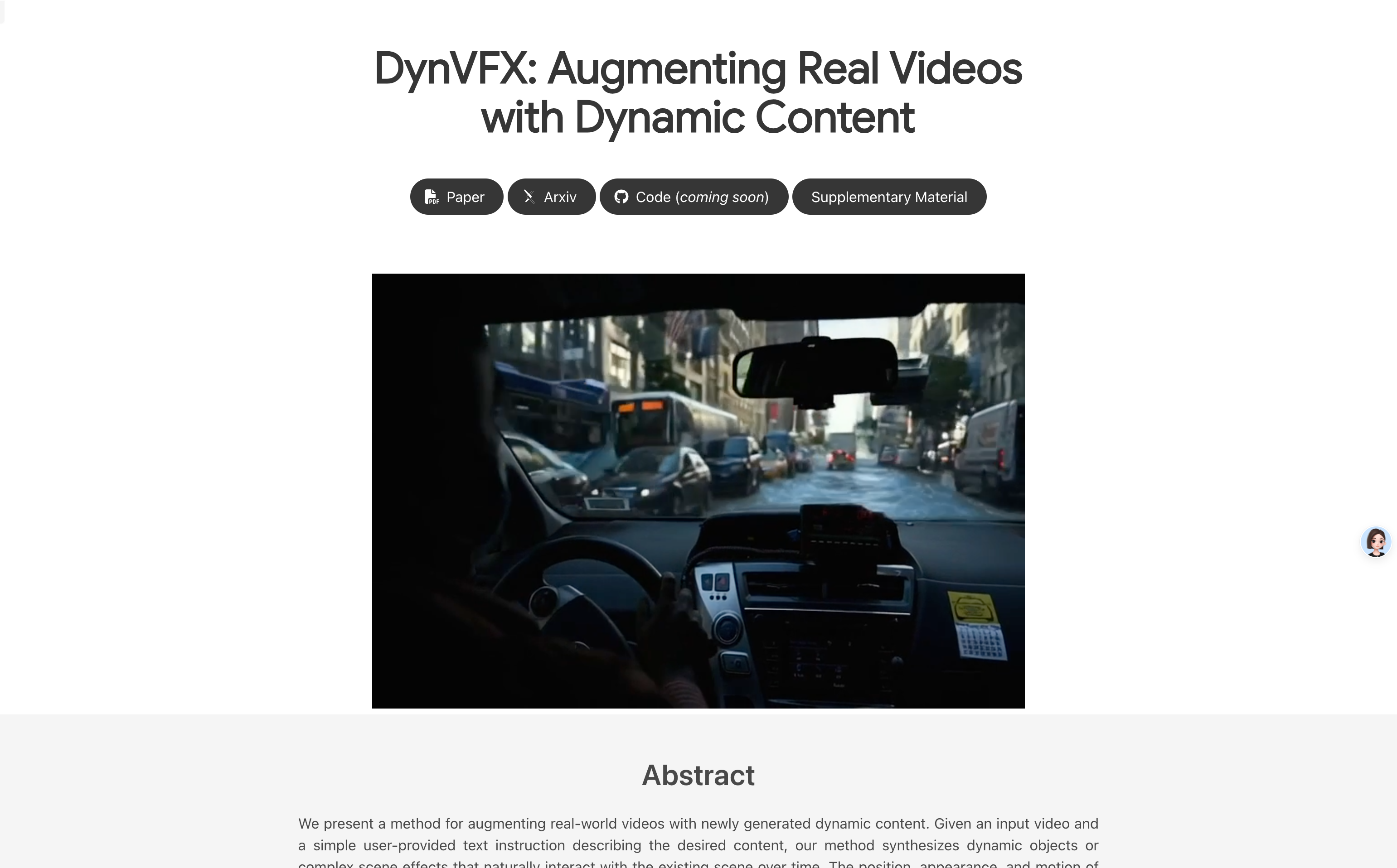
What is DynVFX ?
DynVFX is a magic video enhancement tool. It allows you to easily add cool dynamic effects to your videos with simple text instructions! Imagine that you can make dinosaurs walk in your videos or let the flames burn in a blazing way without complicated post-production. Wouldn’t it be exciting?
How does DynVFX help you?
DynVFX uses advanced artificial intelligence technology to understand your text instructions and automatically generate corresponding dynamic effects. It's like a magic wand that can turn your ideas into reality video images.
How simple is it?
Just three steps:
1. Enter: Upload your video, and then enter the dynamic effect you want to add, such as "A Dinosaur Walks to the Shot".
2. Generate: DynVFX 's AI engine will automatically process it, adding dynamic content seamlessly to your videos.
3. Output: You will get an enhanced video full of surprises!
What's Powerful about DynVFX :
You can use it even if you have zero foundation: You can easily get started without any video editing experience.
Automatically adapt to the scene: DynVFX can perfectly incorporate dynamic effects no matter what the scene and angle of your video is.
Many possibilities: You can add various dynamic content, such as animals, flames, smoke, even galaxies, and more!
Who is suitable for use?
Whether it is a professional video creator or an amateur who wants to improve the quality of video, DynVFX can help you. It is especially suitable for:
Video blogger: Quickly improve the viewing of videos.
Advertising producer: Create more attractive ads.
Movie lovers: Try to make your own special effects movies.
Use cases:
In your travel video, add a scene of a group of whales swimming in the sea.
Add cool flame effects to your product promotion videos to make the product more attractive.
In your pet video, let your pet interact with a virtual dinosaur.
Summarize:
DynVFX makes video special effects easy to use. It is a powerful tool that can help you unleash your creativity and create more exciting videos. Let’s start experiencing now! (Please note: the current price and specific product positioning information have not been announced yet)







