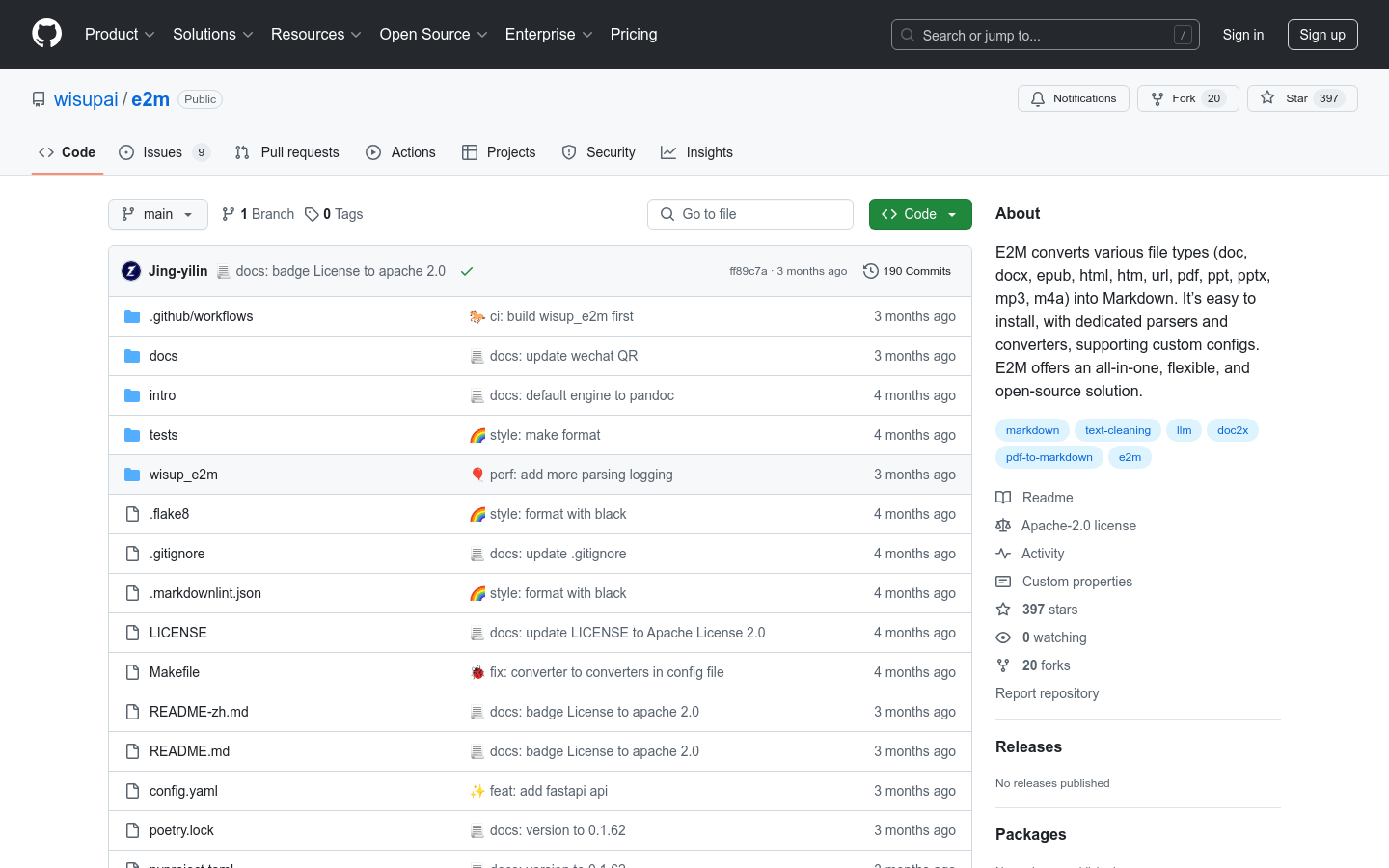
E2M is a Python library that can parse and convert multiple file types to Markdown format. It adopts a parser-converter architecture and supports conversion in various file formats including doc, docx, epub, html, htm, url, pdf, ppt, pptx, mp3 and m4a. The ultimate goal of E2M project is to provide high-quality data for retrieval enhancement generation (RAG) and model training or fine-tuning.
Demand population:
" E2M is suitable for developers and data scientists who need to convert different file formats to Markdown formats, especially when performing document processing, data cleaning and model training. It can help users easily unify files in various formats into Markdown for easier subsequent processing and analysis."
Example of usage scenarios:
Convert academic papers from PDF to Markdown for sharing and discussion on GitHub.
Convert technical documents from docx format to Markdown for building online help documents.
Convert website content from HTML format to Markdown for content migration and backup.
Product Features:
Supports parsing and conversion of various file formats, such as doc, docx, epub, html, htm, url, pdf, ppt, pptx, mp3 and m4a.
Adopt parser-converter architecture, first parsing text or image data, and then converting it to Markdown format.
Provides a variety of parsers and converters, such as PdfParser, DocParser, DocxParser, PptParser, UrlParser, etc.
Supports custom configuration, and users can select different parsers and converters according to their needs.
Provides API services for easy integration and use.
Supports model training and fine-tuning to provide data support for RAG.
Tutorials for use:
1. Create a Python environment and activate it.
2. Update pip to the latest version.
3. Use pip to install the E2M library.
4. Select and configure the parser and converter as needed.
5. Use the API service provided by E2M or directly call the corresponding parser and converter for file conversion.
6. Process the converted Markdown data for subsequent analysis or storage.







