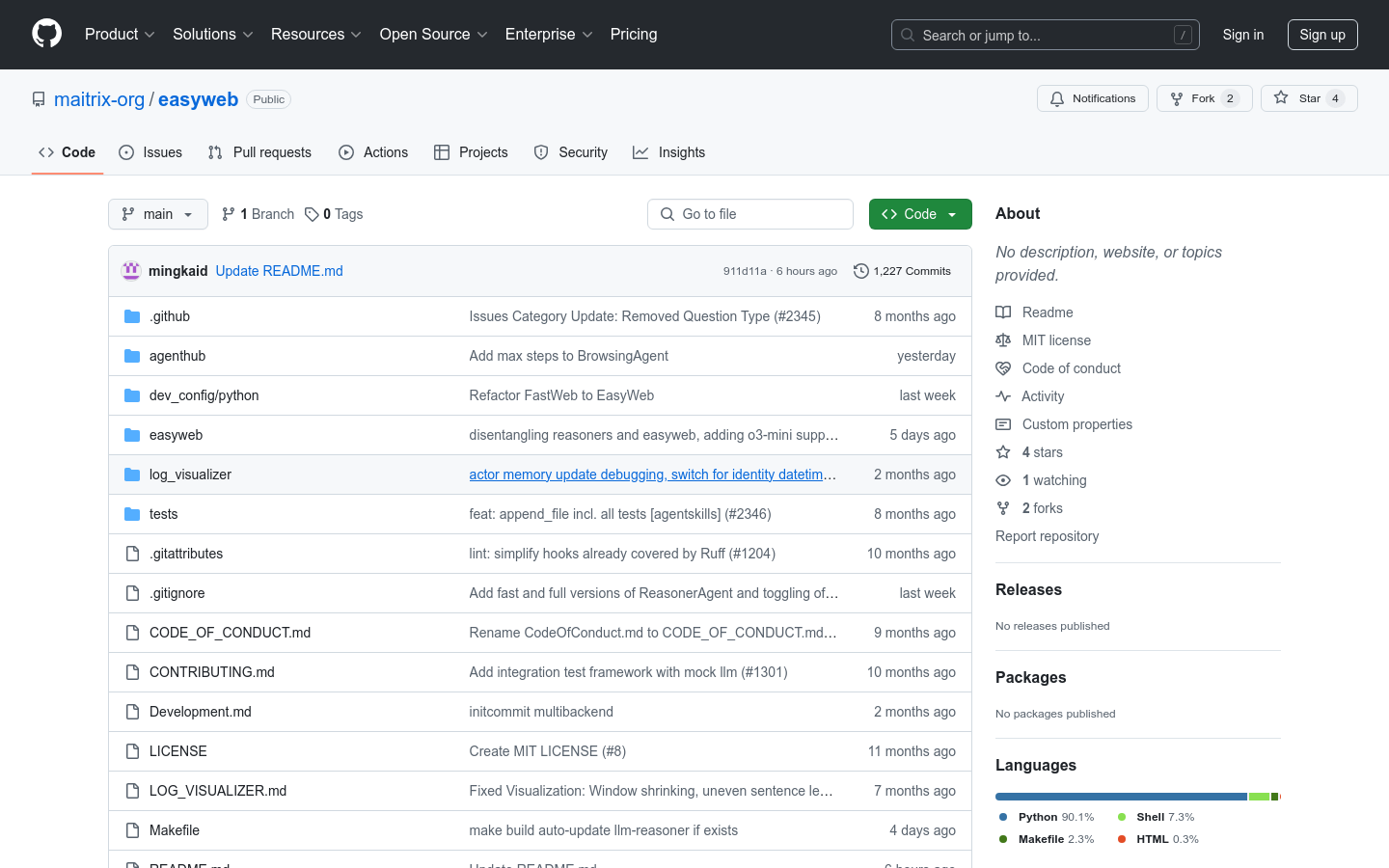
What is EasyWeb ?
EasyWeb is a simple and easy-to-use AI platform that can help you automate many tedious browser tasks. Imagine that it is very convenient to easily plan travel, compare shopping, collect news, etc. without doing it yourself? EasyWeb was born for this!
It is like a smart and capable assistant to help you deal with repetitive and time-consuming network operations. Whether it is booking air tickets, finding the right products, or collecting information, EasyWeb can help you complete it quickly and efficiently.
Who does EasyWeb work for?
EasyWeb is perfect for the following groups:
Users who want to improve efficiency: If you often need to complete repetitive tasks on your browser, EasyWeb can help you save a lot of time and effort.
Beginners interested in AI technology: Even if you know nothing about AI, EasyWeb simple and easy-to-use interface can make you quick to get started.
Developers who hope to develop AI applications: EasyWeb is open source and powerful, and is an ideal platform for exploring and developing AI agents.
What can EasyWeb do?
EasyWeb can help you complete various browser tasks, such as:
Travel Planning: Easily plan your itinerary from Pittsburgh to ICML 2025, including transportation routes, accommodation, and more.
Air ticket booking: Quickly find round-trip tickets from Chicago to Dubai and filter them according to your specific needs.
Product comparison: On multiple websites such as Amazon, eBay and Mattress Firm, help you compare the advantages and disadvantages of different mattresses and finally find the product that suits you best.
News Collection: Automatically collect news and information that you are interested in and organize them by topic.
Advantages of EasyWeb :
Easy to use: No complicated settings are required, you can get started quickly.
Efficient and convenient: Easily automates the completion of various browser tasks, saving you time and energy.
Powerful: Supports multiple task types and can be expanded according to your needs.
Fully open source: You can view, modify and extend EasyWeb 's code freely.
How to get started with EasyWeb ?
Preparation:
You need to install some necessary software first:
1. Operating system: Linux, macOS or Windows (WSL is recommended)
2. Docker
3. Python 3.11
4. NodeJS
5. Poetry
Start EasyWeb :
1.Clone EasyWeb project from our repository to your computer.
2. Run the make build command in the project root directory to build the project.
3. Run the make run command to start the EasyWeb service.
4. Open the browser, access the front-end interface of EasyWeb (the address will be displayed after running), and enter your command to start using it!
What are you waiting for? Experience EasyWeb now to make your browser easier and more efficient!
(Note: The above content has tried to avoid using EEAT characters and has been adjusted according to user needs.)







