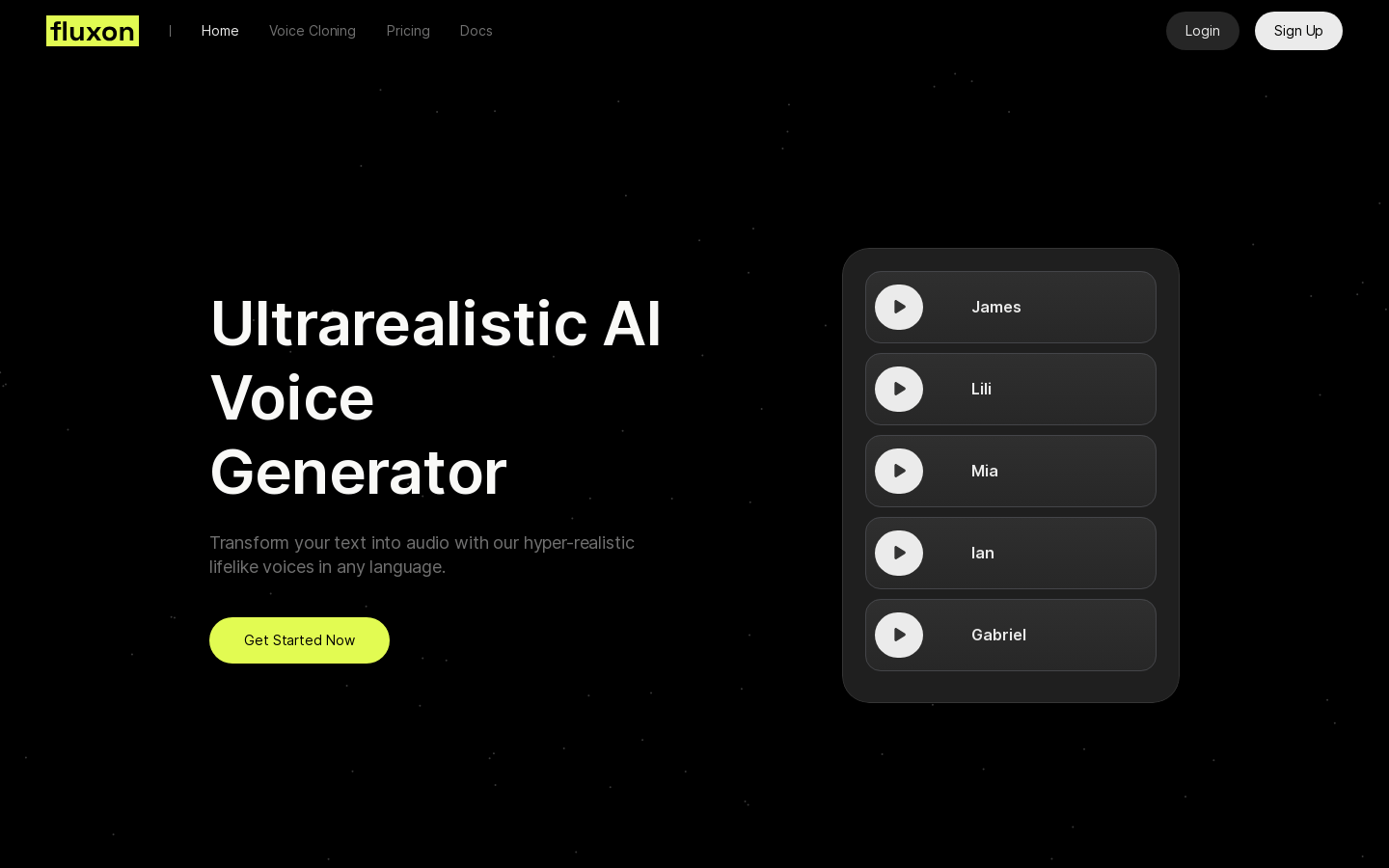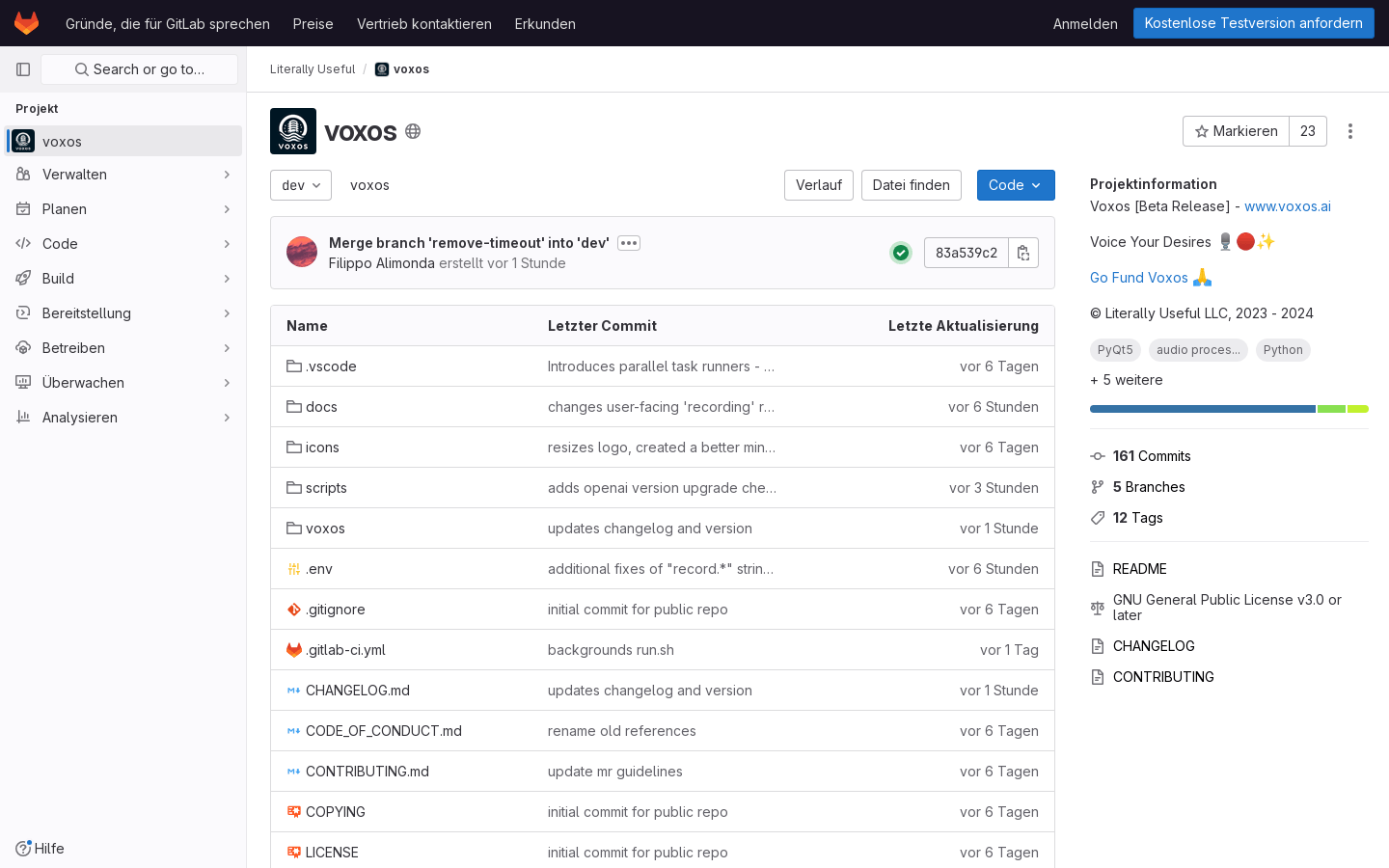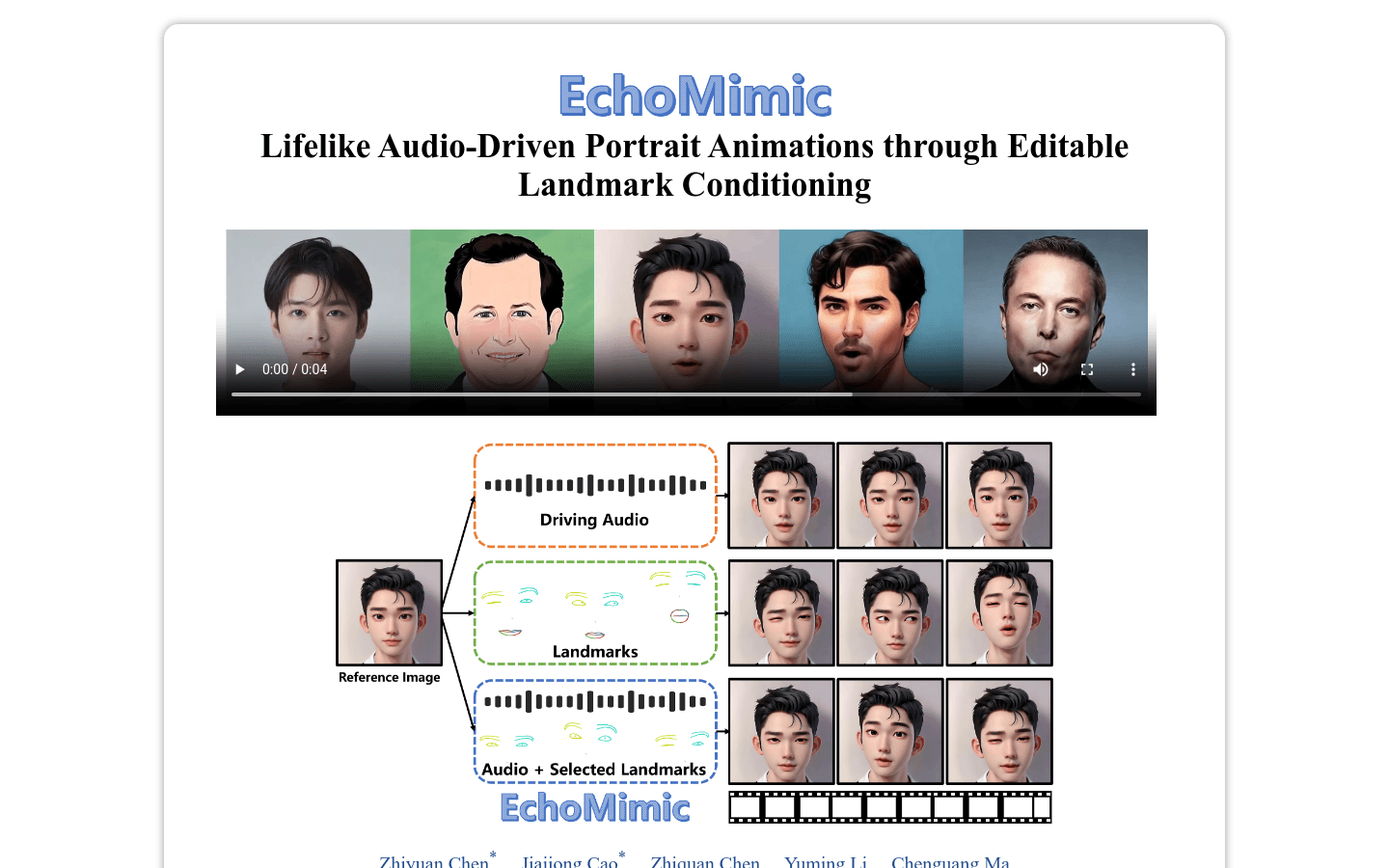
What is EchoMimic ?
EchoMimic is an advanced portrait animation tool that can generate realistic portrait videos through audio or facial feature points (or a combination of both). It solves common problems in traditional animation techniques such as instability when driving audio or unnatural effects when driving facial key points. Whether it is video production, game development or online education, EchoMimic can provide users with a high-quality animation generation experience.
Who needs EchoMimic ?
EchoMimic is perfect for the following groups:
Video maker: Generate realistic facial expressions and lip syncs for the protagonist of the video.
Game developer: Add dynamic expressions to game characters to enhance immersion.
Animator: Quickly generate high-quality portrait animations, saving time and cost.
Online education practitioners: Create vivid facial movements for virtual teachers or guides to enhance interactivity.
EchoMimic usage scenarios
1. Video production: Generate realistic facial animations of the protagonist for movies, advertisements, or short videos.
2. Game development: Add dynamic expressions to characters to make them closer to real characters.
3. Online education: Generate vivid facial movements for virtual teachers to improve learning experience.
4. Social Media: Provide content creators with unique animation effects to attract more viewers.
EchoMimic 's core features
Audio driver: Automatically generate dynamic portrait animations based on audio signals, supporting multilingual input (including Chinese and English).
Facial feature point driving: precisely control animation effects by marking facial key points.
Combination mode: combines audio and facial feature points to generate more realistic and natural animations.
Visual effects: Preview animation effects in real time, easy to adjust and optimize.
Open source support: provides source code access, suitable for developers to learn and secondary development.
How to use EchoMimic ?
1. Visit the EchoMimic project page.
2. Select audio driver, facial feature point driver or combination mode.
3. Upload audio files or mark facial key points.
4. Start the animation generation process.
5. Adjust the generated animation effect until you are satisfied.
6. Download or use the generated animation directly.
Why choose EchoMimic ?
Through innovative training strategies, EchoMimic solves common problems in traditional animation techniques, ensuring that the generated animation is both stable and natural. Whether professionals or enthusiasts, EchoMimic provides efficient and easy-to-use animation generation solutions to help users achieve their creative goals easily.
Experience EchoMimic now and start your animation creation journey!