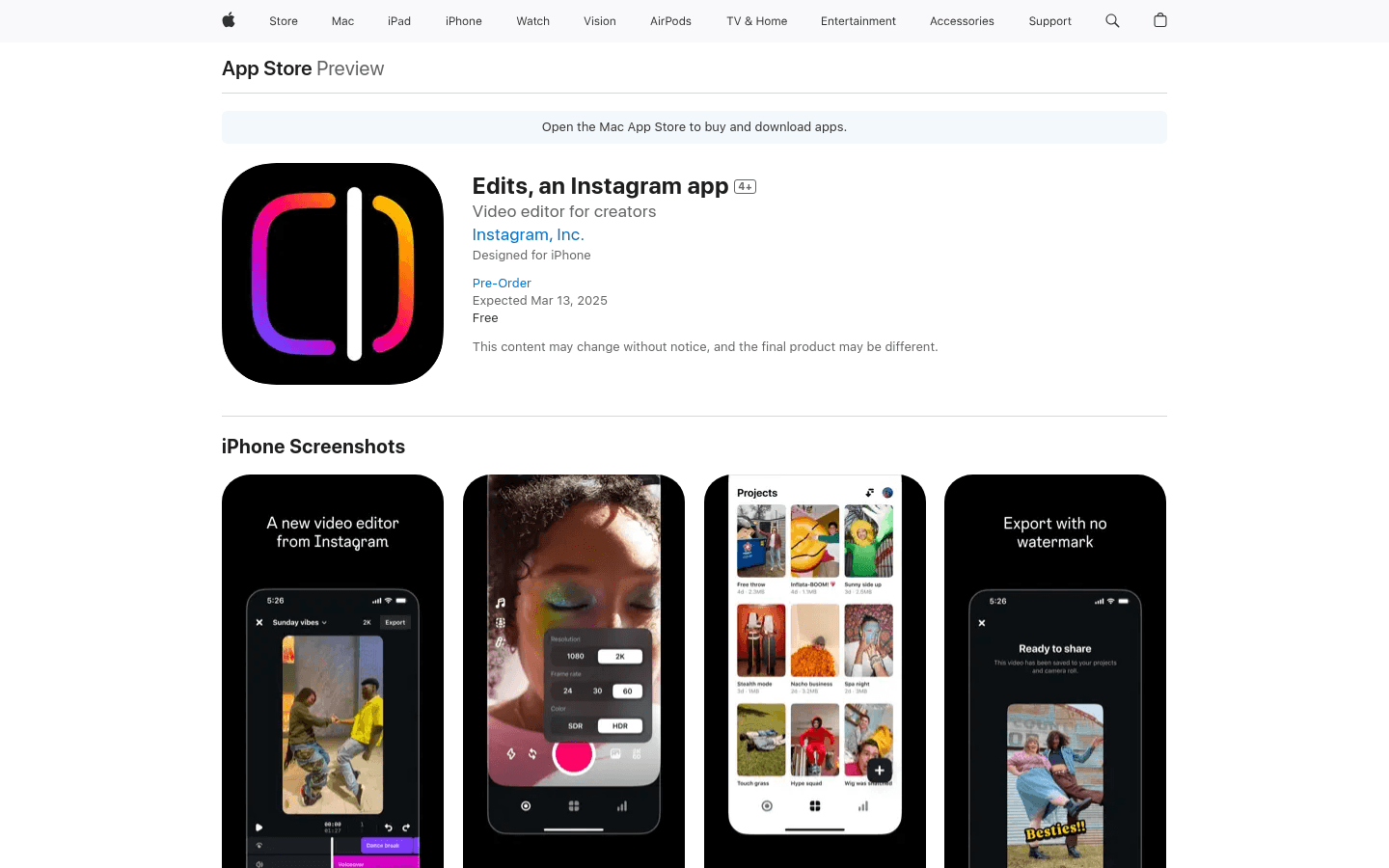
Edits is an Instagram-launched video creation app designed for creators. It integrates a variety of powerful video editing tools, supports single-frame precision editing, AI animation, green screen background replacement and other functions, which can help creators quickly convert their creativity into high-quality videos. The app supports watermark-free export and can be shared directly to platforms such as Instagram. Its main advantage is that it is simple to operate, powerful and completely free, suitable for all kinds of creators.
Demand population:
" Edits is suitable for all creators who want to quickly create high-quality videos on mobile devices, whether they are social media content creators, video bloggers or average users, to easily achieve creative expression through the app."
Example of usage scenarios:
Creators can use Edits to quickly edit short videos, add special effects and subtitles to share to Instagram Reels.
Users can shoot 10 minutes of videos while traveling, replace the background with Edits ' green screen function, and create creative travel videos.
Brand teams can use Edits ' data analysis function to optimize video content strategies and improve user participation.
Product Features:
Supports high-definition, watermark-free export, and can be shared to any platform.
Single frame precision editing, precise adjustment of video details.
AI animation function makes static images move.
Green screen background replacement and video overlay enrich the creative effect.
Automatic subtitles generation and customizable styles.
Audio enhances, clears vocals and removes background noise.
Real-time data analysis helps creators understand video performance.
Supports high-quality video shooting and editing for up to 10 minutes.
Tutorials for use:
1. Download and install the Edits app.
2. Open the app, select Create a new project or import existing videos.
3. Use the editing tool to crop, add special effects and subtitles.
4. Apply AI animation function to make static images move.
5. Adjust the audio, enhance the vocals and remove background noise.
6. Preview the video, and export the watermarkless video after confirming the effect.
7. Share the video to Instagram or other platforms.







