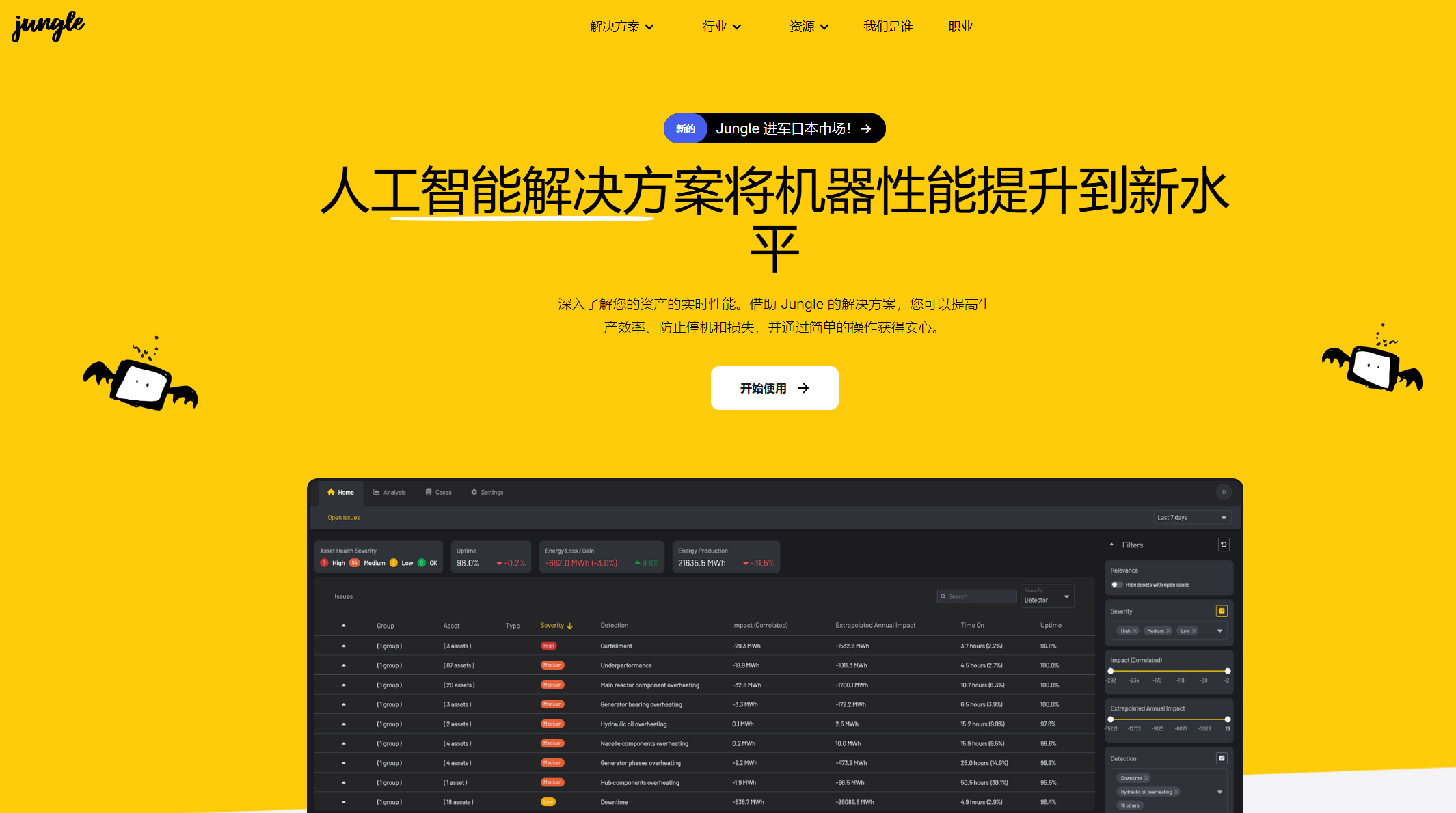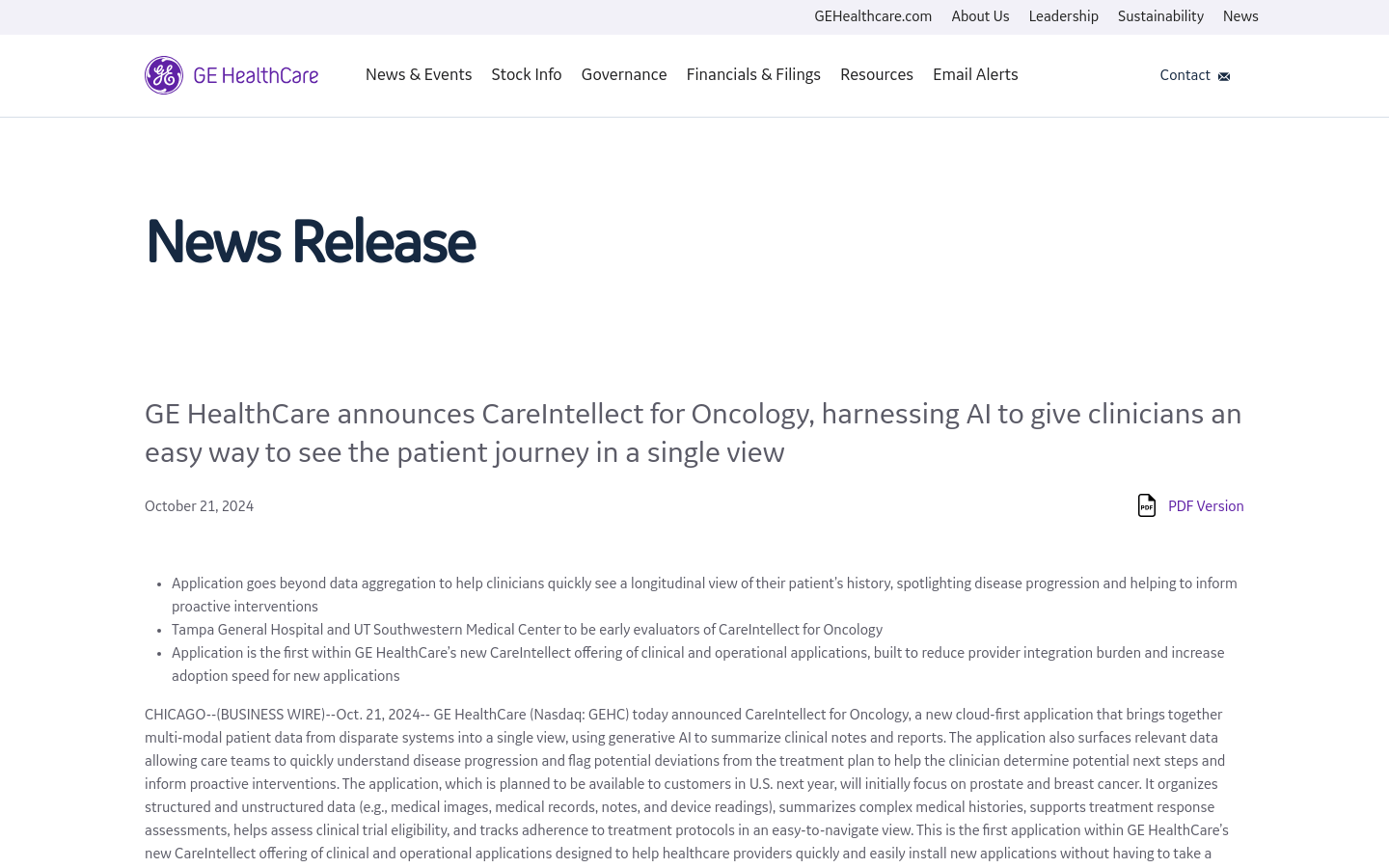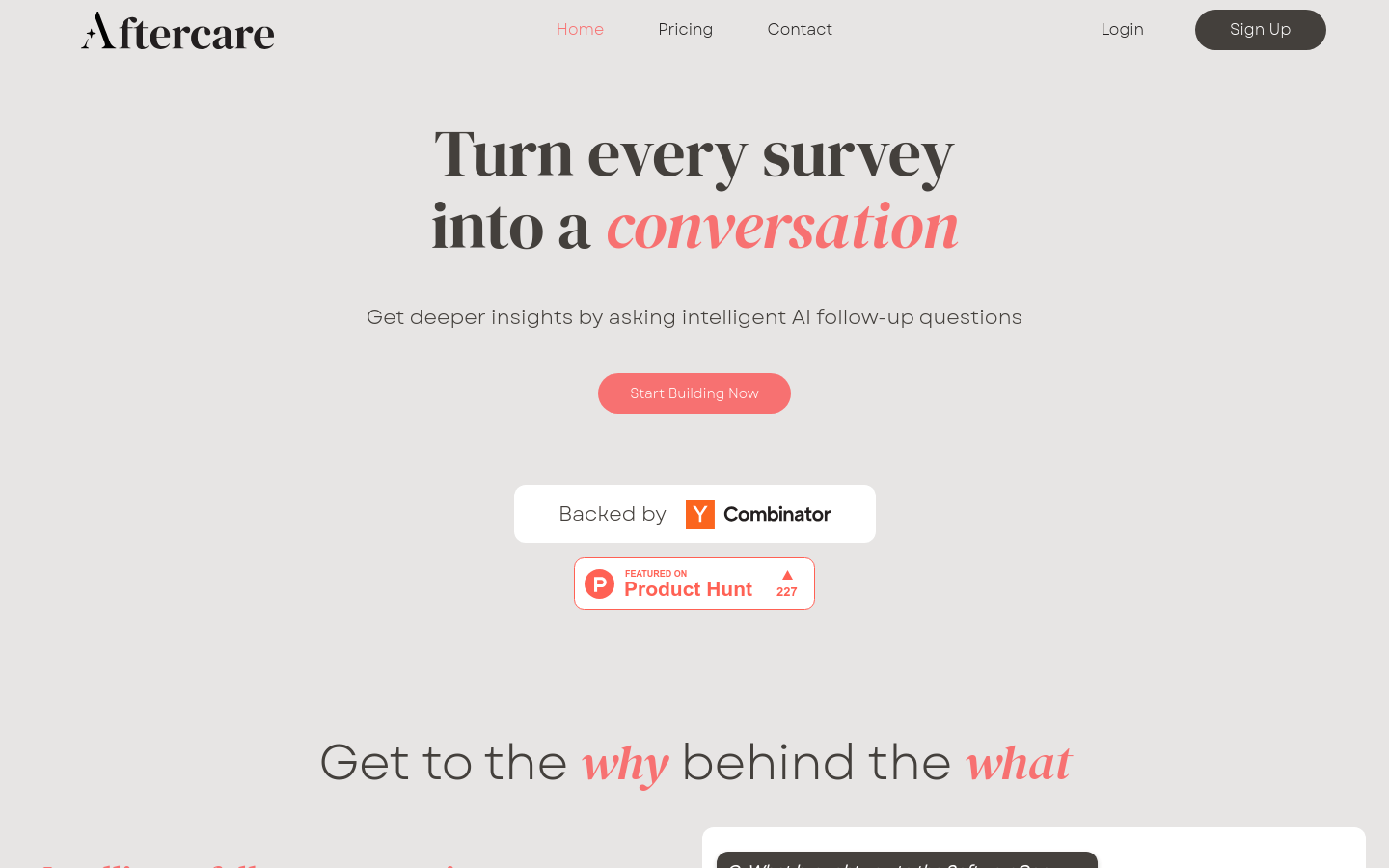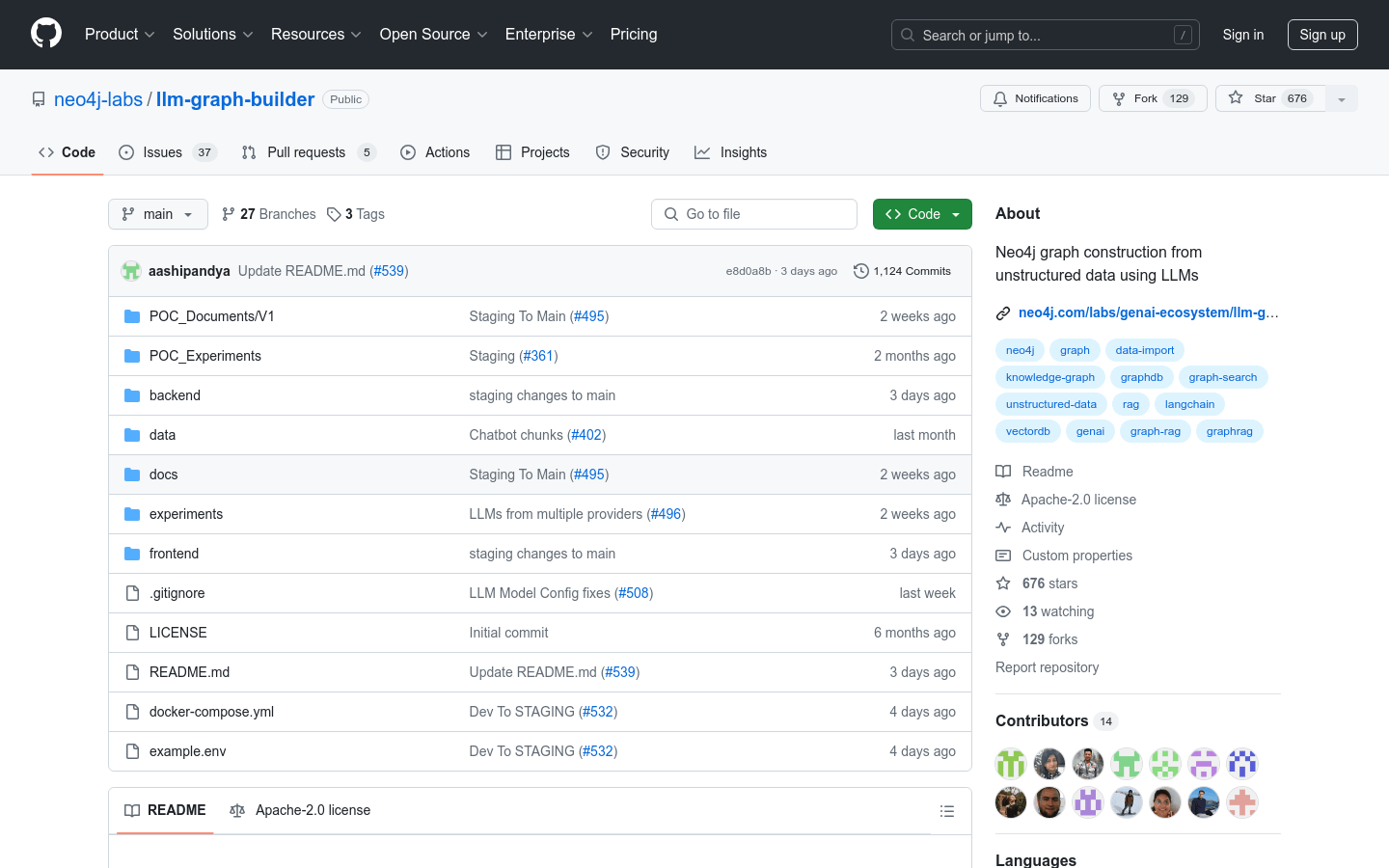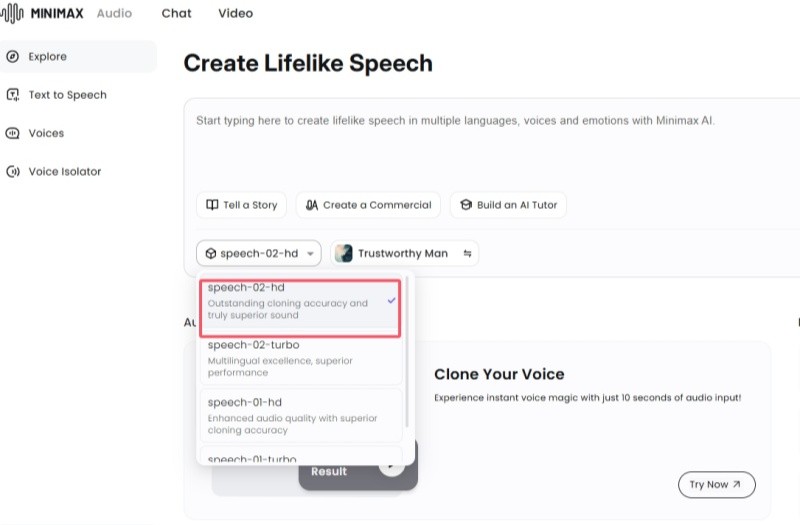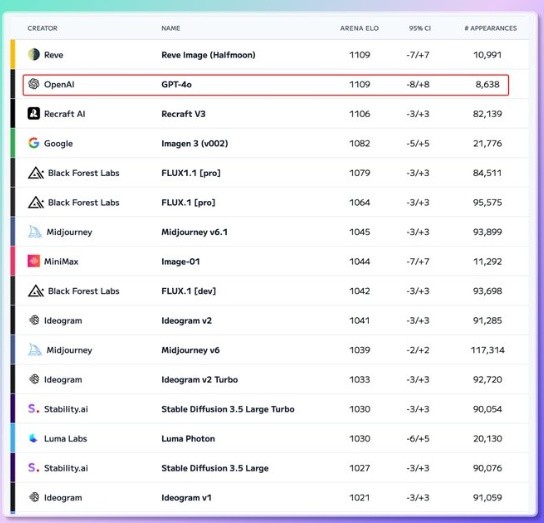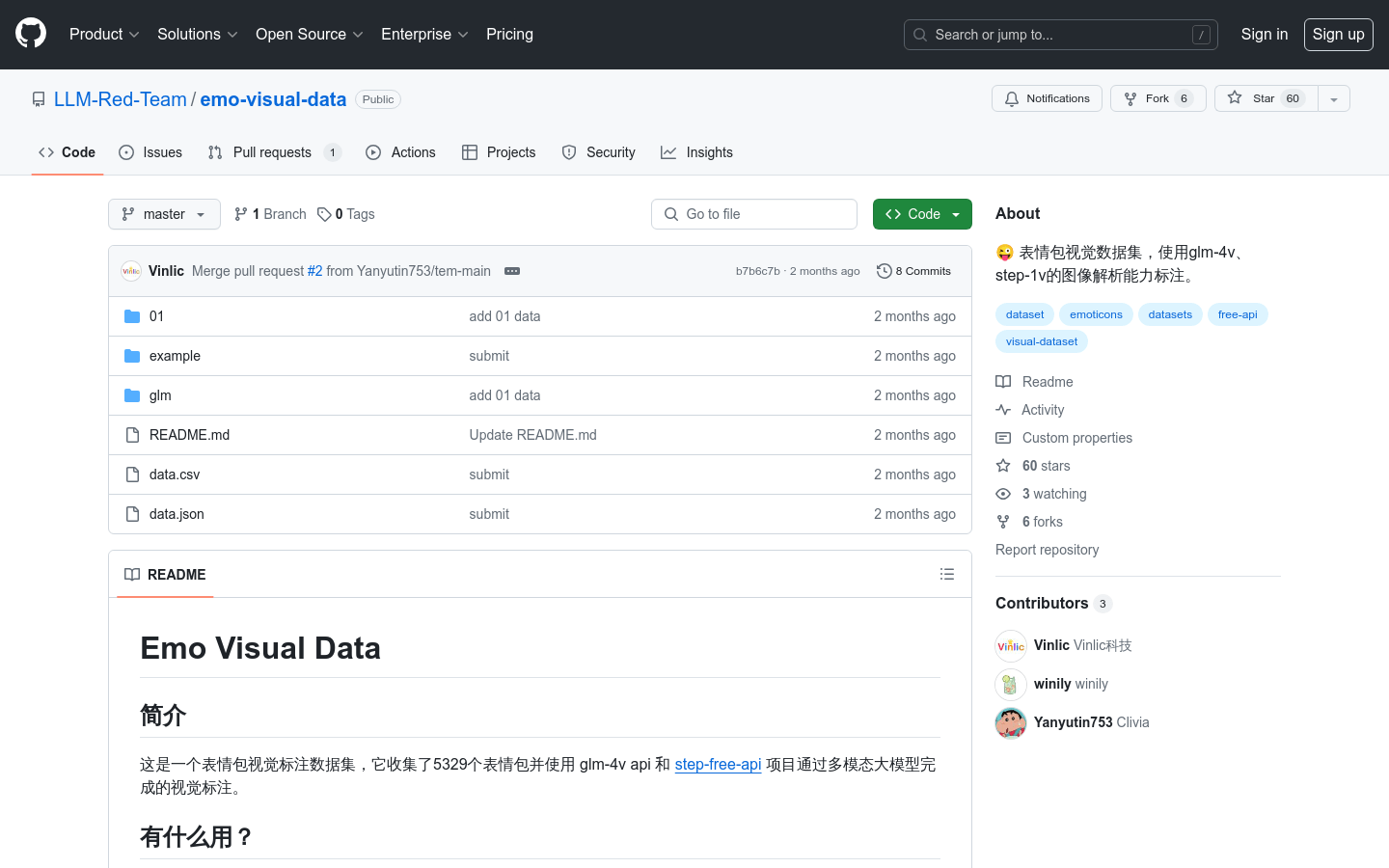
emo-visual-data is a public emoji visual annotation dataset, containing 5329 emoji packages, and visual annotation is completed through glm-4v and step-free-api projects. This dataset is suitable for researchers and developers in the fields of natural language processing and computer vision, especially professionals focusing on multimodal learning and image annotation.
Demand groups
This dataset is suitable for researchers and developers in the fields of natural language processing and computer vision, especially those specializing in multimodal learning and image annotation. It can help them train smarter models and improve their understanding of image content.
Example of usage scenario
1. Researchers used this dataset to train deep learning models to improve their understanding of emoticons in social media.
2. Developers use image and text information in the dataset to create applications that can automatically recognize and generate emoticons.
3. Educational institutions use this dataset as teaching material to help students learn related knowledge about image processing and natural language understanding.
Product Features
1. 5329 emoticon packages were collected for visual annotation and multimodal learning.
2. Use glm-4v api and step-free-api for image parsing and annotation.
3. Can be used to create agents to improve the accuracy of natural language processing and image recognition.
4. Provides a drawing interface to facilitate users to directly call to obtain emoticons.
5. The dataset supports multimodal learning, which helps improve the model's understanding of images and text.
6. Provide a complete file download link to facilitate users to obtain and use data sets.
Usage tutorial
1. Visit the GitHub page of emo-visual-data to understand the basic information and usage conditions of the dataset.
2. Choose the appropriate download method according to your needs, such as downloading the complete dataset file through Google Drive.
3. Read the README file to understand the structure of the dataset and how to use the files in the dataset.
4. Use the glm-free-api drawing interface call to obtain emoticons, and pay attention to modifying the model parameters to meet different needs.
5. Apply the dataset to your own projects, such as training a model or developing an application.
6. Continuously iterate and optimize the methods of using datasets based on project progress and requirements.