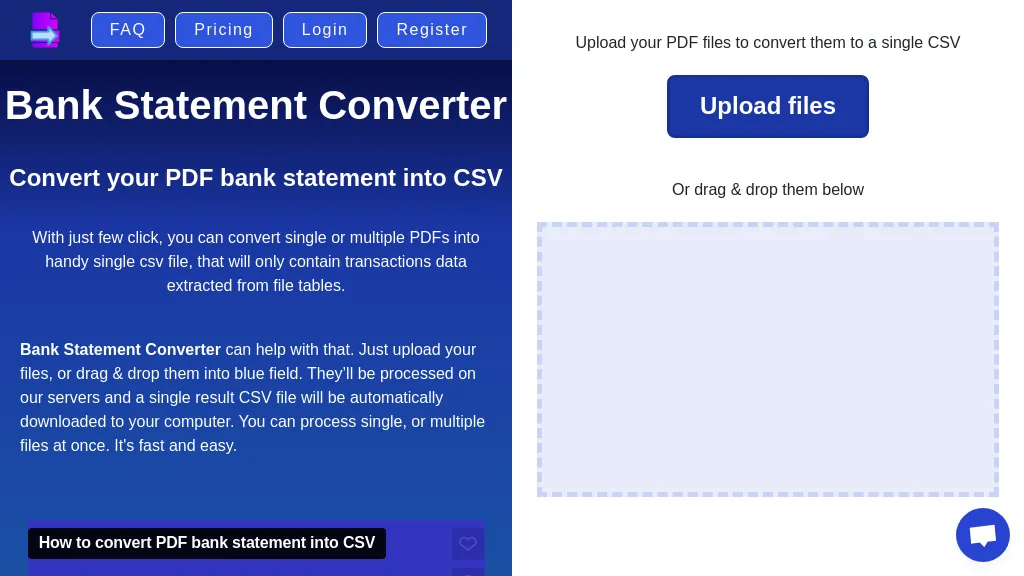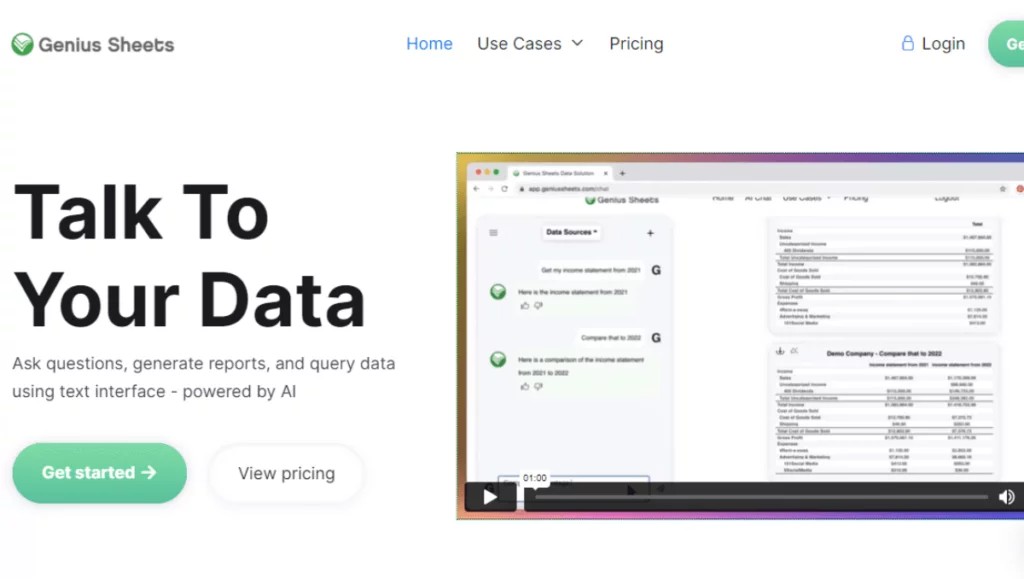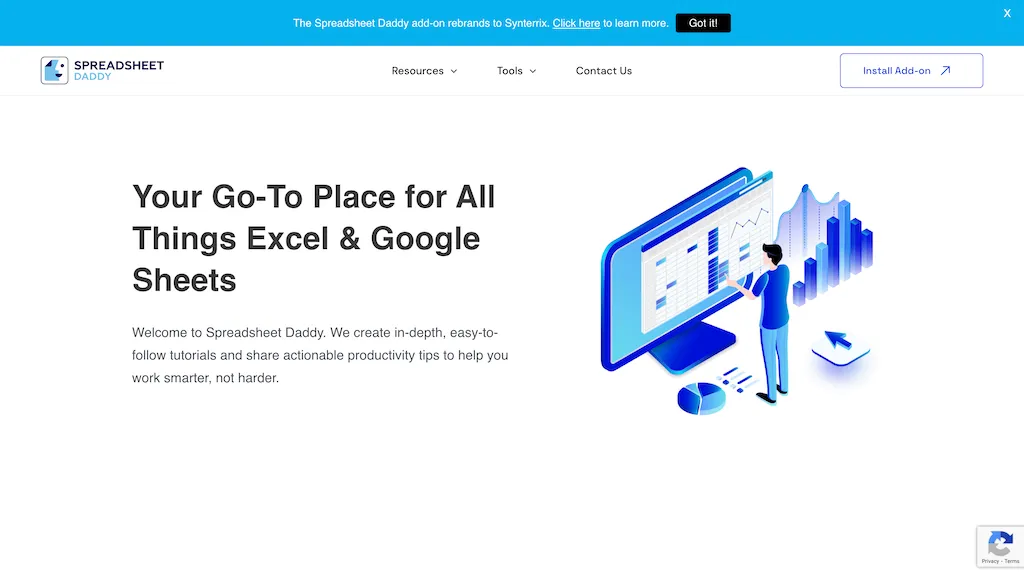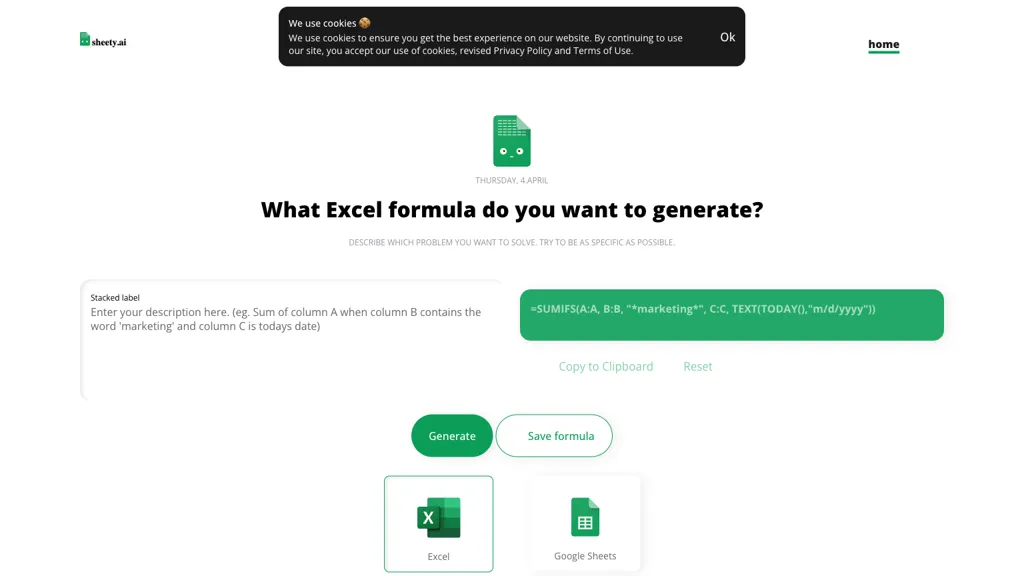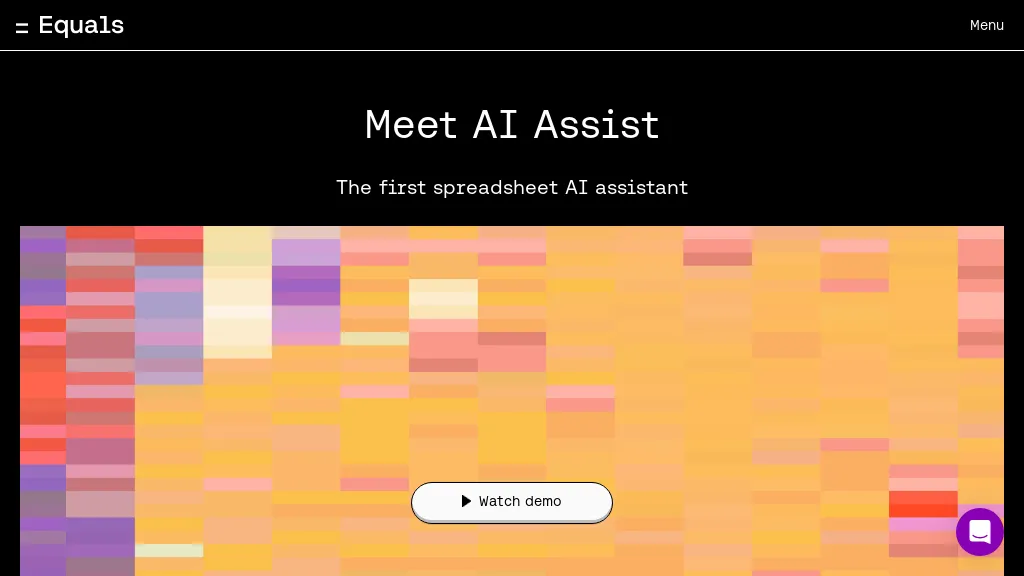
What is Equals?
AI Assist is an innovative AI tool that aims to replace traditional Excel sheets for startups and businesses.With AI Assist, you can generate formulas, write SQL, summarize data, and debug formulas effortlessly.
This tool offers several key features to enhance productivity and streamline workflows.Real-time collaboration allows you and your teammates to view and edit spreadsheets simultaneously.AI Assist also offers over 100 formulas, making it easy to build models and conduct analyses.
Professional-grade charting is available to visualize data effectively.Additionally, AI Assist automates spreadsheet connections with more than 10 data sources, making data integration seamless.The tool also provides calculated columns that auto-extend formulas, ensuring models are always up to date.
With advanced keyboard shortcuts and a user-friendly SQL editor, writing SQL queries becomes a breeze.If you're not familiar with SQL, AI Assist offers a visual query builder.The version history feature allows you to keep track of changes and ensures that your work is always reproducible.
Schedule queries to automate updates and analyses on a daily or weekly basis.AI Assist also enables you to save queries and import scripts, building a library of your company's most important queries.Create flexible and familiar dashboards using the tool's spreadsheet-like interface.
Build complex joins using the query builder, eliminating the need for SQL vlookups.With the command+k feature, you can access the tool's various functions directly from your keyboard.AI Assist is designed to simplify your workflows and enhance collaboration, giving you one centralized platform for data analysis and sharing.
AI Assist also offers integrations with popular platforms such as Google BigQuery, Microsoft SQL Server, MySQL, Postgresql, Redshift, Snowflake, Netsuite, Plaid, Quickbooks, Shopify, Stripe, Xero, Bing Ads, Facebook Ads, Google Ads, Google Analytics, LinkedIn Ads, Mailchimp, Twitter Ads, Typeform, Amplitude, Mixpanel, Segment, Asana, Clickup, Height, Jira, Hubspot, Intercom, Pipedrive, Salesforce, Zendesk, and Zoho CRM.
Key features
Equals core features and benefits include the following:
Use cases & applications