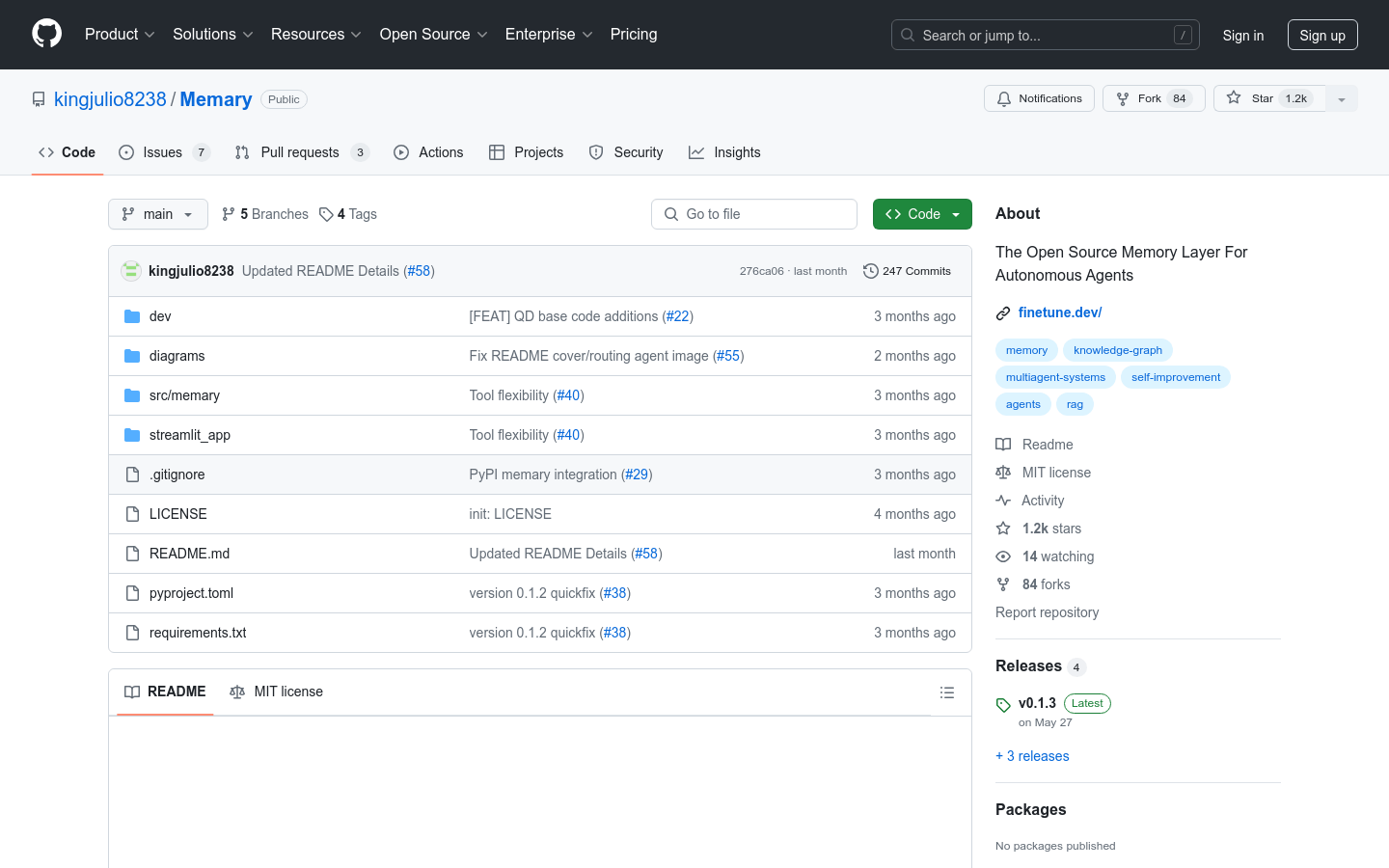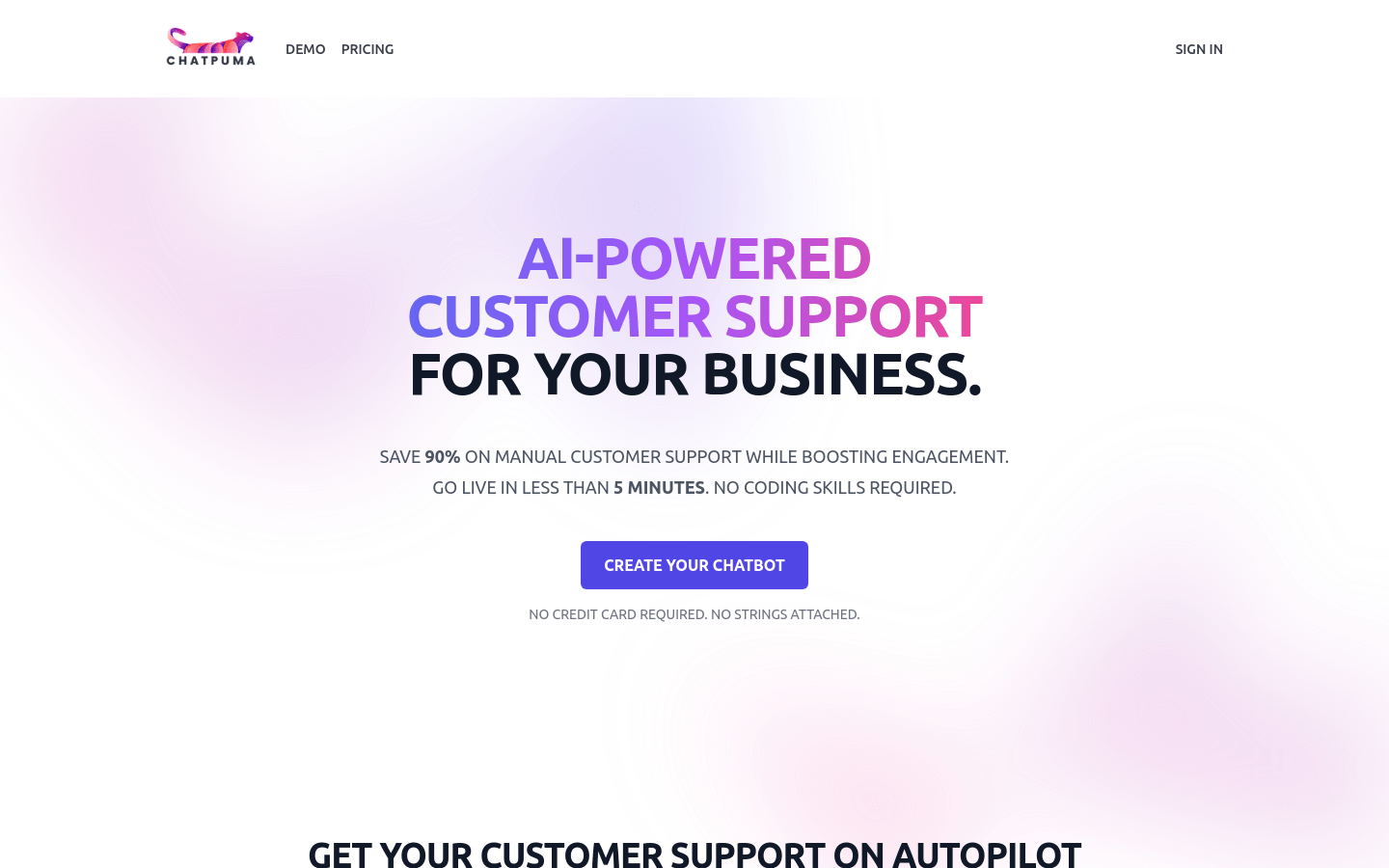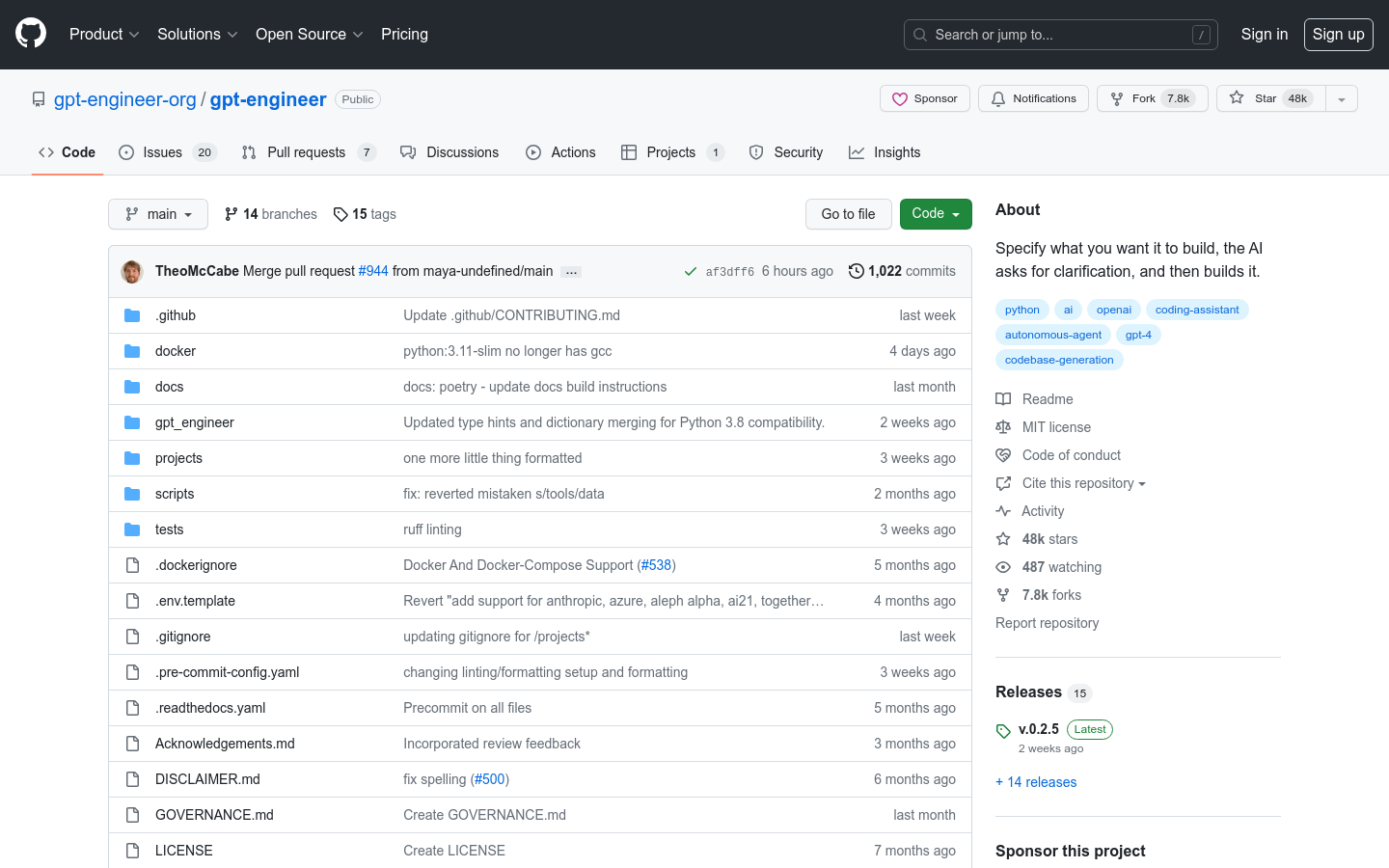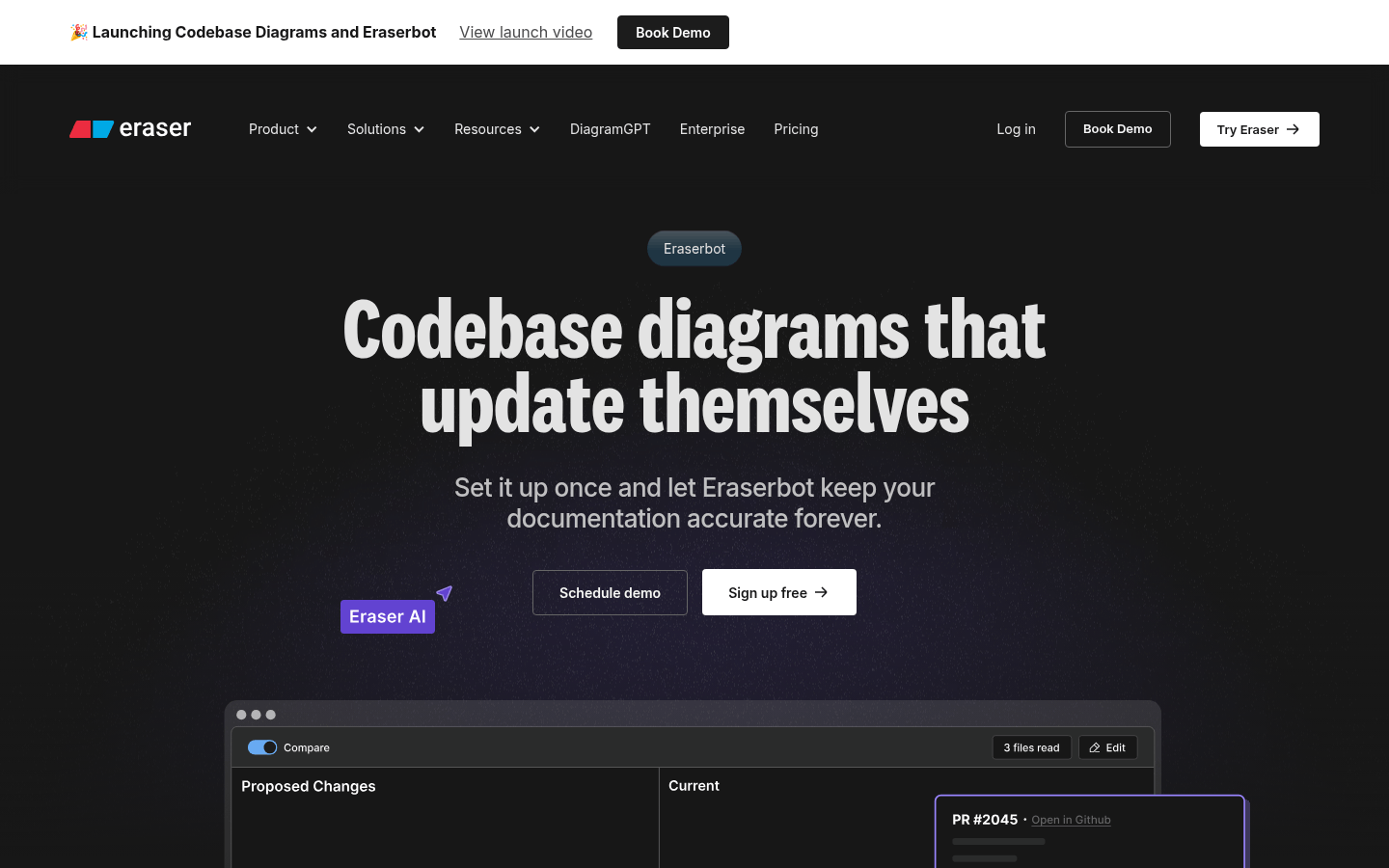
Eraserbot is an automation tool for development teams, focusing on the automatic generation and update of code base charts. Through integration with Git, it automatically updates relevant charts when code changes, ensuring that documents and code are always in sync. This feature is especially important for large projects and teams because it reduces the time and effort to manually update documents and avoids communication and collaboration issues caused by document outdated. Eraserbot 's core strengths are its automation capabilities, seamless integration with existing development processes, and support for multiple code bases. Not only does it improve development efficiency, it also provides a single document and chart management platform for teams to facilitate knowledge sharing and team collaboration. Its price strategy includes free plans, suitable for individuals and small teams, and there are also paid plans to meet enterprise-level needs.
Demand population:
" Eraserbot is mainly aimed at software development teams, enterprise architects, DevOps engineers and technical consulting teams. For software development teams, Eraserbot can help them quickly generate and update codebase diagrams, reduce the workload of manually maintaining documents, and improve development efficiency. For enterprise architects, it provides a clear architectural view to facilitate management and optimization of system architecture. DevOps engineers can automate documents in continuous integration and continuous delivery through Eraserbot , ensuring transparency and consistency in the deployment process. Technical consulting teams can use Eraserbot to quickly generate high-quality project documents and improve customer satisfaction."
Example of usage scenarios:
A fintech company uses Eraserbot to automatically generate and update its microservice architecture diagrams, saving a lot of manual update time.
An e-commerce company has realized the visualization of Terraform profiles through Eraserbot , improving the team's ability to manage infrastructure changes.
An open source project team uses Eraserbot 's free plan to quickly generate project architecture diagrams, attracting more developers to participate in and contribute.
Product Features:
Automatically update code base charts: Automatically update relevant charts when code changes to ensure that the document is synchronized with the code.
Git integration: Seamless integration with Git repository, enabling chart generation and updates of private repositories.
Version History: Record historical changes to the chart for easy traceability and review.
Target file monitoring: You can set monitoring of specific files or directories, and updates can only be triggered when related changes are made.
Supports multiple file formats: supports visualization of Terraform, CloudFormation, and Kubernetes YAML configuration files.
Continuous compliance: Helps teams maintain readily auditable architectural charts.
Support multi-person collaboration: Provides team knowledge base features, supports multi-person real-time collaboration and document sharing.
Tutorials for use:
1. Register and log in to Eraser.io and select Eraserbot service.
2. Integrate Eraserbot with your Git repository to authorize access.
3. Set the files or directories to be monitored and specify the chart generation rules.
4. After submitting the code change, Eraserbot automatically detects and updates the relevant charts.
5. View the generated chart and trace the changes through the version history function.
6. Invite team members to join to manage and maintain charts together.
7. Adjust monitoring settings and chart styles as needed to meet project needs.