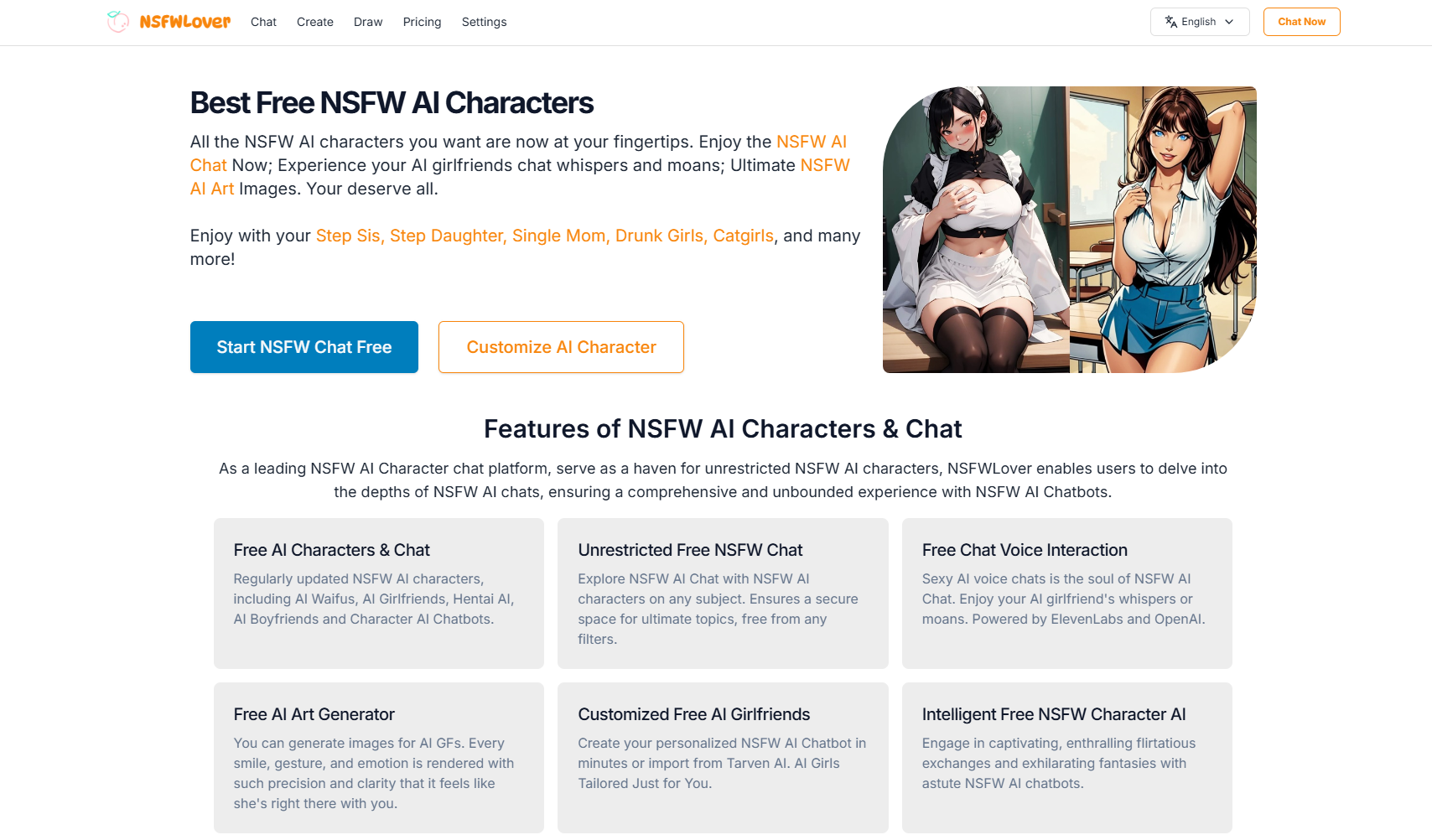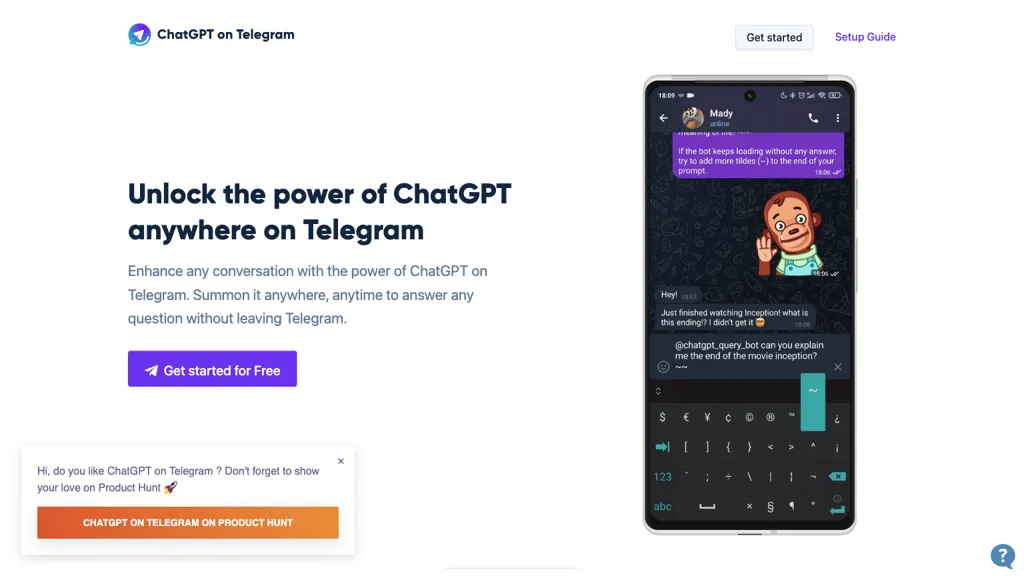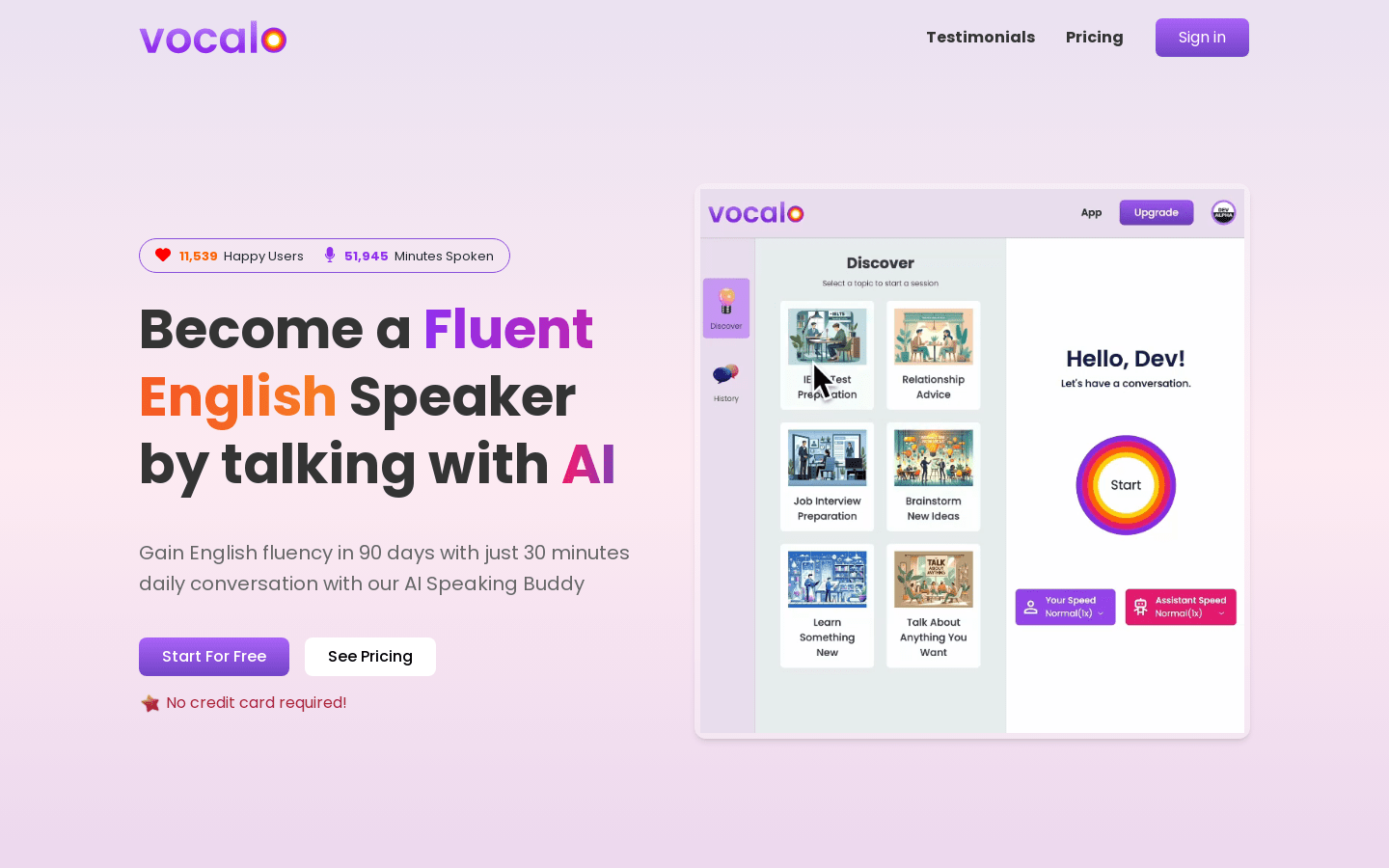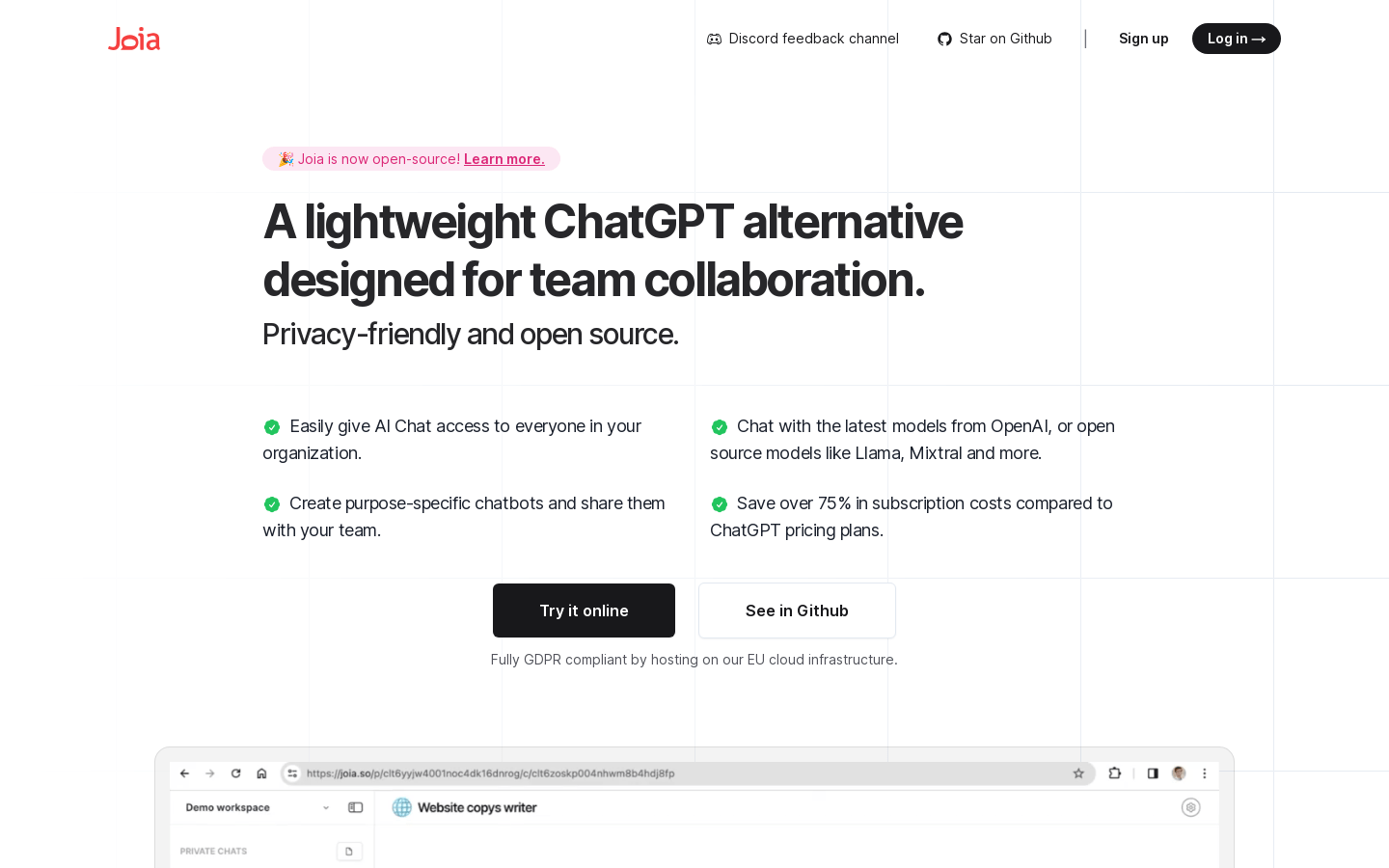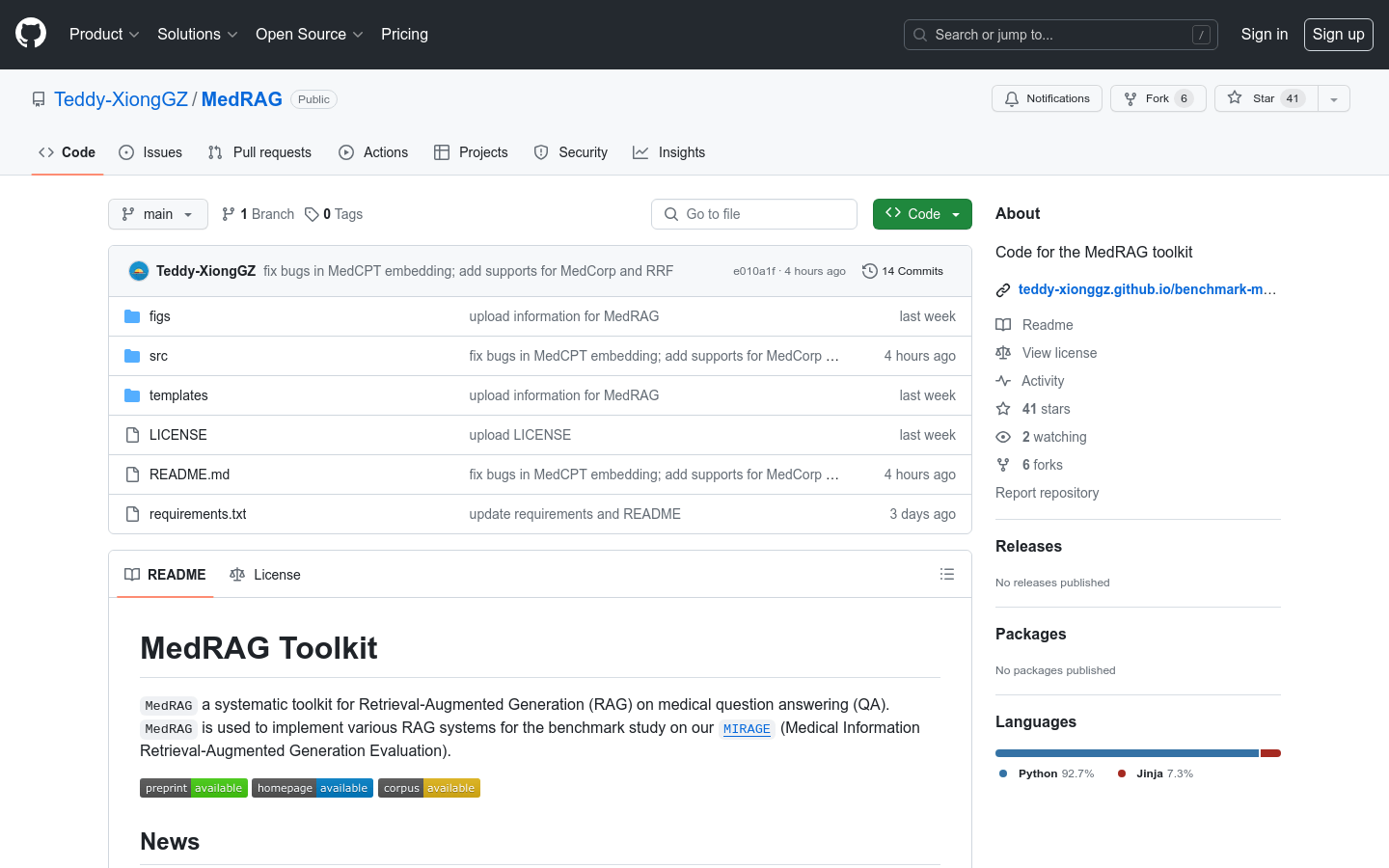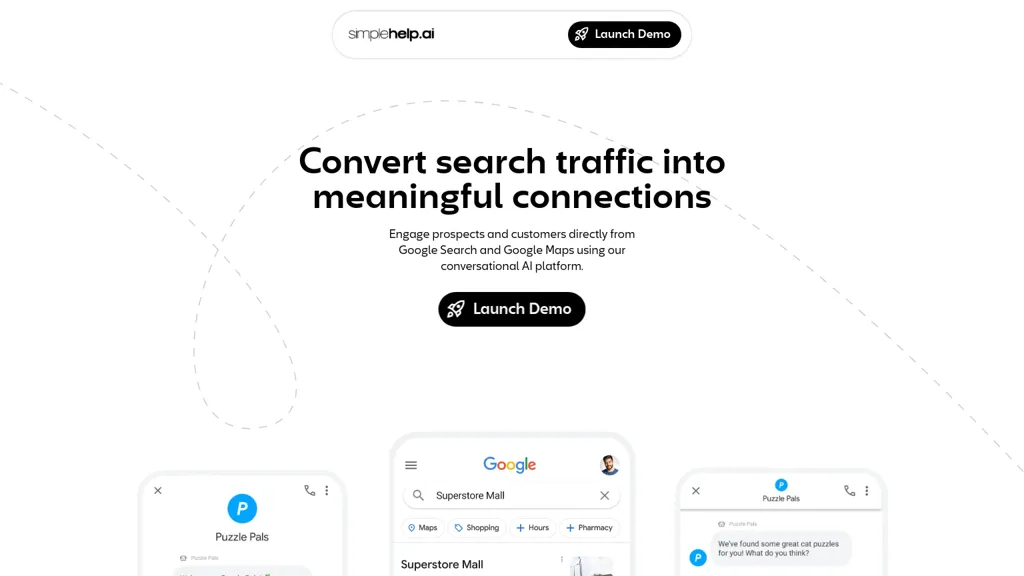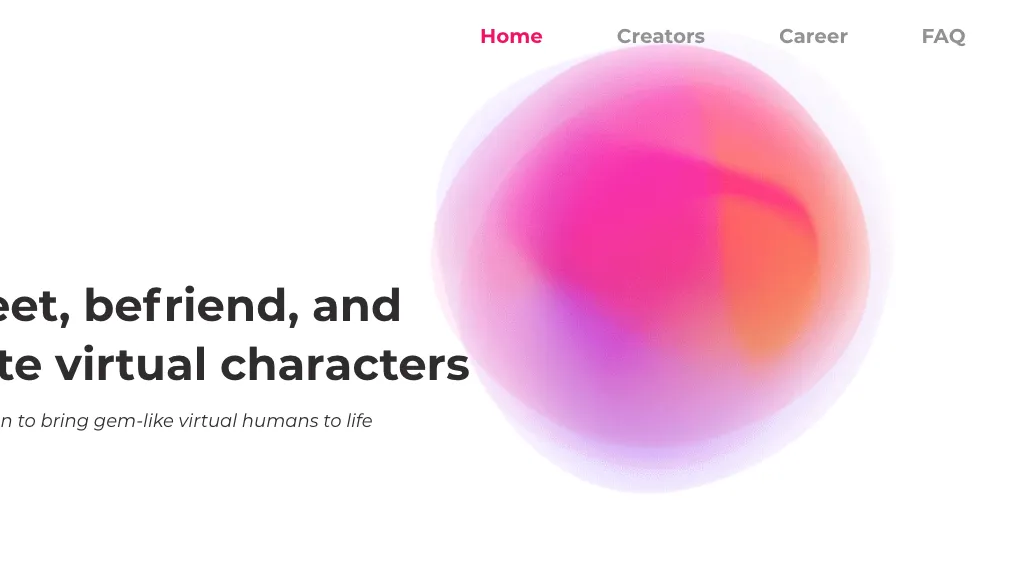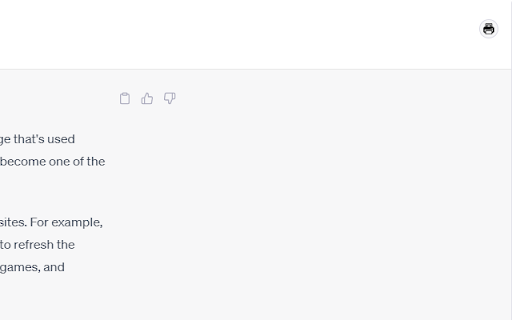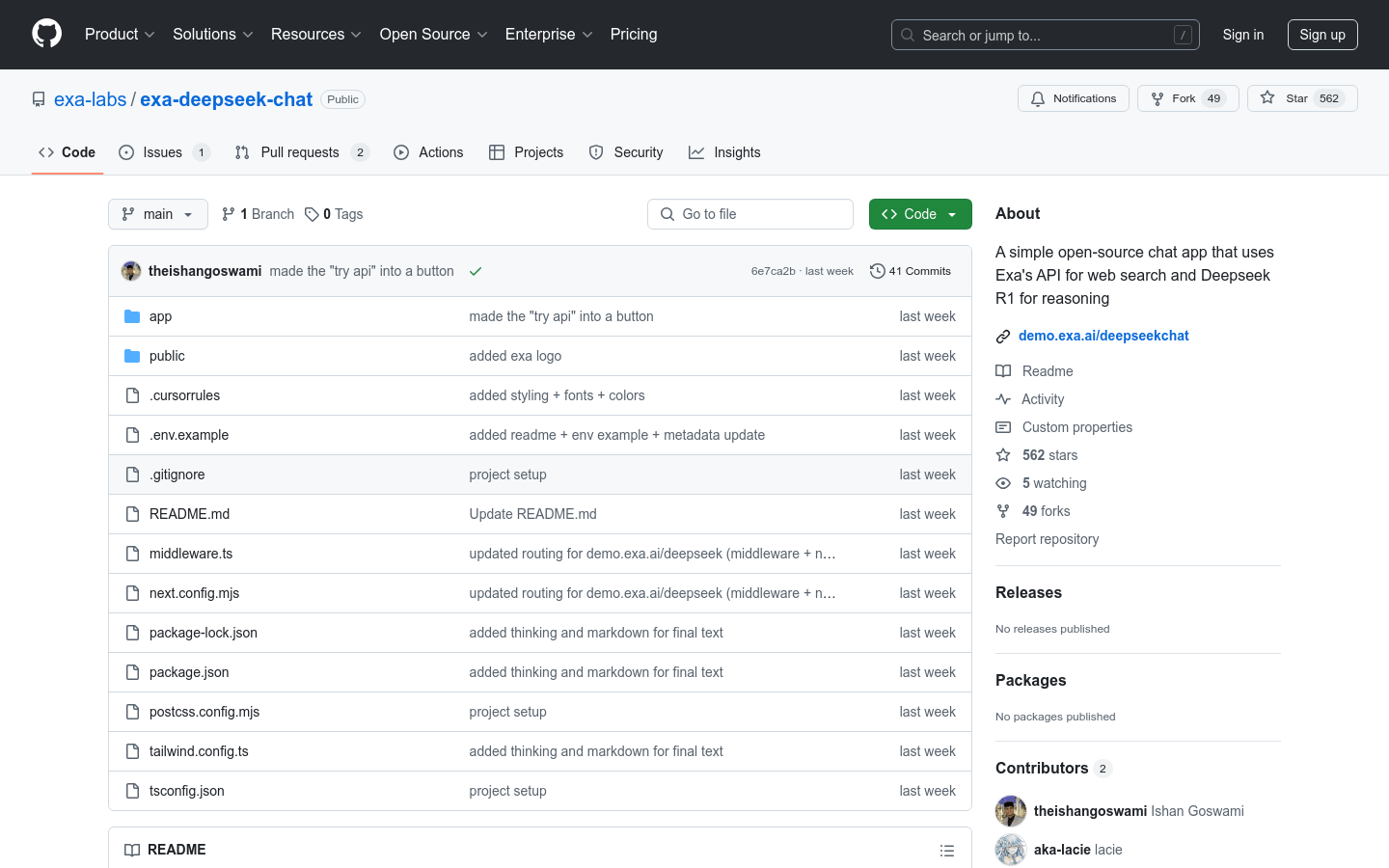
What is Exa & Deepseek Chat App?
Exa & Deepseek Chat App is an open-source chat application that uses Exa's API for real-time web searches and integrates with the Deepseek R1 language model for intelligent responses. Built using Next.js, TailwindCSS, and TypeScript, it is hosted on Vercel. This app enables users to get the latest information from the web and engage in smart conversations through advanced language models. It is free and open-source, suitable for developers and businesses looking to develop chat applications.
Who can use this product?
This product is ideal for developers, businesses, and tech enthusiasts who require real-time web search and smart conversation features. It is particularly useful for those aiming to quickly build their own chat applications or integrate intelligent chat capabilities into existing systems.
Example Scenarios:
Developers can clone the project and customize it for their needs, swiftly creating their own intelligent chat apps.
Businesses can incorporate this into customer support systems to offer real-time intelligent customer service.
Tech enthusiasts can utilize this as a practical project to learn about Next.js and AI integration.
Key Features:
Real-Time Network Search: Access up-to-date information via Exa's API.
Intelligent Reasoning: Utilizes Deepseek R1 language model for sophisticated dialogue.
Open Source Code: Freely clone and modify the code for secondary development.
Multi-Language Support: Supports conversations in various languages.
User-Friendly Interface: Offers a clean and simple chat interface.
API Integration: Compatible with Vercel AI SDK for easy integration with other applications.
Custom Deployment: Allows custom deployment via Vercel with flexible environment configurations.
How to Use:
1. Clone the Project: Download the repository from GitHub to your local machine.
2. Install Dependencies: Run npm install to set up the required dependencies.
3. Configure Environment Variables: Enter your Exa and Fireworks API keys.
4. Start Development Server: Use npm run dev to launch the local development server.
5. Access the Application: Open http://localhost:3000/deepseekchat in your browser to start using the app.