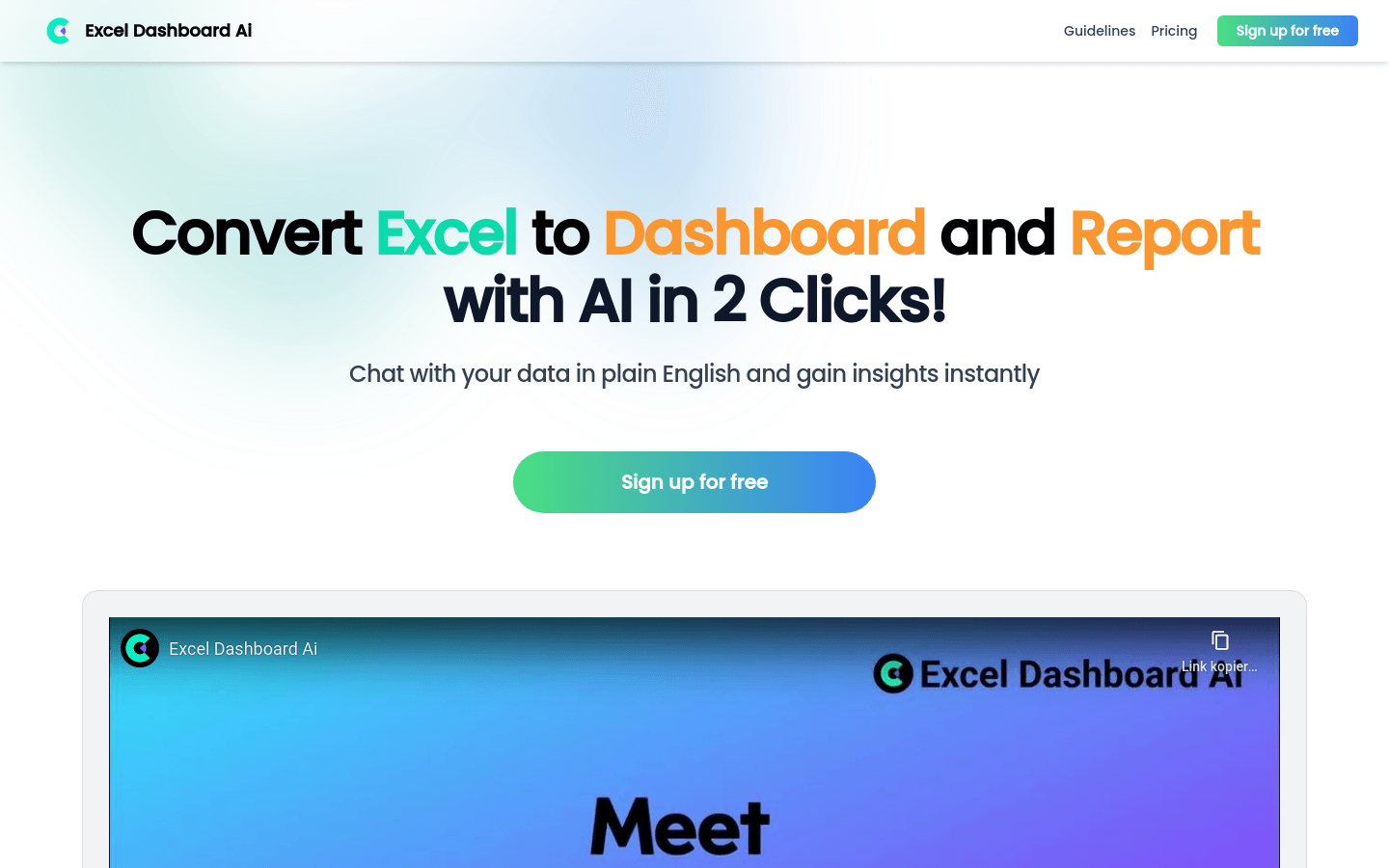
Excel Dashboard AI is a tool that uses artificial intelligence technology to quickly convert Excel data into interactive dashboards and analysis reports. It uses natural language processing capabilities to allow users to communicate with data in a conversational format to quickly gain insights. The main advantages of the product include rapid generation of diverse data analysis dimensions, natural language editing and locking of analysis perspectives, one-click generation of interactive dashboards, AI interpretation of chart meanings, and conversion of dashboards into detailed analysis reports.
Demand group:
"The target audience of Excel Dashboard AI is mainly business people, data analysts and corporate decision-makers who need to quickly obtain insights and reports from large amounts of data. It is suitable for those who seek to improve data processing efficiency, simplify the report production process and want to display it in an intuitive way Data users."
Example of usage scenario:
Business analysts use Excel Dashboard AI to quickly generate dashboards of sales data to present key metrics in meetings.
Data scientists use this tool to explore different dimensions of data to discover underlying market trends.
Business decision-makers get real-time data updates through dashboards to make smarter business decisions.
Product features:
Convert Excel to dashboards and reports in 2 clicks with AI technology.
Use natural language to talk to your data and gain instant insights.
Batch analysis to easily explore different data dimensions.
Create custom data dashboards with one click.
Instantly generate data analysis reports.
Get instant answers from AI by asking questions.
AI explores diverse data dimensions and provides 10 different data analysis dimensions to choose from.
Easily generate new charts and add them to your dashboard using natural language commands.
Download the dashboard as a comprehensive data analysis report with editable charts.
Usage tutorial:
Register and log in to the Excel Dashboard AI website.
Upload or link your Excel data files.
Use natural language to talk to the data and ask the questions or dimensions you want to analyze.
Based on the results provided by AI, select and edit the analysis dimensions you are interested in.
Generate interactive dashboards with one click, adjust and customize them as needed.
Download the dashboard as a detailed data analysis report for further sharing or display.







