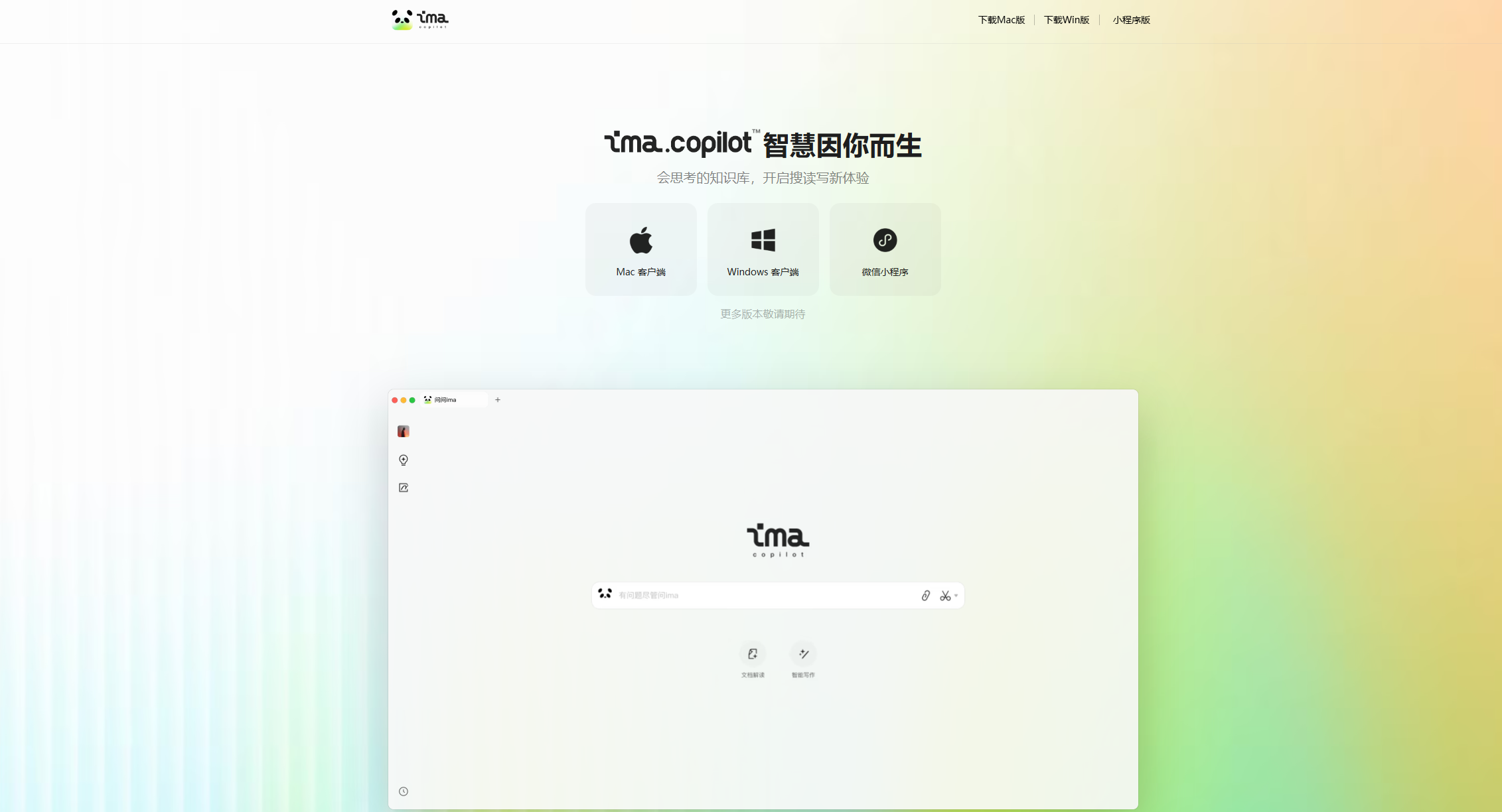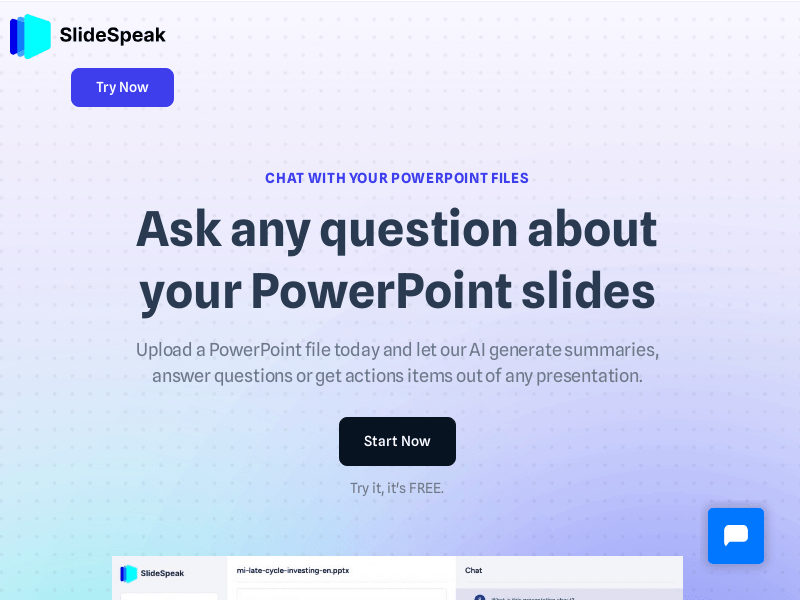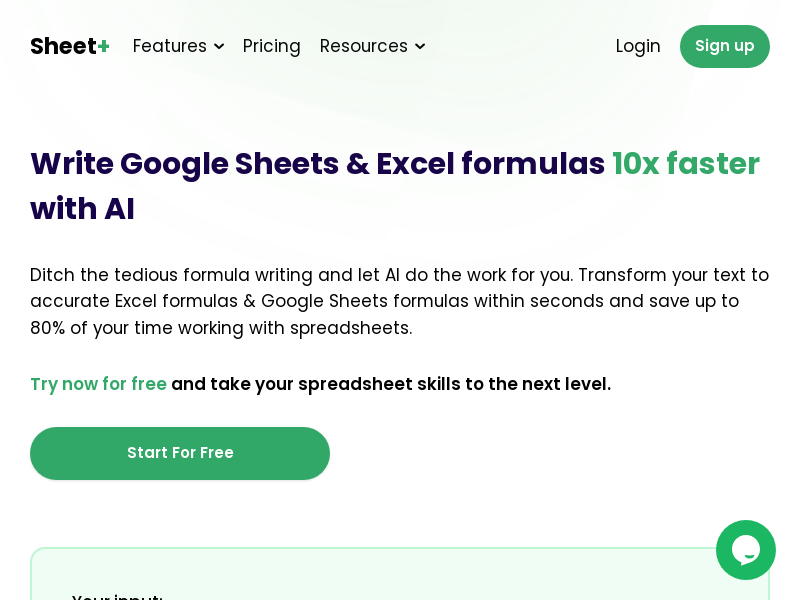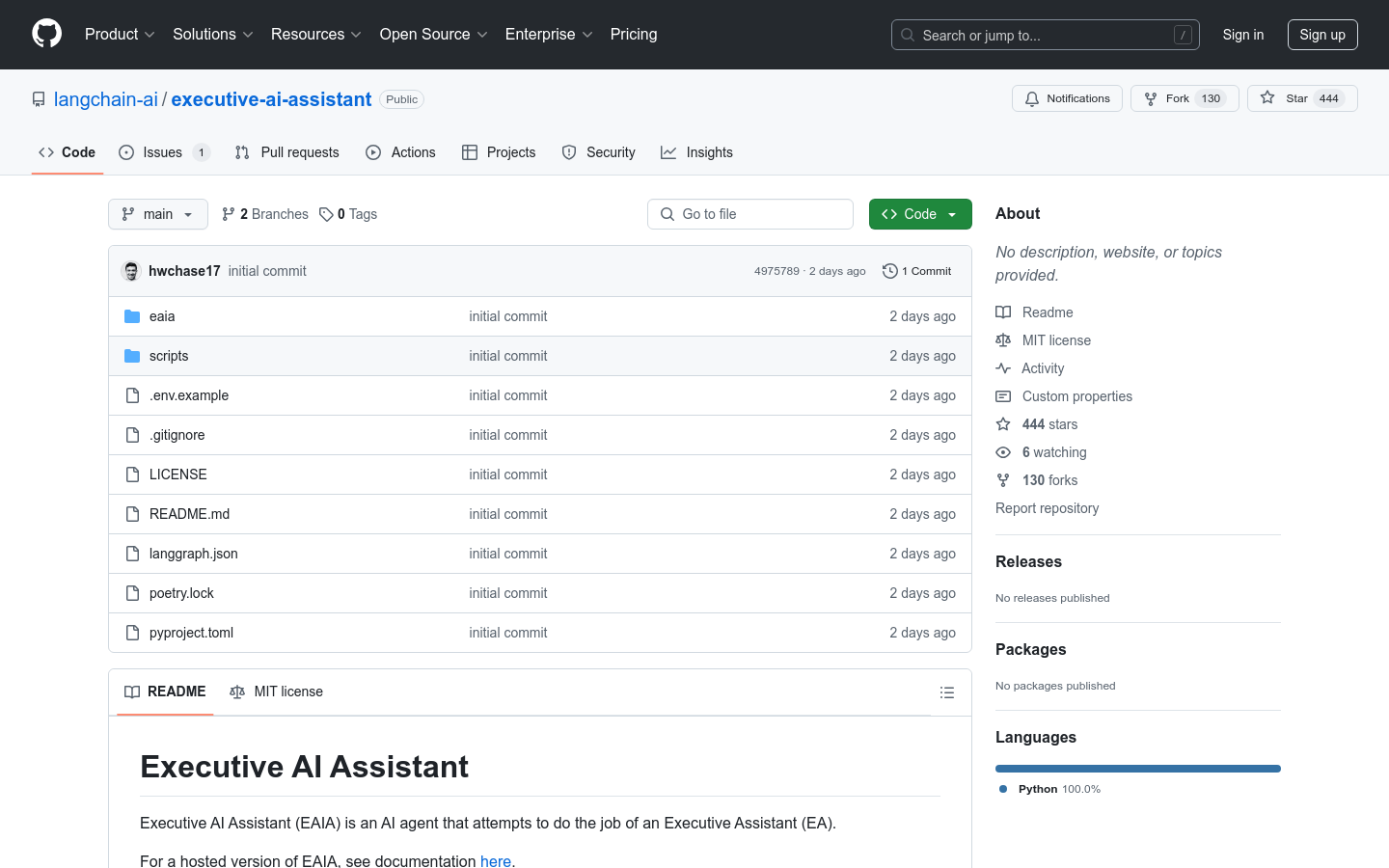
Executive AI Assistant (EAIA)
EAIA is an AI agent designed to simulate the work of an administrative assistant and help improve work efficiency.
EAIA realizes automated email processing, meeting arrangements and schedule management by integrating AI technologies such as OpenAI and Anthropic and Google Gmail API
The main advantage lies in automated processing capabilities, saving time and improving efficiency.
target users
Professionals such as business executives and project managers who want to increase their productivity and automate routine administrative tasks, especially those who handle large amounts of email and schedules
Usage scenarios
Business executives use EAIA to automate emails and schedule meetings
Project managers use EAIA to manage team communications and schedules to ensure project progress
Individual users use EAIA to automatically classify and reply to emails
Product features
Automate email processing, including reading, categorizing and replying
Schedule meetings based on user schedules and preferences
Integrate with Google Gmail API
Supports custom configuration, users can adjust AI behavior according to their own needs
Provides two methods of local operation and LangGraph Cloud deployment
Integrate with Agent Inbox through LangSmith API to facilitate user management and interaction
Supports setting scheduled tasks to automatically check and process new emails
Allow users to modify the code and control more complex logic, such as email classification, meeting time lookup and email style
Tutorial
1 Copy the EAIA repository, create and activate the Python virtual environment, and install dependencies
2 Set environment variables, including OpenAI and Anthropic API keys, enable and authorize Google Gmail API
3 Configure EAIA, edit configuration files, set emails, user information and preferences, etc.
4 Run EAIA locally, install the development server, and run the corresponding commands
5 Start the mail ingestion job, run the corresponding command, and ingest mails
6 Set up the local EAIA agent in Agent Inbox, enter the LangSmith API key, and add the inbox
7 Deploy EAIA on LangGraph Cloud, connect to the GitHub repository, add environment variables, and submit the deployment
8 Ingest emails regularly and process new emails