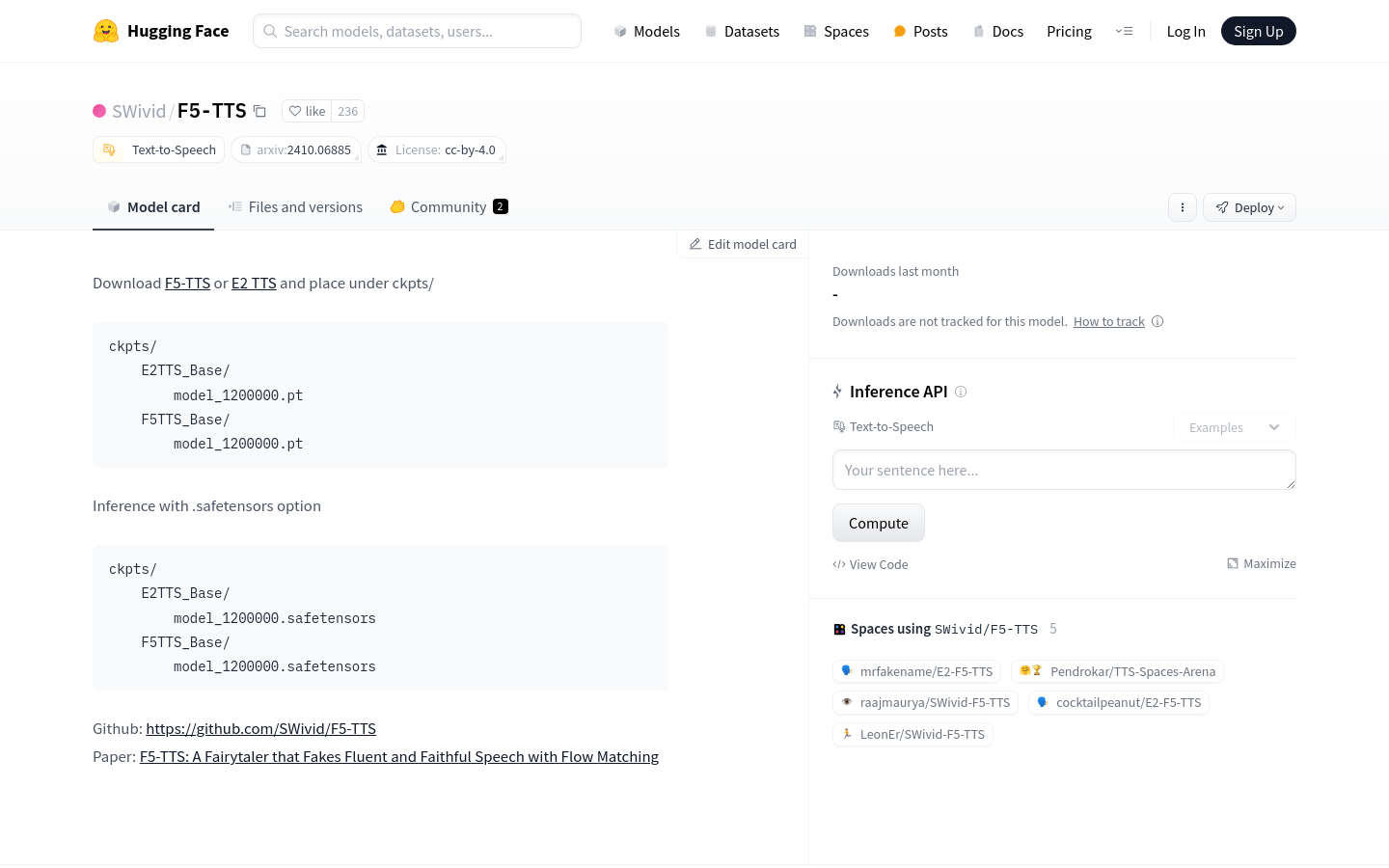
What is F5-TTS?
F5-TTS is a text-to-speech (TTS) model developed by the SWivid team. It uses deep learning techniques to convert text into natural and accurate speech output. The model focuses on generating high-quality voice synthesis that is clear and faithful to the original text. It is suitable for various applications such as voice assistants, audiobook production, and automated news broadcasting.
Who Can Benefit from F5-TTS?
The target audience for F5-TTS includes developers, researchers, and businesses or individuals who need high-quality voice synthesis services. Developers can easily integrate this model into their applications for voice functionality. Researchers can use it to explore further advancements in voice synthesis technology. Businesses and individuals can enhance their product interactions or create audio content with high-quality voices.
Example Usage Scenarios:
Developers can integrate F5-TTS into smart assistant applications to provide smooth voice interaction.
Audiobook producers can use F5-TTS to transform text into high-quality audiobooks.
News organizations can automatically convert news articles into spoken news using F5-TTS, improving content delivery efficiency.
Key Features of F5-TTS:
High-Quality Voice Synthesis: Generates natural and accurate speech output.
Flexible Deployment: Supports deployment across multiple devices and platforms.
Multilingual Support: Handles text input in various languages.
Customization: Allows customization of voice types and styles for diverse needs.
Open Source Code: Provides full model code for further development and customization.
Community Support: Active community discussions and support on Hugging Face.
Research Backing: Published research papers detail the model’s principles and applications.
How to Use F5-TTS:
1. Visit the Hugging Face platform and search for the F5-TTS model.
2. Download the F5-TTS model file and place it in the appropriate directory.
3. Configure necessary environments and dependencies based on the README file.
4. Use the provided API to convert text to speech.
5. Adjust model parameters to optimize speech quality.
6. Integrate the model into your application or service for voice synthesis functionality.
7. Engage in community discussions on Hugging Face for technical support and best practices.
8. Read related research papers to gain deeper insights into the model's principles and applications.







