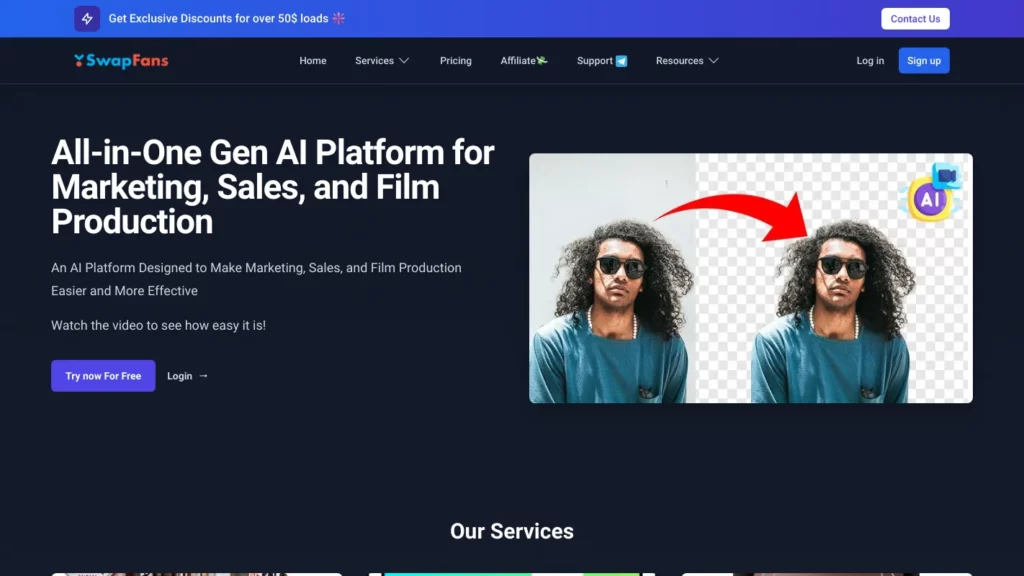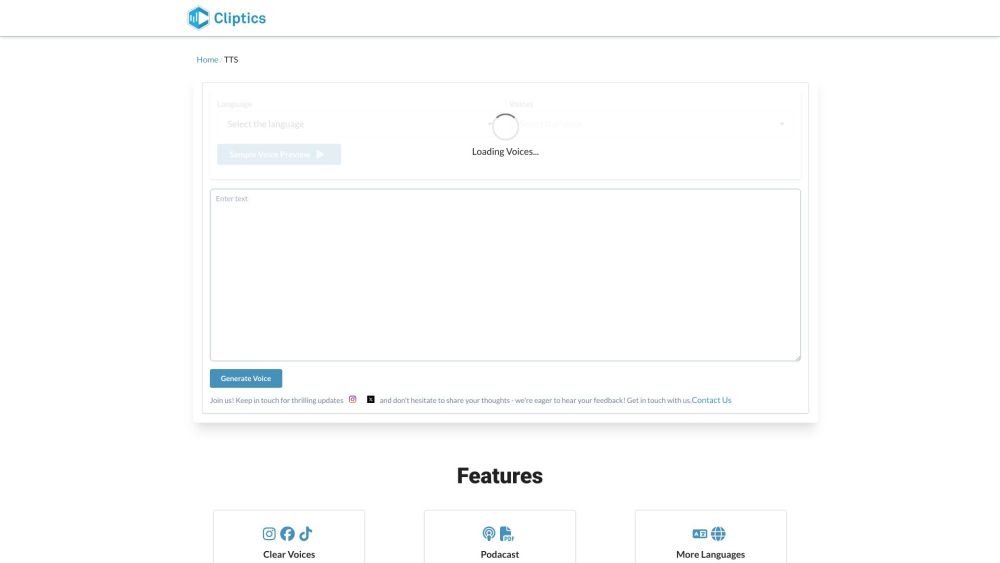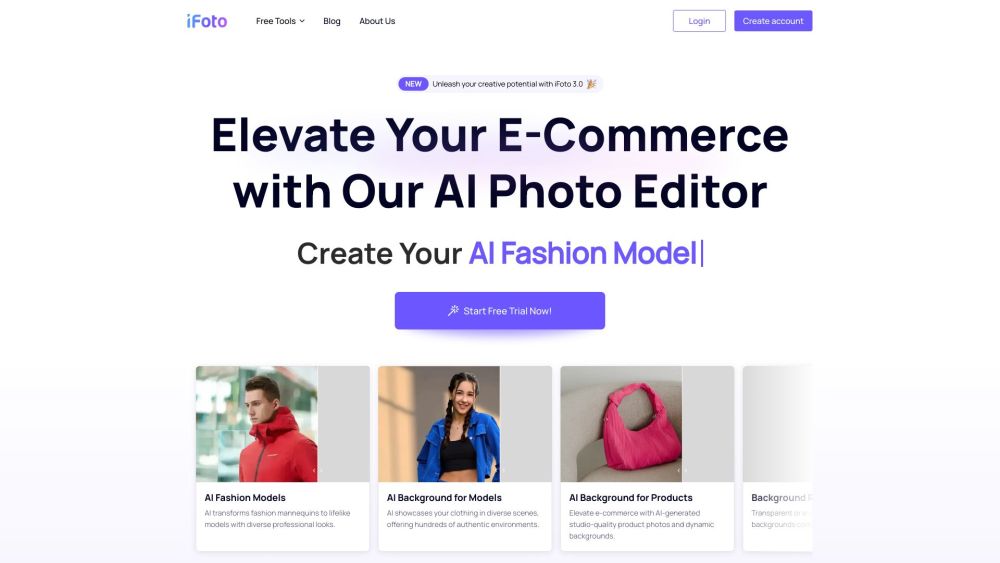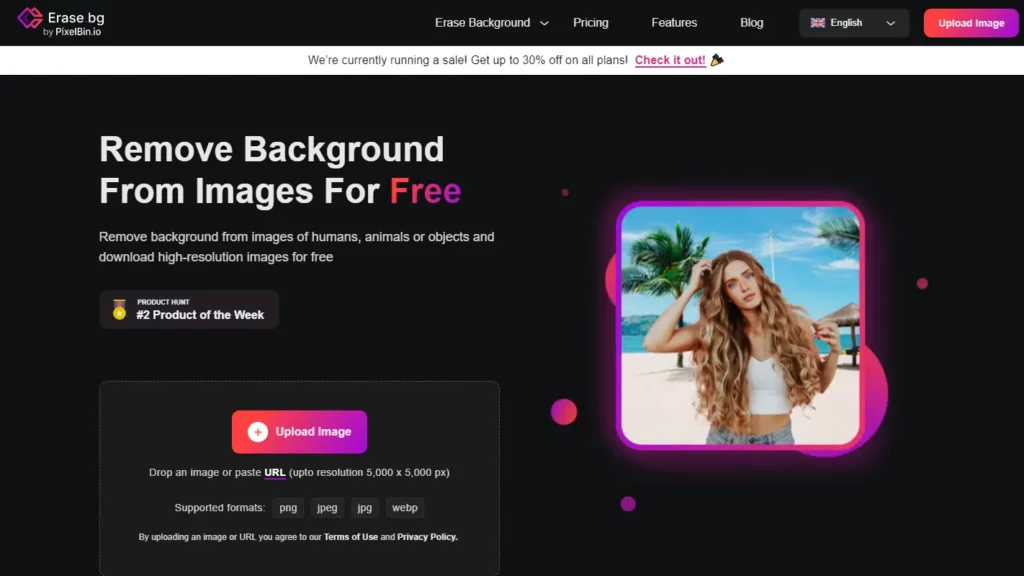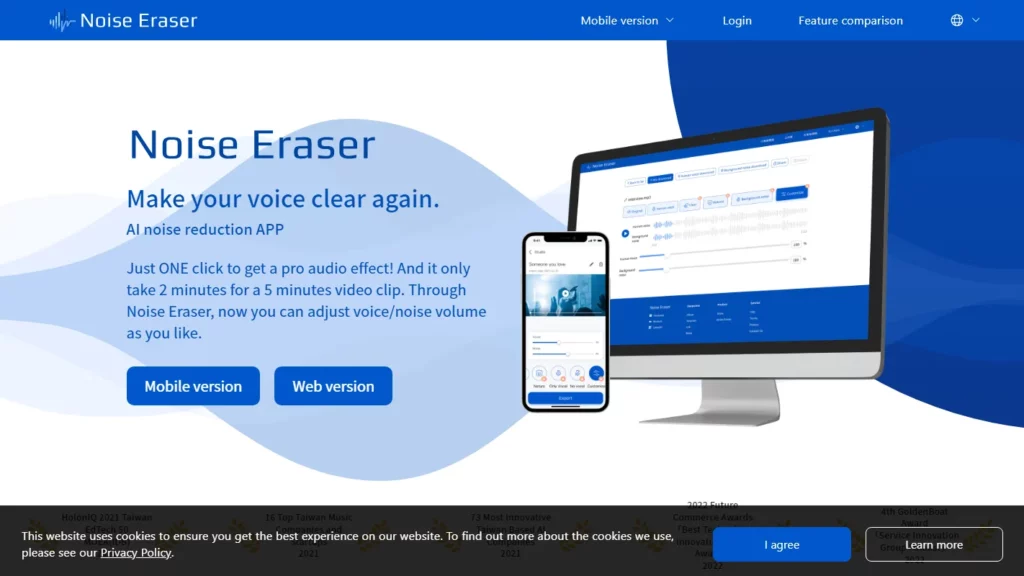What is Faceswap By SwapFans?
Faceswap By SwapFans allows you to swap faces for your social media presence. Seamlessly swap faces in videos and access other image editing and generating tools. Easily transform your content for Instagram Reels and attract millions of views. Level up your content game with SwapFans.
Top 5 Faceswap By SwapFans Features:
- Instant Account Creation: Users can quickly set up their AI MODELS account, allowing for immediate access to the platform’s features.
- High-Quality Experience: The service emphasizes providing users with the highest quality experience in AI model video creation.
- User-Friendly Interface: The platform is designed to be easy to use, as evidenced by the promotional video showcasing the simplicity of the process.
- AI Model Video Generation: The core feature of SwapFans AI is the ability to create personalized AI model videos.
- Free Generation Option: Users have the opportunity to start generating content for free, suggesting a freemium model that allows users to try the service before committing to paid features.
Top 5 Faceswap By SwapFans Use Cases:
- Marketing Campaigns: Marketers can use the AI tools to create personalized and engaging content, enhancing customer engagement and improving campaign effectiveness.
- Sales Optimization: Sales teams can leverage the platform’s insights to tailor their strategies, potentially leading to higher conversions and better lead generation.
- Film Production: The AI features can streamline various aspects of film production, from pre-production planning to post-production editing, saving time and enhancing creativity.
- Content Creation: The AI Image Generator can be used to quickly create unique, high-quality visuals from text prompts, ideal for social media, websites, and other marketing materials.
- Visual Editing: Faceswap By SwapFans allows for quick and professional image editing, useful for e-commerce product photos, professional headshots, or any situation requiring polished visuals.