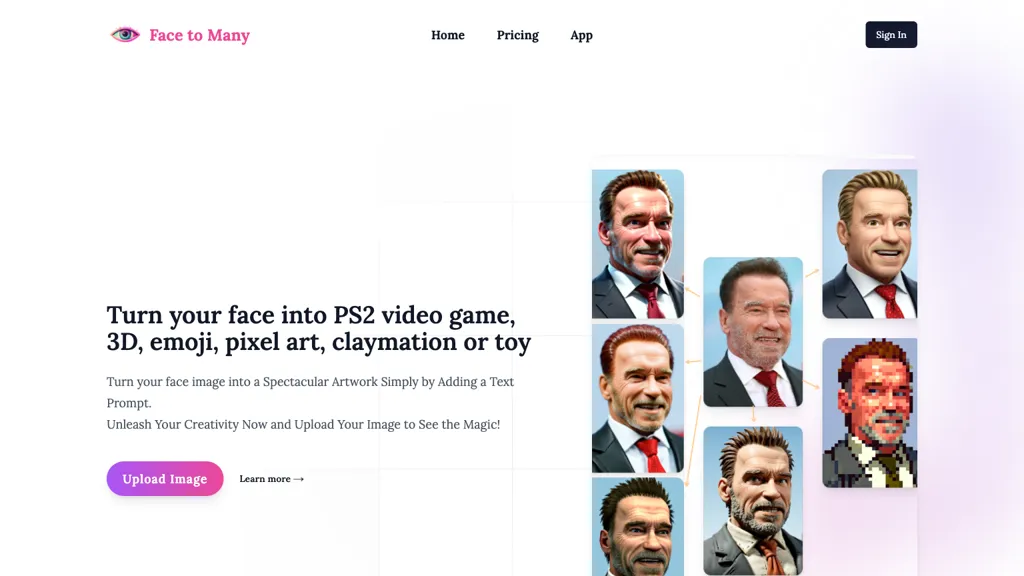What is facetomany?
FaceMany AI Tool,Transform your face photos into amazing artworks with FaceMany AI Tool. Easily create fantastic and funny facial art in various styles like 3D, emoji, pixel art, video game, claymation, and toy styles. Simply upload a single photo, select the style you want, or enter a prompt to customize the outcome. Your privacy is a top priority, rest assured that the photos you upload are only used for functionality purposes. With advanced customization options, you can control denoising strength, prompt impact, and more. Explore a diverse collection of facial art crafted by FaceMany and dive into the world of AI-powered face art creation.
Key features
facetomany core features and benefits include the following:
- Transform face photos into artworks.
- Create facial art in various styles.
- Customize outcome with different styles.
- Control denoising strength and prompt impact.
- Explore diverse collection of facial art.
Use cases & applications
- Transform a regular profile picture into a captivating 3D artwork using FaceMany AI Tool, enabling users to easily create eye-catching visuals for social media profiles or personal branding..
- Generate unique pixel art portraits from facial photos with FaceMany AI Tool, offering a fun and creative way to customize avatars or digital artwork for online platforms and gaming profiles..
- Produce entertaining emoji-style face transformations with FaceMany AI Tool, allowing users to add a playful and expressive twist to their photos for social media posts, messages, or sharing with friends..