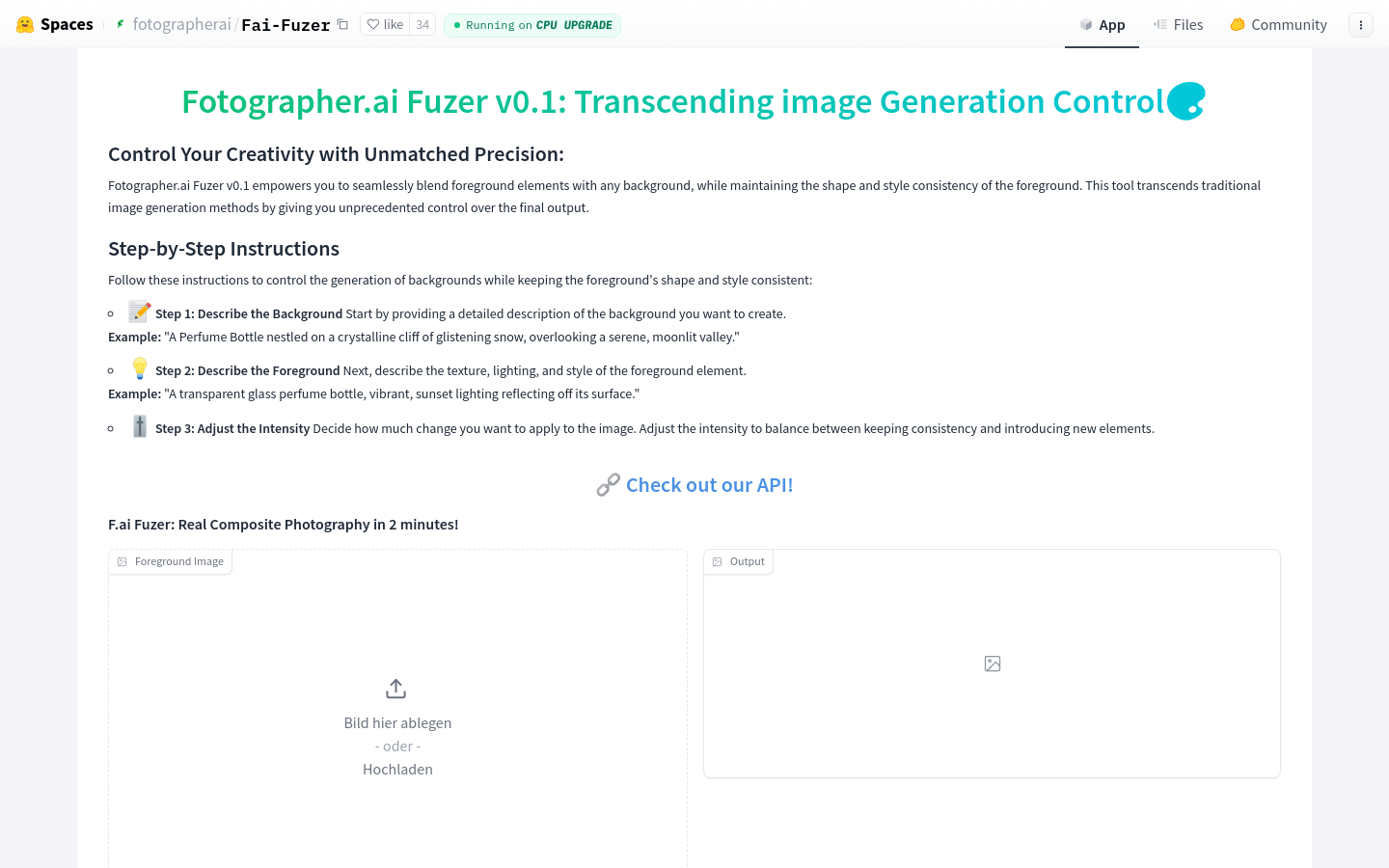
Fai-Fuzer is an image editing tool based on AI technology, which can achieve precise editing and control of images through advanced control network technology. The main advantage of this tool is its high degree of flexibility and accuracy, which can be widely used in image repair, beautification, creative editing and other fields.
Demand group:
" Fai-Fuzer is suitable for photographers, designers and image editing enthusiasts. They can use this tool to improve their work efficiency and achieve more professional and personalized image processing effects."
Example of usage scenario:
Photographer uses Fai-Fuzer to repair old photos, restoring their original colors and details
Designers use Fai-Fuzer for batch image editing to improve work efficiency
Image editing enthusiasts use Fai-Fuzer for creative editing and creating personalized works
Product features:
Smart Image Repair: Automatically detect and repair defects in images
Detail enhancement: Improve image clarity and detail
Color Correction: Adjust the color balance of the image to make the colors more realistic and natural
Style Transfer: Convert images to different art styles
Customized editing: Users can perform personalized editing according to their needs
Batch processing: supports batch editing of multiple images
Usage tutorial:
1. Visit Fai-Fuzer ’s Hugging Face Space page
2. Select the image you want to edit and upload it
3. Select editing functions, such as smart repair, color correction, etc.
4. Adjust editing parameters as needed
5. Preview the editing effect and save or export the image when you are satisfied
6. Further custom edits can be made if necessary







