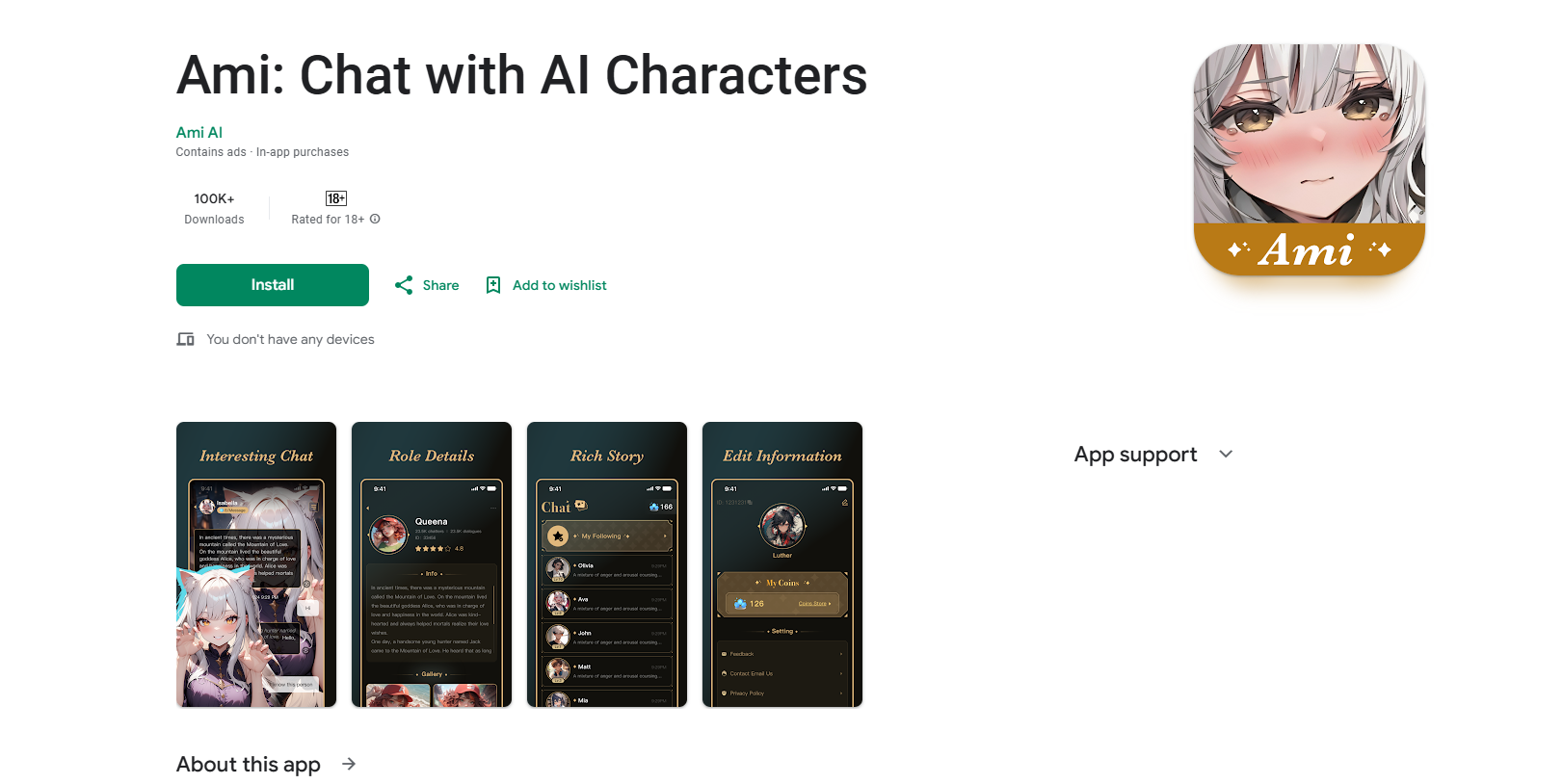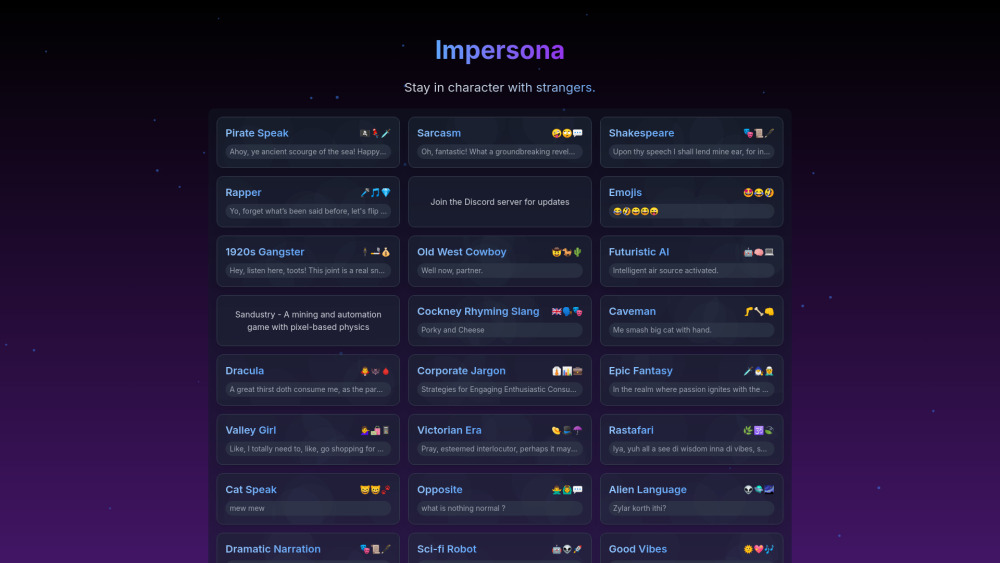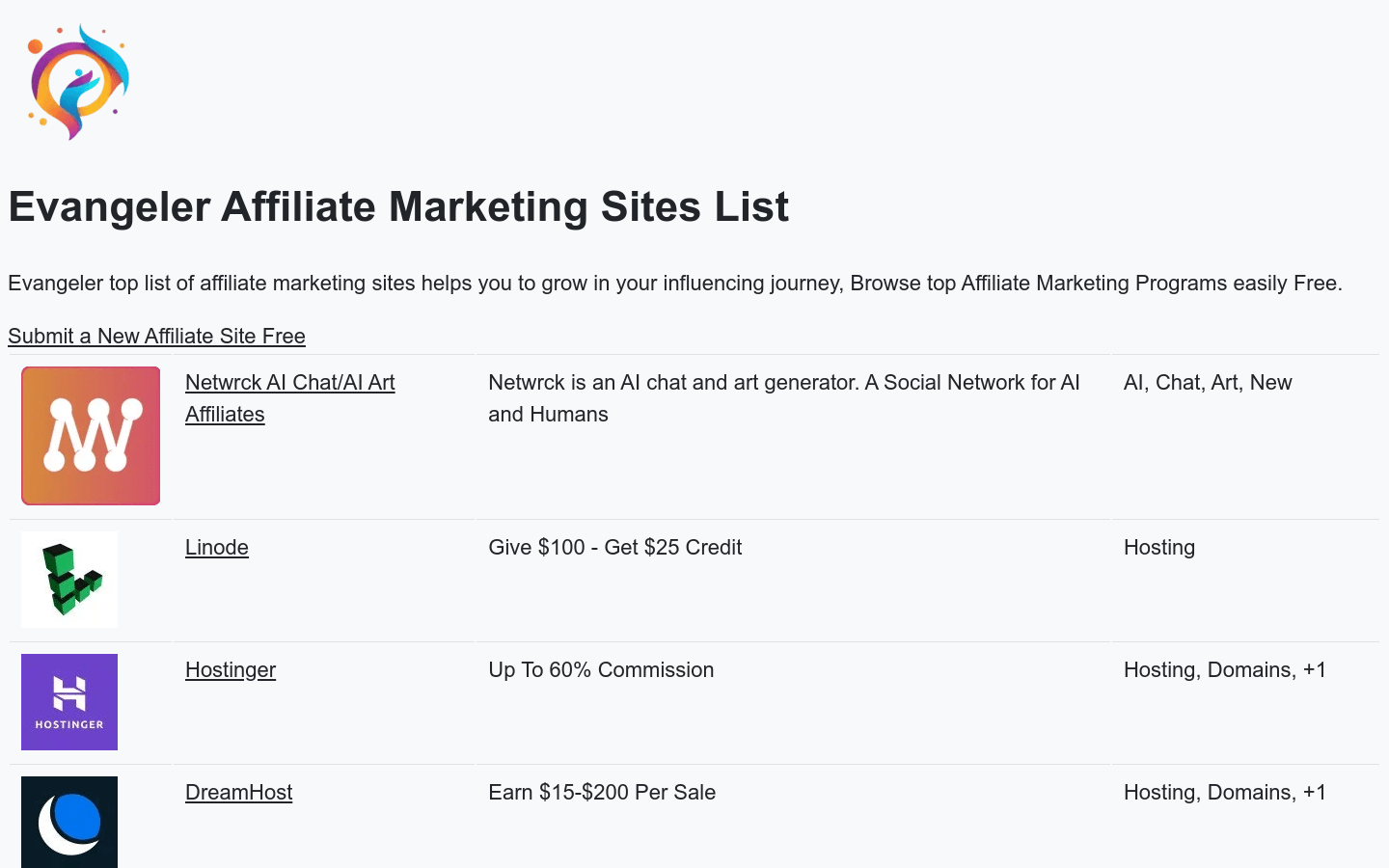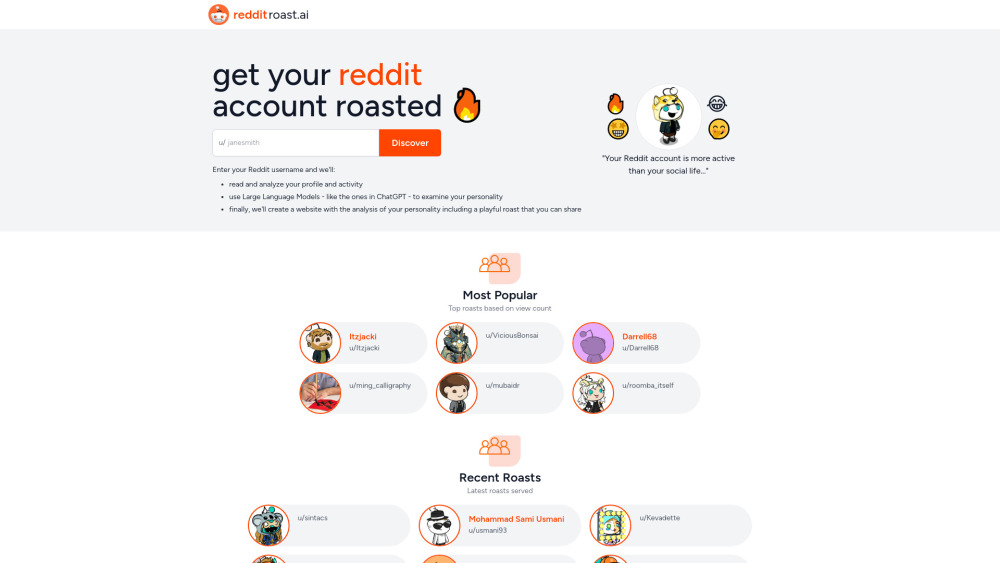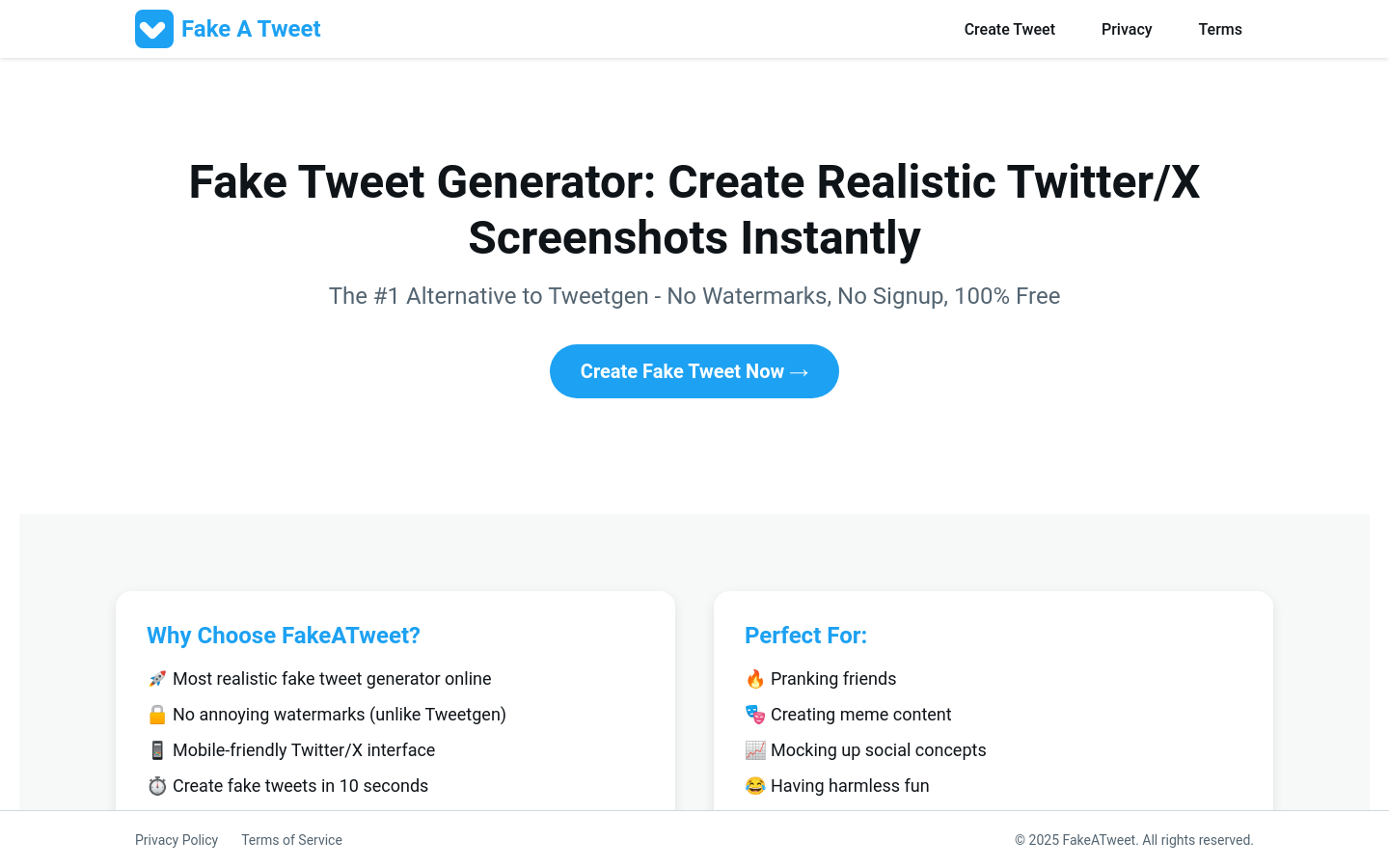
What is FakeATweet ?
FakeATweet is an online tool designed to generate realistic Twitter/X screenshots. It utilizes advanced image generation technology to quickly create screenshots that are almost indistinguishable from real tweets. Whether you want to spoof friends, make memes, or do creative projects, FakeATweet provides high-quality, watermark-free screenshots, and is completely free without registration.
Who is suitable to use FakeATweet ?
FakeATweet is perfect for the following groups:
Social media enthusiast: Want to make funny tweet screenshots to share with friends.
Content creator: You need to generate memes or simulate social concepts.
Creative Project Team: Make realistic tweet screenshots for demonstrations or promotions.
Beginners: No technical background required, simple and easy to use, quick to get started.
Example of usage scenario
1. Spoof friends: Generate screenshots of friends posting funny remarks to bring joy.
2. Make memes: Generate relevant tweets based on popular topics and make them into memes to share.
3. Simulation social concept: Generate mock tweets for creative projects or commercial promotions to show influence.
Product Features
Realistic effects: The generated screenshots are indistinguishable from real tweets.
No registration required: Use and go, convenient and fast.
No watermark: Ensure that the screenshots are clean and tidy, suitable for direct use.
Multi-device preview: supports mobile and desktop preview to meet different needs.
Keep up with the trend: Offer the latest Twitter/X designs for 2025.
Quick Generation: It takes only 10 seconds to complete.
How to use FakeATweet ?
1. Visit FakeATweet official website.
2. Click the "Create Tweet" button to enter the creation page.
3. Enter the content of the tweet, including username, avatar, tweet text, etc.
4. Select the screenshot theme (dark or bright).
5. Click the Generate button and wait for about 10 seconds.
6. Download or use the generated screenshot directly.
Why choose FakeATweet ?
FakeATweet not only has simple operation, but also provides high-quality screenshot generation services. Whether you want to entertain, create or simulate, it can meet your needs. Most importantly, it is completely free and requires no registration, allowing you to easily enjoy generating realistic tweet screenshots.
Try FakeATweet now and unleash your creativity!