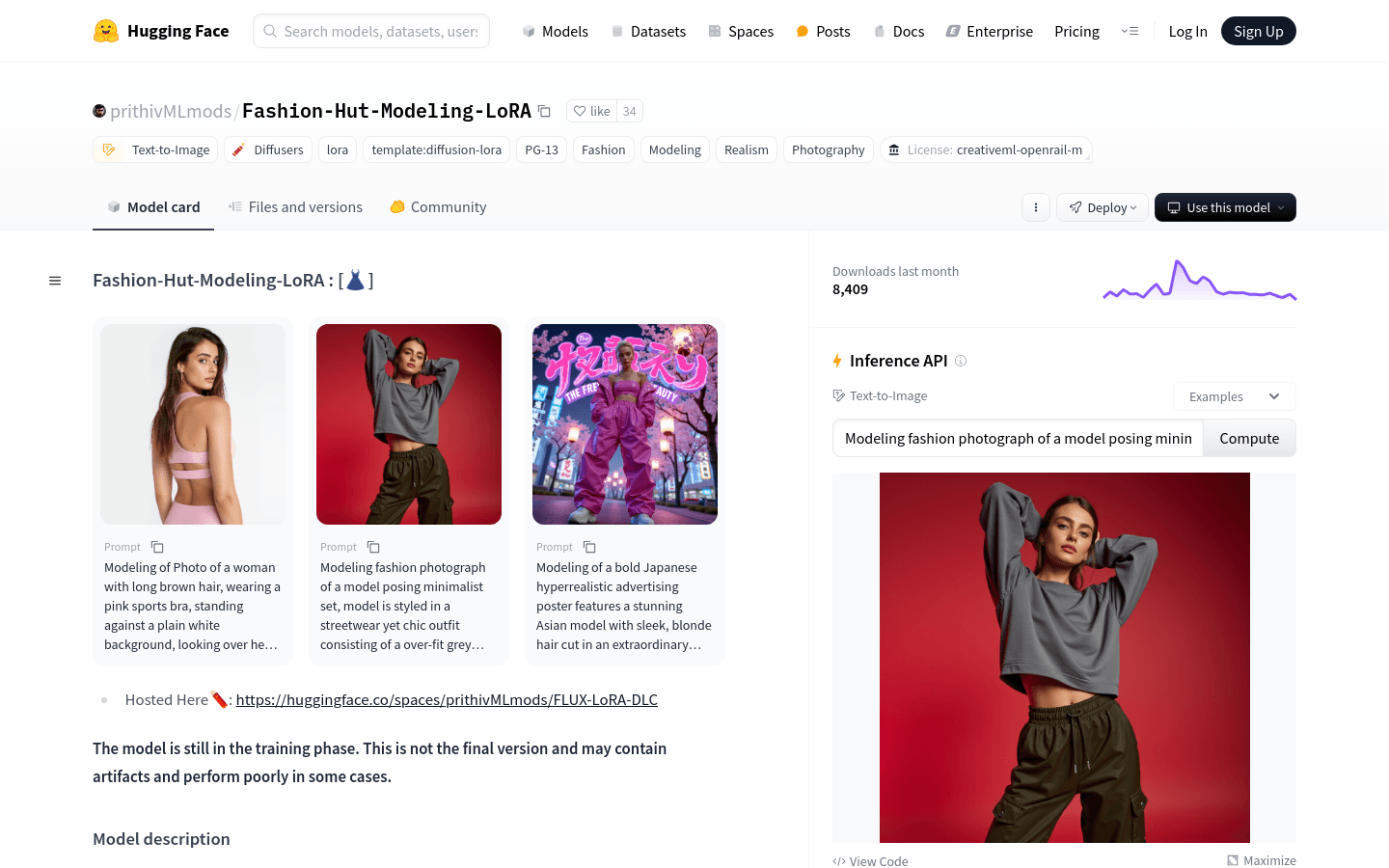
What is Fashion-Hut-Modeling-LoRA?
Fashion-Hut-Modeling-LoRA is a text-to-image generation model based on Diffusion technology. It specializes in creating high-quality images of fashion models, which can be used in fashion design, advertising, and other creative fields. This model is currently under training and may have some limitations, but it already shows significant potential.
The model was trained using a dataset of 14 high-resolution images and uses parameters like the AdamW optimizer and constant learning rate scheduler to focus on image detail and quality.
Target Users:
Fashion designers
Advertising professionals
Photographers
Developers interested in text-to-image generation
Example Scenarios:
Generate an image of a female model wearing pink sports bra, standing against a white background, looking back with a serious expression.
Create a street-style fashion model image showing a woman in loose gray hoodie and deep olive green cargo pants against a red background to highlight the fabric texture.
Produce a Japanese surrealism style advertisement featuring a model in modern loose-fitting jeans and top, white sneakers, and gold necklace, set against a futuristic city night scene with cherry blossoms falling.
Key Features:
Supports text-to-image generation based on provided descriptions.
Can produce images with specific styles and details such as street style or advertisement styles.
Offers various parameter settings to adjust image quality and style according to user needs.
Available for deployment and use on Hugging Face Spaces, making it easy to try out.
Provides model weights for download, enabling local use for image generation.
Getting Started:
1. Visit the Hugging Face website and navigate to the Fashion-Hut-Modeling-LoRA model page: https://huggingface.co/prithivMLmods/Fashion-Hut-Modeling-LoRA
2. Find the model's usage examples or code snippets on the page and copy them into your local Python environment.
3. Install necessary dependencies such as torch and DiffusionPipeline.
4. Modify the code in the text prompts as needed to generate desired images.
5. Run the code; the model will generate images based on the text prompts and save them to the specified location.







