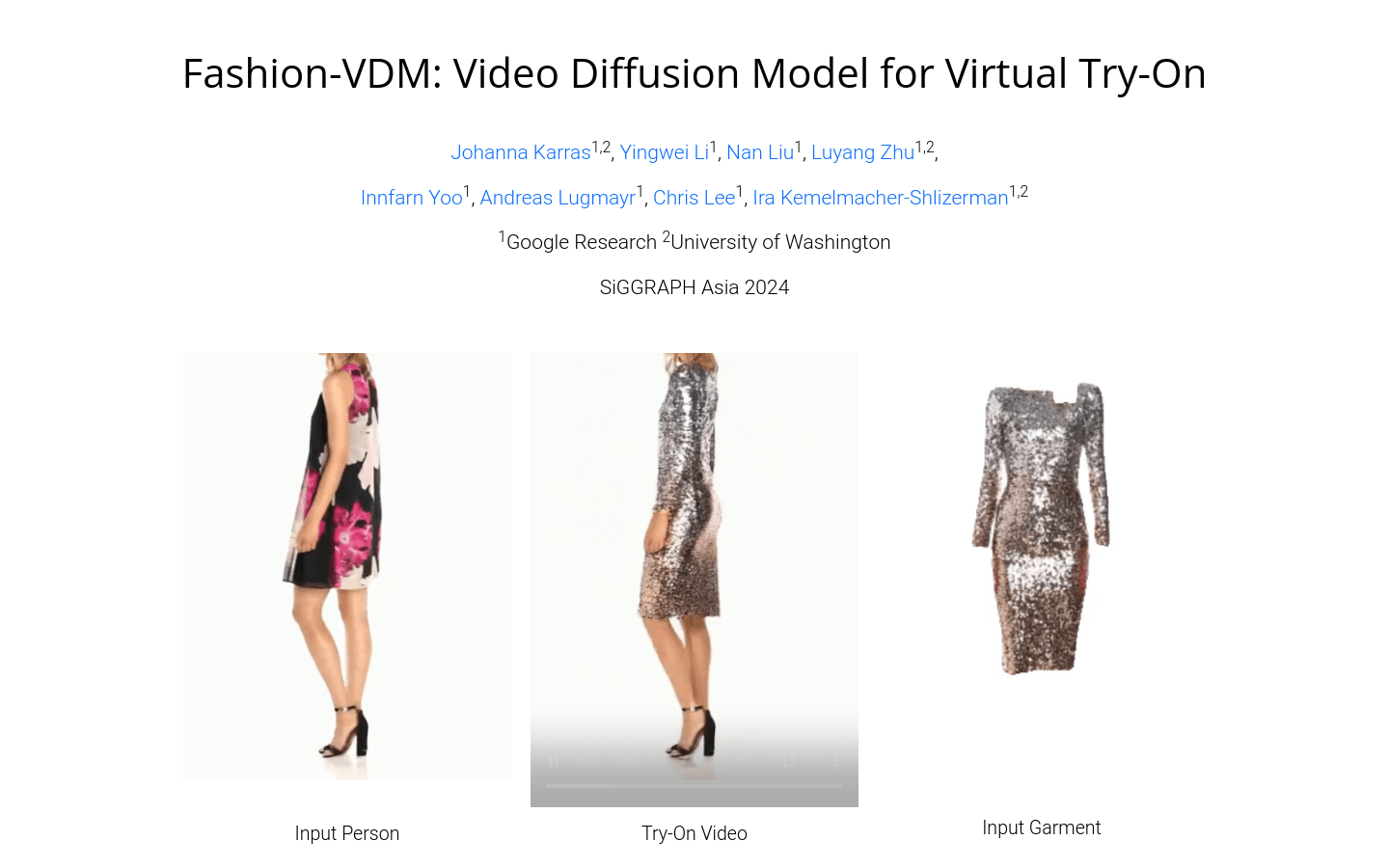
What is Fashion-VDM?
Fashion-VDM is a video diffusion model that generates high-quality virtual try-on videos. It takes an image of clothing and a video of a person as input, aiming to produce realistic videos where the person appears to be wearing the given clothing while preserving their identity and actions. Compared to traditional image-based virtual try-ons, Fashion-VDM excels in clothing details and temporal consistency.
Key Features:
Uses a video diffusion model to create high-quality virtual try-on videos.
Maintains the person’s identity and movements during the try-on process.
Employs classifier-free guidance for enhanced control over conditions.
Utilizes a progressive time training strategy to improve video coherence.
Benefits from joint image-video training to enhance results with limited video data.
Includes 3D convolution and temporal attention blocks to ensure video continuity.
Supports multi-condition signal control to independently manage multiple conditions.
Ideal Users:
This technology is perfect for fashion designers, clothing retailers, and enthusiasts interested in advanced AI-driven virtual try-on experiences. It helps designers and retailers provide virtual try-ons without producing physical garments, reducing inventory costs. For enthusiasts, it offers cutting-edge AI technology for trying on clothes virtually.
Use Cases:
Fashion designers can use Fashion-VDM to create personalized virtual try-on videos for clients.
E-commerce platforms can offer online fitting room services, enhancing customer shopping experiences.
Clothing brands can showcase new collections on social media by demonstrating how clothes look when worn.
How to Use Fashion-VDM:
1. Prepare input images of clothing and videos of people.
2. Upload the input data to the Fashion-VDM model.
3. Choose desired try-on effects and set parameters.
4. Initiate the model to generate the virtual try-on video.
5. Review and assess the generated video quality, ensuring accurate clothing details and temporal consistency.
6. Adjust parameters if needed and regenerate until satisfied.
7. Use the final virtual try-on video for design reviews, customer presentations, or other purposes.







