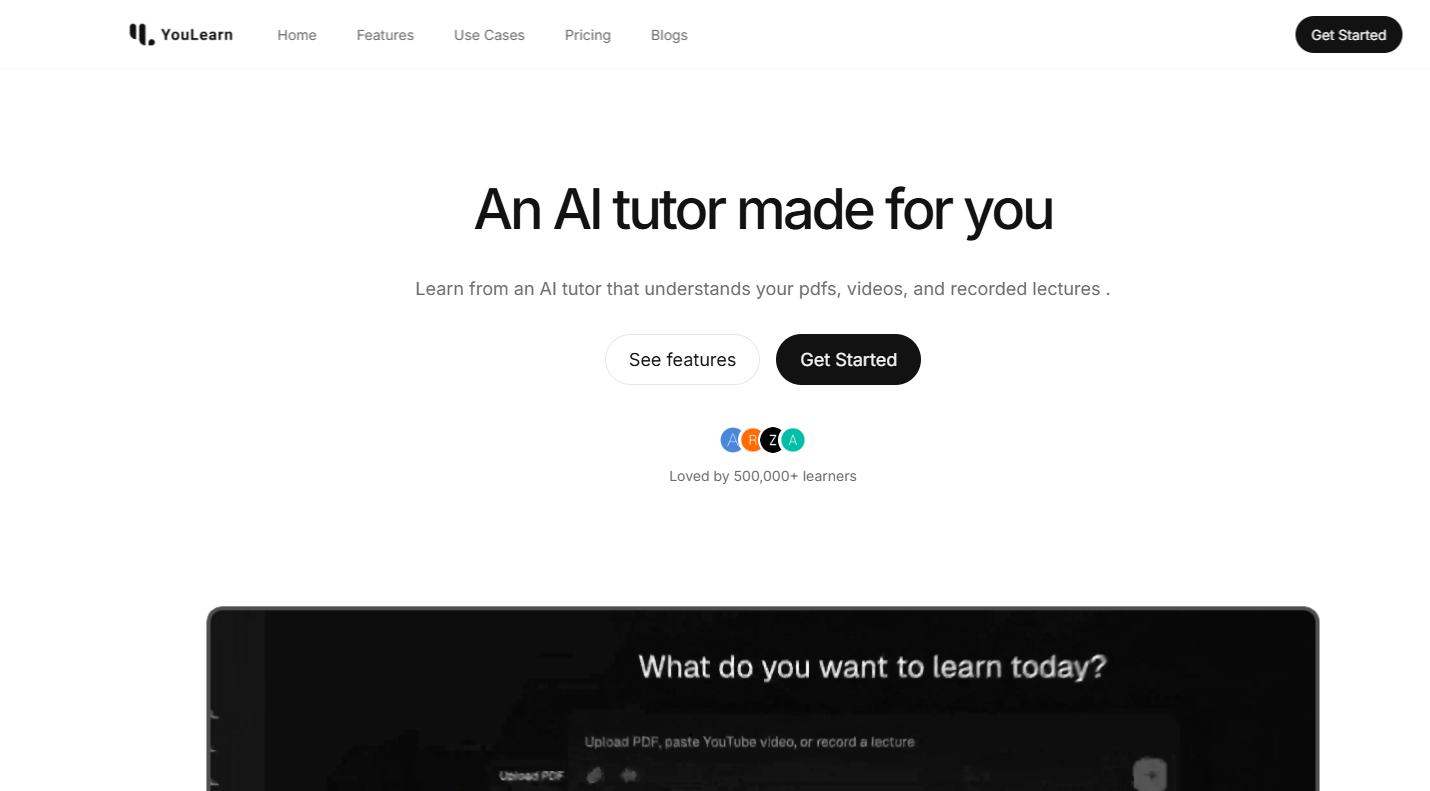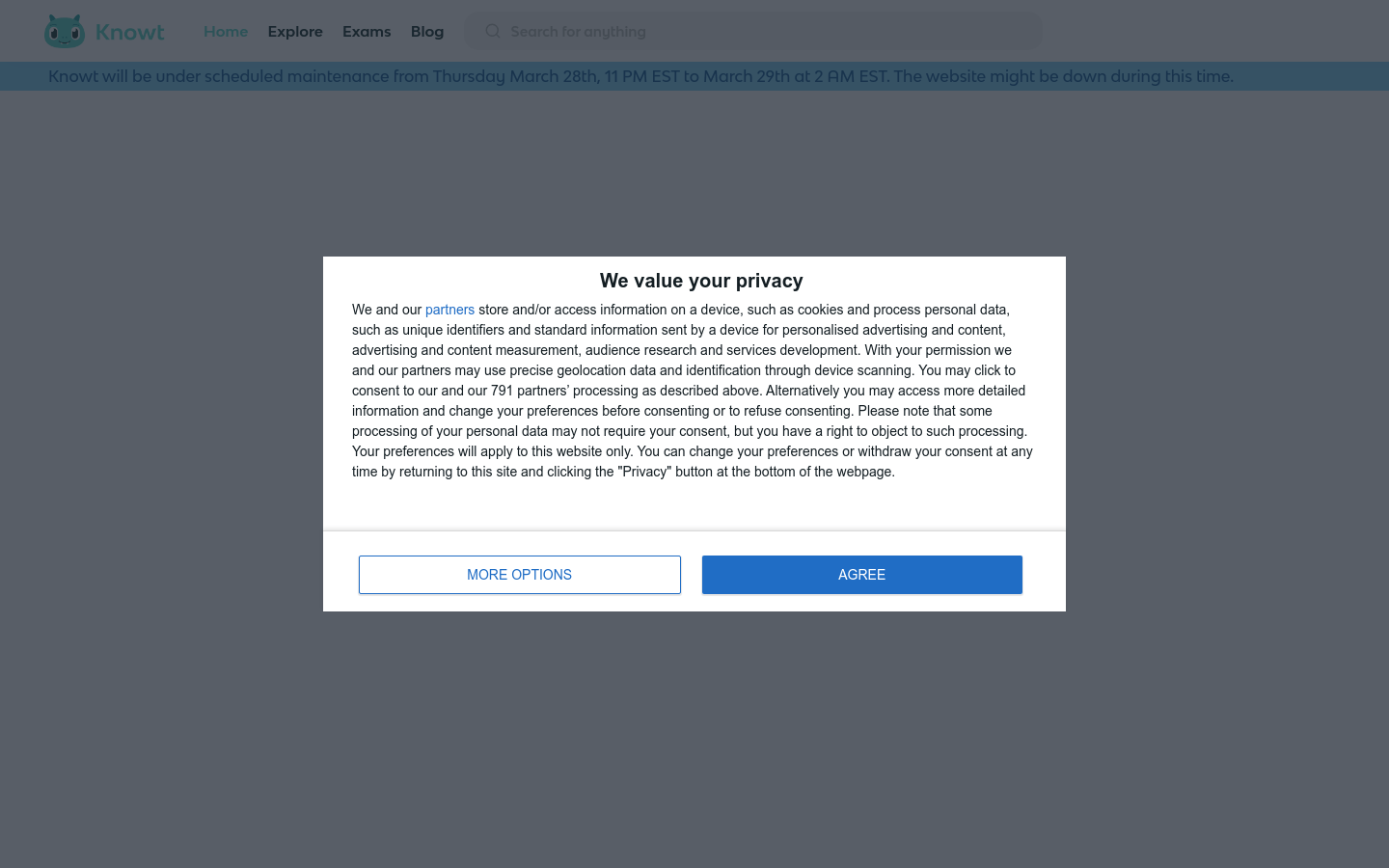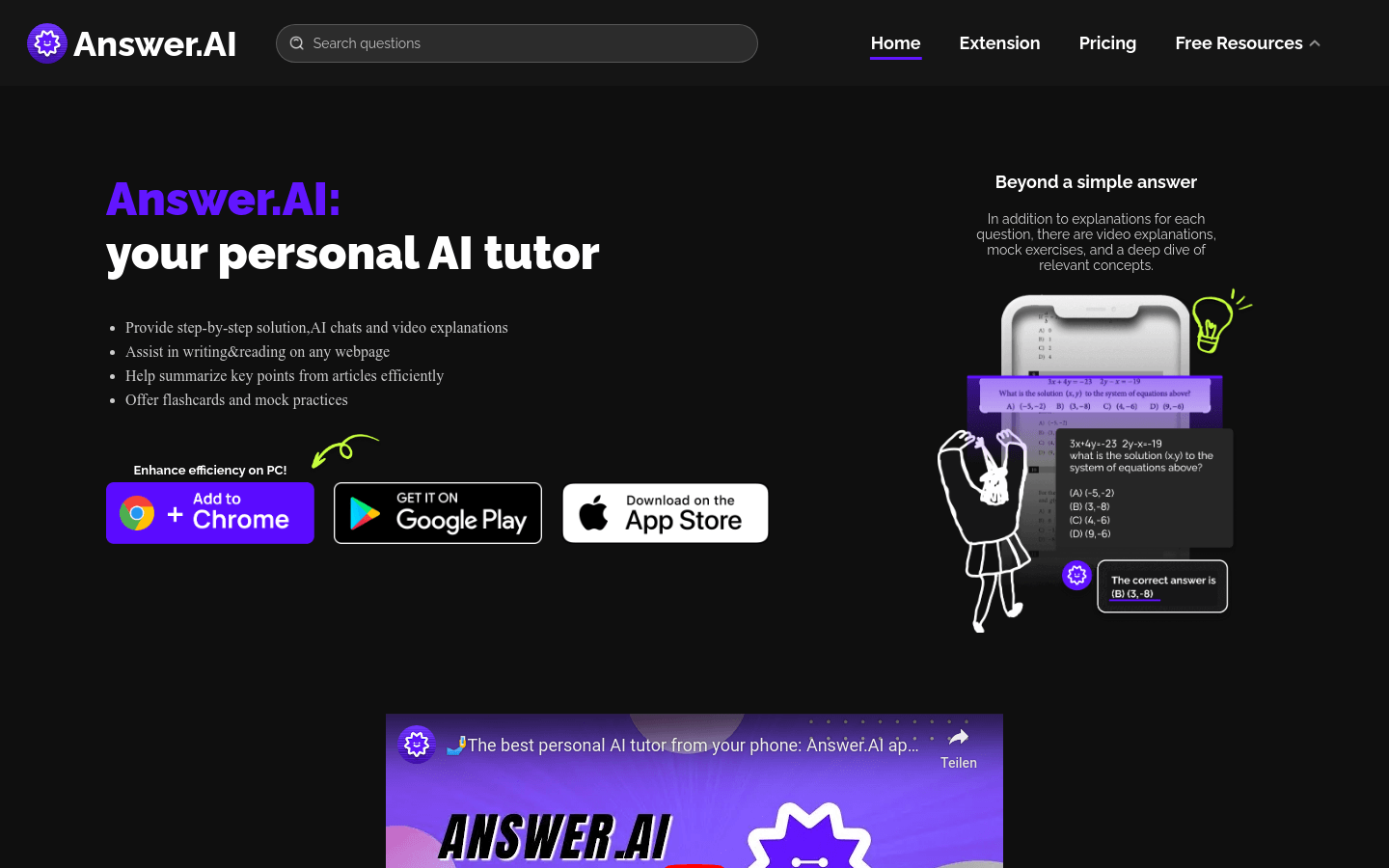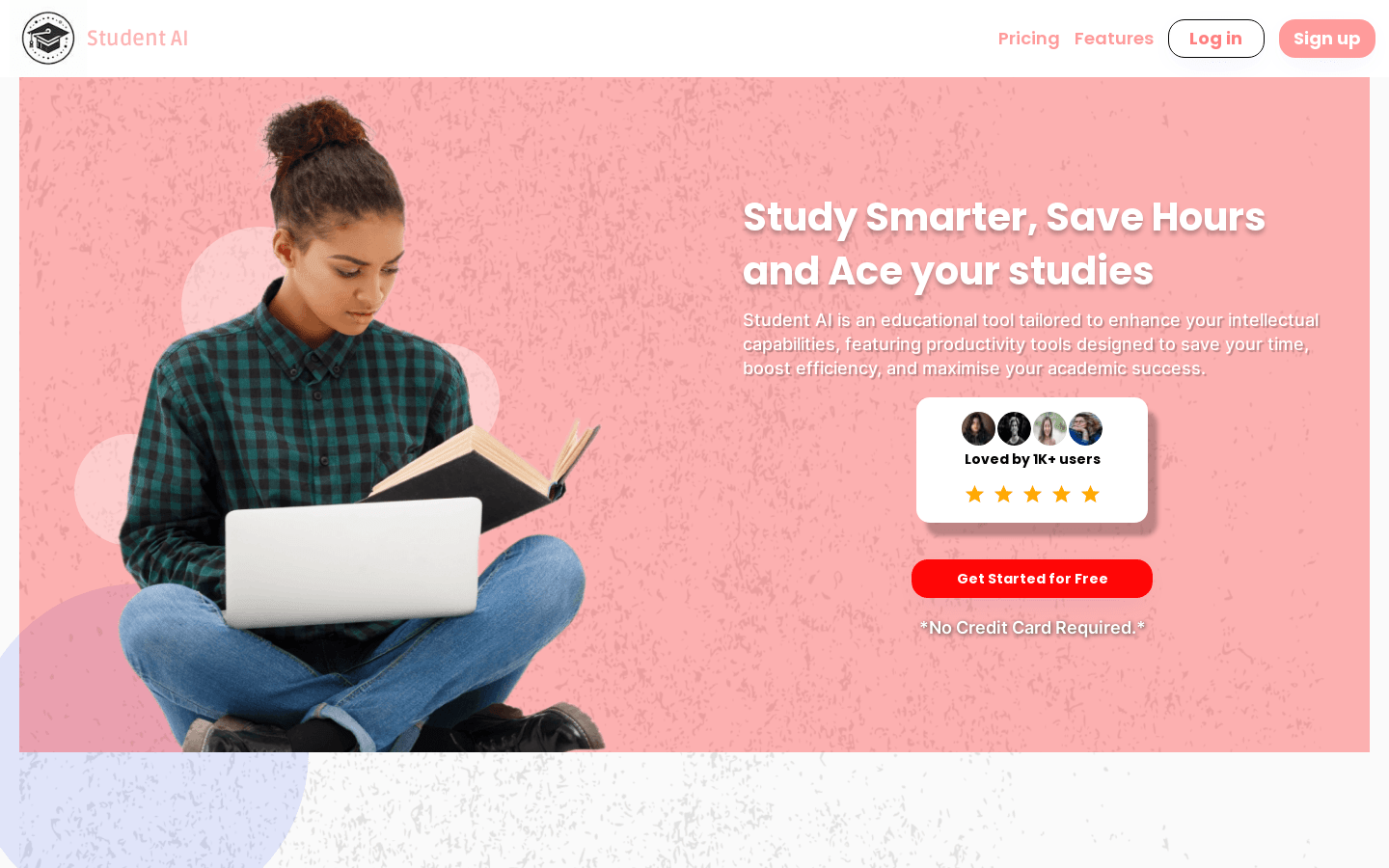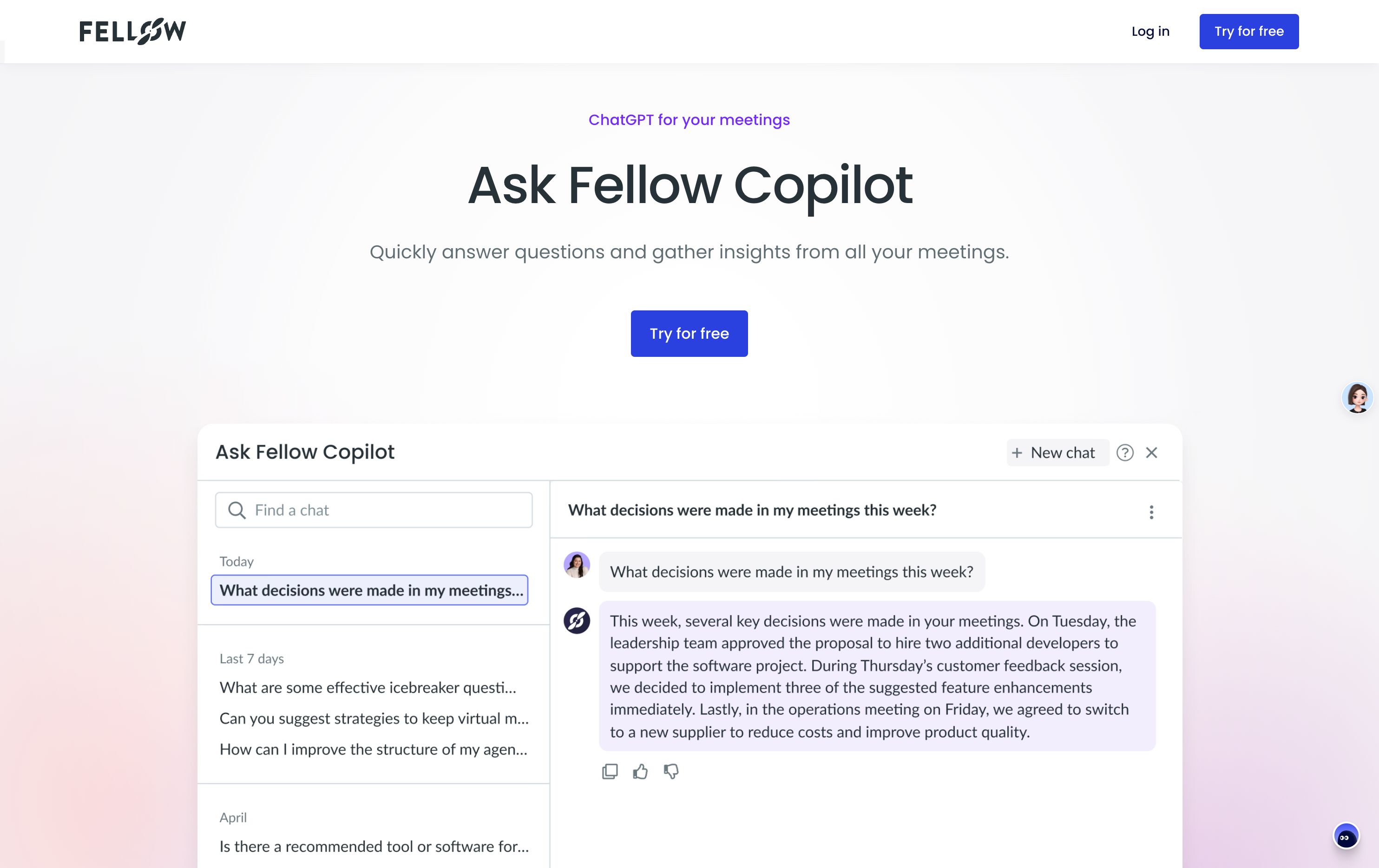
What is Fellow.app ?
Fellow.app is a smart tool that helps you manage meetings efficiently. It can help you quickly summarize the key points of the meeting, save you valuable time, and focus more on important work. Imagine that it would be great to imagine that you can quickly understand the conclusions and follow-ups of meetings no longer have to work hard to read lengthy meeting minutes?
How does Fellow.app help you improve efficiency?
Quickly obtain meeting information: Fellow.app uses artificial intelligence technology to automatically generate concise and clear conference summary. You can even ask questions directly through the "Ask Copilot" function, such as "What was decided at a meeting?", and you can get the answer immediately. Even if you miss the meeting, you can easily understand the situation.
Automatically generate follow-up emails: After the meeting, Fellow.app can help you automatically generate personalized follow-up emails to help you quickly notify relevant personnel and avoid missing key information.
Save time and improve efficiency: No more time is required to read lengthy meeting minutes, Fellow.app helps you extract key information so that you can focus on more important tasks.
Who will benefit from Fellow.app ?
If you attend meetings frequently, need to process a lot of meeting information, or want to improve team efficiency, Fellow.app is perfect for you. Whether it’s busy managers or team members who need efficient collaboration, they can benefit from it.
Real user cases:
Stephanie LeBlanc, Vice President of Account Success at Knak, significantly improves team meeting efficiency and accurately captures key points and action items after using the Copilot feature of Fellow.app .
How to get started using Fellow.app ?
1. Download and install the Fellow.app application.
2. Register and log in to your account.
3. Connect your calendar and meeting tools (such as Google Calendar or Zoom).
4. After the meeting, use the "Ask Copilot" function to ask questions, such as "What are the main conclusions of the meeting?"
5. View and modify the summary and email draft generated by the AI.
6. Follow-up actions according to the summary.
Safe and reliable:
Your data security is crucial to us. Fellow.app complies with global privacy laws and security standards and has SOC 2 Type II and GDPR certification.
Other features:
Supports integration of over 50 productivity tools.
Trusted by many efficient teams.
Fellow.app is designed to help you get the most value from your meetings. Try it now and experience more efficient meeting management!