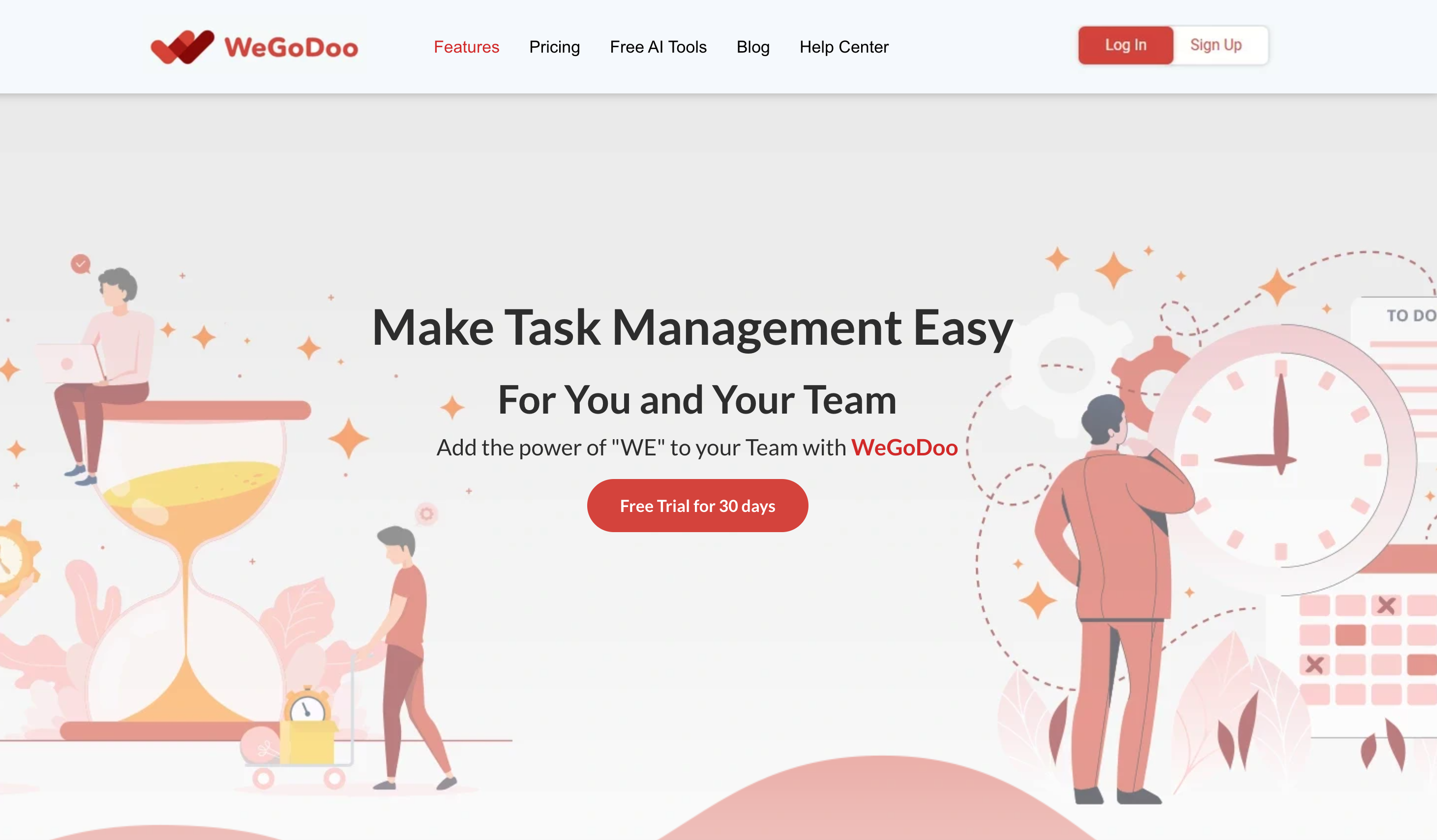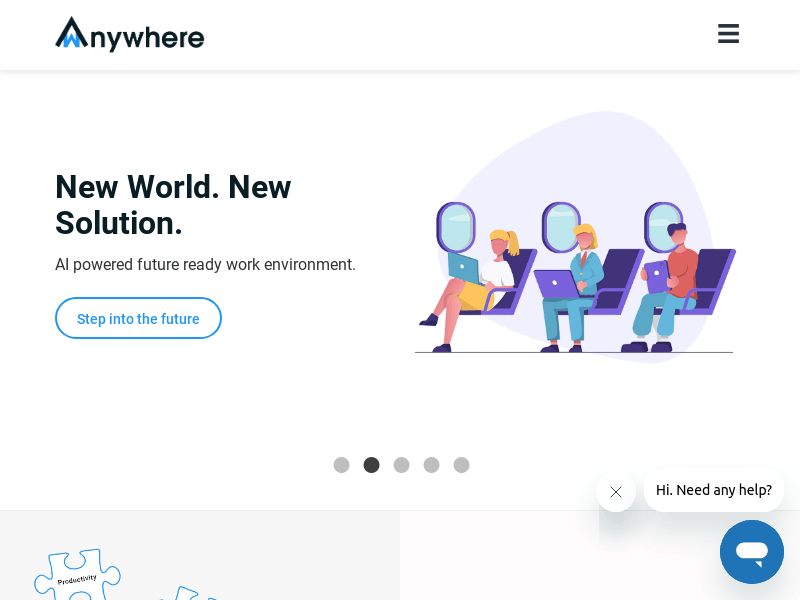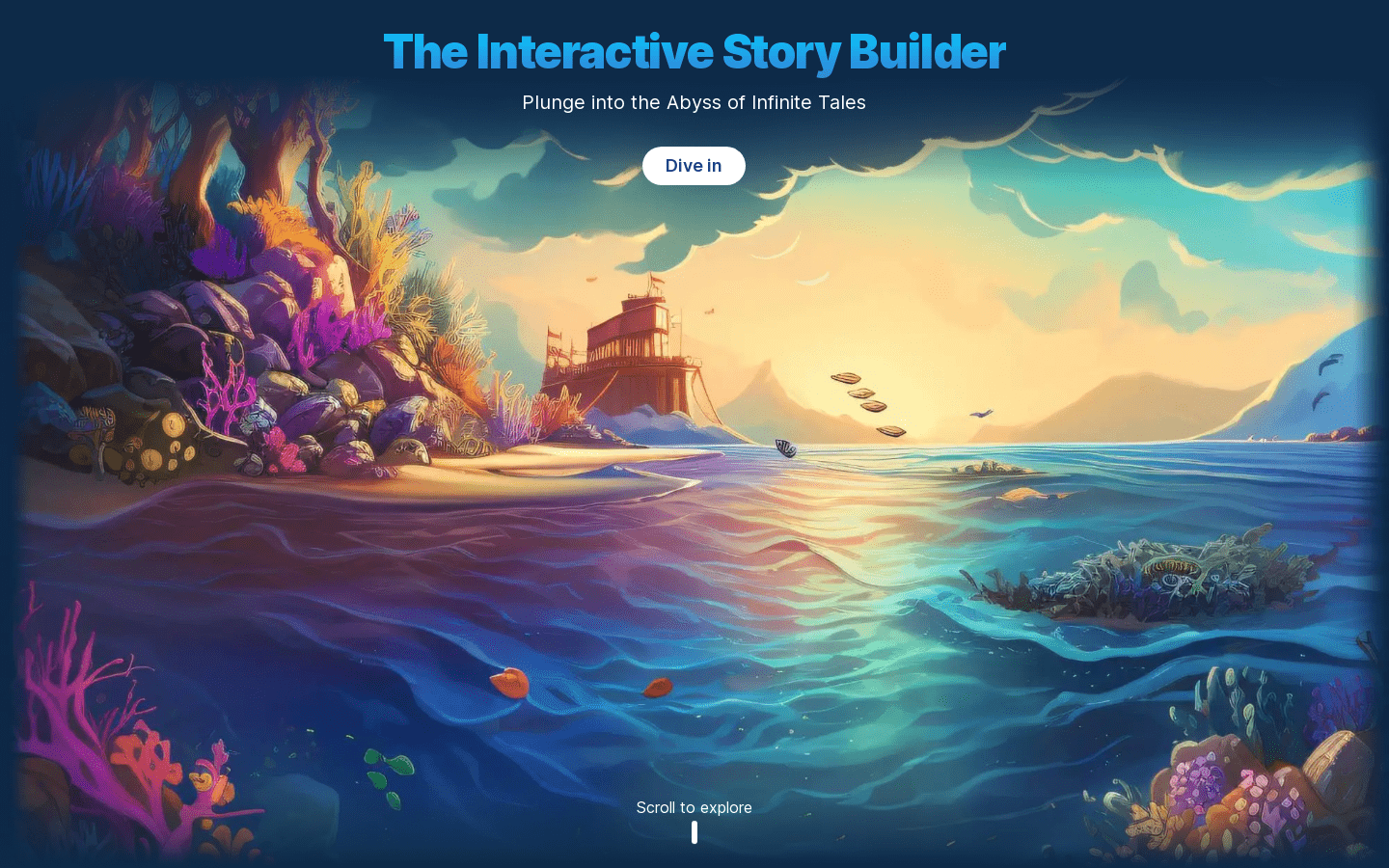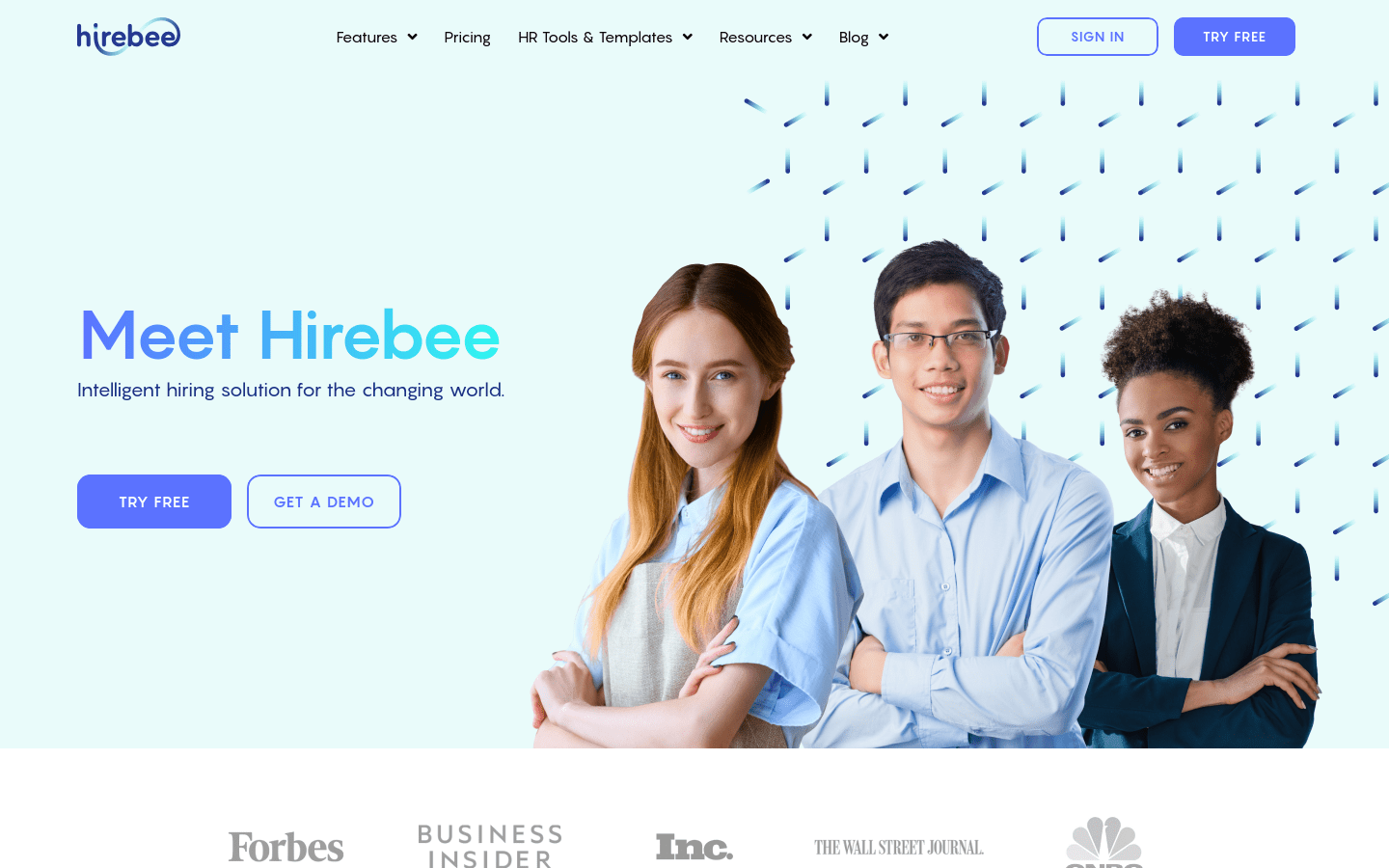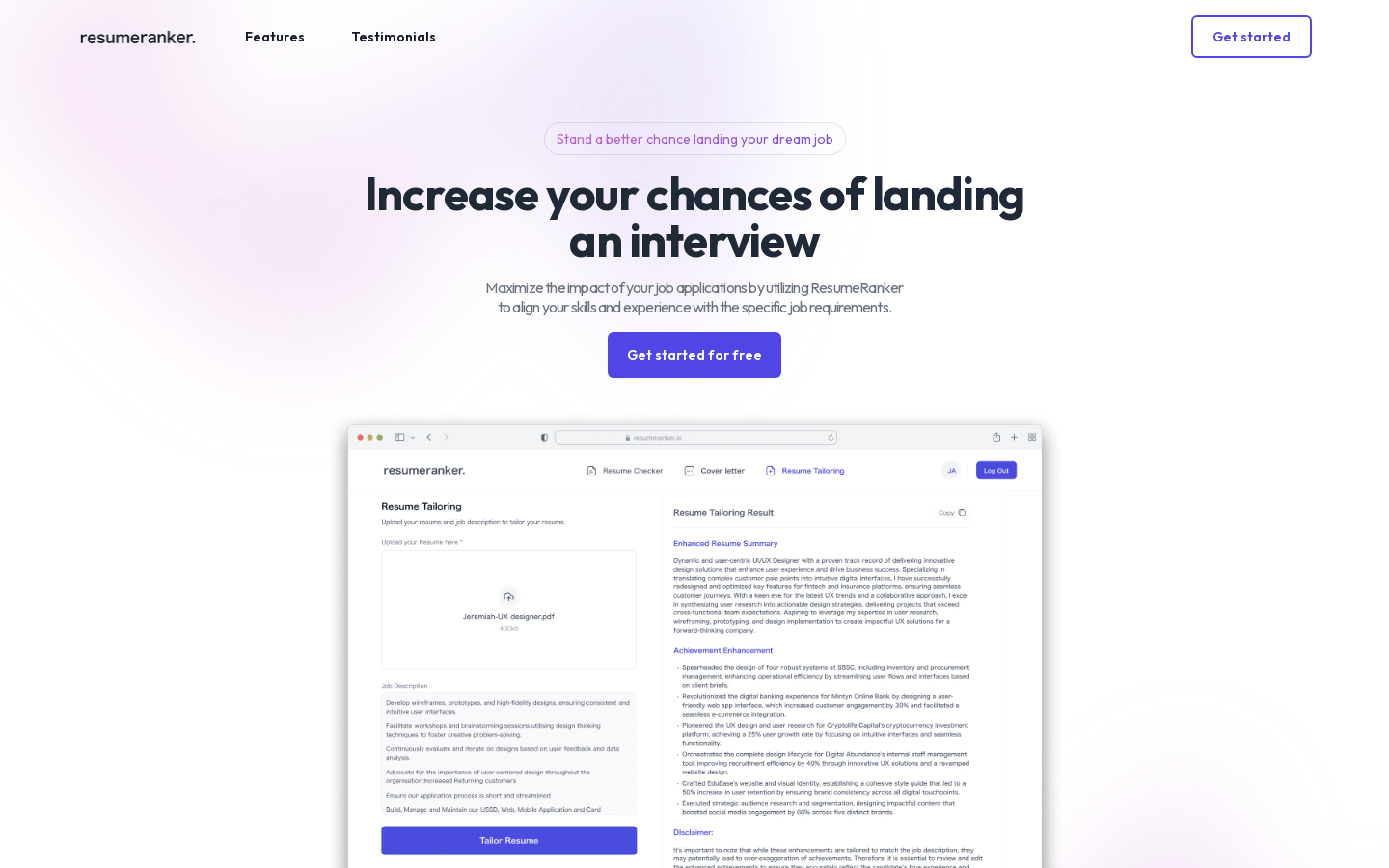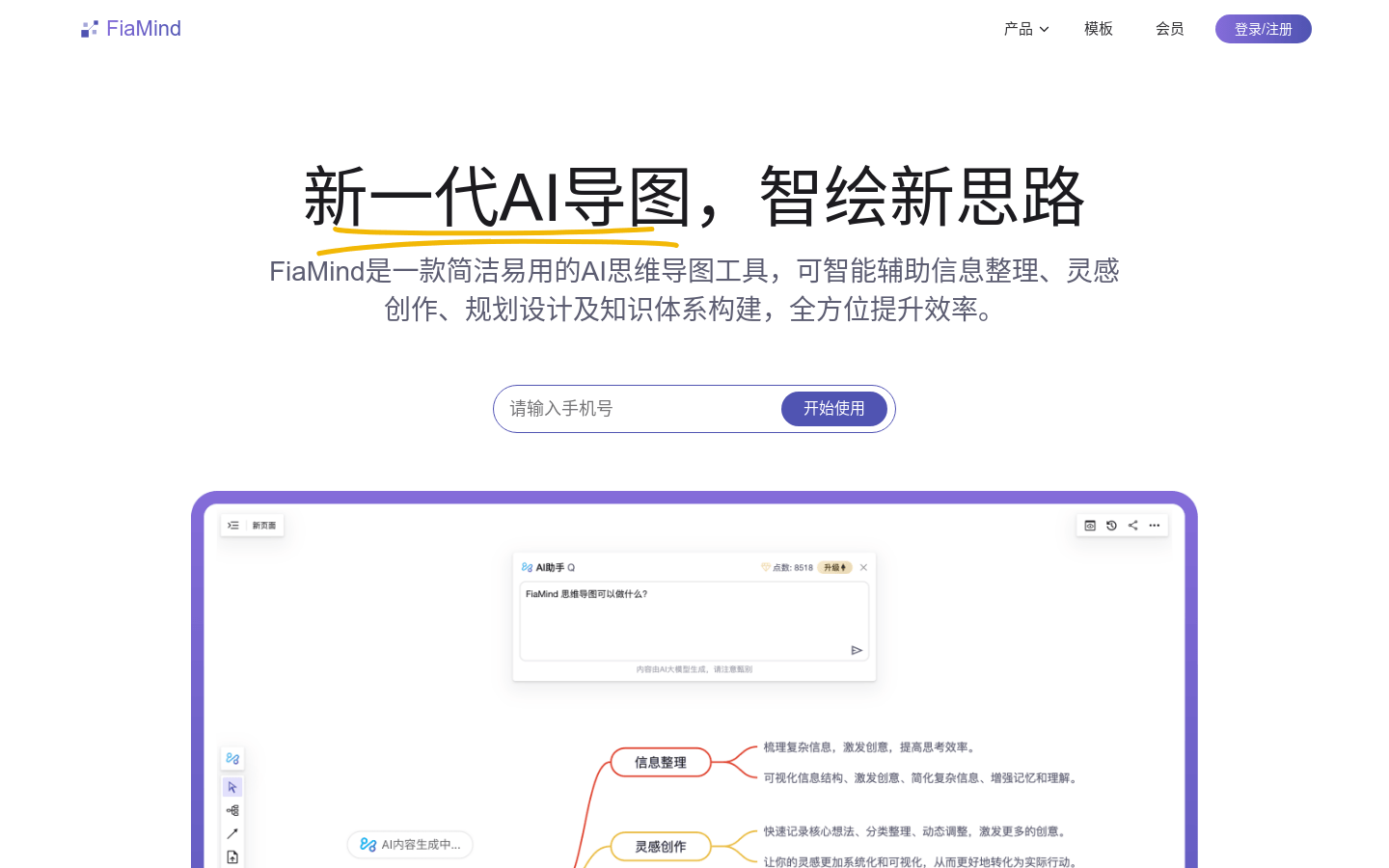
FiaMind is a new generation of AI mind mapping tool, aiming to help users efficiently organize information, inspire inspire and build a knowledge system through intelligent technology. It combines the advantages of AI technology and traditional mind maps, and provides flexible unlimited canvas, cloud storage and diversified layout functions to meet the usage needs in different scenarios. The product is positioned as an efficient information management and creative aid tool, suitable for students, professionals and team collaboration. Its price strategy includes free basic features and paid advanced features to meet the needs of different users.
Demand population:
" FiaMind is suitable for students, professionals, teamworkers, etc., helping them efficiently organize information, inspire inspiration, plan projects and build a knowledge system. Its intelligent functions and flexible use scenarios make it an ideal tool to improve personal and team efficiency."
Example of usage scenarios:
Students use FiaMind to organize course notes, quickly sort out knowledge points through mind maps, and improve learning efficiency.
Workers use FiaMind to plan projects, break down tasks into multiple nodes, clarify division of responsibilities, and improve project management efficiency.
Team members share mind maps through FiaMind , collaborate in real time to quickly reach consensus and promote project progress.
Product Features:
Infinite Canvas: Supports unlimited canvases, which can accommodate multiple mind maps for easy splitting and combining.
Cloud storage: Real-time editing and cloud storage, supporting automatic recording of versions and link sharing, which facilitates collaboration and sharing.
Diversified layout: covers mainstream layouts such as logic diagrams, mind maps, organizational structure diagrams, tree diagrams, timelines, fishbone diagrams, etc., to meet a variety of usage scenarios.
Multi-format import and export: Supports PDF, PNG, JPG, xmind file import and export, and can customize the export resolution, region and background.
Historical version management: You can create different versions and trace files to any historical version in timeline order.
Link Sharing: Supports sharing mind maps directly through links, which facilitates team collaboration and knowledge sharing.
Tutorials for use:
1. Visit https://FiaMind.com/, click Login/Register to create a personal account.
2. After logging in, click Start to use and select Create a new mind map.
3. Select the appropriate layout (such as mind maps, logic diagrams, etc.) on the infinite canvas and start adding nodes and content.
4. Use AI assistive functions to quickly generate a preliminary framework for mind maps.
5. Edit and improve mind maps, support multi-format import and export, and meet different needs.
6. Click the share button to generate a link or QR code to share a mind map with others.