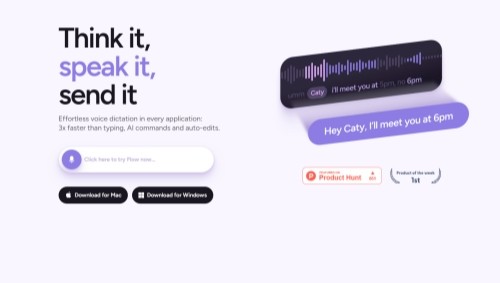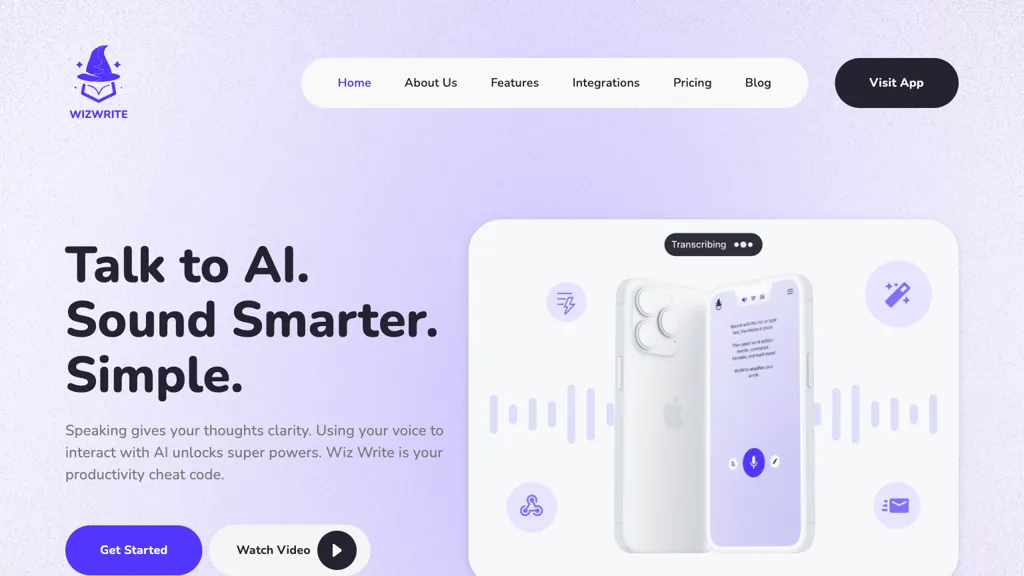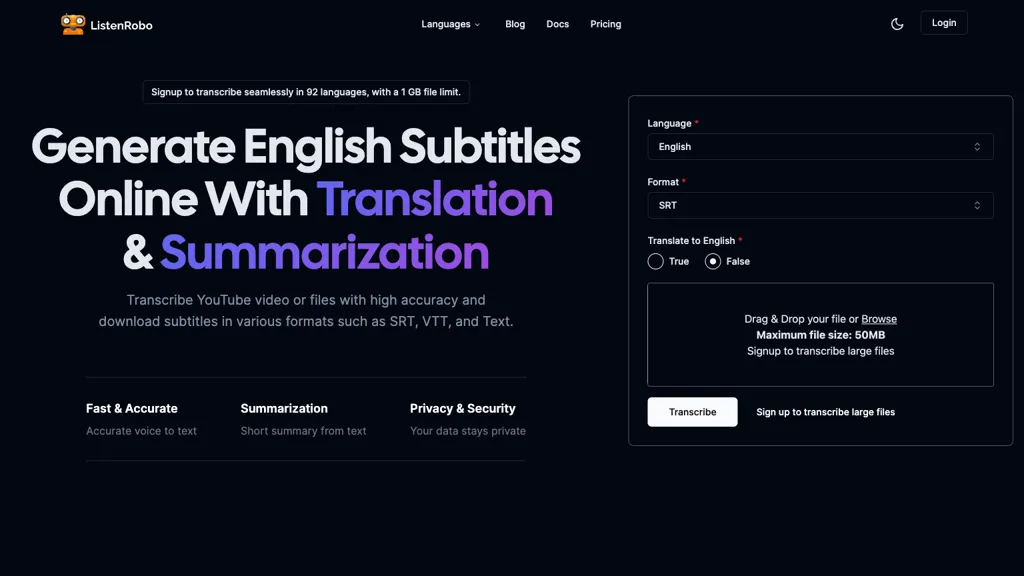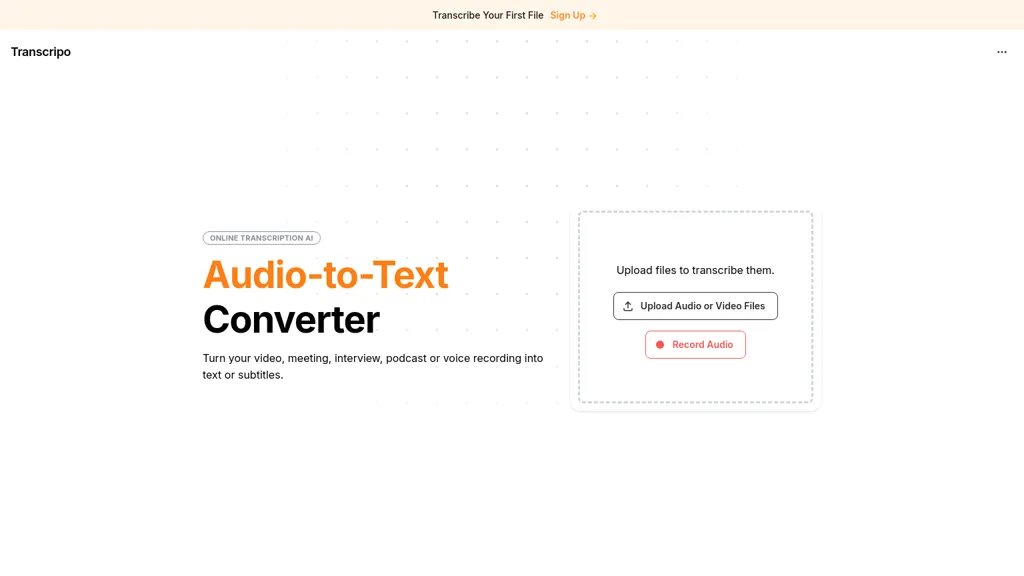File Transcribe
File Transcribe offers efficient, accurate transcription services for all your audio and video needs using advanced AI technology for seamless text conversion.
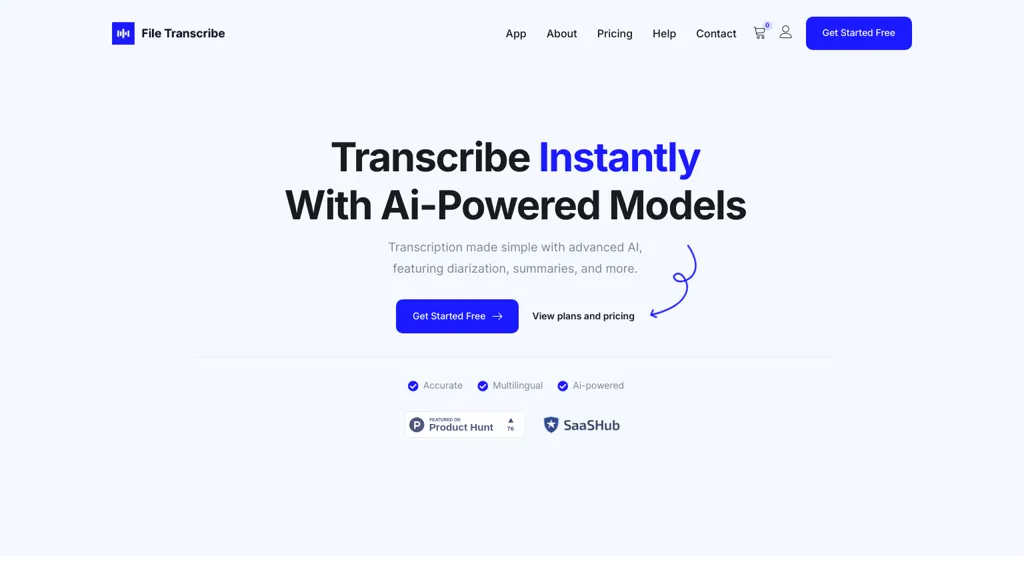
What is File Transcribe?
File Transcribe is an AI-powered tool designed for the accurate transcription of audio and video files. It offers advanced features such as speaker diarization, which identifies multiple speakers, and the ability to generate summaries of lengthy transcriptions.
Users can easily convert spoken words into written text, supporting multiple languages and ensuring detailed, efficient outputs. The platform includes options for emotion and purpose detection, enabling users to analyze the sentiment and intent behind the dialogue.
Key features
File Transcribe core features and benefits include the following:
Use cases & applications