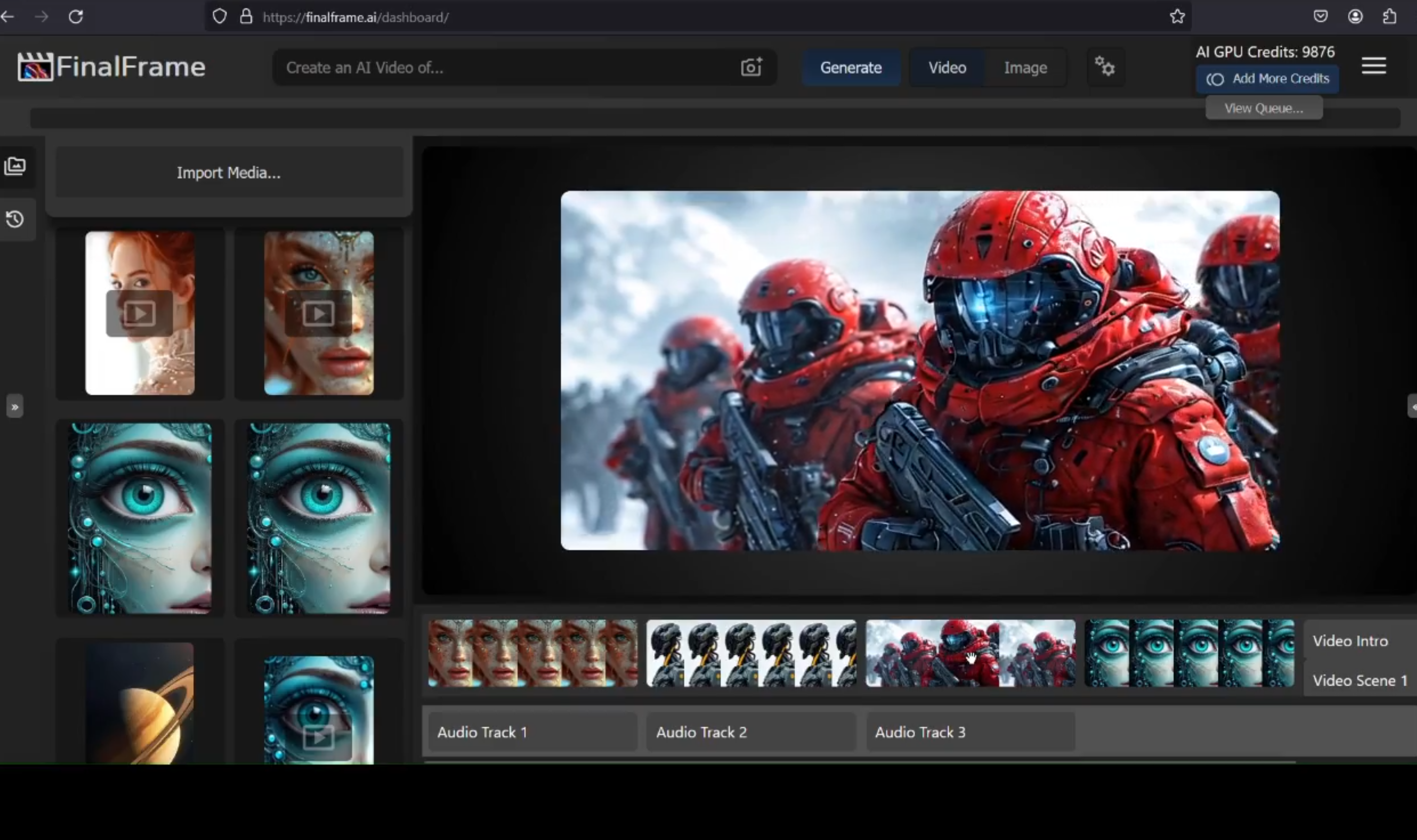
What is Finalframe?
Finalframe is an AI-powered video editing tool that makes creating videos easy. It's perfect for anyone who wants to make videos quickly, without needing professional editing skills.
How it works:
Simply type in your text. Finalframe will automatically generate video clips based on your description. You can then easily edit these clips using a simple drag-and-drop interface. Add, remove, or rearrange clips to create your perfect video.
Who is Finalframe for?
Finalframe is ideal for a wide range of users, including:
Video creators: Quickly produce engaging content.
Businesses and brands: Create marketing videos and product demos.
Individuals: Share personal stories and experiences.
Creative professionals: Bring ideas to life efficiently.
Educators: Make educational videos easily.
Examples of how to use Finalframe:
Travel blog: Describe your trip, and Finalframe creates a video showcasing your adventure.
Product launch: Write a product description, and Finalframe generates a compelling product demo.
Storytelling: Write a short script, and Finalframe helps you bring your story to the screen.
Key Features:
Text-to-video: Turn words into video clips automatically.
Drag-and-drop editing: Easily arrange and edit your video clips.
Add/remove clips: Customize your video precisely.
Easy export: Share your finished videos quickly.
Finalframe simplifies video creation. Create professional-looking videos without complex software—start making your videos today!







