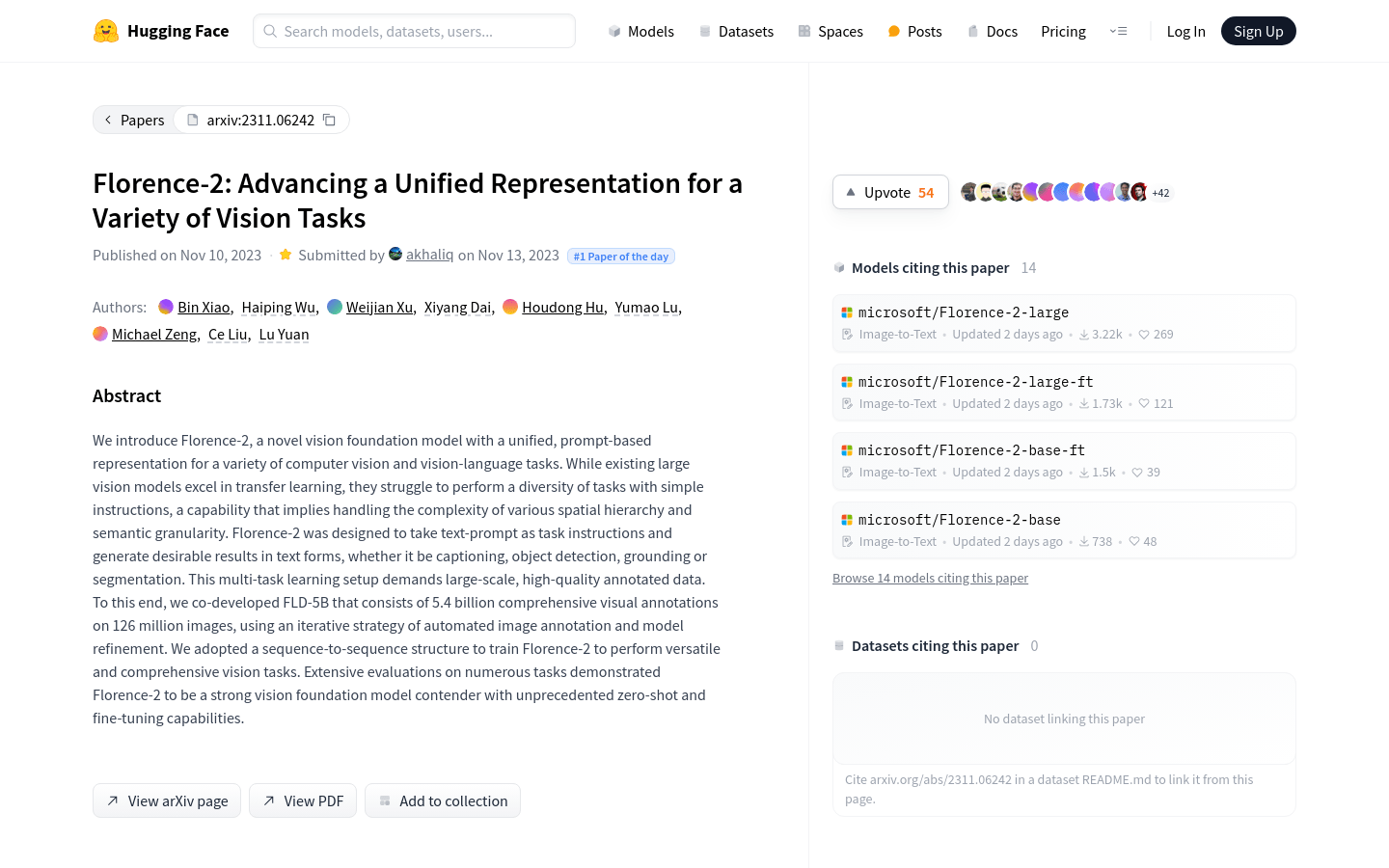
What is Florence-2?
Florence-2 is a powerful new visual foundation model. It's designed to handle many computer vision and vision-language tasks using simple text instructions. Think of it as a highly skilled assistant that understands images and can describe them, identify objects within them, or even pinpoint specific areas.
Why is Florence-2 useful for you?
Florence-2 is user-friendly and adaptable. Whether you're a researcher or developer, it simplifies complex tasks. Its key strengths are:
Easy-to-use text prompts: You guide Florence-2 using simple text instructions. No complex coding needed.
Versatile output: It gives you results as text, making it easy to understand and use.
Handles multiple tasks: Florence-2 can describe images, detect objects, locate specific areas, and segment images – all with the same basic interface.
High accuracy: It's trained on a massive, high-quality dataset (FLD-5B) for superior performance.
Adaptable to your needs: Florence-2 works well "out-of-the-box" (zero-shot learning) but can also be further customized (fine-tuned) for even better results on your specific tasks.
How to use Florence-2:
Using Florence-2 is straightforward:
1. Access the model: Find Florence-2 on Hugging Face.
2. Choose a model: Select the version best suited to your needs (a smaller, faster version or a larger, more powerful one might be available).
3. Read the instructions: The documentation explains how to use text prompts effectively.
4. Prepare your data: Get your images or image descriptions ready.
5. Use the API: Send your data to Florence-2 using the provided API or interface.
6. Review the results: Florence-2 will provide text-based output.
7. Refine (optional): Adjust parameters or input data as needed to improve accuracy.
Examples of Florence-2 in action:
Image description: Show Florence-2 an image, and it'll generate a detailed description.
Object detection: It can identify and locate multiple objects within an image, reporting their positions.
Visual localization: You can ask Florence-2 to find and describe a specific area in an image based on your text instructions.
Florence-2 is a powerful tool that makes advanced computer vision techniques accessible to a wider audience. Its simplicity and versatility make it ideal for various applications. Start exploring its capabilities today!







