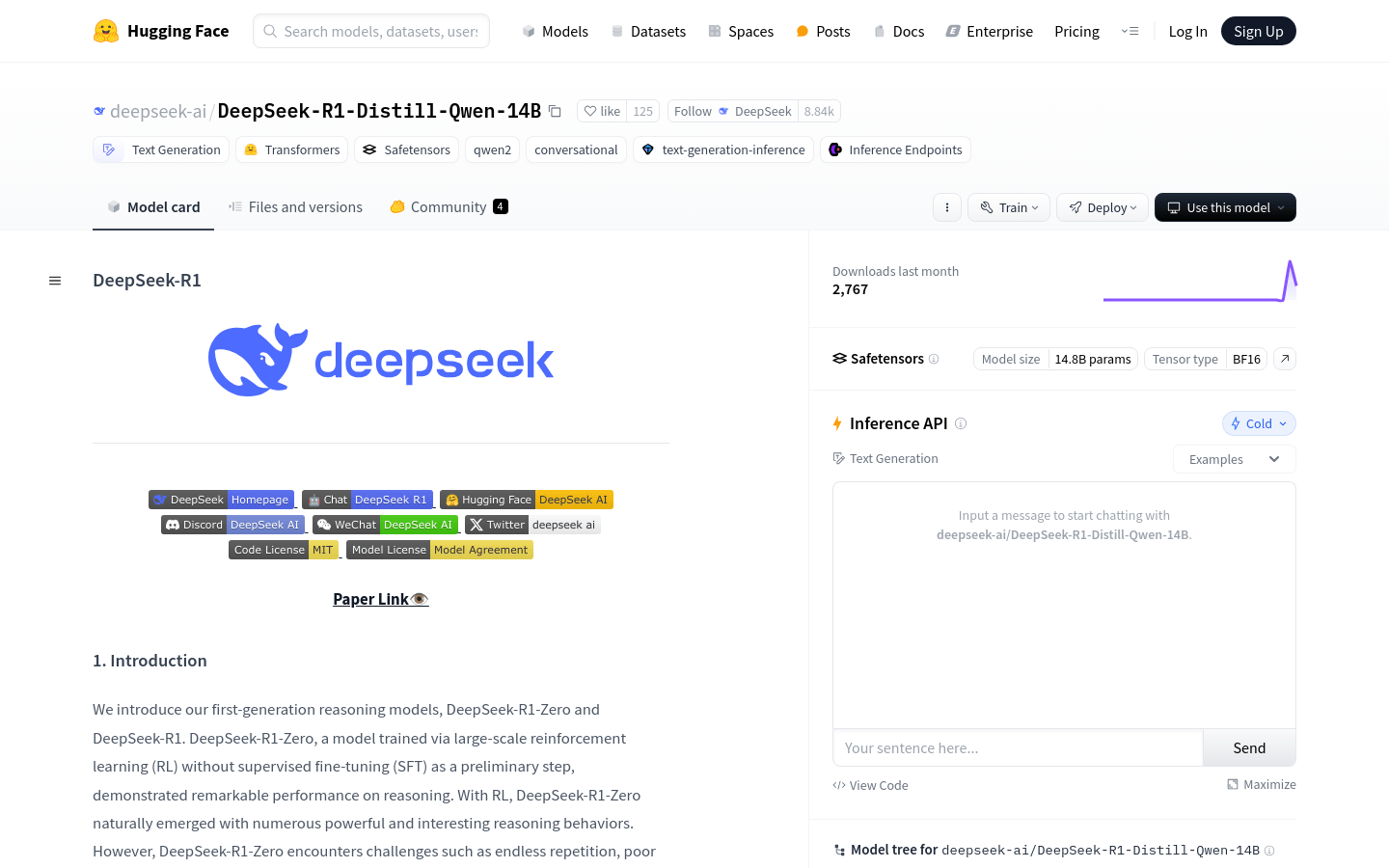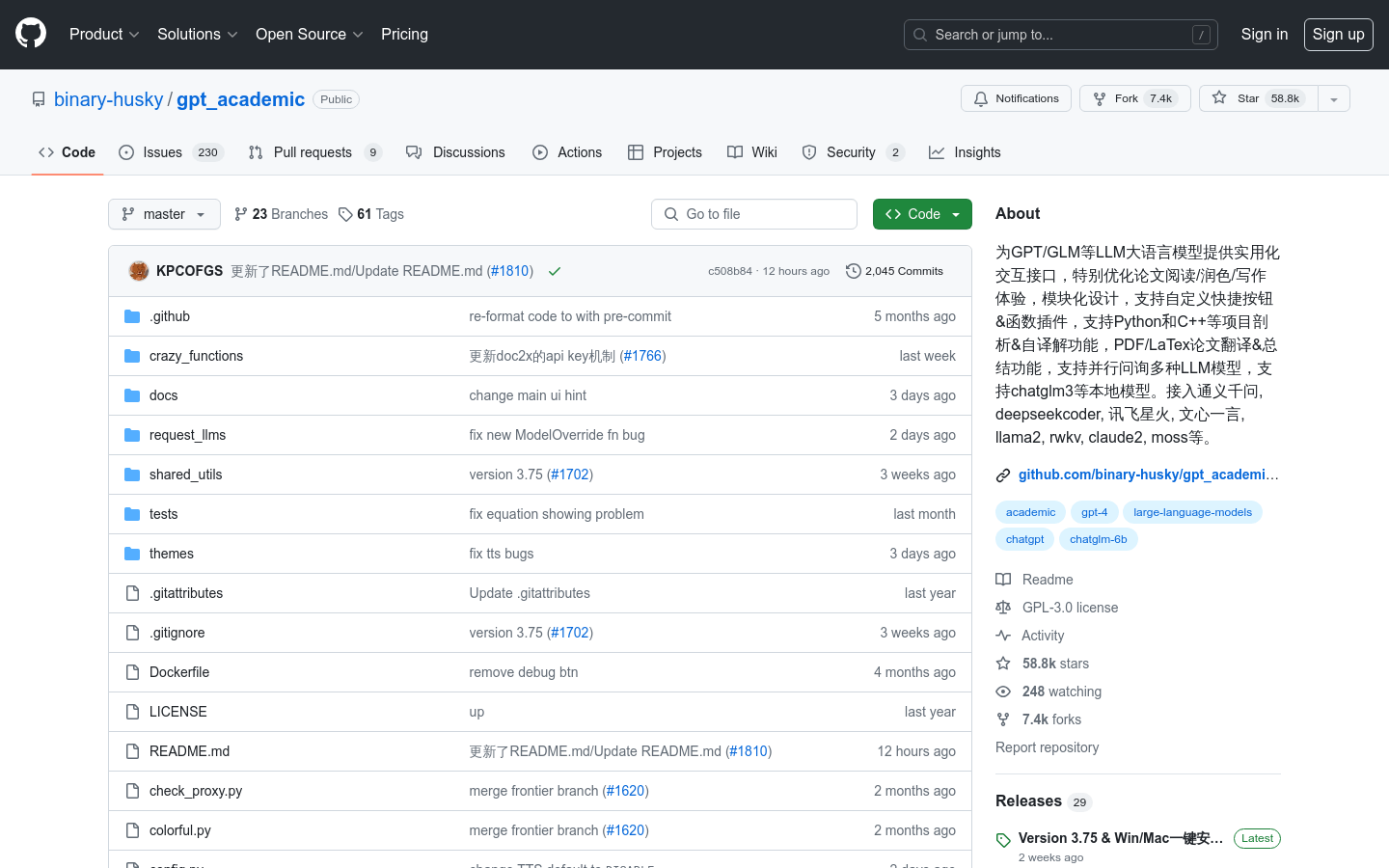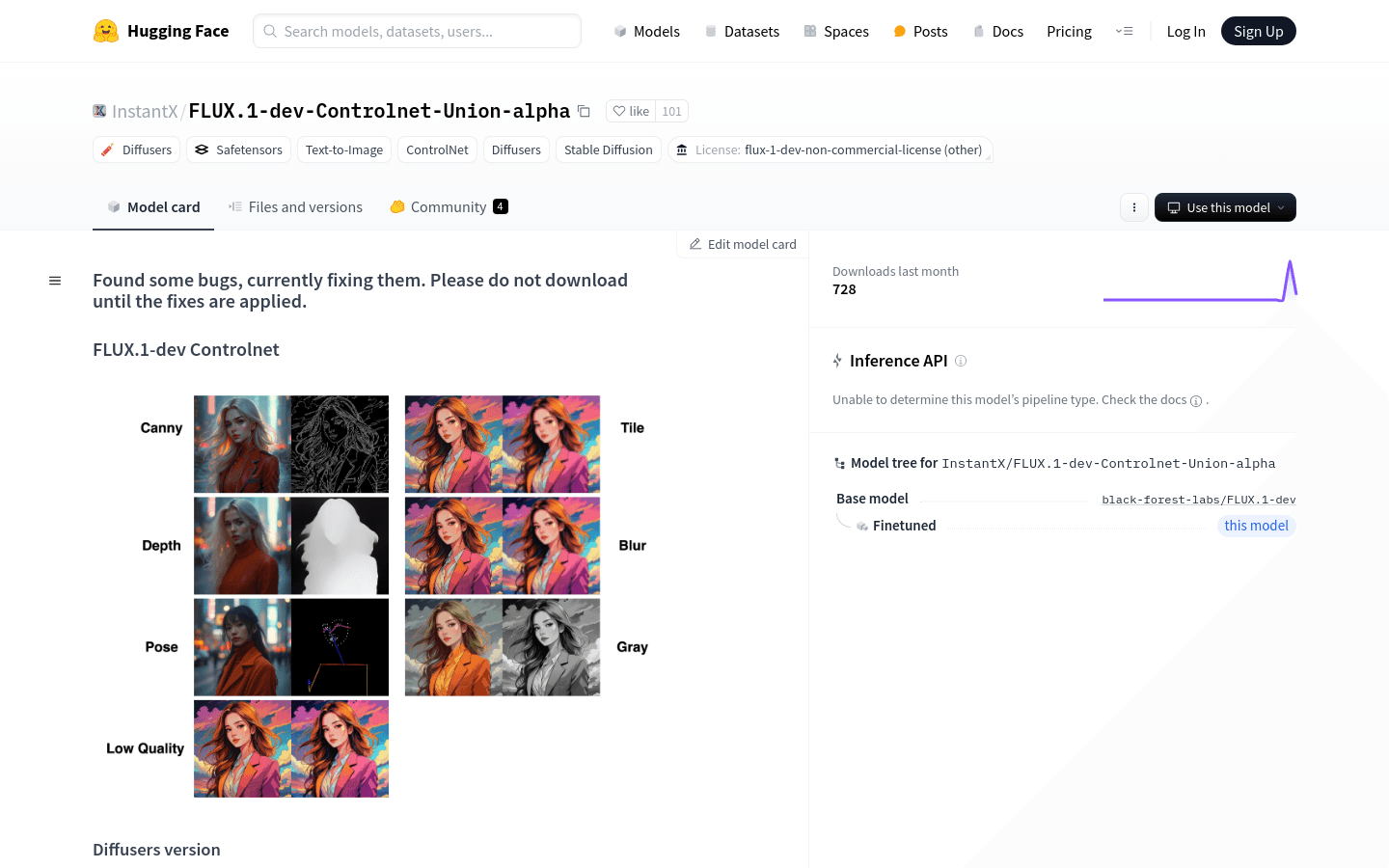
FLUX.1-dev-Controlnet-Union-alpha is a text-to-image generative model that belongs to the Diffusers series and uses ControlNet technology for control. The currently released alpha version has not yet been fully trained, but it has demonstrated the effectiveness of its code. This model aims to promote the development of the Flux ecosystem through the rapid growth of the open source community. Although a fully trained Union model may not be as good as a professional model in specific areas such as posture control, its performance will continue to improve as training progresses.
Demand group:
"The target audience is primarily researchers, designers, and developers who need to generate high-quality images. This model is particularly suitable for professionals who seek to quickly generate images from text descriptions, as well as researchers who want to explore innovatively in the field of image generation."
Example of usage scenario:
Designers used the model to generate futuristic images of city girls based on text descriptions.
The researchers used the model to conduct image generation experiments to explore the impact of different control modes on the generation results.
Developers integrate the model into applications to provide users with personalized image generation services based on text descriptions.
Product features:
Supports multiple control modes such as canny, tile, depth, blur, pose, gray and lq.
Use torch and diffusers libraries for model loading and image generation.
Provides high-resolution image generation and supports custom width and height.
Allows adjusting conditional scaling via control nets to influence specific features of the generated image.
Supports reproducibility of image generation via seed values.
Demo code examples are provided to facilitate users to quickly understand and use the model.
Usage tutorial:
1. Install necessary libraries such as torch and diffusers.
2. Load the basic model and ControlNet model from Hugging Face.
3. Set the parameters for image generation, including width, height and control network adjustment ratio.
4. Select the control mode and corresponding control image.
5. Define a text prompt describing the image content you wish to generate.
6. Call the model to generate images and save the results.