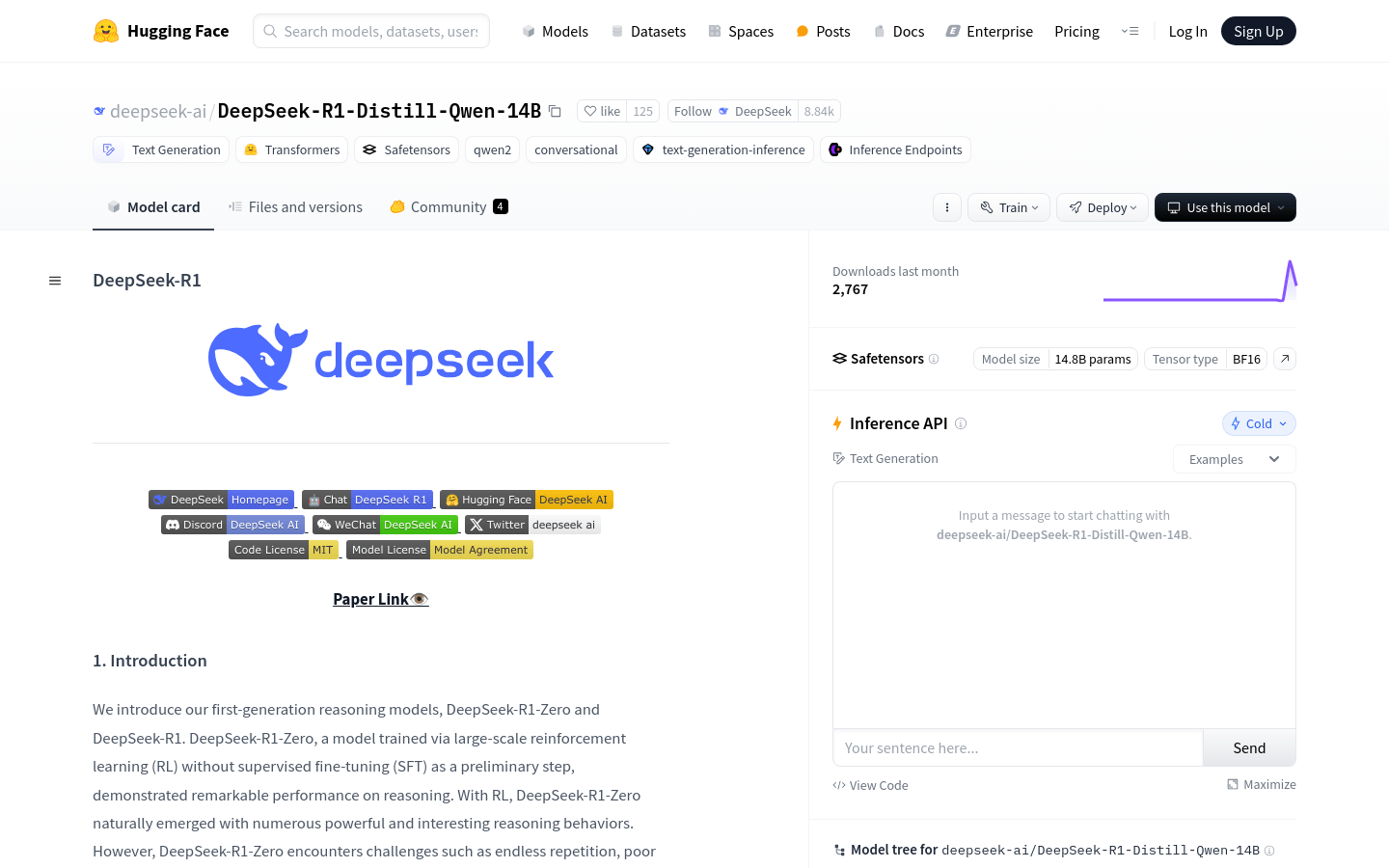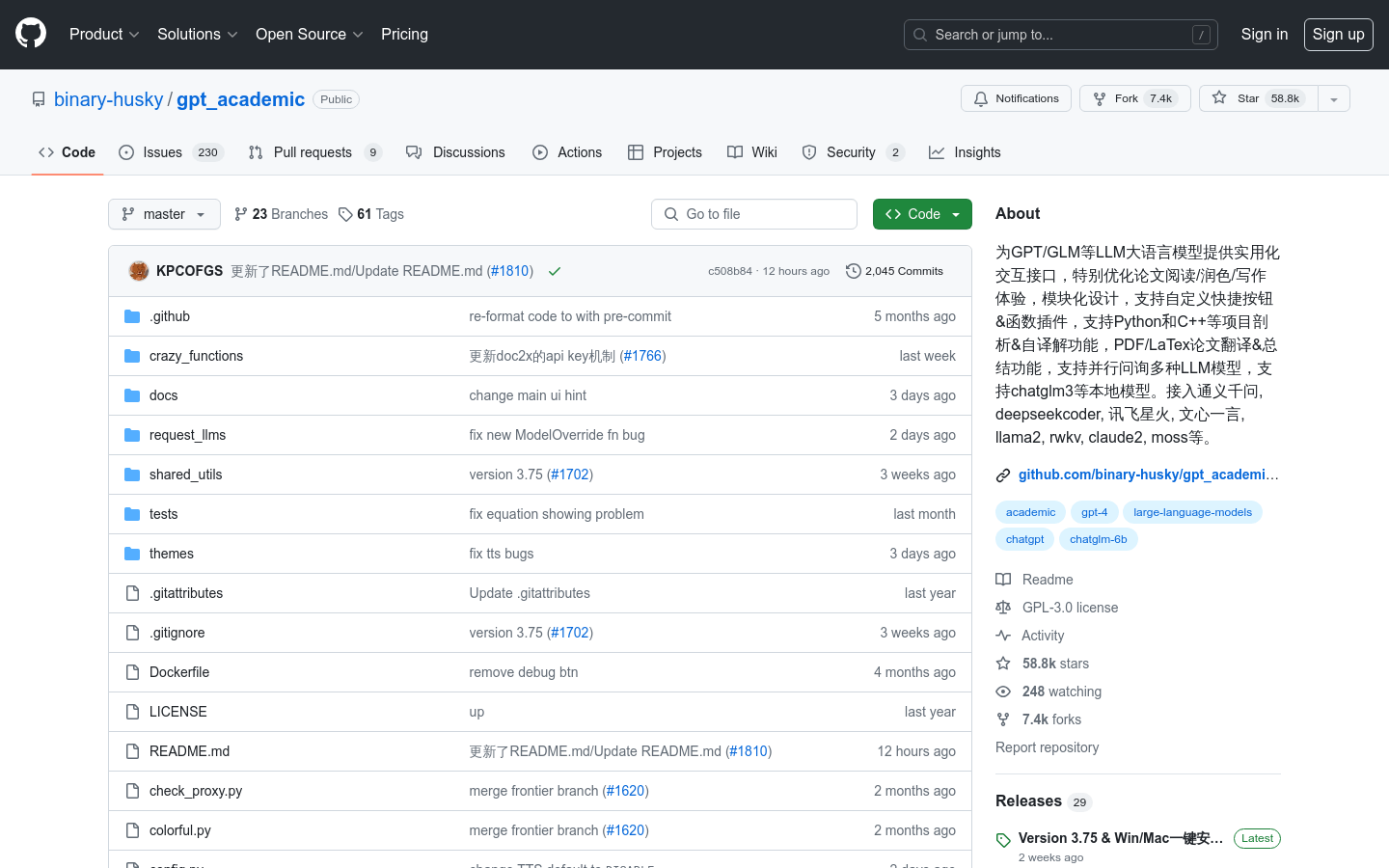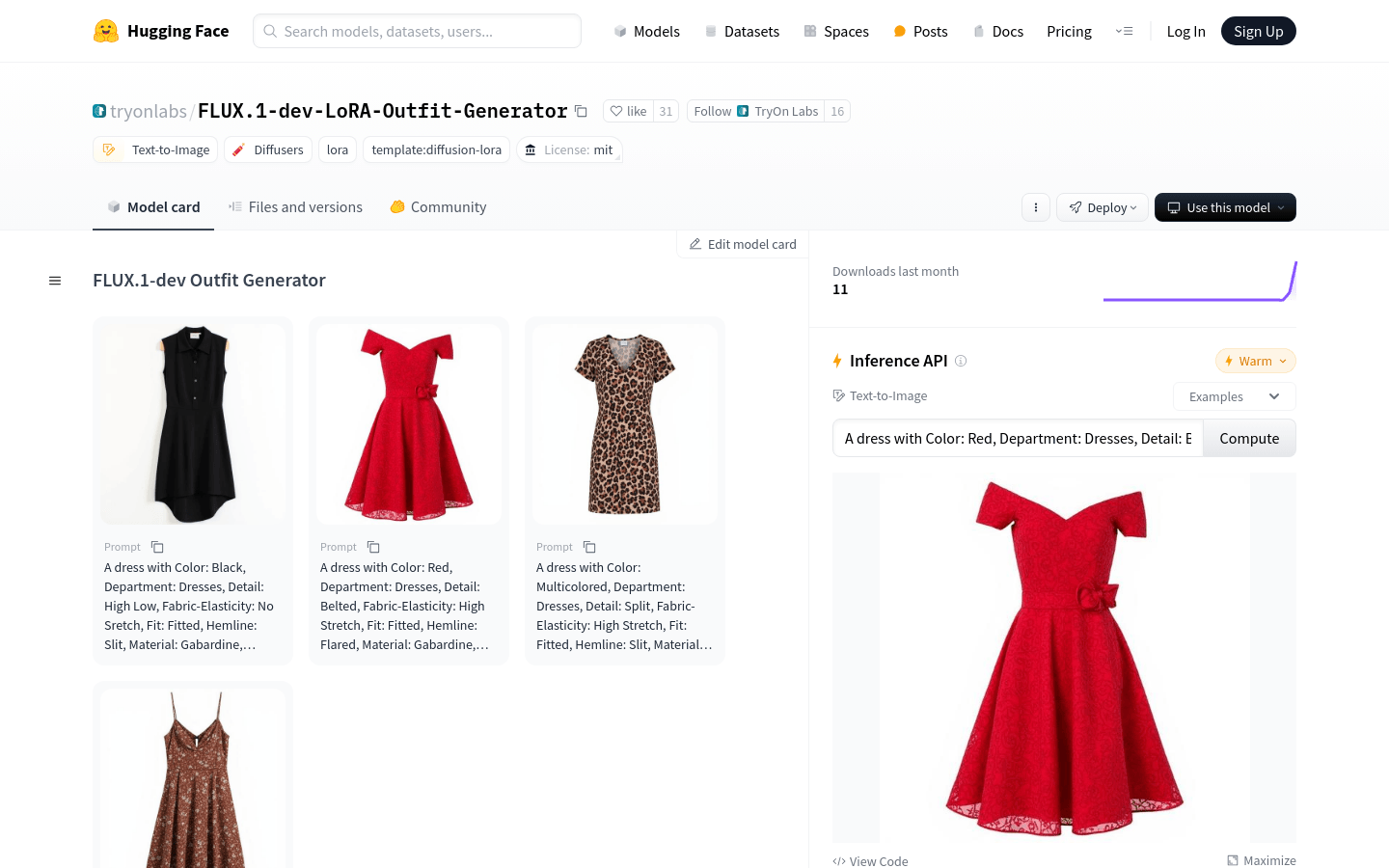
FLUX.1-dev LoRA Outfit Generator is a text-to-image AI model capable of generating clothing based on color, pattern, fit, style, material and type detailed by the user. The model was trained using the H&M Fashion Captions Dataset and developed based on Ostris' AI Toolkit. Its importance lies in its ability to assist designers in quickly realizing design ideas and accelerating innovation and production processes in the clothing industry.
Demand group:
"The target audience is fashion designers, fashion brands and image generation enthusiasts. This product is suitable for them because it can quickly transform design ideas into visual images, saving design time and cost, while providing new possibilities for fashion creation."
Example of usage scenario:
Case 1: Designers use this model to quickly generate a series of clothing design sketches to speed up the design process.
Case 2: Fashion brands use models to create virtual fashion shows to reduce the cost of physical clothing production.
Case 3: Image generation enthusiasts explore different clothing design combinations through models and create art.
Product features:
• Generate clothing images based on text prompts: The user only needs to provide a detailed description of the clothing, and the model can generate the corresponding image.
• Supports multiple clothing attributes: including color, pattern, fit, style, material and type, etc.
• Using H&M Fashion Captions Dataset: The model is trained on a dataset of 20.5k samples, which improves the accuracy and diversity of generated images.
• Development of AI Toolkit based on Ostris: Using this toolkit, the model can generate images more efficiently.
• Supports downloading model weights in Safetensors format: it is convenient for users to deploy and use models according to their own needs.
• Community discussion and model deployment function: Users can discuss and deploy models on the Hugging Face platform.
Usage tutorial:
1. Visit the Hugging Face platform and find the FLUX.1-dev LoRA Outfit Generator model page.
2. Read the model description and usage guide to learn how to provide a garment description.
3. According to the model requirements, enter a detailed description including clothing color, pattern and other attributes.
4. Click the Generate button, and the model will generate clothing images based on the input description.
5. Download or view the resulting image directly on the platform and edit or use it further if desired.
6. If necessary, you can download the model weights on the Files & versions tab page for local deployment and use.
7. Participate in community discussions and exchange experience and feedback with other users.