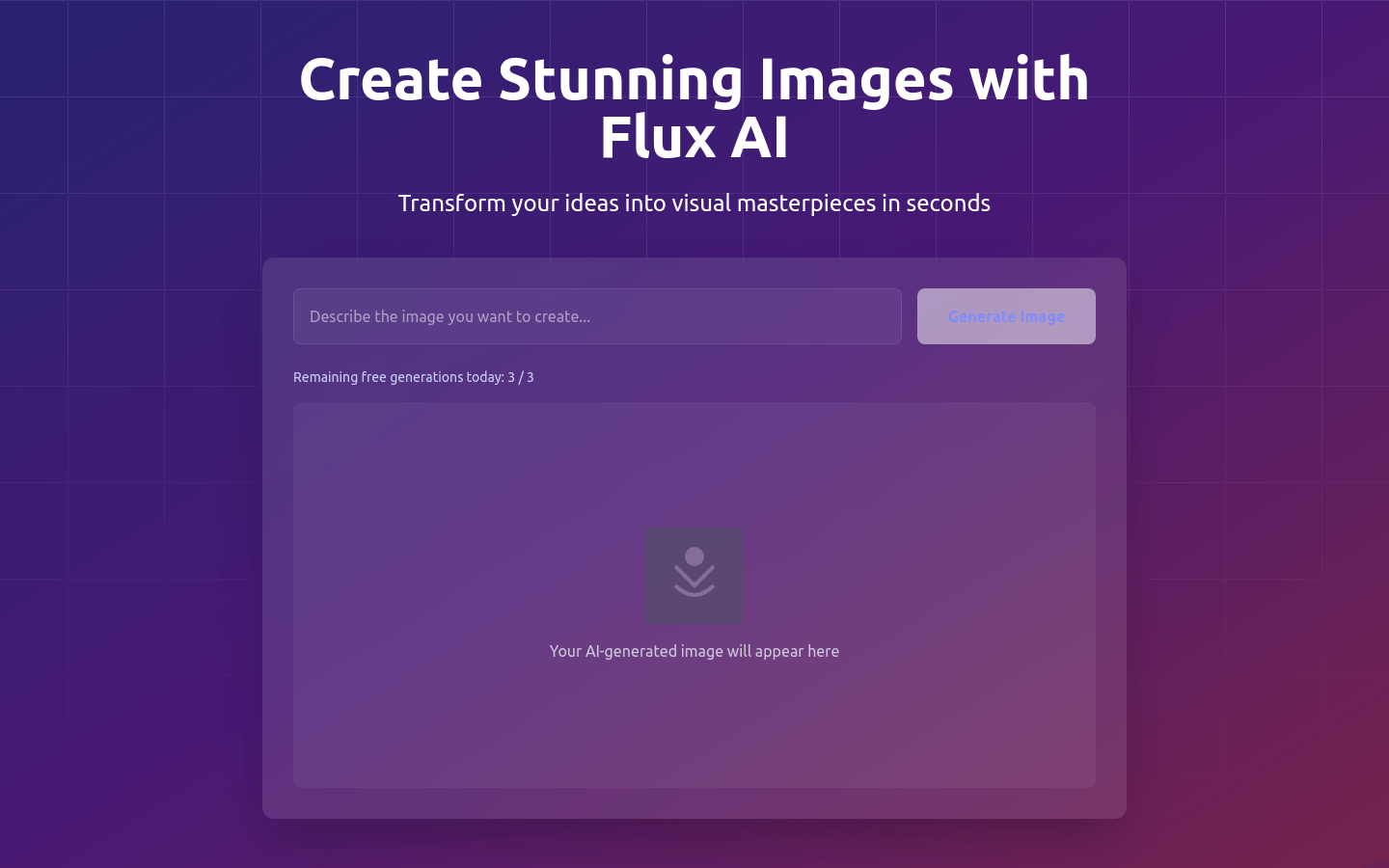
Flux AI is a platform that uses advanced AI algorithms to generate high-quality images. It is able to transform user ideas into visual masterpieces in seconds through deep learning models. The platform provides real-time generation, custom output, multi-language support, ethical AI and seamless integration, and aims to help users quickly realize creativity and improve work efficiency. Flux AI’s background information shows that it is committed to responsible AI development, respecting copyright, avoiding bias, and promoting positive social impact.
Demand population:
"The target audience includes creative professionals like game developers, filmmakers, graphic designers, marketers and more. Flux AI is suitable for them because it can quickly generate concept art, custom illustrations and product design visualizations, thereby accelerating their creative process and increasing productivity."
Example of usage scenarios:
Sarah J., a graphic designer, uses Flux AI to generate initial concepts in minutes instead of hours.
Mark T., a game developer, said Flux AI's image generation quality and speed significantly improves their game design process.
Flux AI is used to rapidly prototyping visual ideas for creative projects such as games and movies.
Product Features:
Advanced AI Algorithm: Proprietary deep learning models trained with diverse, high-quality datasets to ensure high-quality images are generated in a variety of styles and concepts.
Real-time generation: Optimized cloud infrastructure enables user ideas to become amazing visuals in seconds.
Customizable output: Fine-tune the generated images with intuitive control options to accurately adjust style, composition and color to meet the exact vision of the user.
Multilingual Support: AI can understand and generate images based on cues in multiple languages, making creativity truly global.
Ethical AI: Prioritize responsible AI development, ensure technology respects copyright, avoids bias, and promotes positive social impact.
Seamless integration: Easily integrate AI image generation into your workflow with powerful APIs and comprehensive documentation.
Tutorials for use:
1. Describe your vision: Simply enter a description of the image you want to create.
2. AI Magic takes effect: Our advanced AI processes your descriptions and generates multiple image options.
3. Adjust and perfect: Use our intuitive tools to adjust and perfect the generated images until you are satisfied.
4. Download and use: Once satisfied, you can download your AI-generated masterpiece and use it at high resolution.







