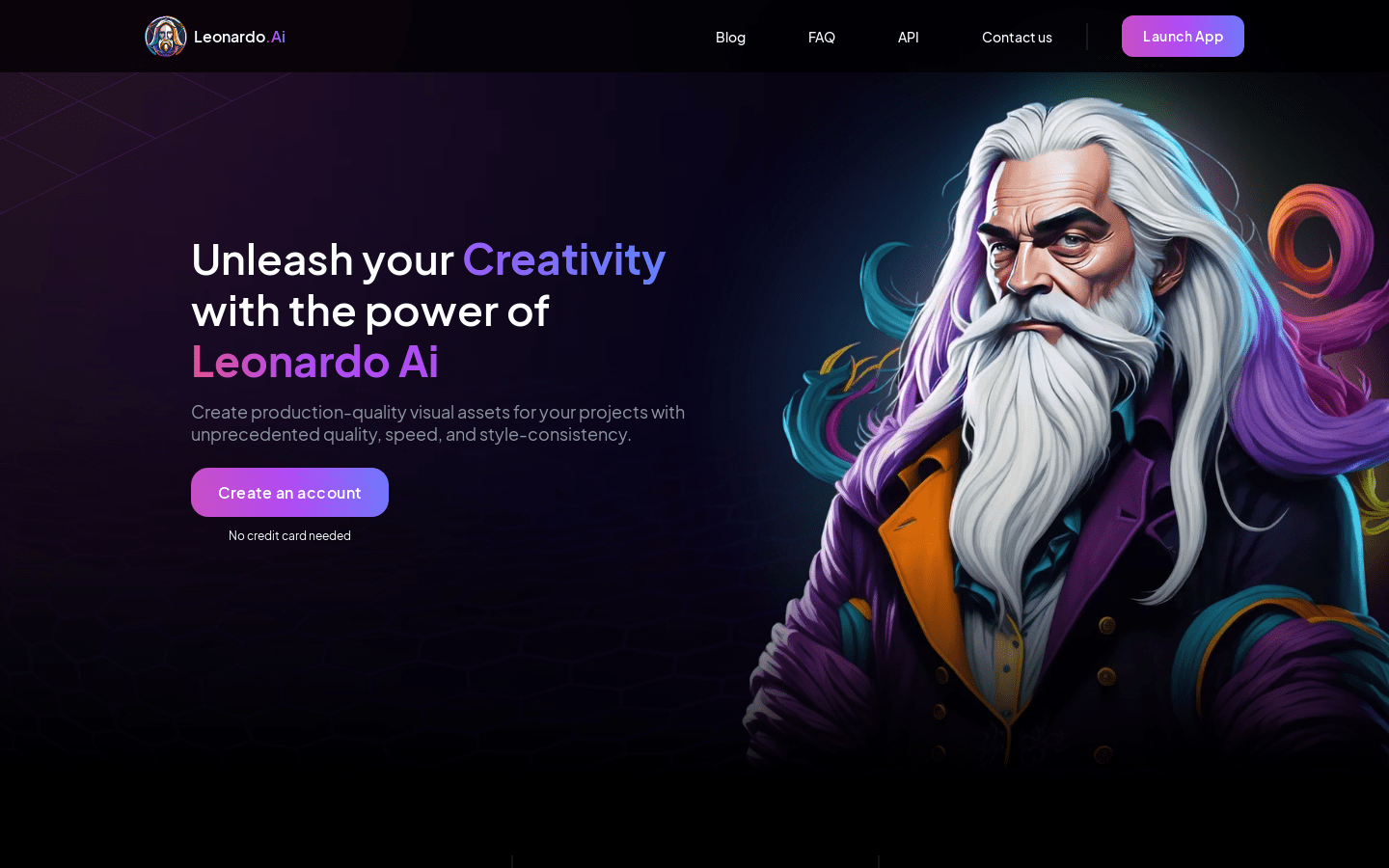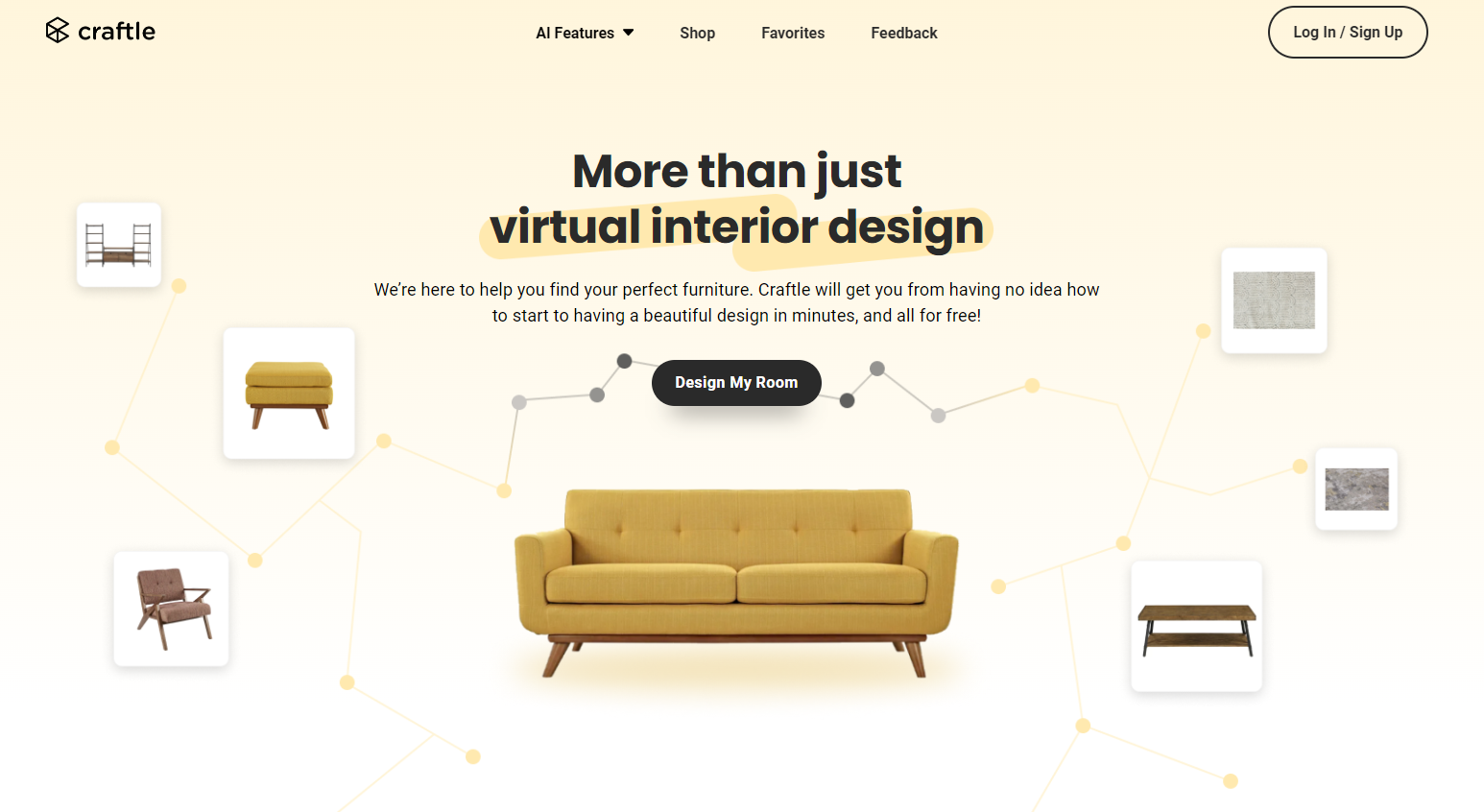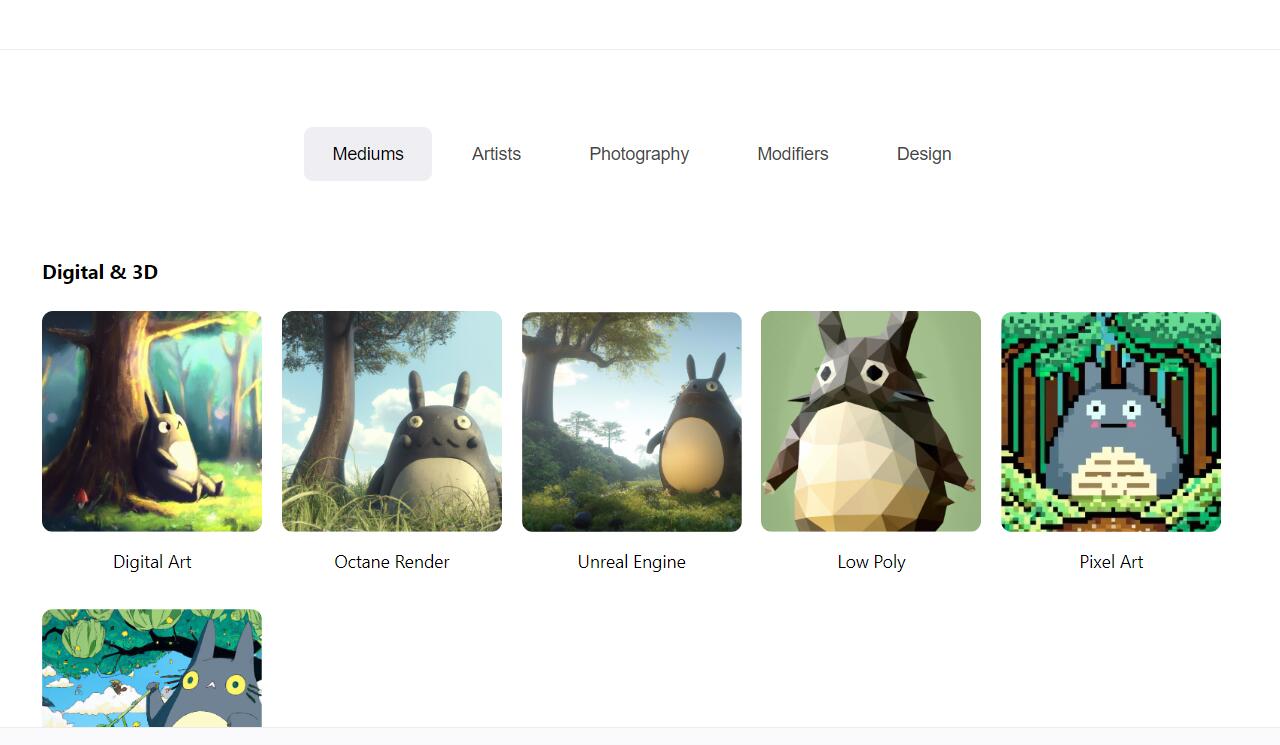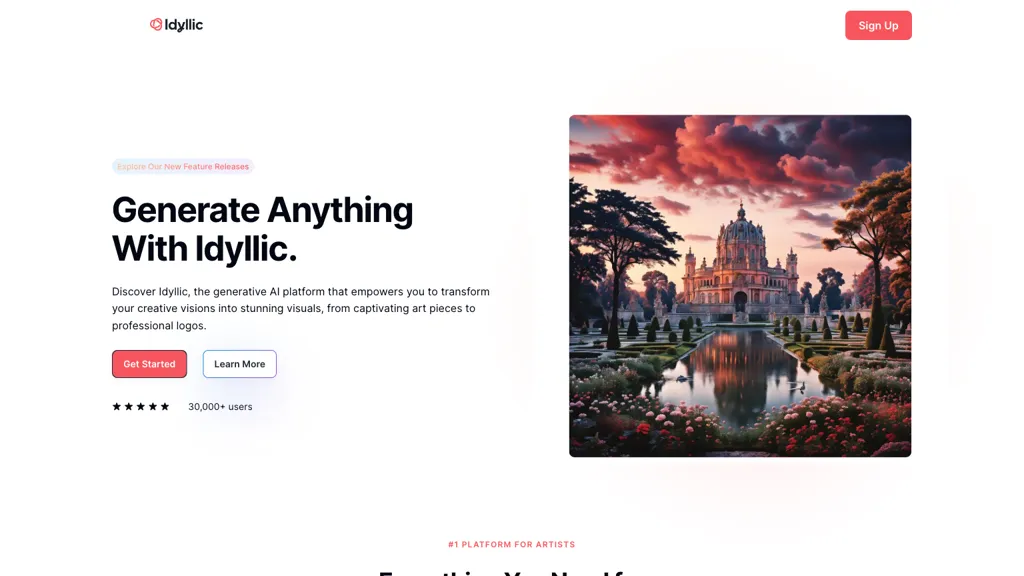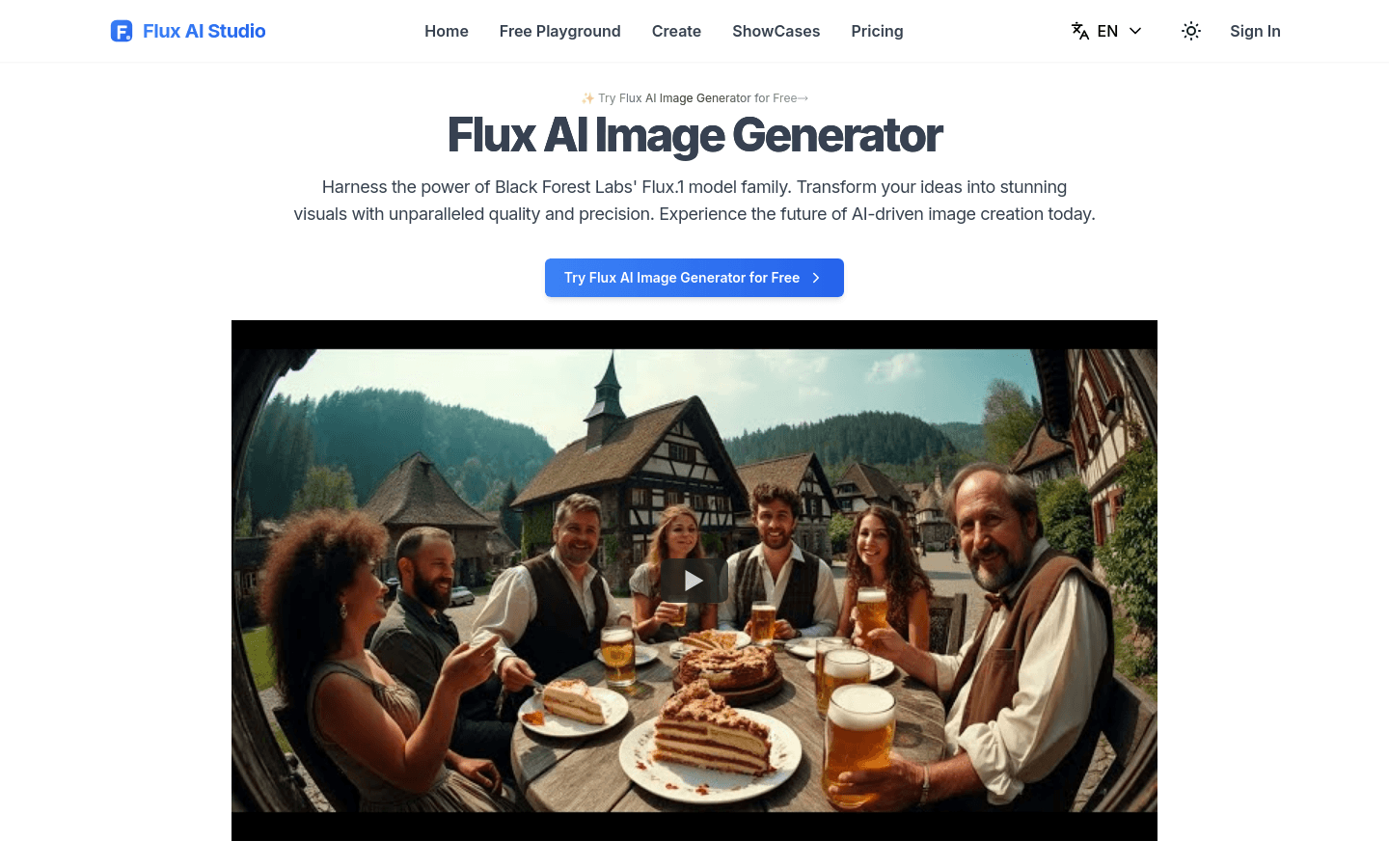
What is Flux AI Studio ?
Flux AI Studio is an AI image generation tool developed by Black Forest Labs, based on a Flux model with 12 billion parameters. It can convert text descriptions into high-quality images, from photorealistic rendering to abstract art, meeting a wide range of needs from personal art creation to commercial applications.
Demand population:
Flux AI Studio has a wide audience, including:
Professional creators and designers
Amateur art lovers
Game Developer
Educators
Social media operators
Example of usage scenarios:
1. Brand Visual Design: Designers use Flux AI Studio to generate unique brand images.
2. Social Media Content: Operators use AI to create eye-catching social media posts.
3. Game development: Developers design game characters and scenes.
4. Educational materials: Educators create visual auxiliary teaching materials.
Product Features:
Advanced Flux modeling technology that accurately interprets complex text descriptions.
It provides three core versions: Flux Pro, Flux Dev and Flux Schnell, which are adapted to different scenarios.
Supports generation of multiple images at the same time to improve creative efficiency.
Adjust parameters and preview effects in real time, and operate intuitively.
User-friendly interface, no specific technical background required.
Integrate with popular AI tools and frameworks such as the diffusers library and ComfyUI.
Tutorials for use:
1. Visit the official Flux AI Studio website to register and log in.
2. Select the appropriate Flux AI model (Pro, Dev, Schnell, or specific model).
3. Enter the desired image description.
4. Click the 'Generate' button and you can view the images created by the AI in a few seconds.
5. Download and share your work.
Through the above information, Flux AI Studio provides a powerful and flexible tool for a variety of creative and business needs to help users quickly realize visual creativity.