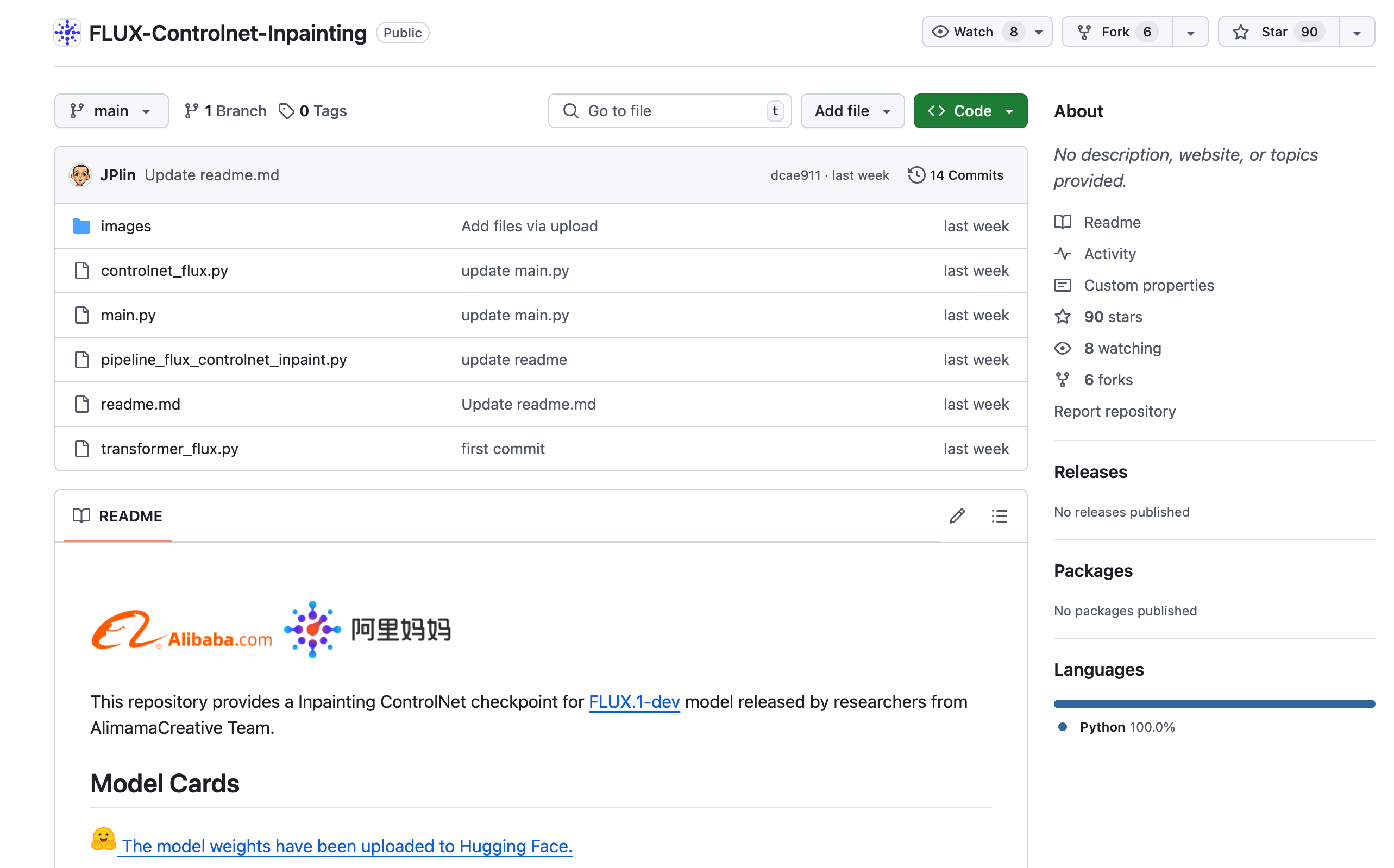
What is FLUX-Controlnet-Inpainting?
FLUX-Controlnet-Inpainting is an image repair tool developed by the creative team at Alibaba Mumun. It uses deep learning techniques to fix images and fill in missing parts, making it ideal for image editing and enhancement tasks. This tool performs best at a resolution of 768x768, delivering high-quality results. Currently, it is in alpha testing and will be updated with more features in future releases.
Who can use FLUX-Controlnet-Inpainting?
FLUX-Controlnet-Inpainting is suitable for professionals in image processing, designers, and enthusiasts interested in image restoration. It helps users repair damaged or incomplete images, enhancing their quality and providing convenience for creative work.
What are some use cases for FLUX-Controlnet-Inpainting?
Restore old photos by filling in missing parts and recovering historical images.
Quickly fix minor imperfections in design projects to boost productivity.
Create unique digital art pieces using image repair techniques.
What are the key features of FLUX-Controlnet-Inpainting?
Supports high-resolution image repairs, recommended at 768x768.
Provides control net condition adjustment, with a recommended ratio of 0.9 to 0.95.
Uses Hugging Face platform for model weight uploads, making it easy for users to download and use.
Can be integrated with Diffusers library to simplify the image repair process.
Includes detailed usage instructions and examples to help users get started quickly.
How do I use FLUX-Controlnet-Inpainting?
1. Install the Diffusers library.
2. Clone the FLUX-Controlnet-Inpainting repository from GitHub.
3. Modify the image path, mask path, and prompt.
4. Adjust the control net condition ratio as needed.
5. Observe the repair results and make any necessary adjustments.
6. Save the repaired image.







