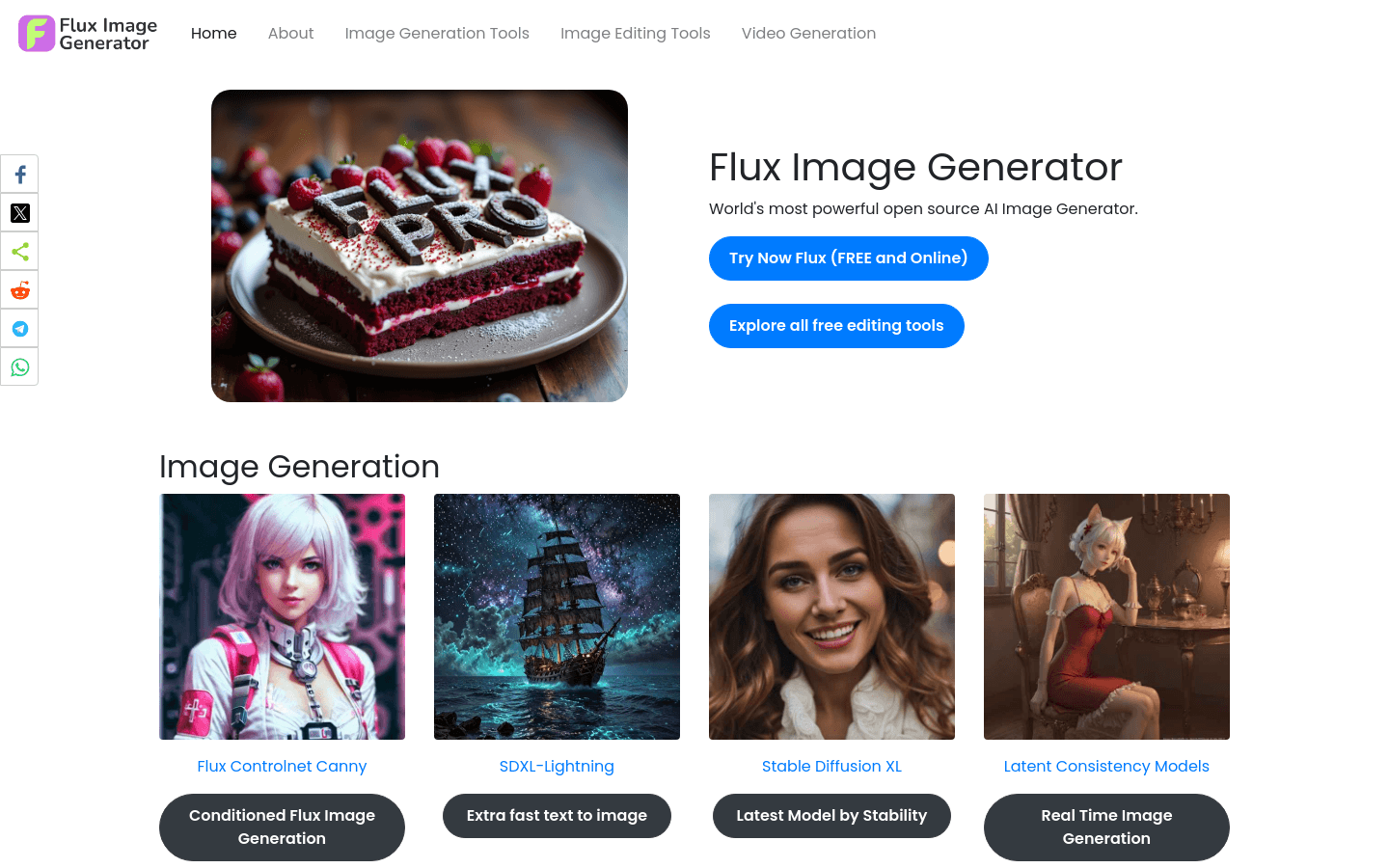
What is Flux Image Generator?
Flux Image Generator is an open-source AI image generator that uses large neural networks to create images based on text inputs. This tool supports both generating new images and editing existing ones, such as filling in missing parts or creating infinite variations based on text instructions.
Who Can Use Flux Image Generator?
The target audience includes designers, artists, content creators, and anyone interested in AI image generation technology. This tool can help them quickly generate or edit images, boosting productivity and sparking creativity.
Example Scenarios:
Designers use Flux Controlnet Canny to generate design concept images based on text descriptions.
Artists convert sketches into detailed artworks using AuraFlow.
Content creators rapidly produce images for social media posts with SDXL-Lightning.
Key Features:
Flux Controlnet Canny: Condition-based image generation.
SDXL-Lightning: Ultra-fast text-to-image generation.
Stable Diffusion XL: Latest model from Stability.
Latent Consistency Models: Real-time image generation.
AuraFlow: Flow-based text-to-image generation model.
Diffuse The Rest: AI-driven sketch-to-image conversion.
How to Use Flux Image Generator:
1. Visit the Flux Image Generator website.
2. Choose an image generation or editing tool.
3. Enter a text description or upload an image to edit.
4. Follow the instructions specific to the chosen tool, such as providing conditions for generation or editing commands.
5. Wait for the AI to process and generate or edit the image.
6. Download or further edit the generated image.







