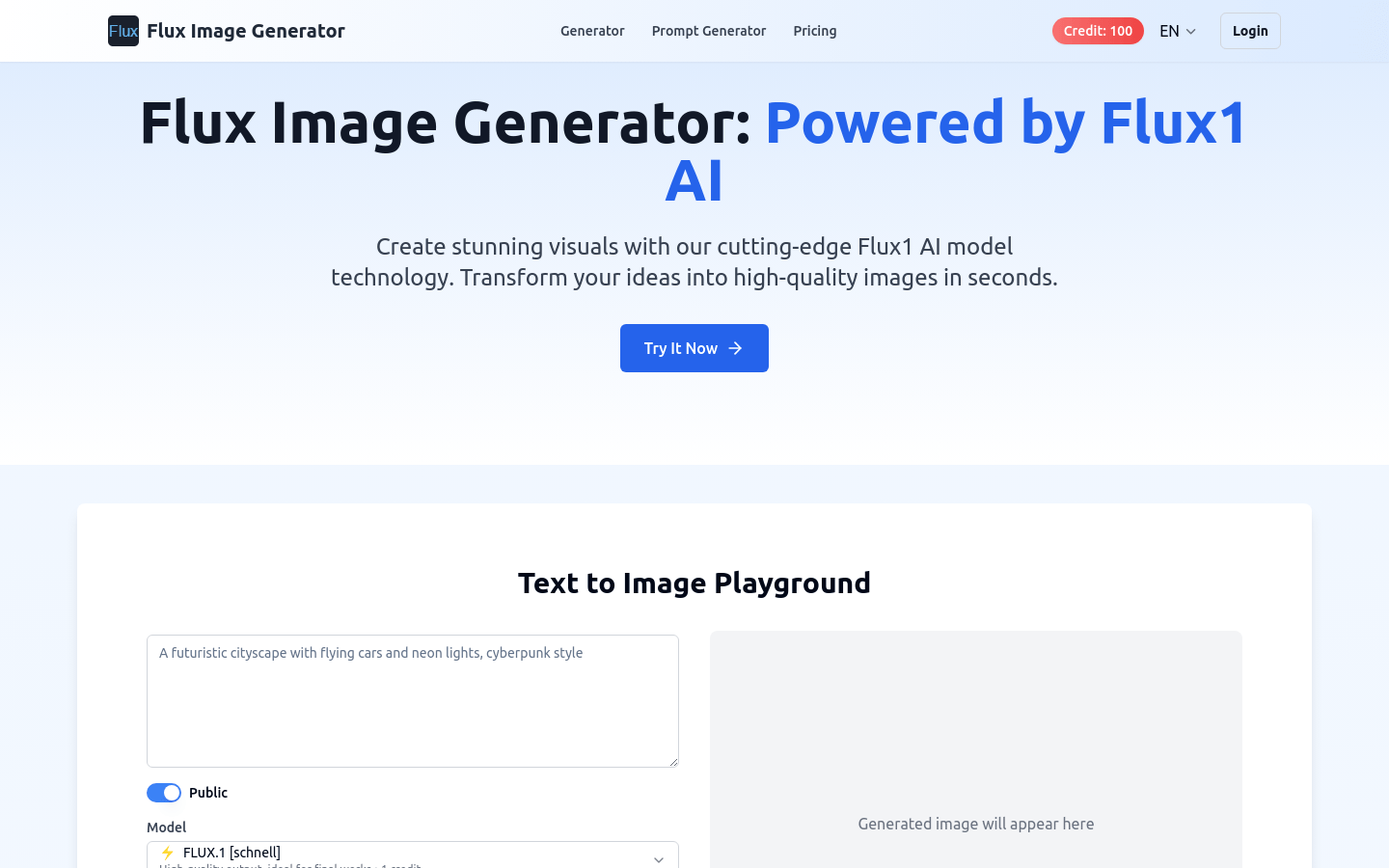
What is Flux Image Generator?
Flux Image Generator is a tool that uses advanced AI models to quickly transform user ideas into high-quality images. It offers three model variants: FLUX.1 [schnell] for quick local development and personal use, FLUX.1 [dev] for non-commercial applications with guided distillation, and FLUX.1 [pro] for top-tier image generation.
Who Can Use It?
This tool is ideal for digital artists, marketers, advertising designers, and product designers. It helps professionals save time and enhance creativity while maintaining professional standards.
Example Scenarios:
Digital artists can use it to create unique art pieces.
Marketing teams can generate compelling visual content.
Product designers can quickly visualize product concepts and prototypes.
Key Features:
AI-Driven Text-to-Image Generation: Create unique and stunning images from text descriptions.
Intuitive Editing: Use a user-friendly interface and advanced AI tools to edit and refine generated images.
Style Transfer: Apply artistic styles to your images.
Image Enhancement: Improve image quality using AI-driven tools.
Multiple Aspect Ratios: Choose from options like 1:1, 16:9, and 2:3.
User-Friendly Design: Suitable for all users without requiring technical skills.
Commercial Use License: Generated images can be used commercially.
How to Use Flux Image Generator:
1. Visit the Flux Image Generator website.
2. Select a model variant such as FLUX.1 [schnell], FLUX.1 [dev], or FLUX.1 [pro].
3. Enter your text description or upload an image to edit.
4. Choose the desired aspect ratio.
5. Click the generate button. The AI will create an image based on your input.
6. After generating the image, use built-in editing tools to make further adjustments.
7. Save and use the edited image for personal or commercial projects.







