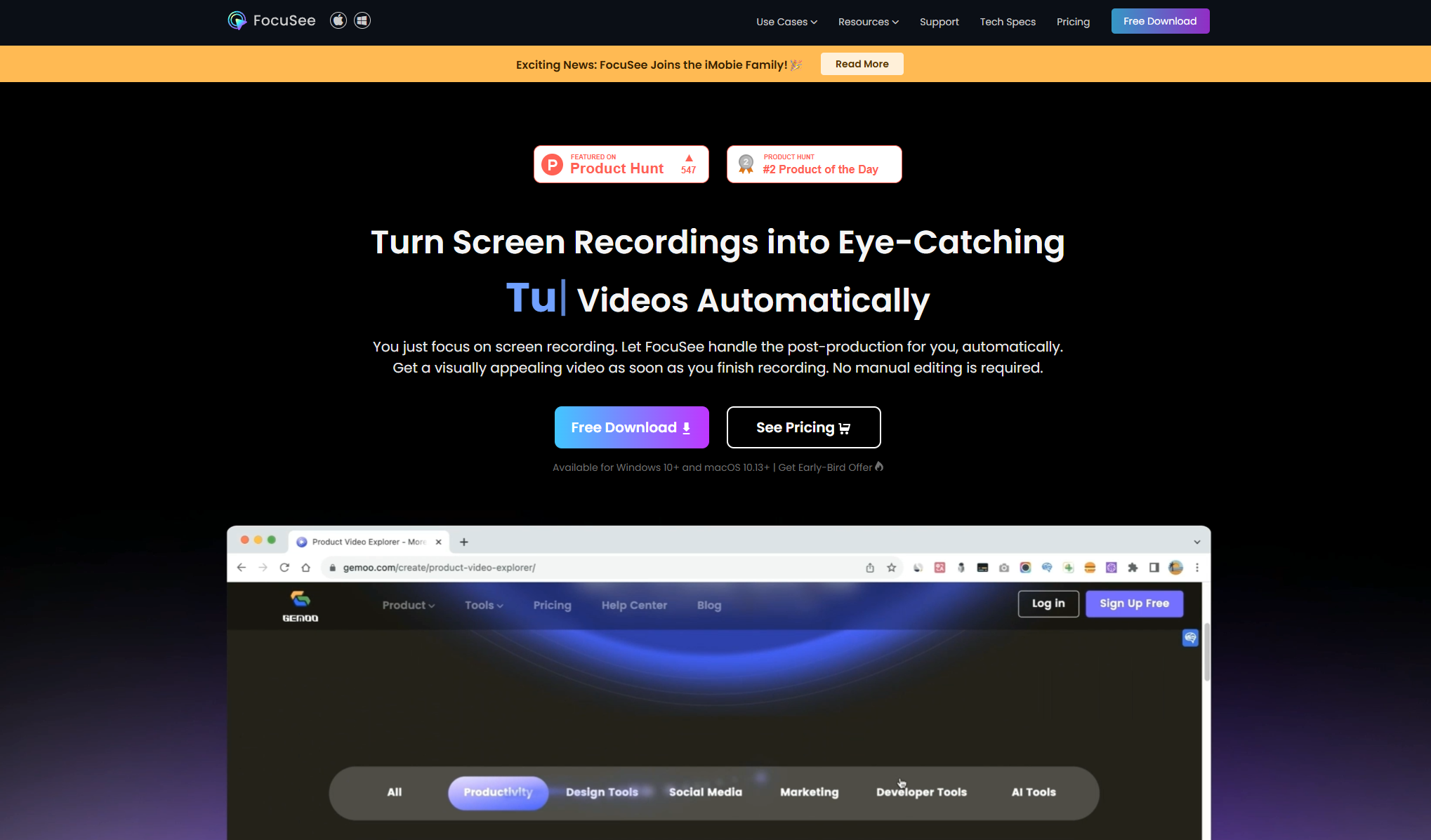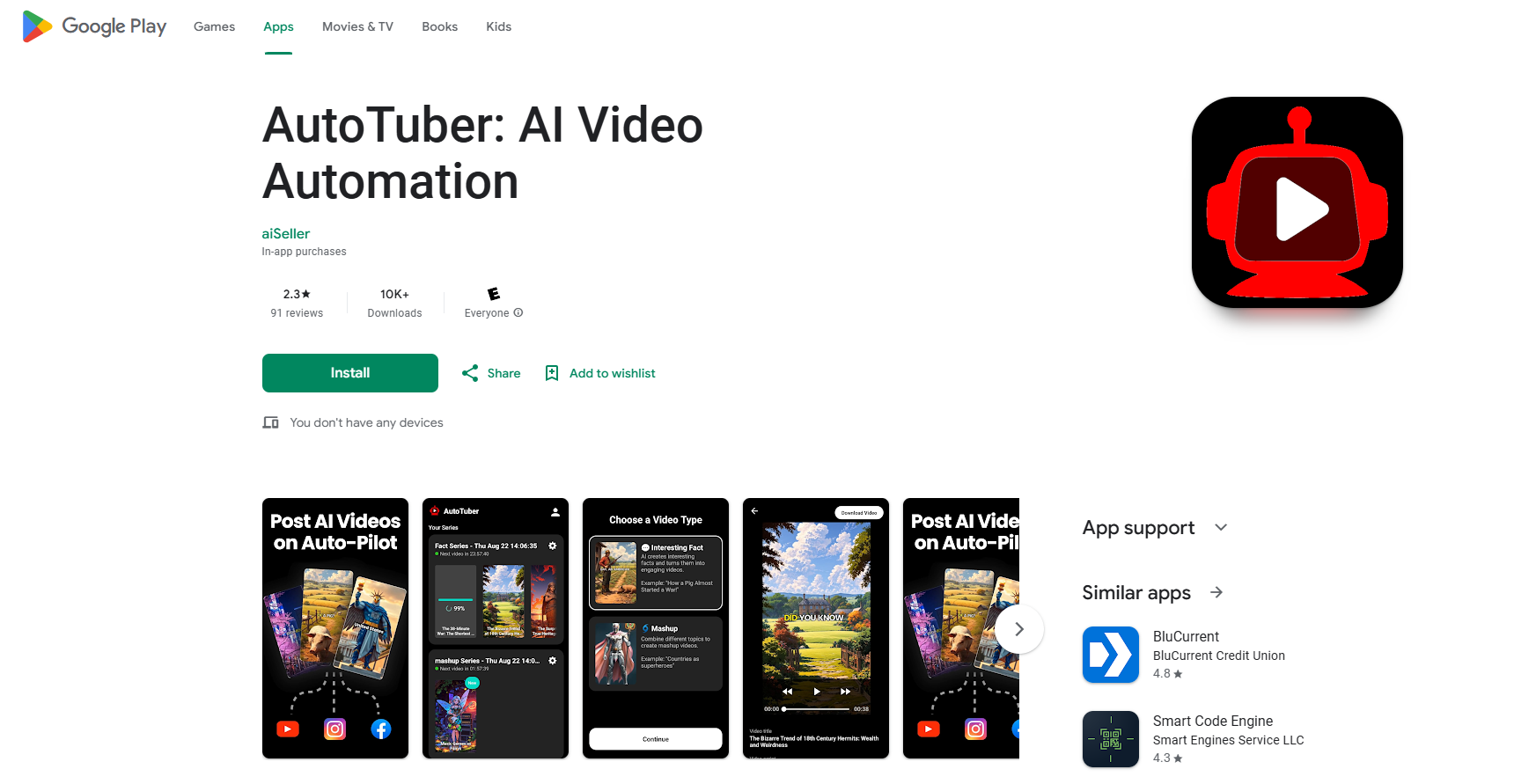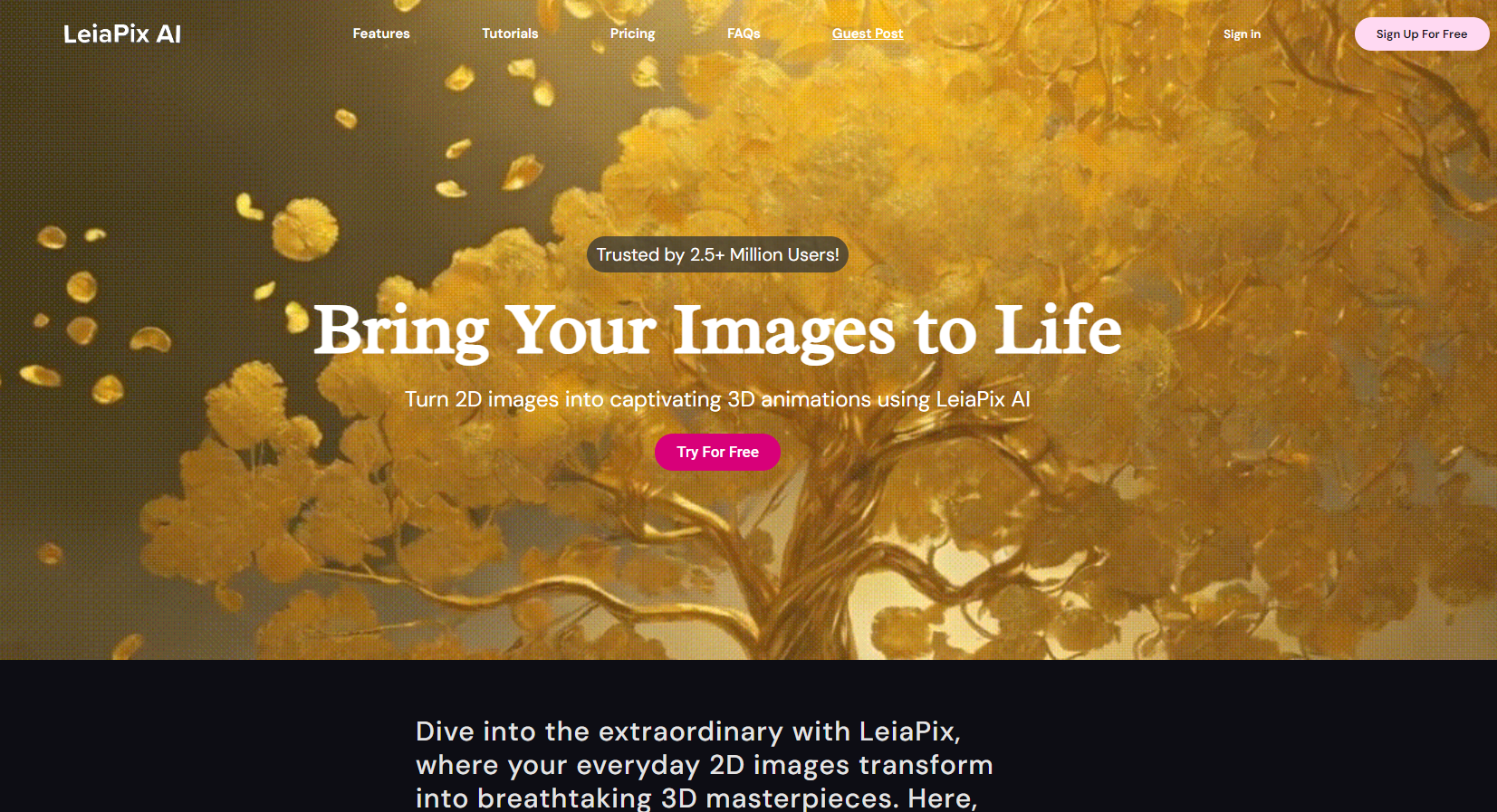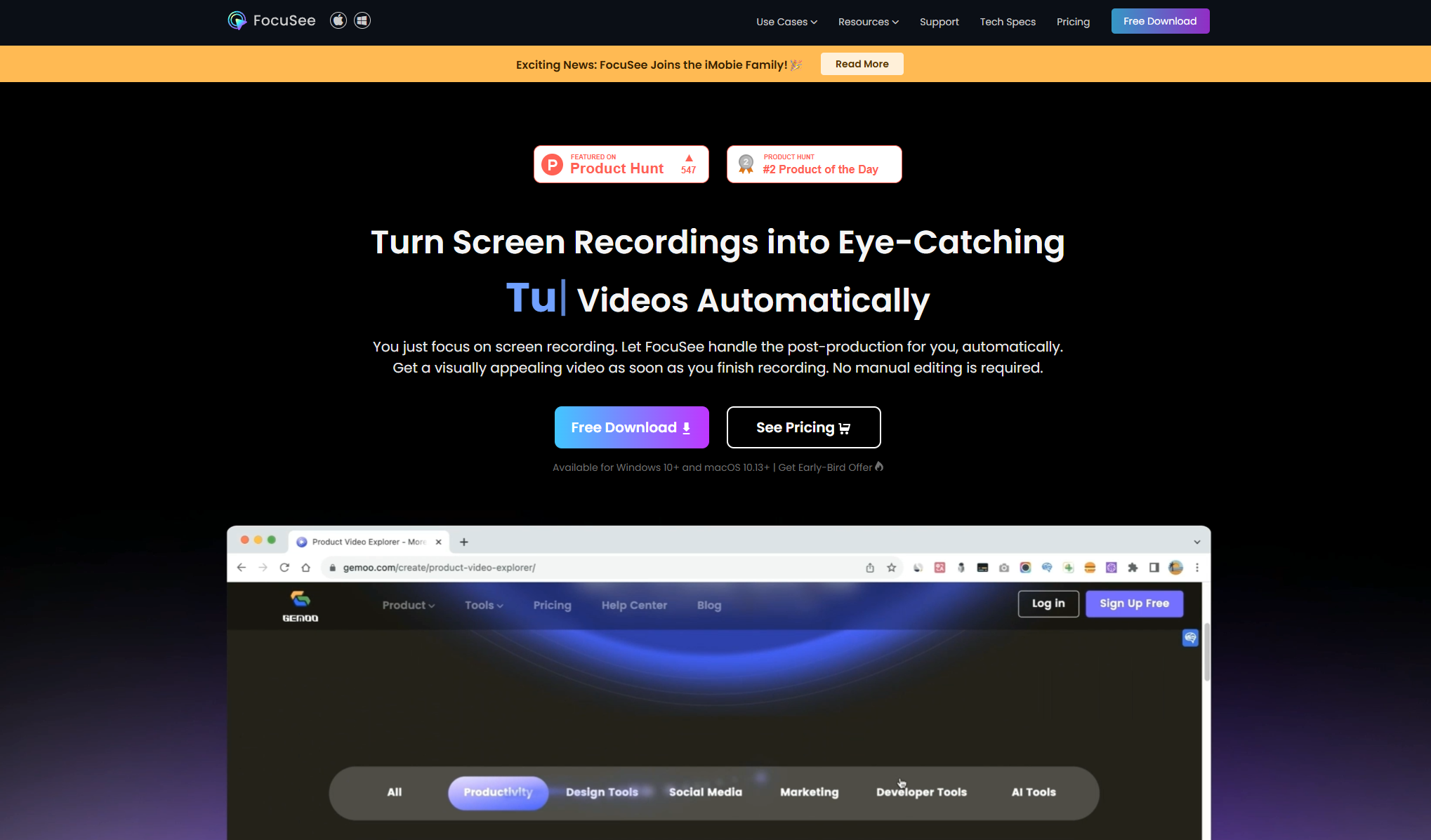
FocuSee is a powerful screen recording software developed by Gemoo, designed to simplify the production of engaging instructional, demonstration and promotional videos. Its biggest feature is its automated post-production functions, such as automatic scaling, cursor tracking and subtitle generation, which greatly reduces the time and effort of manual video editing. FocuSee supports both Windows and Mac platforms, allowing users to easily record screen, webcam, and sound simultaneously to quickly produce professional-grade videos.
FocuSee ’s core features:
FocuSee 's core functionality revolves around automation and ease of use:
Automatic post-production: Automatically apply zoom, cursor tracking, background enhancement and other effects, eliminating the tedious steps of manual editing.
Multiple output options: Supports multiple video formats and aspect ratio outputs, allowing users to optimize for different social media platforms.
Interactive elements: Add quizzes, forms, and call-to-action buttons to your videos to increase audience engagement and lead generation.
Customizable presets: Allows users to save and apply custom settings to ensure consistent recording styles across multiple videos.
Auto-subtitles: Automatically generate and allow editing of subtitles, increasing the accessibility of your videos.
Key advantages of FocuSee :
Save time: Automated editing significantly reduces video production time.
User-friendly: The interface is intuitive and easy to understand, even users without video editing experience can easily get started.
Cross-platform support: Available for both Windows and Mac platforms.
Highly cost-effective: Compared with professional video editing services, FocuSee provides a more cost-effective solution.
Applicable scenarios for FocuSee :
Product Demonstration: Create engaging product demonstration videos that automatically zoom and focus on important details.
Teaching videos: Easily produce clear and professional teaching videos, lowering the production threshold.
Sales Proposal: Create an engaging video proposal that showcases both personal images and screen content.
Software Demonstrations: Easily record and enhance software demonstrations for training or marketing purposes.
Social Media Content: Quickly create and optimize video content for various social media platforms.
How to use FocuSee :
Go to Gemoo official website (https://FocuSee.imobie.com/).
Download and install the FocuSee software for your operating system (Windows or Mac).
Launch FocuSee and set the recording options according to your needs, such as recording screen area, webcam, and sound source.
Start recording screen.
After the recording is completed, FocuSee will automatically apply post-production effects.
You can adjust post-production effects, add interactive elements, and edit subtitles as needed.
Finally, select your desired format and resolution to export the video.