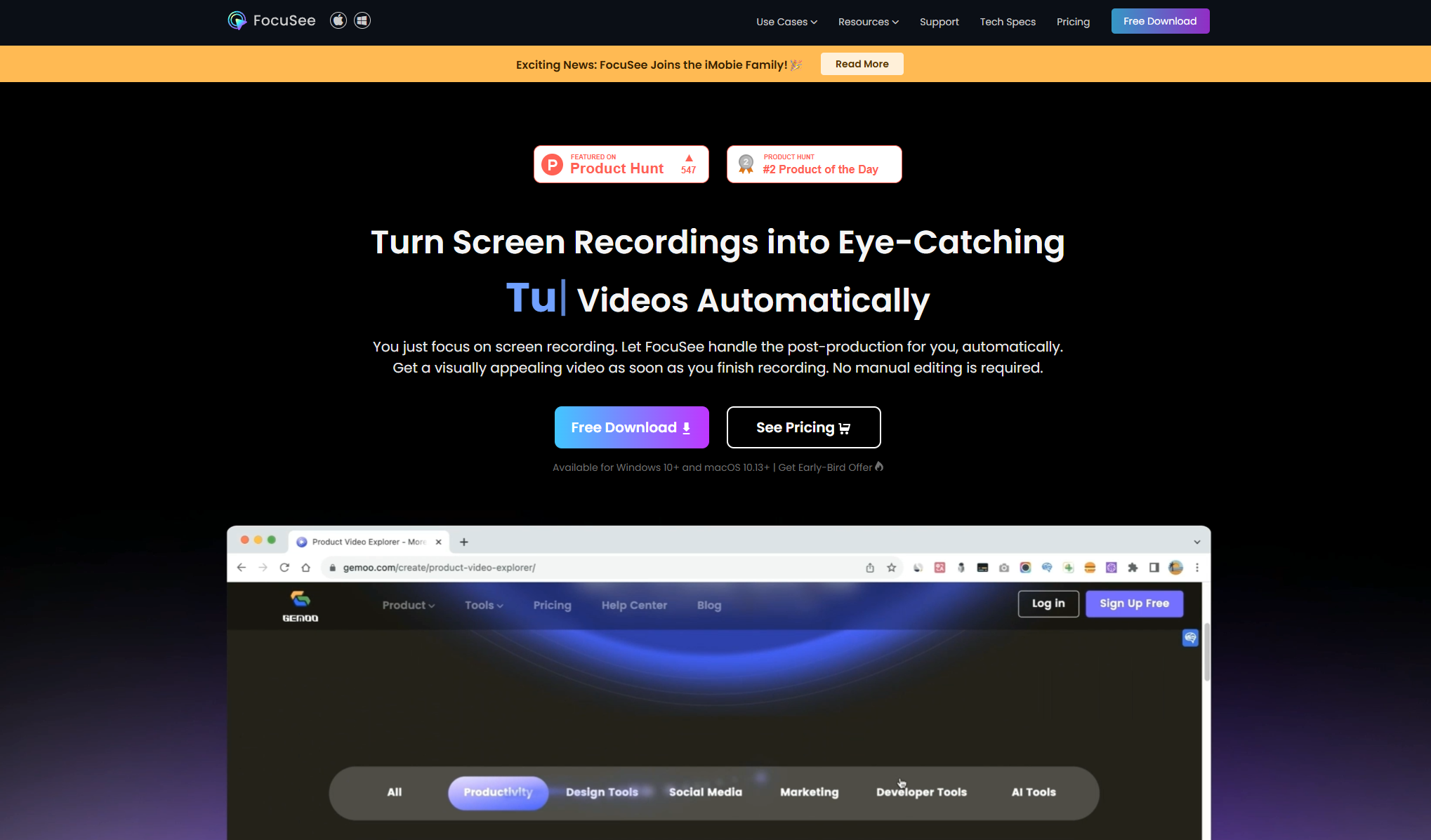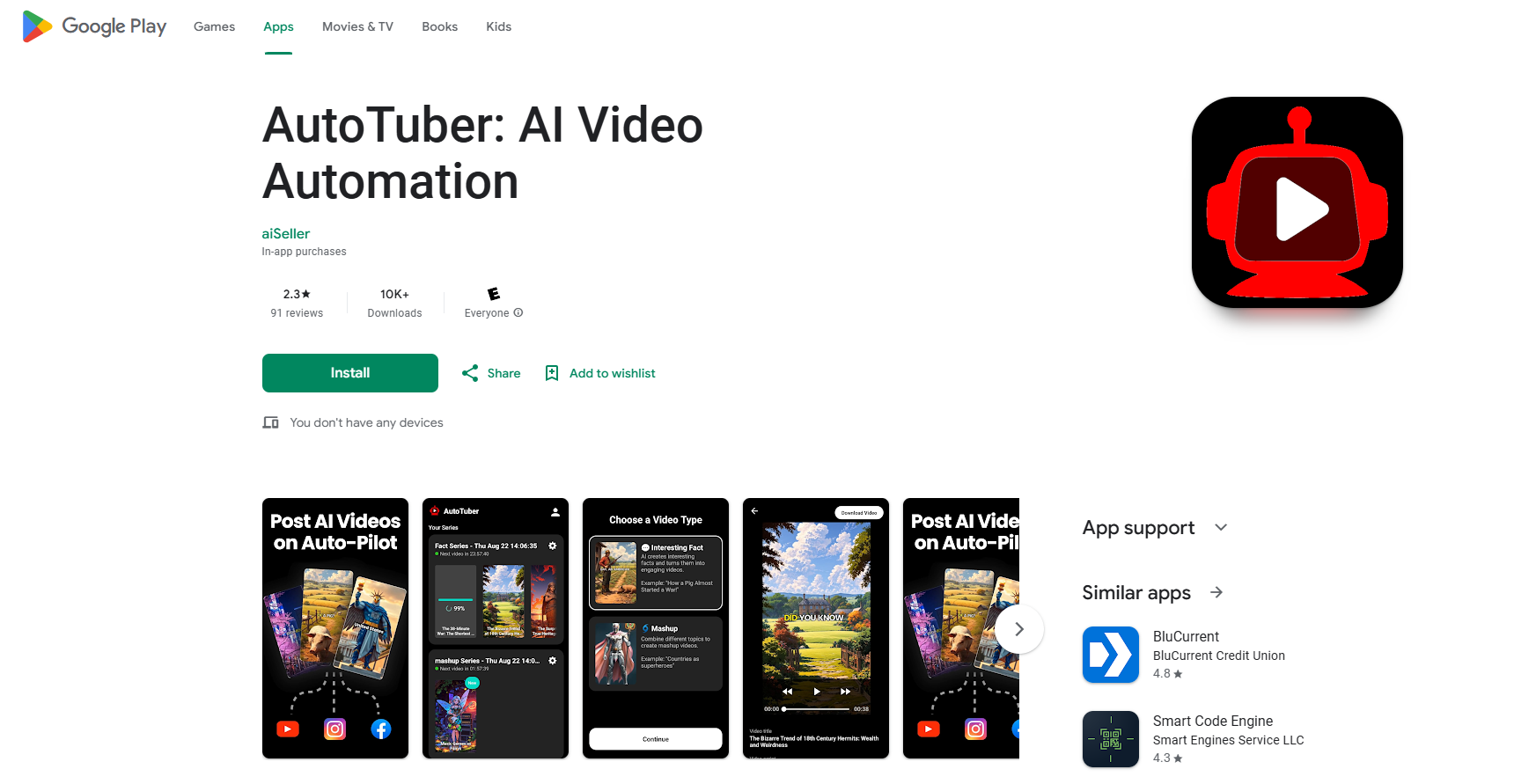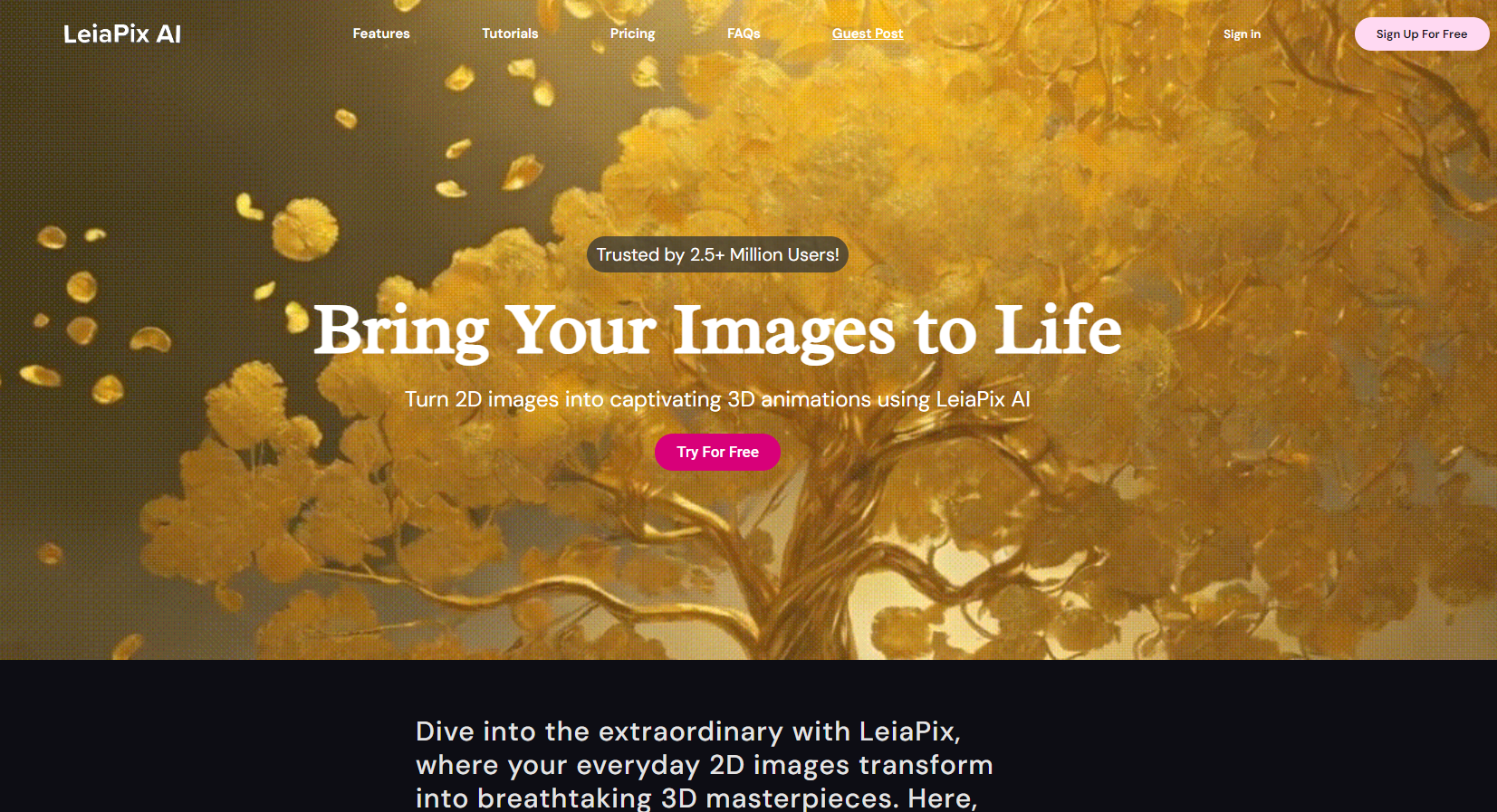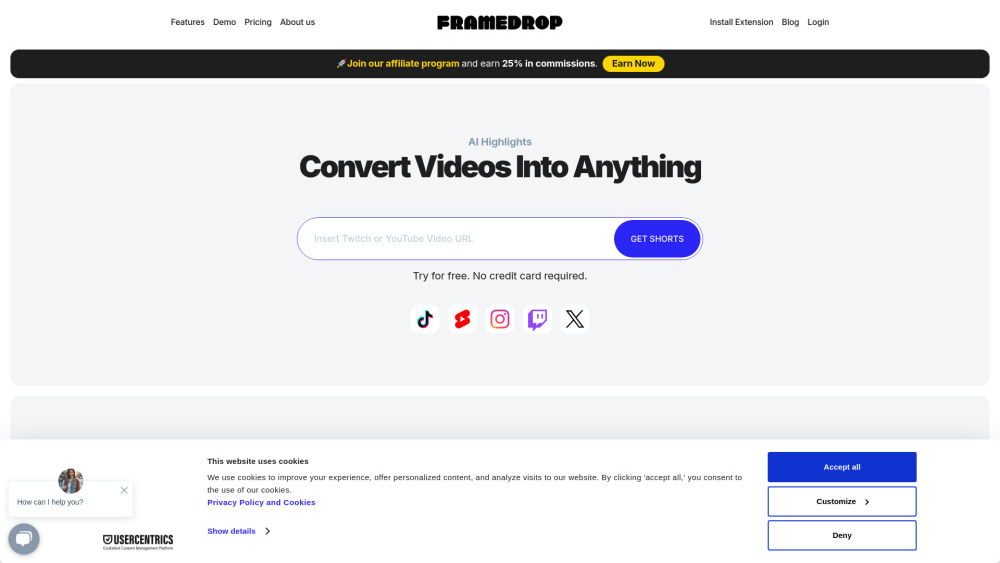
What is Framedrop?
Framedrop is an innovative AI-based platform that helps content creators repurpose long-form video content from YouTube and Twitch into short-form videos suitable for platforms like TikTok, YouTube Shorts, and Instagram Reels. It uses advanced AI to automatically detect the best moments in videos and streams, making it easier for creators to generate engaging clips without manual editing. This saves time and helps expand reach across multiple social media platforms.
Key Features of Framedrop
Framedrop is an AI-powered tool that automatically finds highlights in long-form video content and converts them into short-form videos for social media. Key features include AI highlight detection, automatic captioning, clip labeling, and easy sharing to platforms like TikTok, YouTube Shorts, and Instagram Reels. It supports various content types such as gaming streams, podcasts, and interviews, and requires no software download.
AI Highlight Detection: Automatically identifies the best moments in long videos using advanced AI, saving creators time from manual searching.
Multi-Platform Support: Converts content for various short-form video platforms with appropriate formatting.
Clip Dashboard: Provides a centralized hub to access and manage all detected highlights, eliminating the need to scroll through long videos.
No Software Download: Operates entirely online, requiring no local software installation and preserving computer storage and performance.
Automatic Captioning: Generates AI-powered subtitles for clips, improving accessibility and engagement across different platforms.
Use Cases of Framedrop
Gaming Content Creation: Streamers can automatically extract and share their best gameplay moments without manual editing.
Podcast Promotion: Podcasters can create short, engaging clips from full episodes to promote their content on social media.
Interview Highlights: Content creators can quickly extract and share key moments from long-form interviews or discussions.
Educational Content Snippets: Educators can create bite-sized learning content from longer lectures or tutorials for social media sharing.