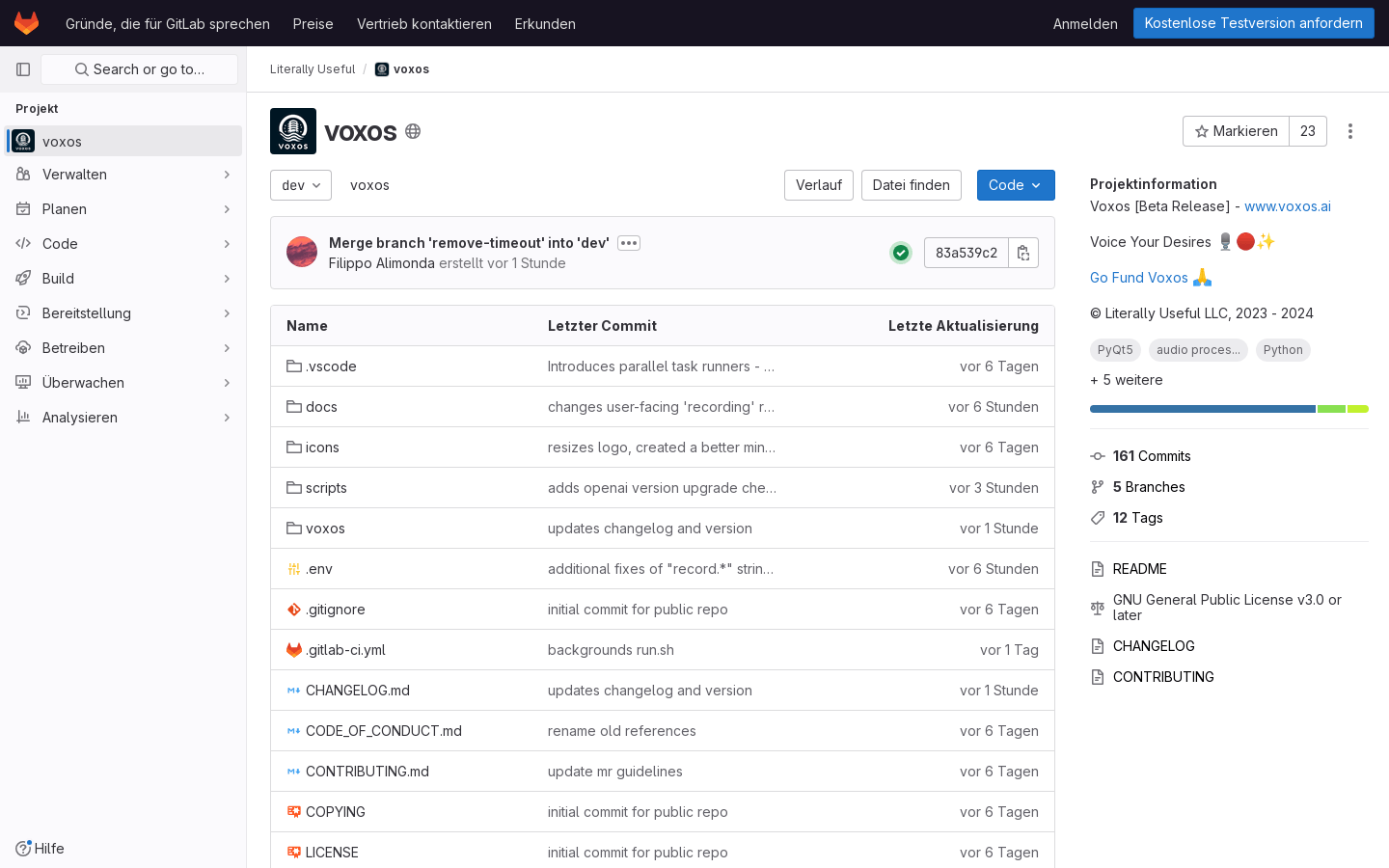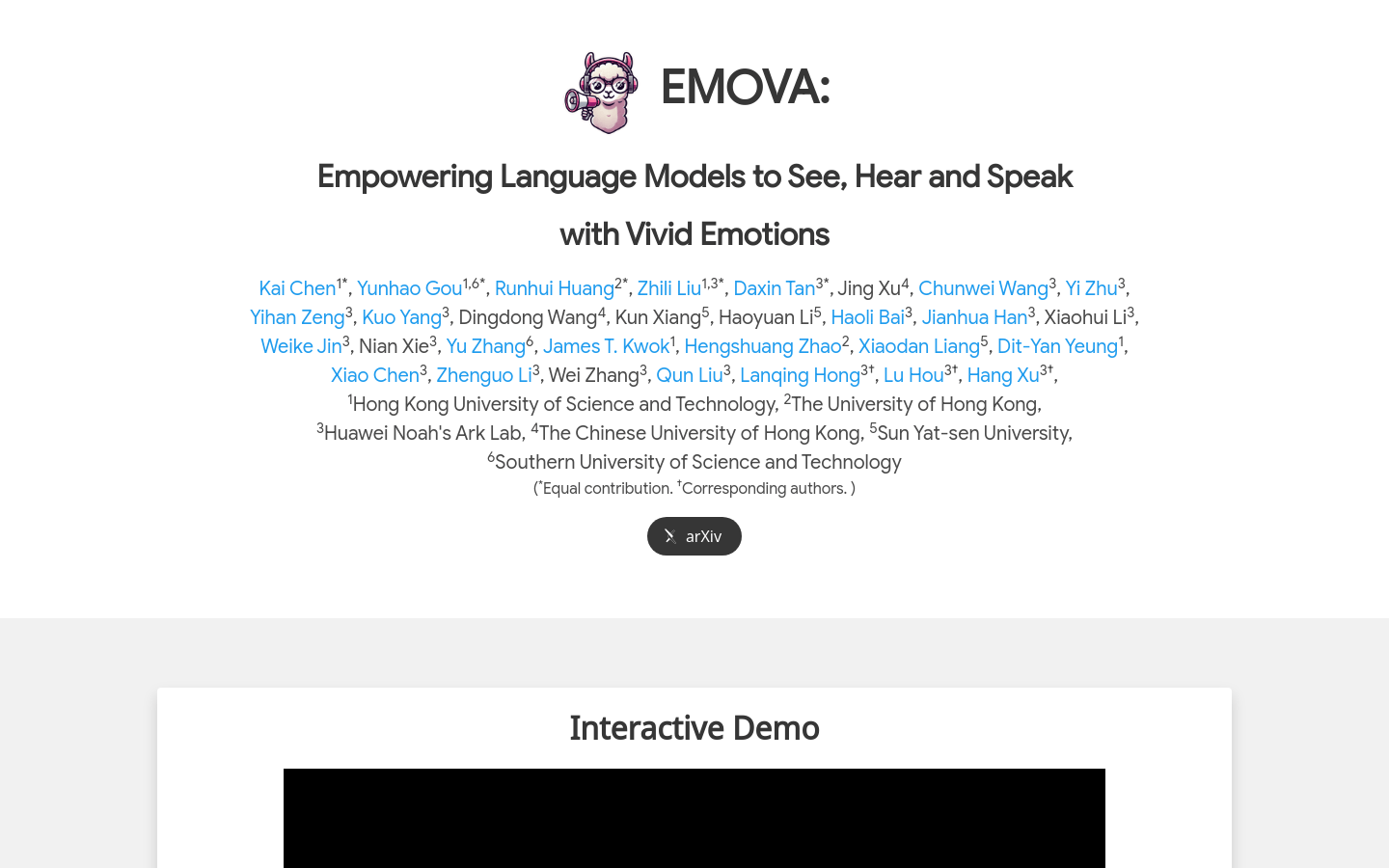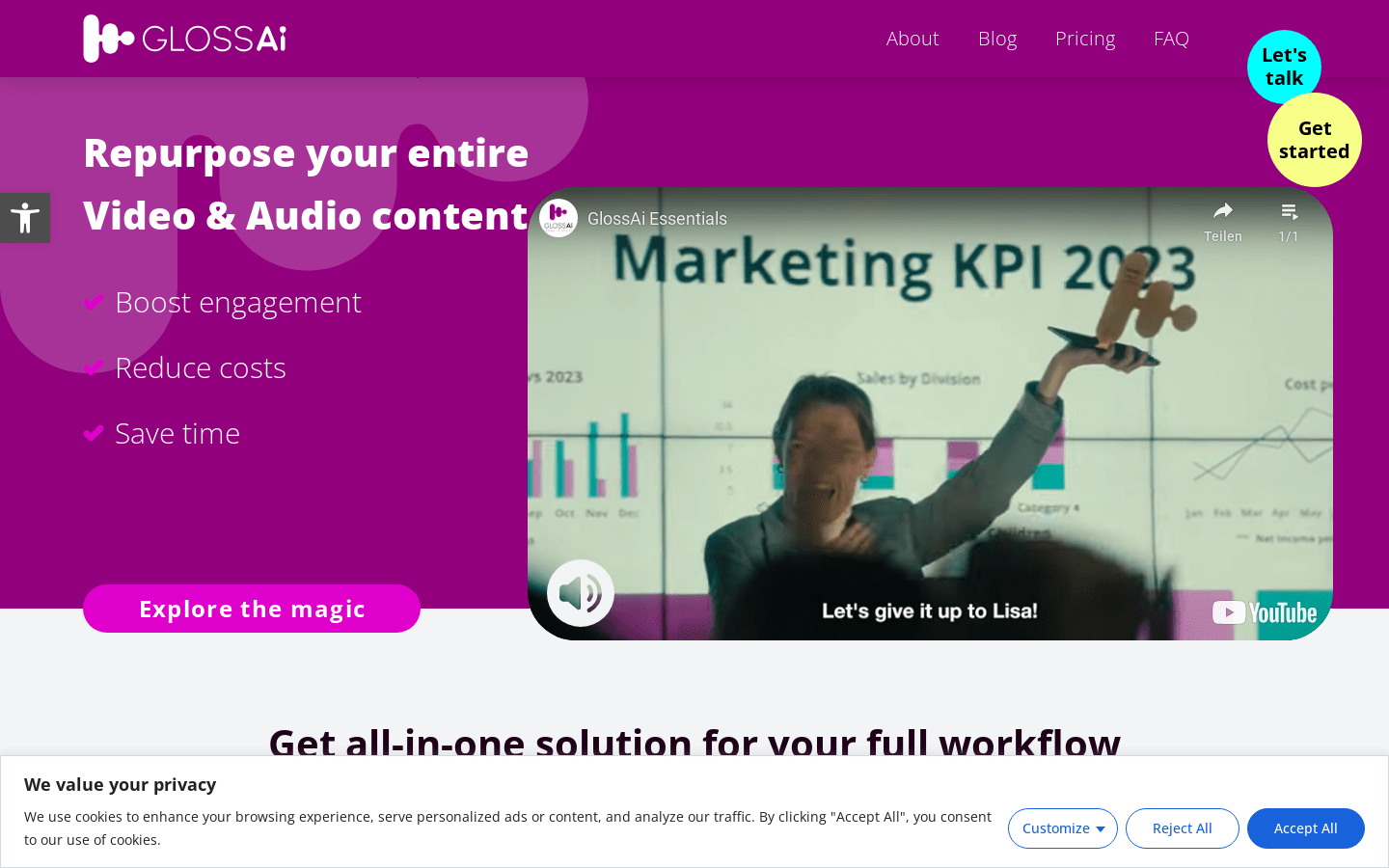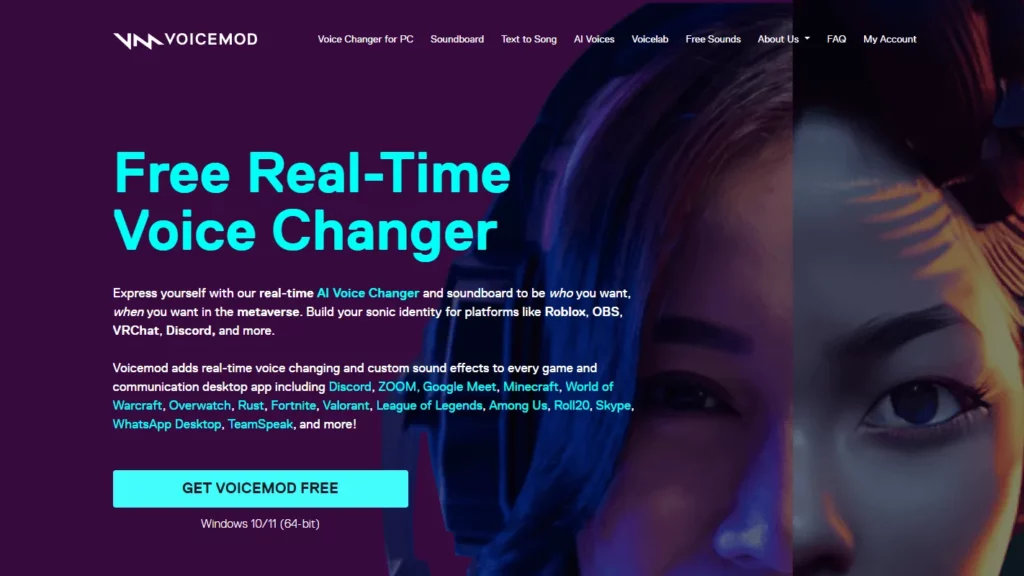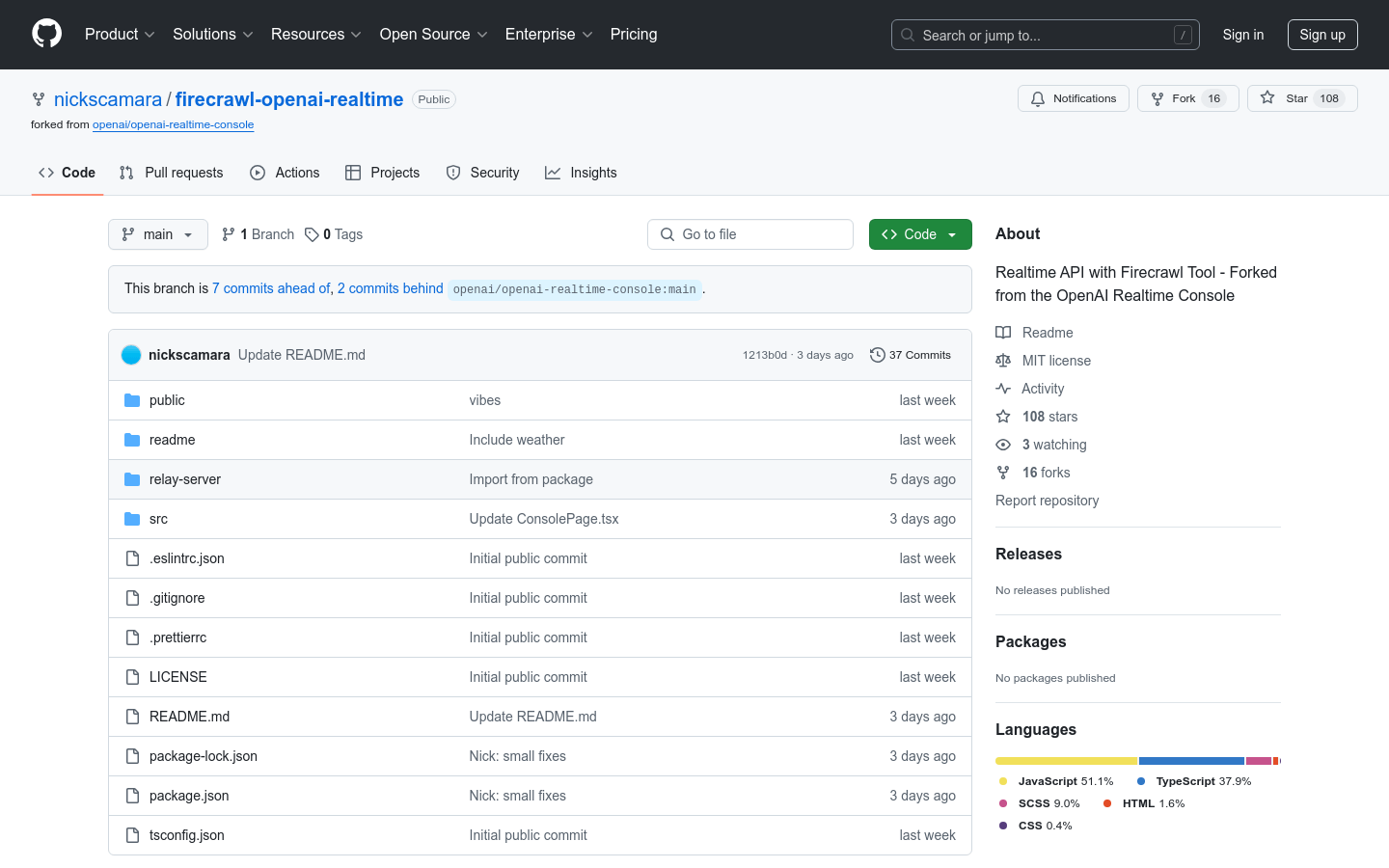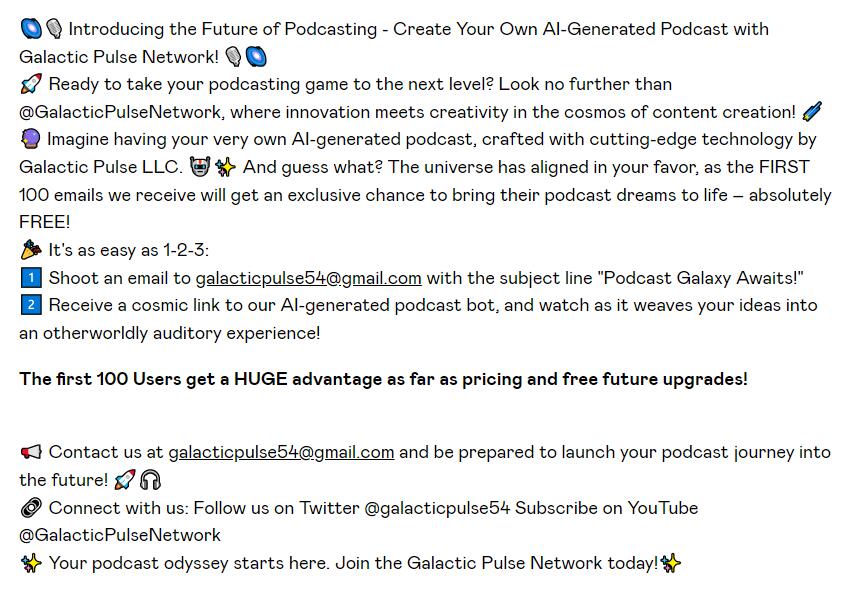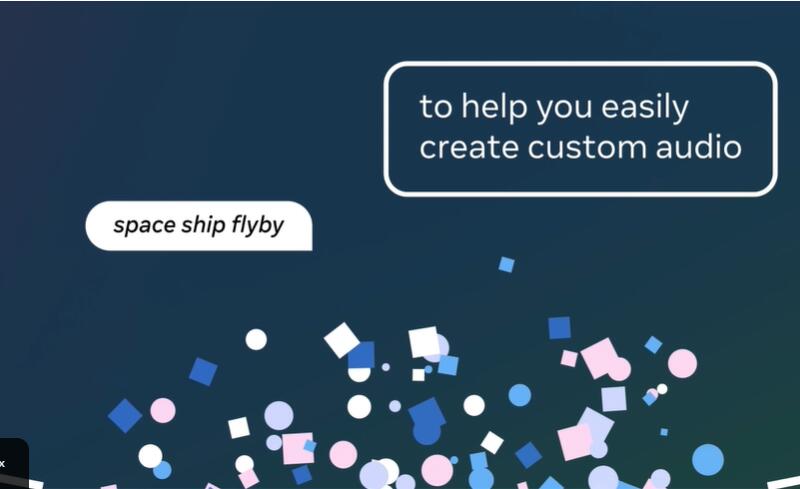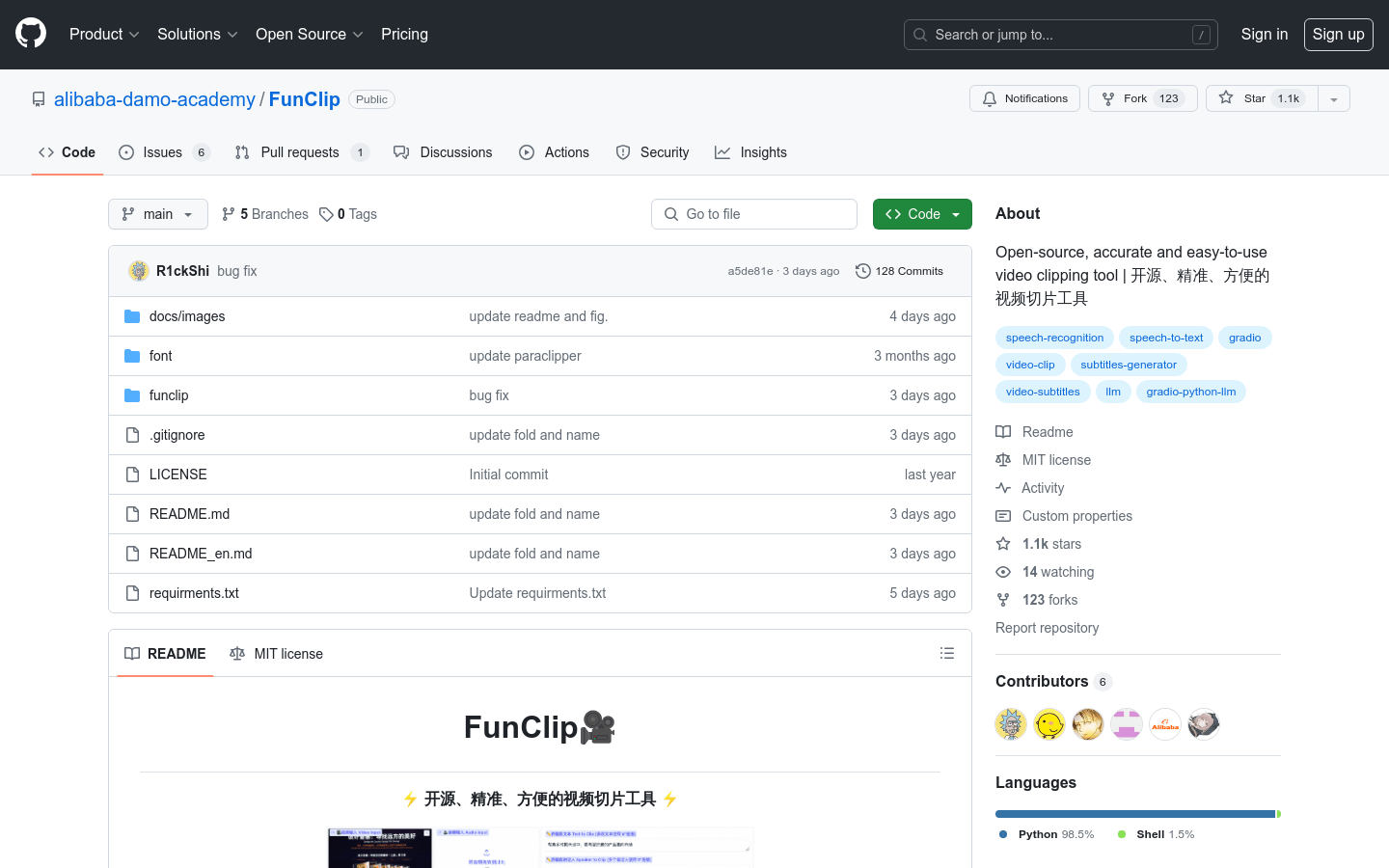
What is FunClip ?
FunClip is a fully open source, locally deployed automated video editing tool. It uses the FunASR Paraformer series model open sourced by Alibaba Tongyi Labs for video speech recognition. Users can choose to identify text clips or specific speakers in the result, and click the crop button to get the video of the corresponding clip. FunClip integrates the Paraformer-Large model, which is one of the most effective open source Chinese ASR models with the best recognition effect, and can accurately predict timestamps.
Demand population:
FunClip 's target audience includes video editors, content creators, educational institutions, and corporate users who need video editing capabilities. It provides accurate voice recognition and flexible video cropping to help users improve their work efficiency. The open source feature also facilitates secondary development and customization of technology.
Example of usage scenarios:
1. Educational institution: Cut key clips from teaching videos to facilitate students' review and teachers' lesson preparation.
2. Video blogger: Quickly create video content with specific conversations to improve the appeal and professionalism of the video.
3. Enterprise: Cut specific parts of the product introduction video for marketing and promotion.
Product Features:
1. High-precision Chinese speech recognition: Integrate Paraformer-Large model to ensure recognition effect.
2. Customization of hot words: improve the recognition effect of specific entity words and personal names.
3. Speaker recognition: Integrate CAM++ models to crop video paragraphs of specific speakers.
4. Simple and easy to use: implement functions through Gradio interaction, and operate intuitively.
5. Multi-segment free editing: supports multi-segment clips and automatically generates SRT subtitles.
6. Local deployment: protect user privacy and ensure data security.
7. Command line call: suitable for developers, flexible and efficient.
8. Expand soon: Integrate the Whisper model to support English video editing.
Tutorials for use:
1.Clone the FunClip repository to the local area.
2. Install the required Python dependencies.
3. Install imagemagick (automatically generate subtitles if needed).
4. Start the Gradio service locally, access it through the browser and use the interface to edit the video.
5. Or call FunClip 's related functions through the command line to recognize and crop videos.
6. Use Modelscope to create space to experience FunClip .
With its powerful features and flexible deployment methods, FunClip has become a good assistant in the field of video editing. Whether it is education, content creation or corporate marketing, FunClip can provide efficient and accurate solutions.