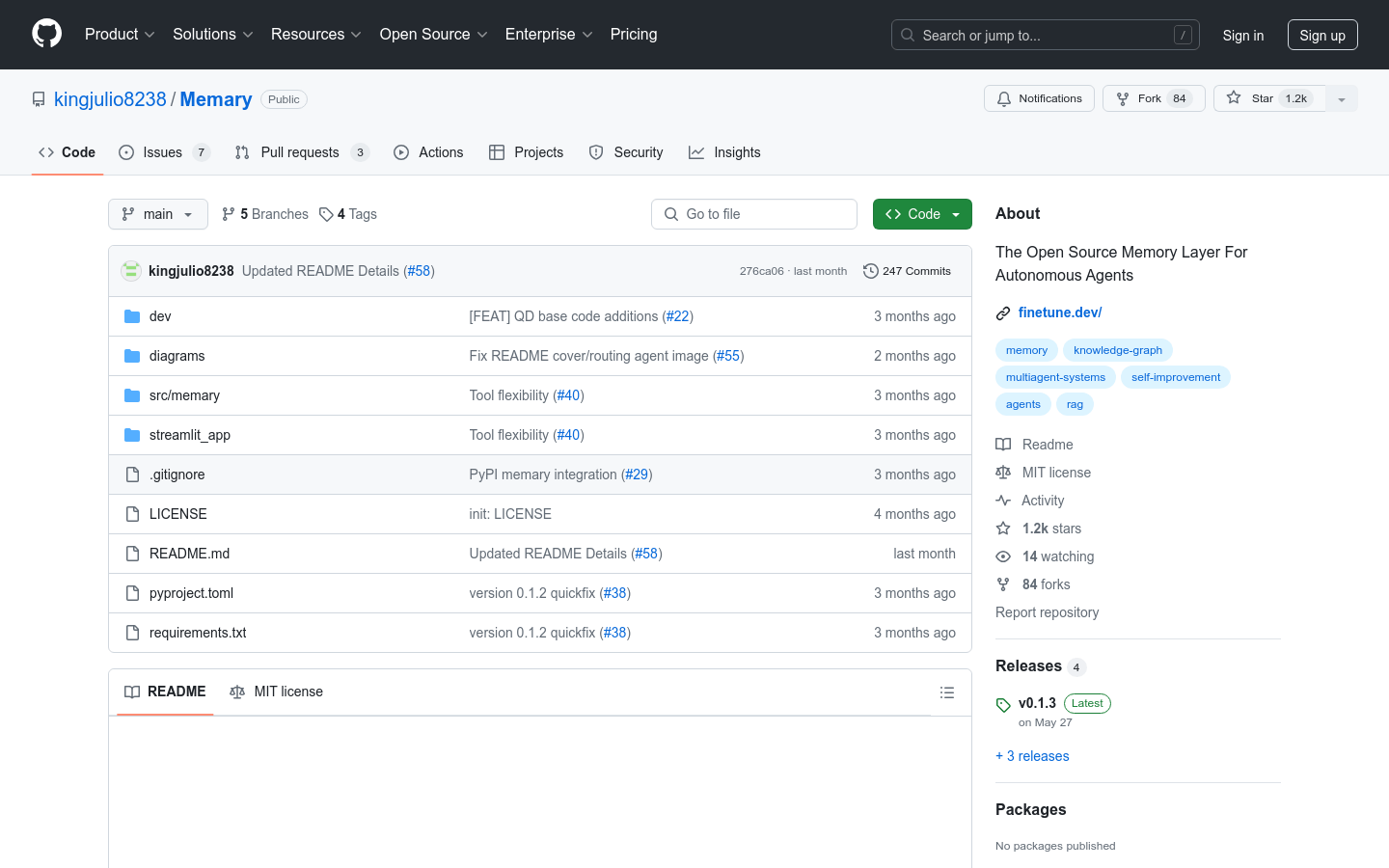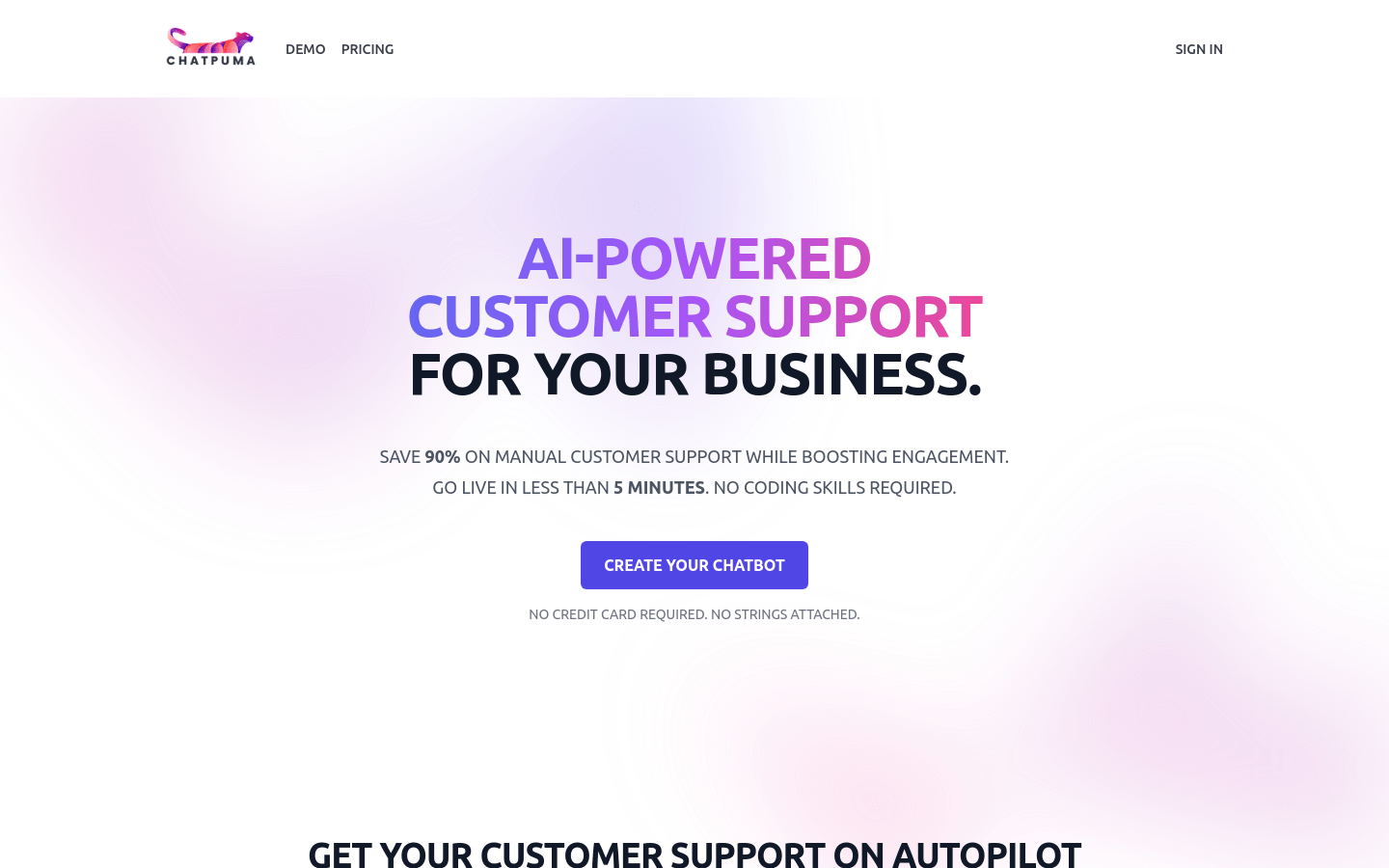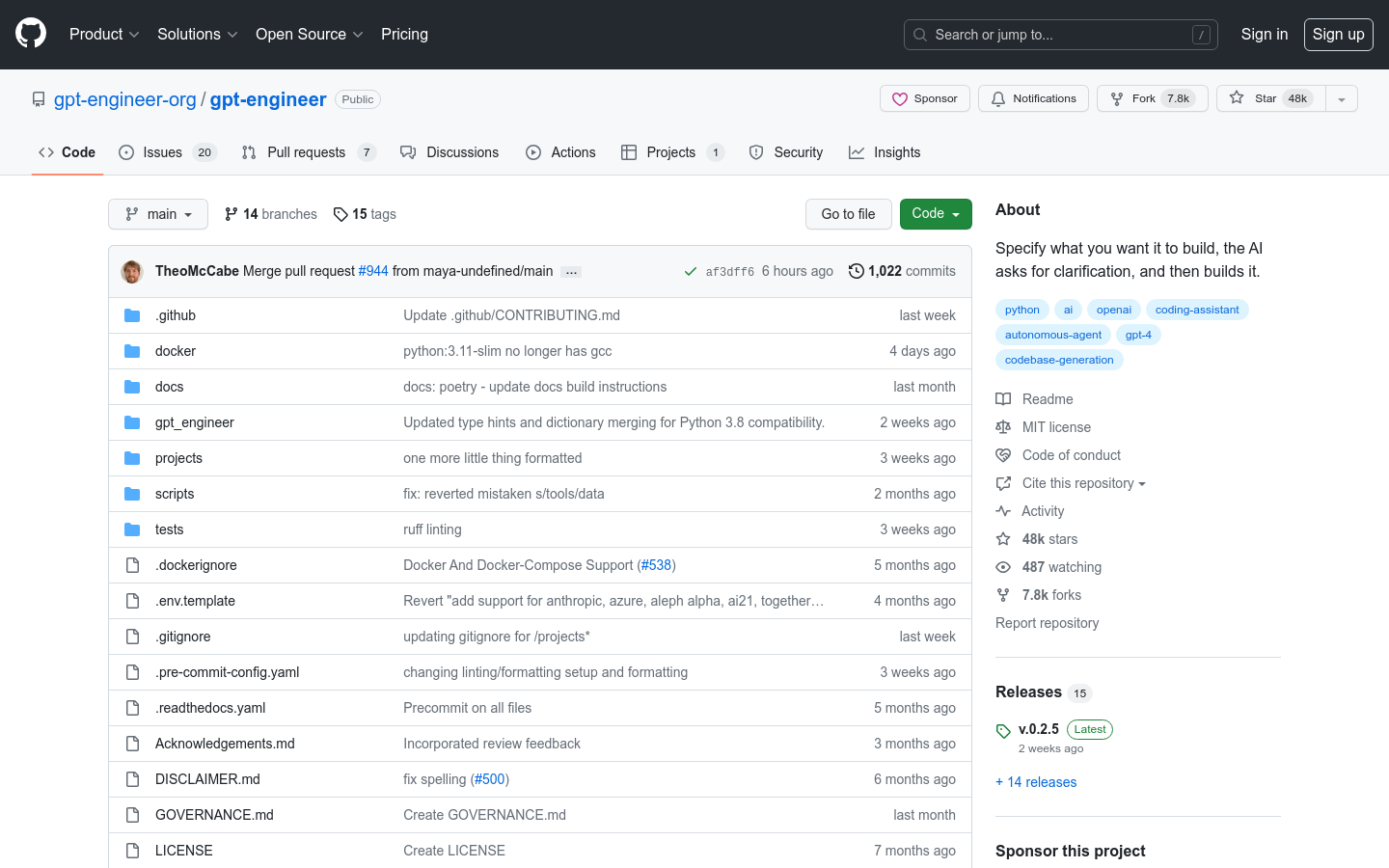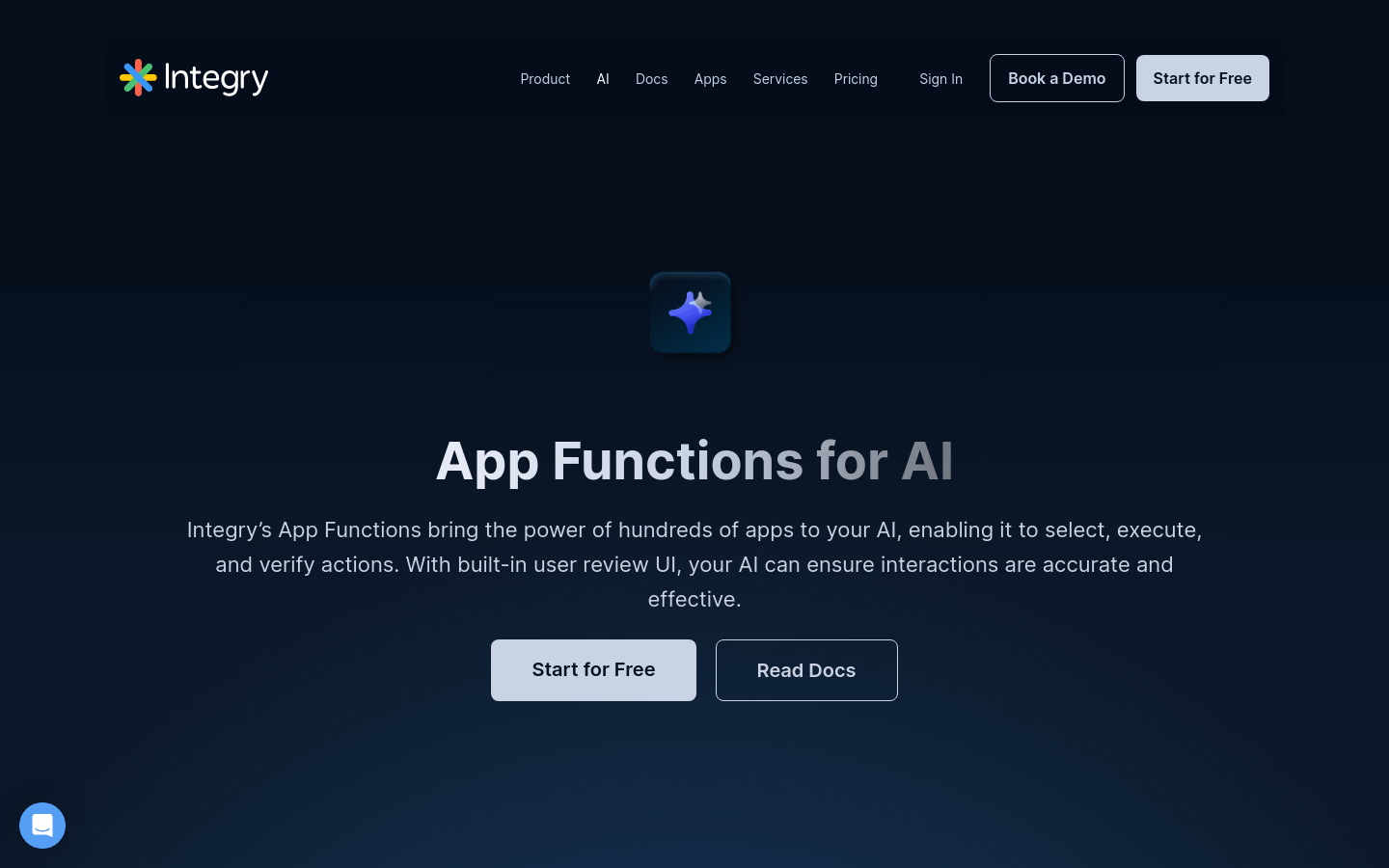
What is Functions for AI?
Functions for AI is a platform that connects AI agents with various functionalities, enabling users to access the right features through predictive APIs, gather user authentication, and display review interfaces. This product enhances AI execution and validation by integrating multiple application capabilities while ensuring accurate and effective interactions. It supports low-code or no-code rapid integration development, reducing engineering workload and providing comprehensive compliance and data protection.
Who Can Benefit from Functions for AI?
This product is ideal for businesses looking to integrate multiple applications to boost efficiency and data security. It is particularly suited for companies aiming to automate and optimize business processes using AI. The no-code or low-code platform allows for quick building and iteration of integrations, reducing development time and costs while maintaining data safety and compliance.
Example Scenarios:
Enterprises can use Functions for AI to sync and update customer data between CRM and ERP systems automatically.
Educational institutions can connect student information systems with online learning platforms to automate grade entry and queries.
Healthcare providers can integrate electronic health records with appointment scheduling systems to improve process efficiency and accuracy.
Key Features:
Predictive Functionality: AI accurately determines the best function for each scenario using Integry’s API, allowing automatic data filling or AI-assisted application of functions.
Headless Calls: AI can execute operations without user intervention through headless function calls.
Over 280 Applications: Easily select, execute, and validate actions using hundreds of application capabilities.
Support Data: For complex API calls, Integry identifies supported application features, such as suggesting the "get channel" function in Slack for message sending.
Call Logs: Monitor function calls with detailed logs to identify bottlenecks and enhance performance.
Built-in UI: Each application feature includes a review screen UI where users can confirm and adjust details before execution.
User Authentication: Integry manages multiple authentication protocols, allowing user authorization for data access, supporting over twelve authentication standards.
Step-by-Step Guide:
1. Register and log in to the Integry platform.
2. Choose the application functionalities you need to integrate.
3. Use the visual programming language to build your integration workflow.
4. Set up user authentication to ensure data security.
5. Design and deploy built-in user interfaces for confirmation and adjustment of operation details.
6. Review function call logs to optimize performance.
7. Utilize the platform’s extended features like custom functions and UIs to meet specific business needs.
8. Expand your application or AI capabilities further through the platform’s Marketplace.