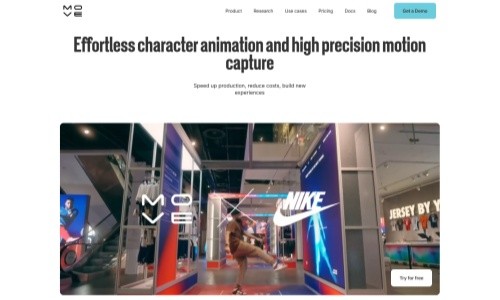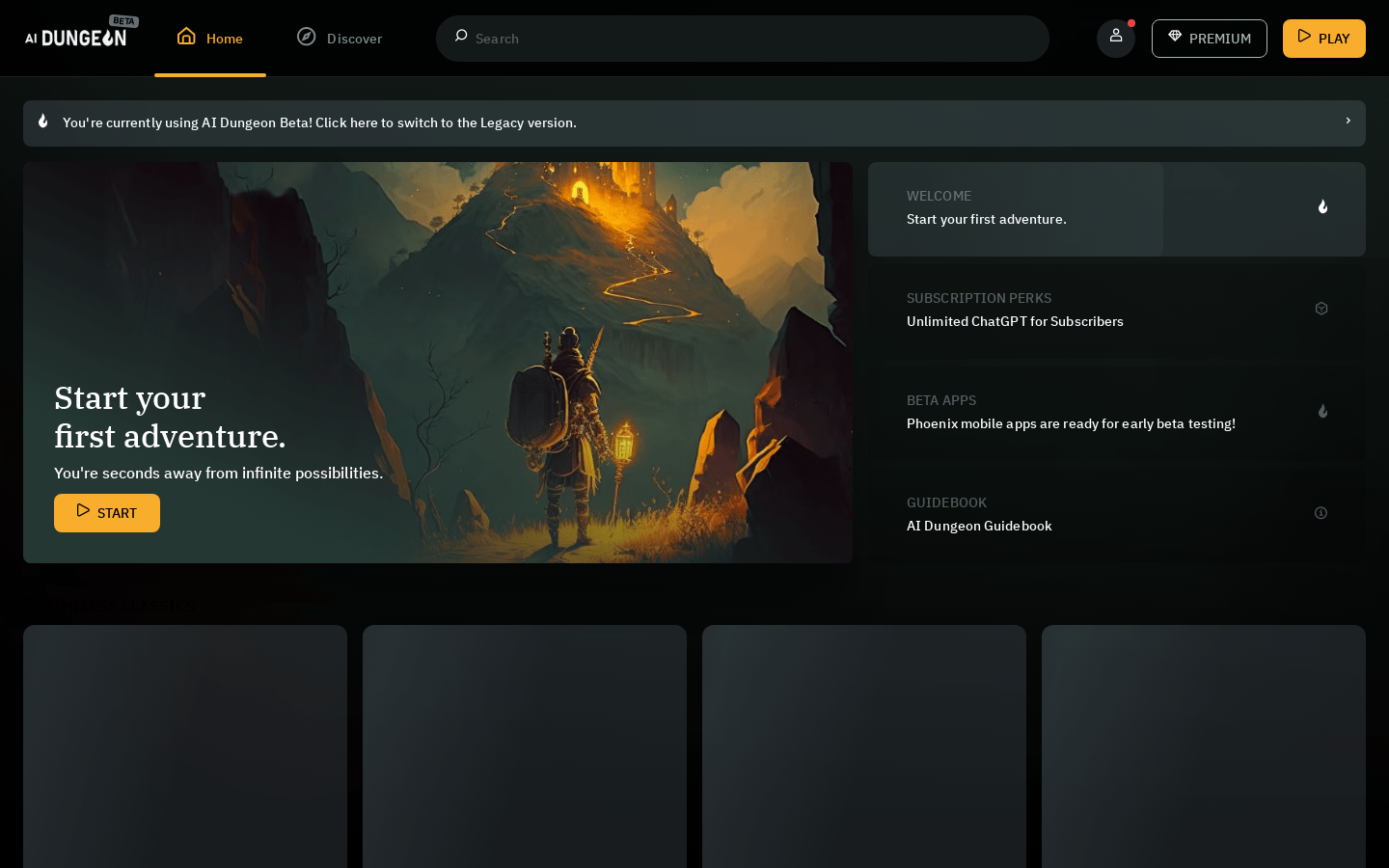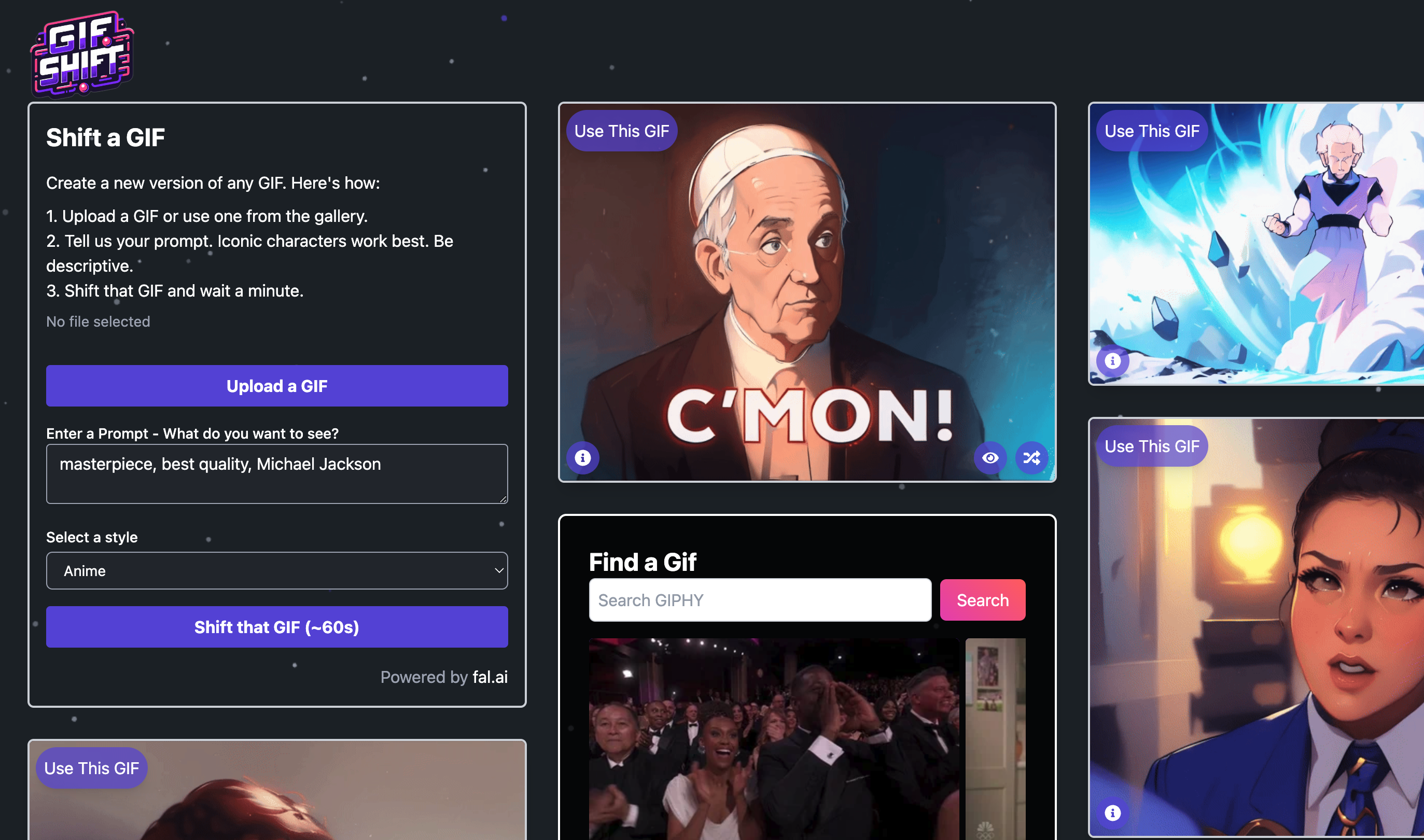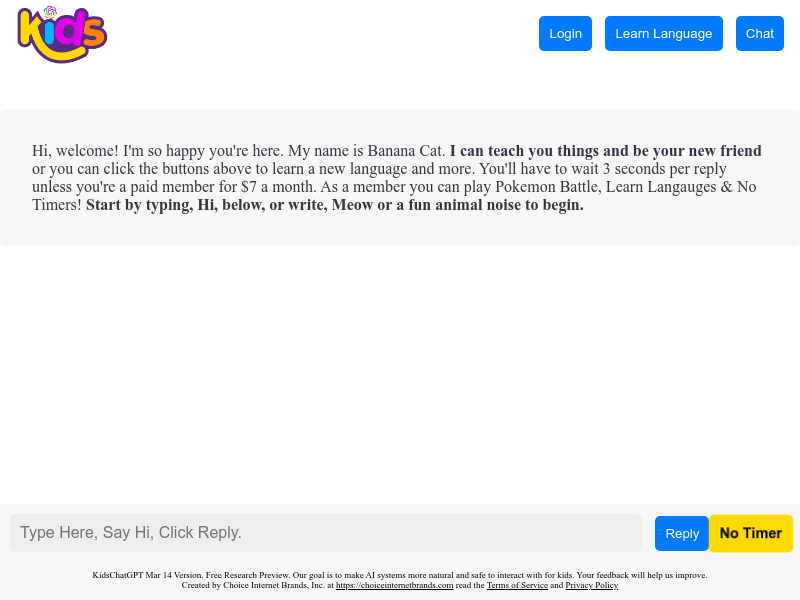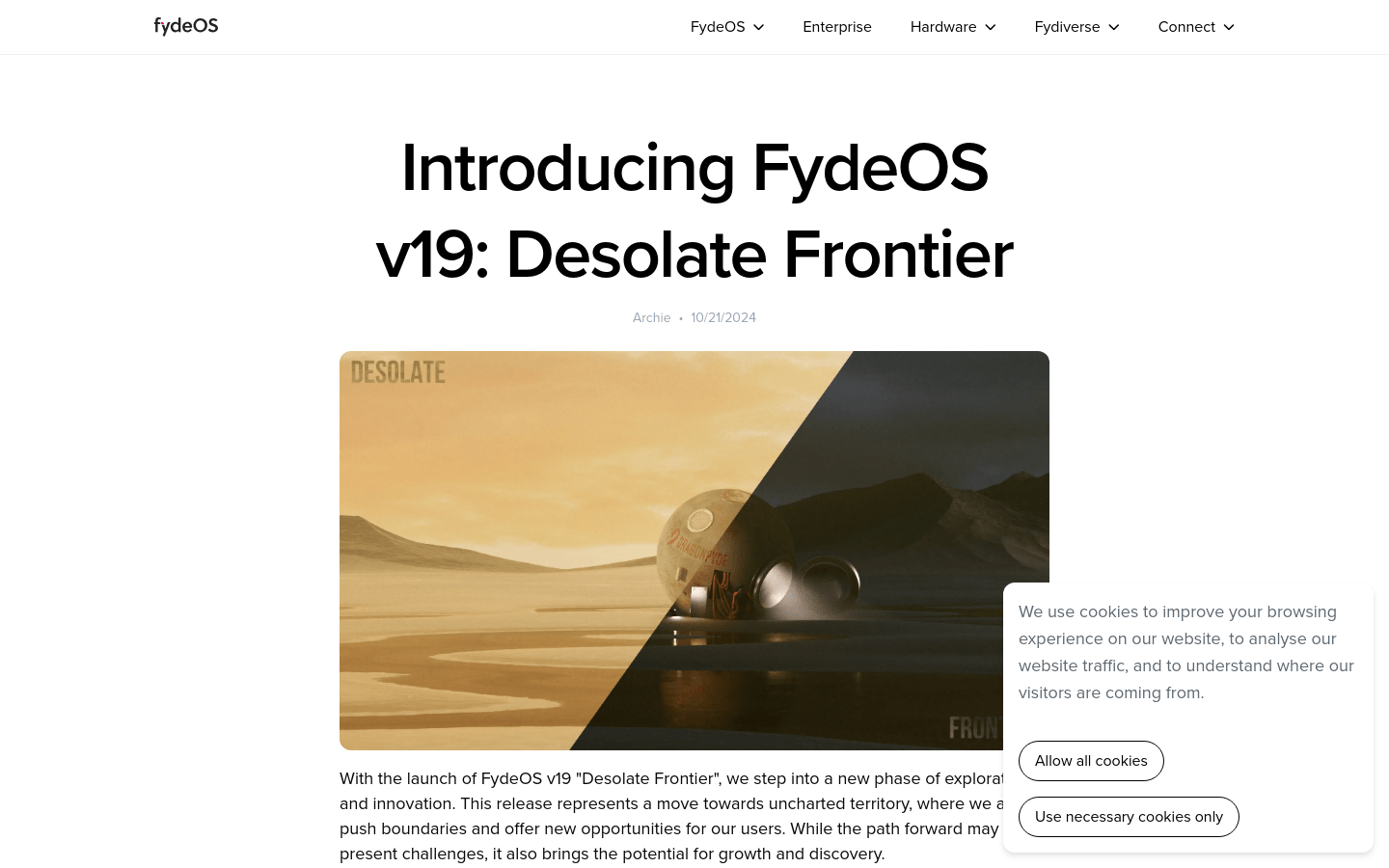
FydeOS v19 'Desolate Frontier' is a future-oriented operating system that aims to improve user productivity and gaming experience through integrated FydeOS AI smart assistant, Steam-enabled gaming experience, and optimized Android gaming control panel. This release also introduces faster split-screen features and improved 'Material You' design, providing users with a smoother and more personalized user experience. FydeOS v19 is committed to becoming a prominent platform that meets all digital tasks needs, and its development marks the innovation and advancement of FydeOS in the operating system field.
Demand population:
" FydeOS v19 is suitable for those who are pursuing efficient work and high-quality gaming experiences. Whether it is professionals who need to handle a lot of documentation or players who want to enjoy games on their desktop devices, FydeOS v19 provides a powerful support and optimized experience."
Example of usage scenarios:
Business people use FydeOS AI smart assistant to quickly process and analyze PDF documents.
Game lovers experience PC games on FydeOS via Steam Beta.
Designers use the improved 'Material You' design and fast split-screen features to improve creative efficiency.
Product Features:
FydeOS AI: Integrates intelligent assistants, providing PDF analysis, dialogue and other functions to improve work efficiency.
Steam Beta: Supports running Steam on FydeOS x86 devices and enjoys a wealth of PC games.
Game Control Panel: Provides custom keyboard controls for non-touch FydeOS devices to optimize Android gaming experience.
Material You design: updated out-of-the-box experience and menus to provide a more refined visual experience.
Quick split screen: New split screen function, easy management of multi-tasks and improve work efficiency.
Chromium update: Improve browser performance and security.
Android upgrade: Provide Android 9, 11 or 13 according to different devices, enhancing performance and compatibility.
Media Playback Control: Redesigned player, following Material Design principles, provides smoother media management.
Tutorials for use:
1. Download FydeOS v19 installation image.
2. Write the mirror to the USB drive or SD card.
3. Insert the USB drive or SD card into the device and boot.
4. Follow the screen prompts to complete the installation of FydeOS.
5. After the installation is completed, start FydeOS and experience new functions such as FydeOS AI, game control panel, etc.
6. Start the Steam client through Steam Beta and enjoy the game.
7. On non-touch devices, customize keyboard controls through the game control panel to optimize the gaming experience.
8. Use FydeOS AI intelligent assistant to improve work efficiency, such as PDF analysis and dialogue.