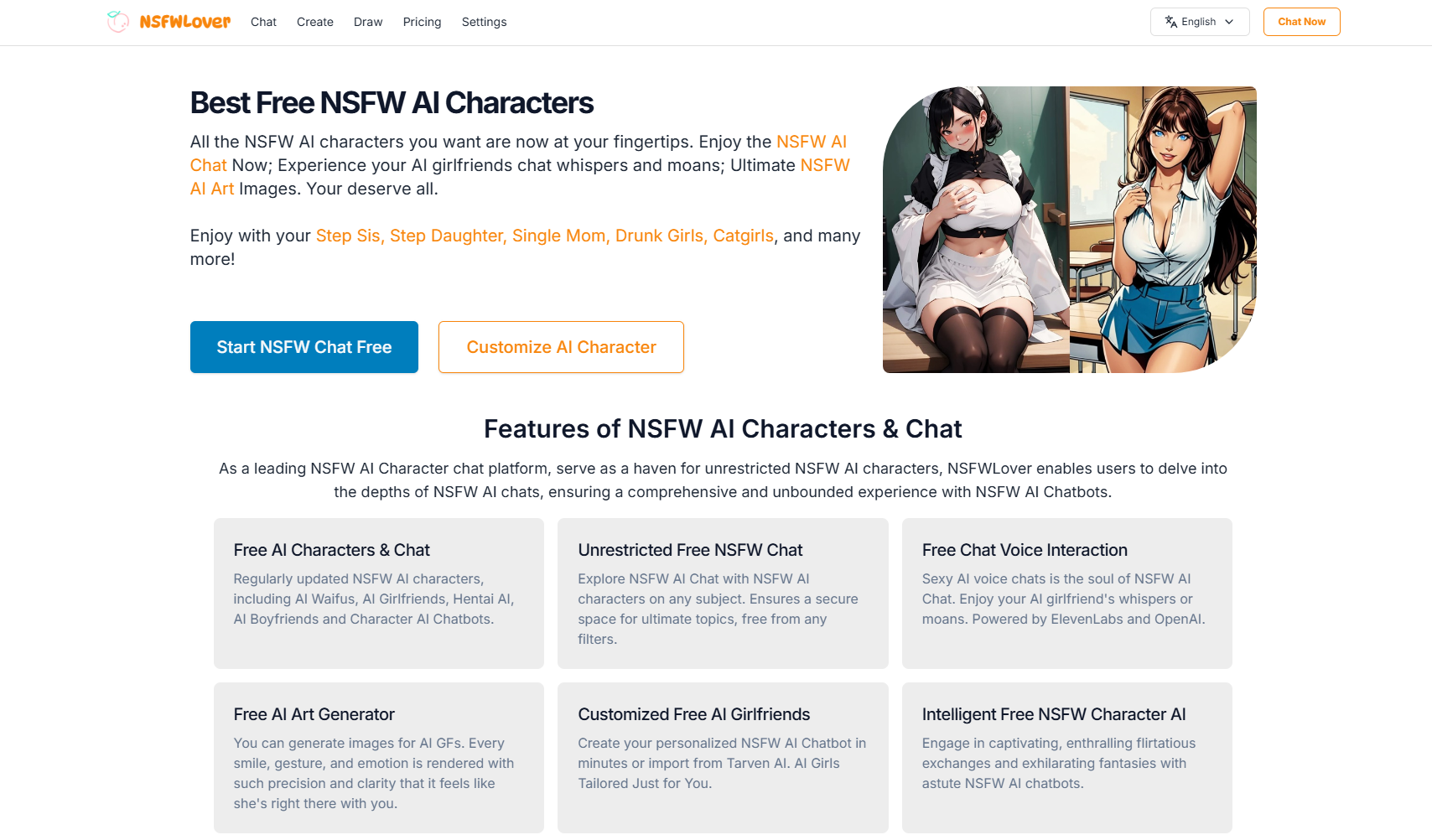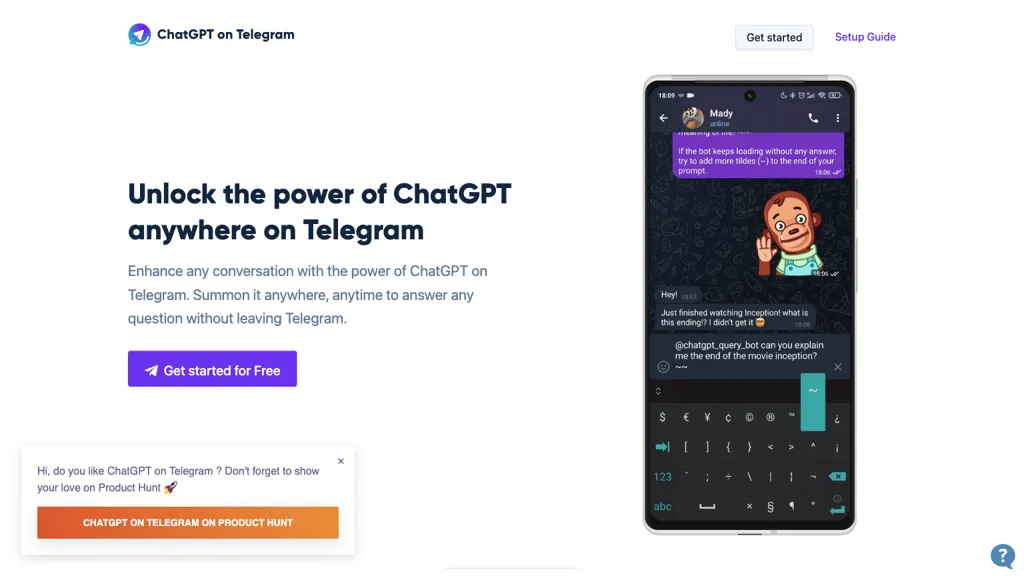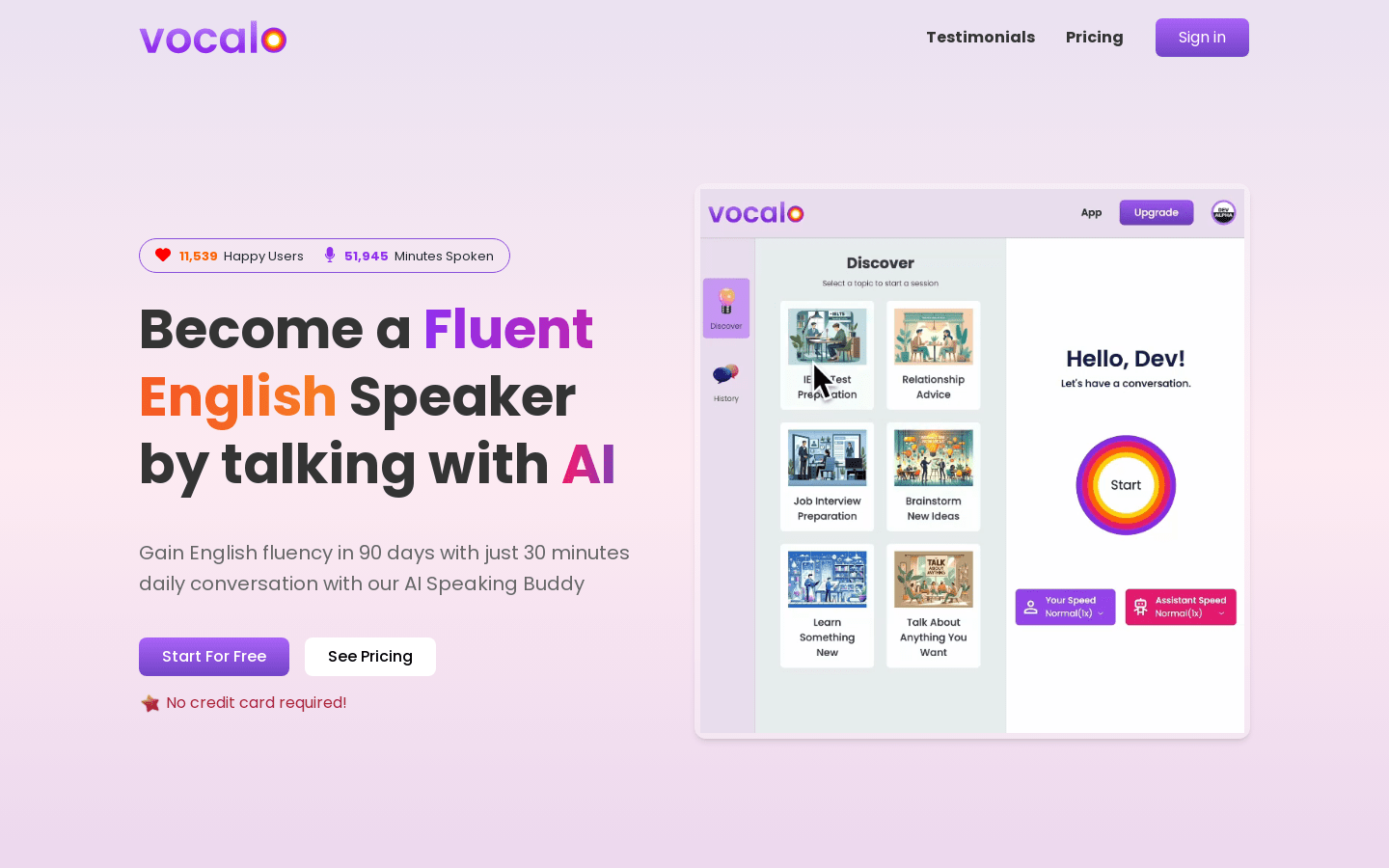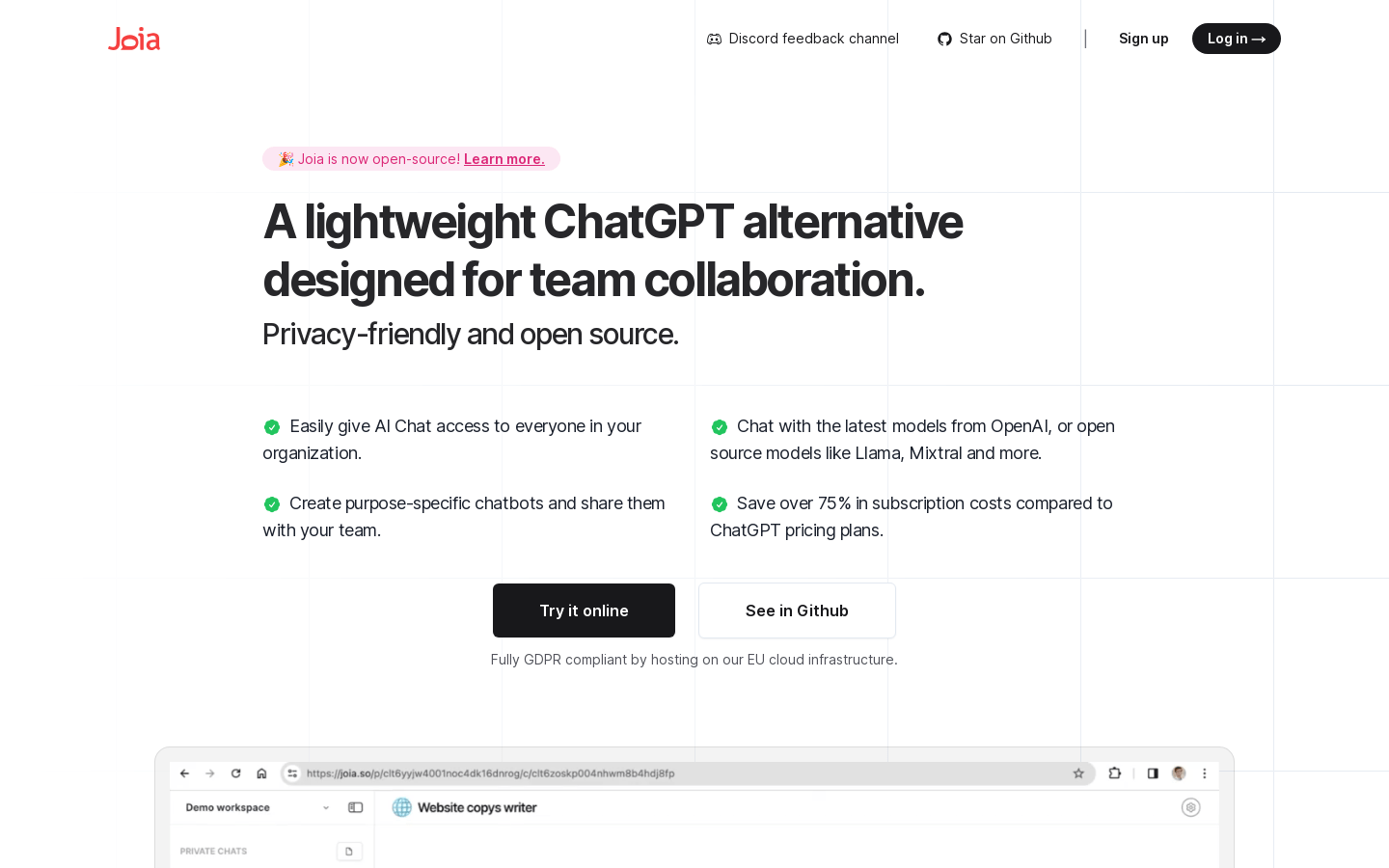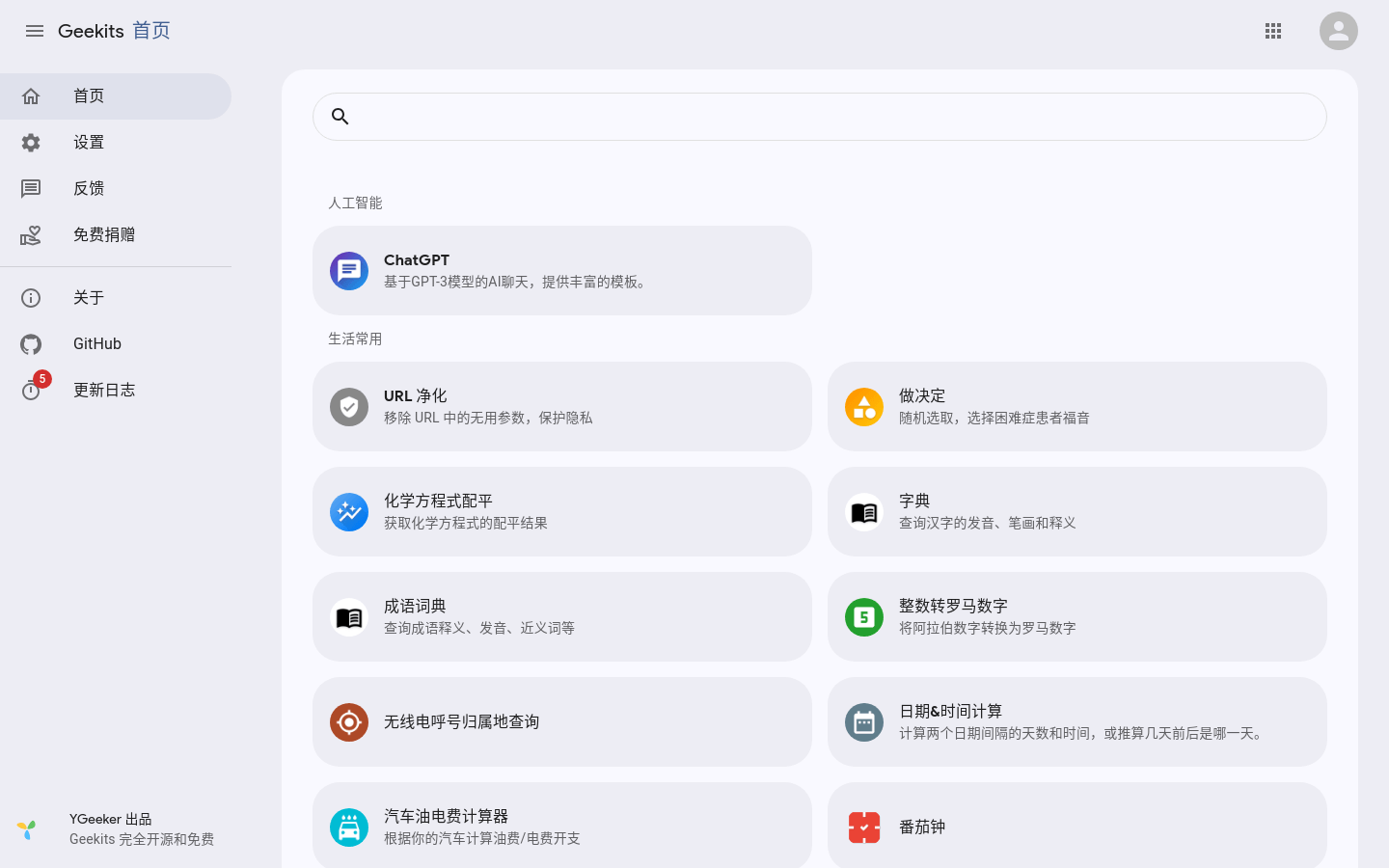
What is StackBlitz?
StackBlitz is a web-based IDE tailored for the JavaScript ecosystem. It uses WebContainers, which are powered by WebAssembly, to create instant Node.js environments right in your browser. This provides exceptional speed and security.
Geekits is an open-source and free platform by YGeeker that offers a variety of practical tools across different fields such as artificial intelligence, daily life, image and video processing, and programming development. It serves both general users and developers.
Target Audience:
The target audience includes students, teachers, developers, designers, and general professionals. Students and teachers can use daily life tools to improve learning efficiency. Developers can enhance their coding productivity with programming tools. Designers can utilize image and video tools for creative work. General professionals can solve common workplace issues using various small tools provided on the site.
Example Scenarios:
Students can use the chemical equation balancer to complete chemistry homework.
Developers can use the web resource scraper to quickly gather web data.
Designers can generate personalized QR codes for clients using the QR code generator.
Key Features:
Artificial Intelligence: Includes AI chat based on GPT-3 with rich templates.
Life Utilities: Offers tools like an idiom dictionary, regular dictionary, pomodoro timer, chemical equation balancer, and cross-device text transfer.
Image & Video: Provides features such as QR code generation, nine-grid slicing, screen recording, image stitching, and image compression.
Programming Development: Includes tools like web resource scraping, file tree generation, HTML to JSX conversion, Icon Slasher, and JS key code lookup.
Third-party Apps: Such as HarToo Box and curated website navigation.
Getting Started Guide:
1. Visit the Geekits website.
2. Choose a tool category based on your needs, like artificial intelligence or life utilities.
3. Select a specific tool, for example, 'chemical equation balancer'.
4. Input necessary information as directed on the tool page, such as a chemical equation.
5. Click the execute or calculate button to get the results.
6. Repeat steps 2-5 for other tools as needed.
7. For programming tools, some familiarity with coding will be helpful.