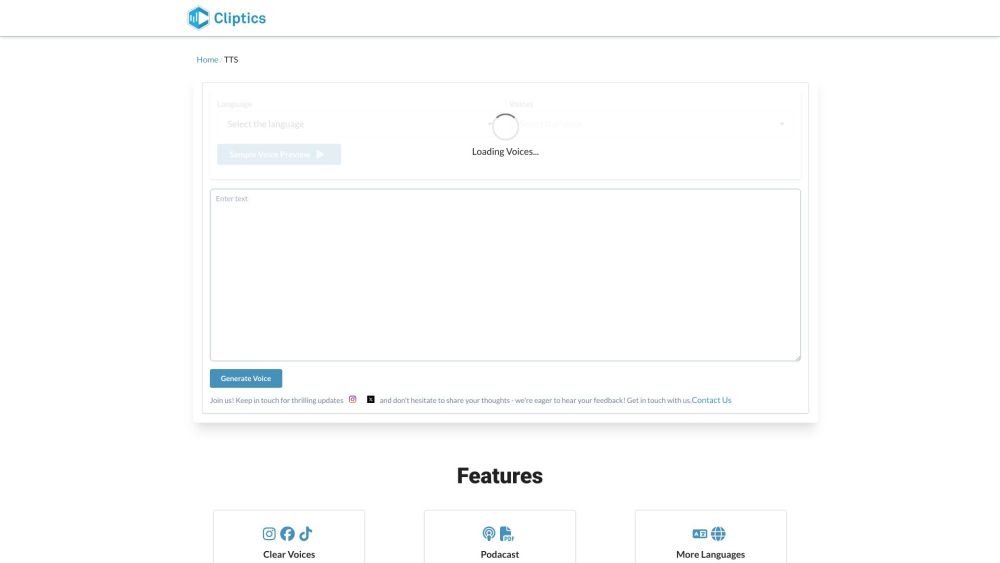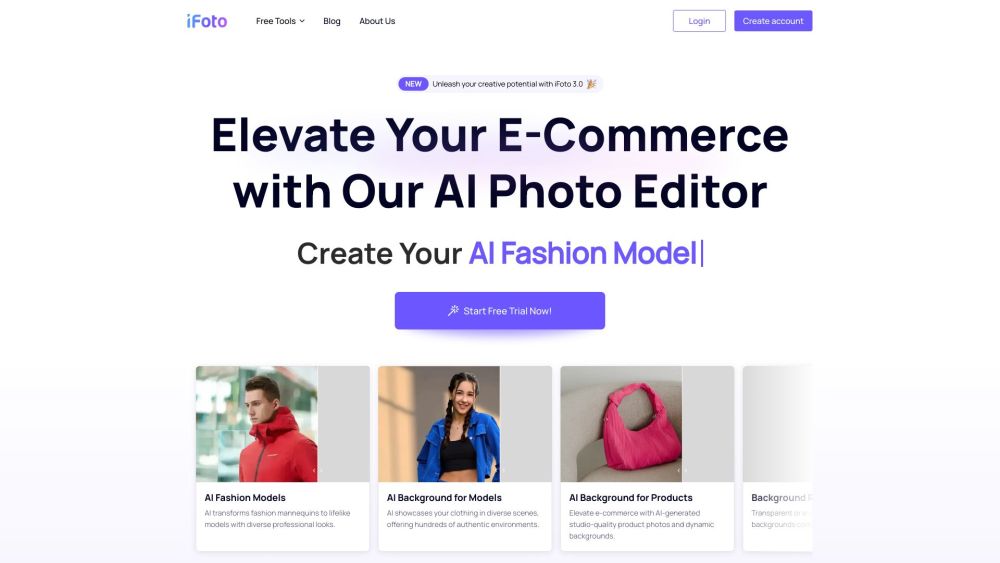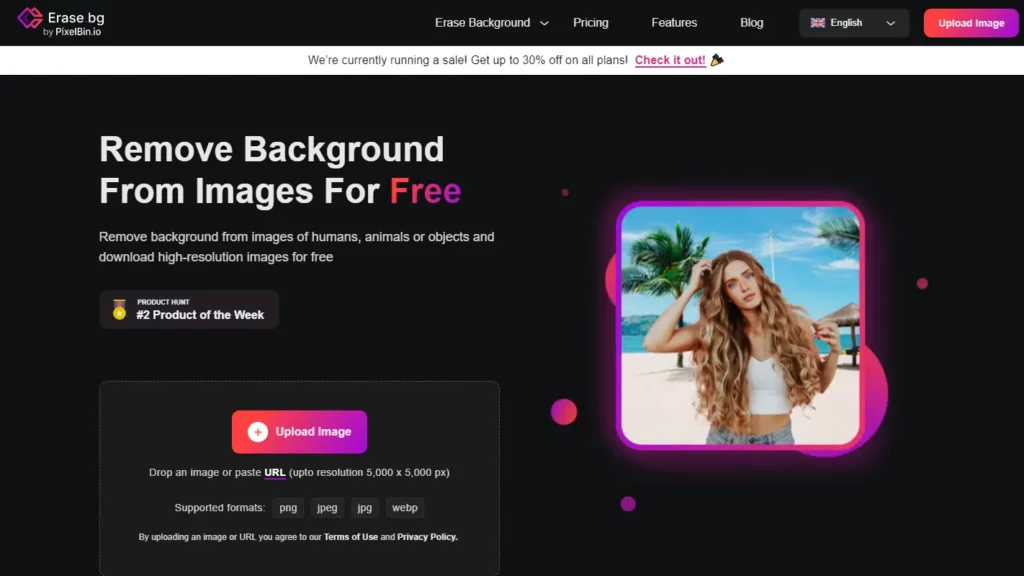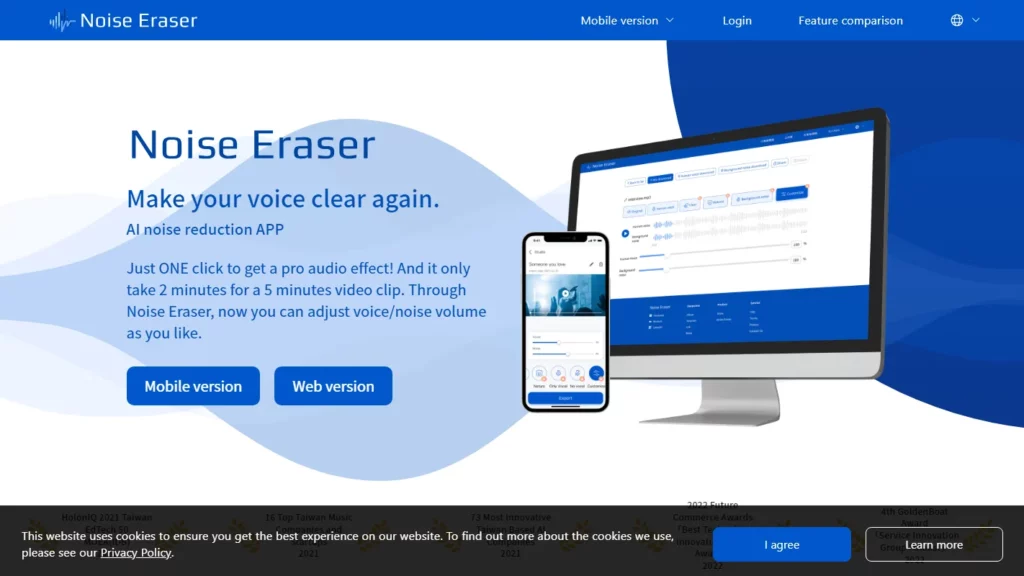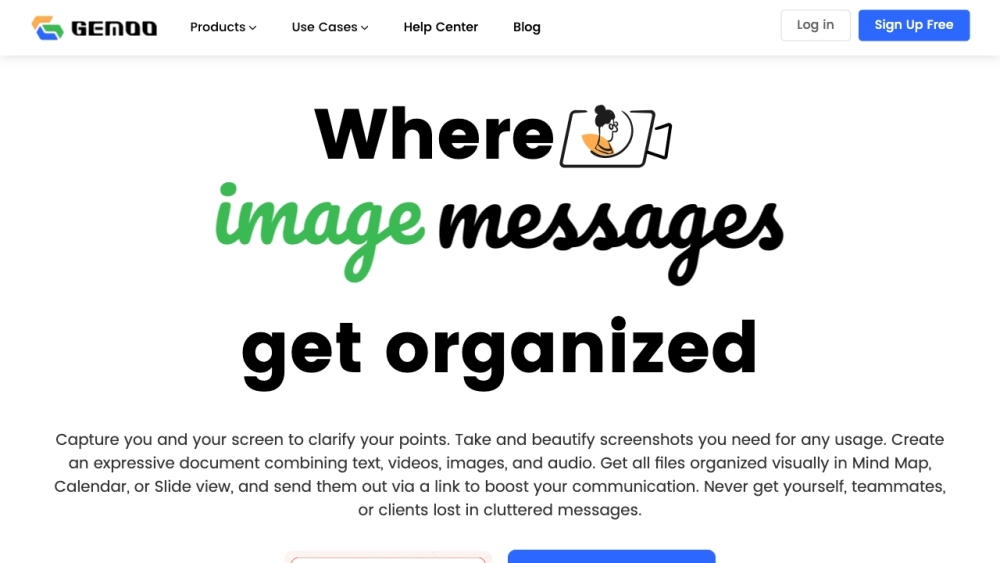
What is Gemoo?
Gemoo is a comprehensive suite of video and image creation tools aimed at simplifying the content production process. It includes FocuSee for screen recording with auto-zoom, CapUp for generating viral short-form videos, and Wipit for removing unwanted objects from media. Gemoo makes high-quality video creation accessible to marketers, educators, social media creators, and more, without needing advanced editing skills.
Key Features of Gemoo
Gemoo is a platform that provides tools for creating, editing, and sharing videos and images. It includes screen recording with auto-zoom (FocuSee), AI-powered caption generation (CapUp), object removal from videos and images (Wipit), and cloud storage for assets. Gemoo simplifies workflows for content creators, marketers, educators, and professionals in various industries.
Automated video enhancement: FocuSee adds zoom and tracking effects to screen recordings, eliminating blur and syncing narration.
AI-powered captions: CapUp generates dynamic captions, zoom effects, emojis, and sound effects for social media videos.
Object removal: Wipit uses AI to remove unwanted elements from videos and images without requiring editing skills.
Cloud storage and organization: Gemoo Cloud provides a centralized platform for storing and organizing all Gemoo assets.
Cross-platform compatibility: Supports both Windows and Mac operating systems for most tools.
Use Cases of Gemoo
Product Demonstrations: Create professional demo videos with automated zoom and tracking for showcasing software or physical products.
Social Media Content Creation: Generate viral short-form videos for platforms like TikTok, Instagram, and YouTube Shorts using AI captions and effects.
Educational Tutorials: Produce engaging tutorial videos with clear visuals and auto-zooming to highlight important details for online courses or training materials.
Marketing and Promotional Content: Develop eye-catching promo videos and remove unwanted elements from marketing assets to create polished campaigns.
Remote Team Collaboration: Facilitate clear communication among distributed teams by creating and sharing visual messages, screen recordings, and organized documentation.