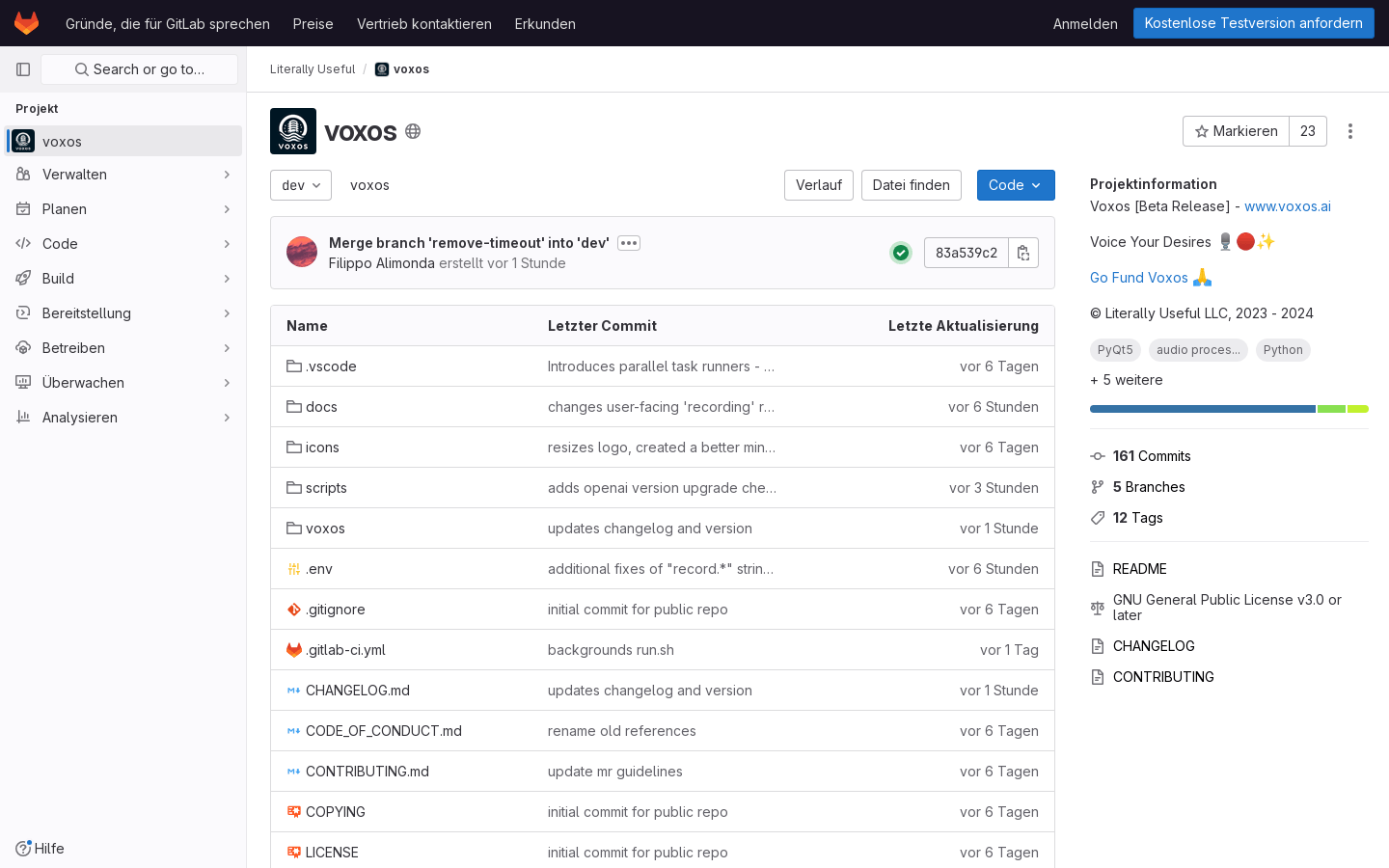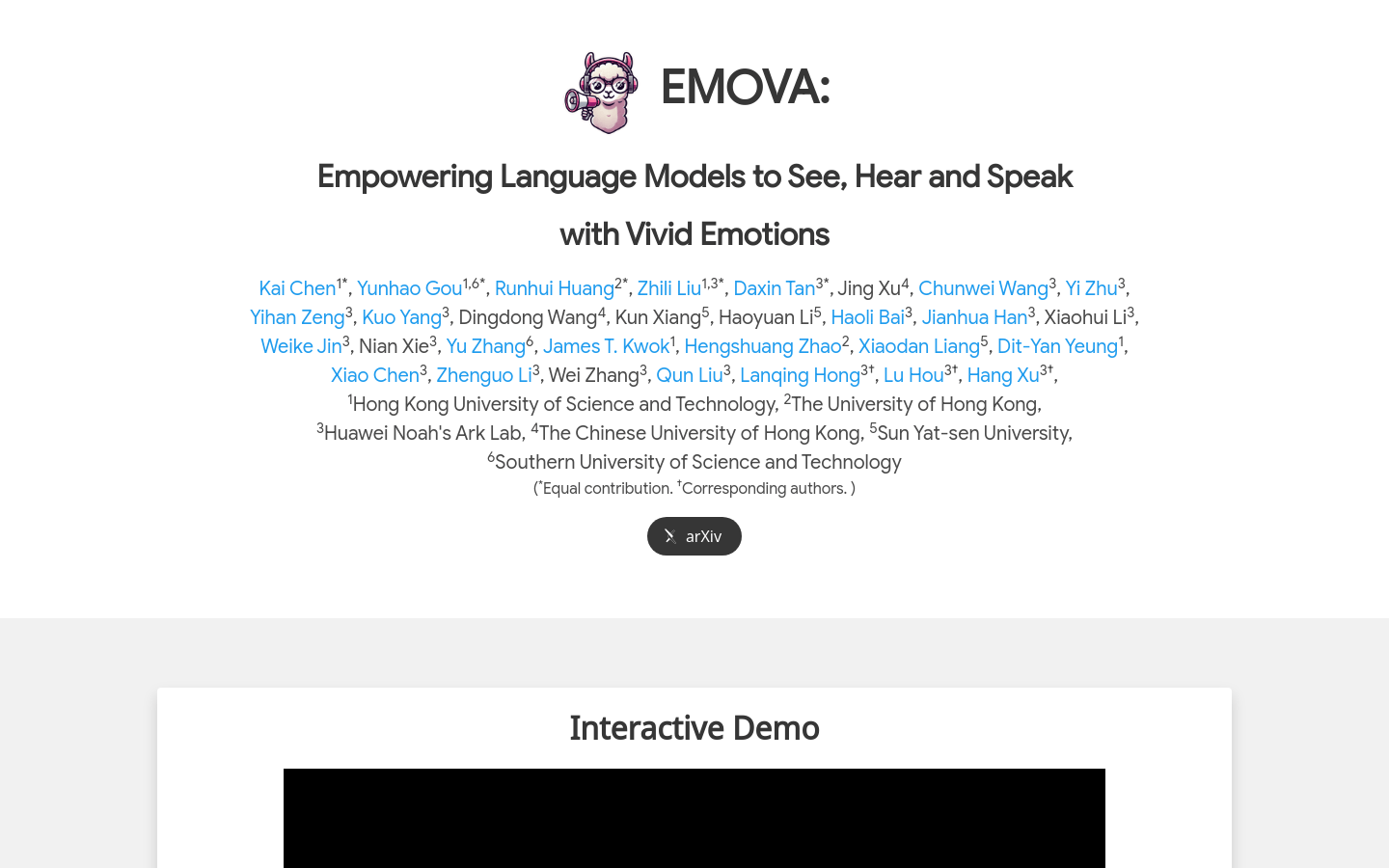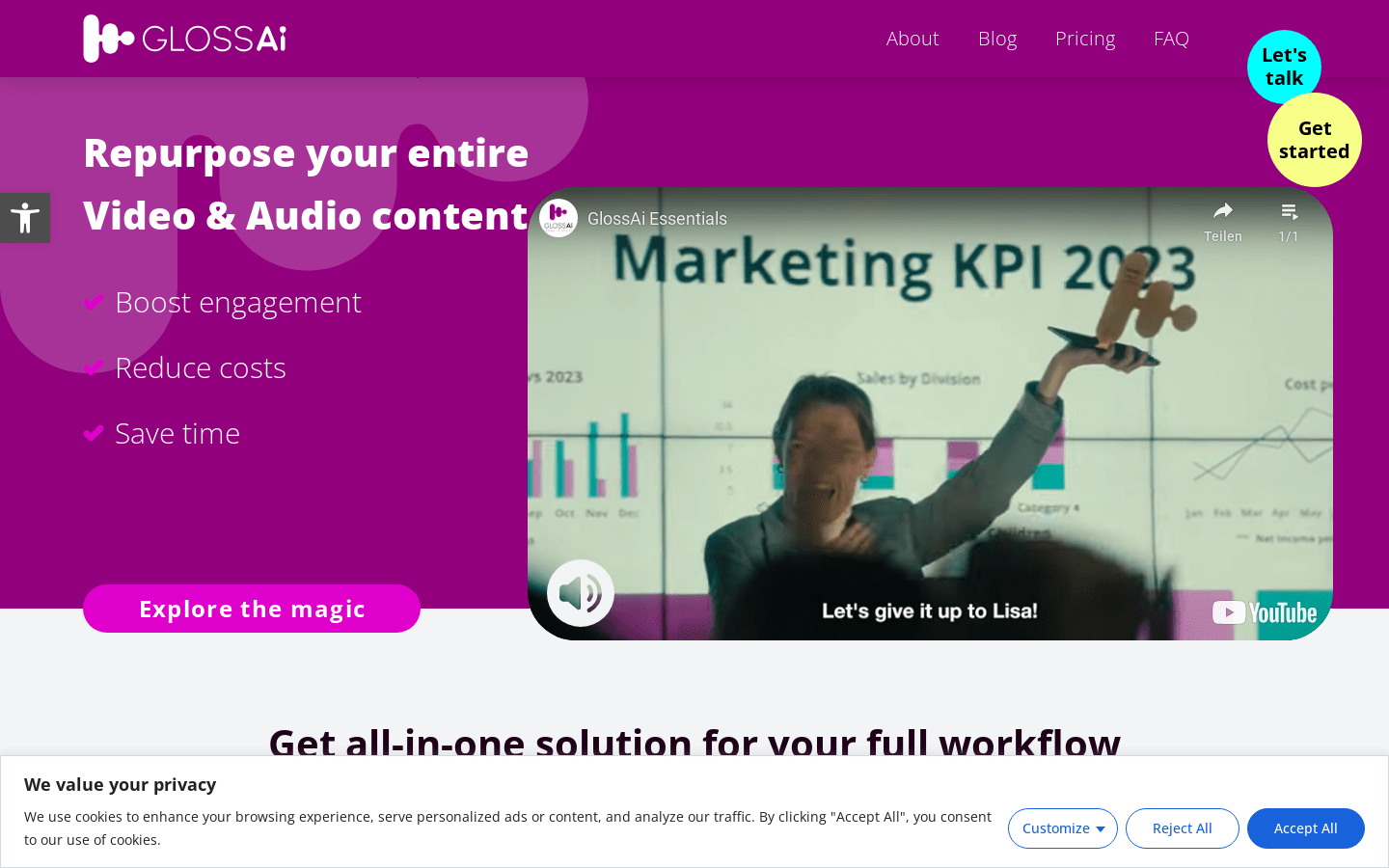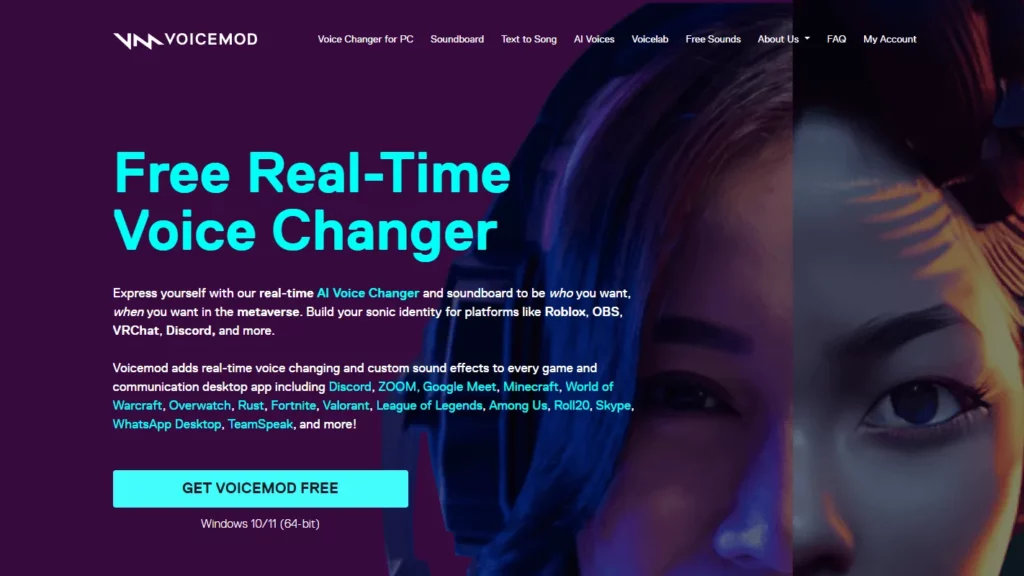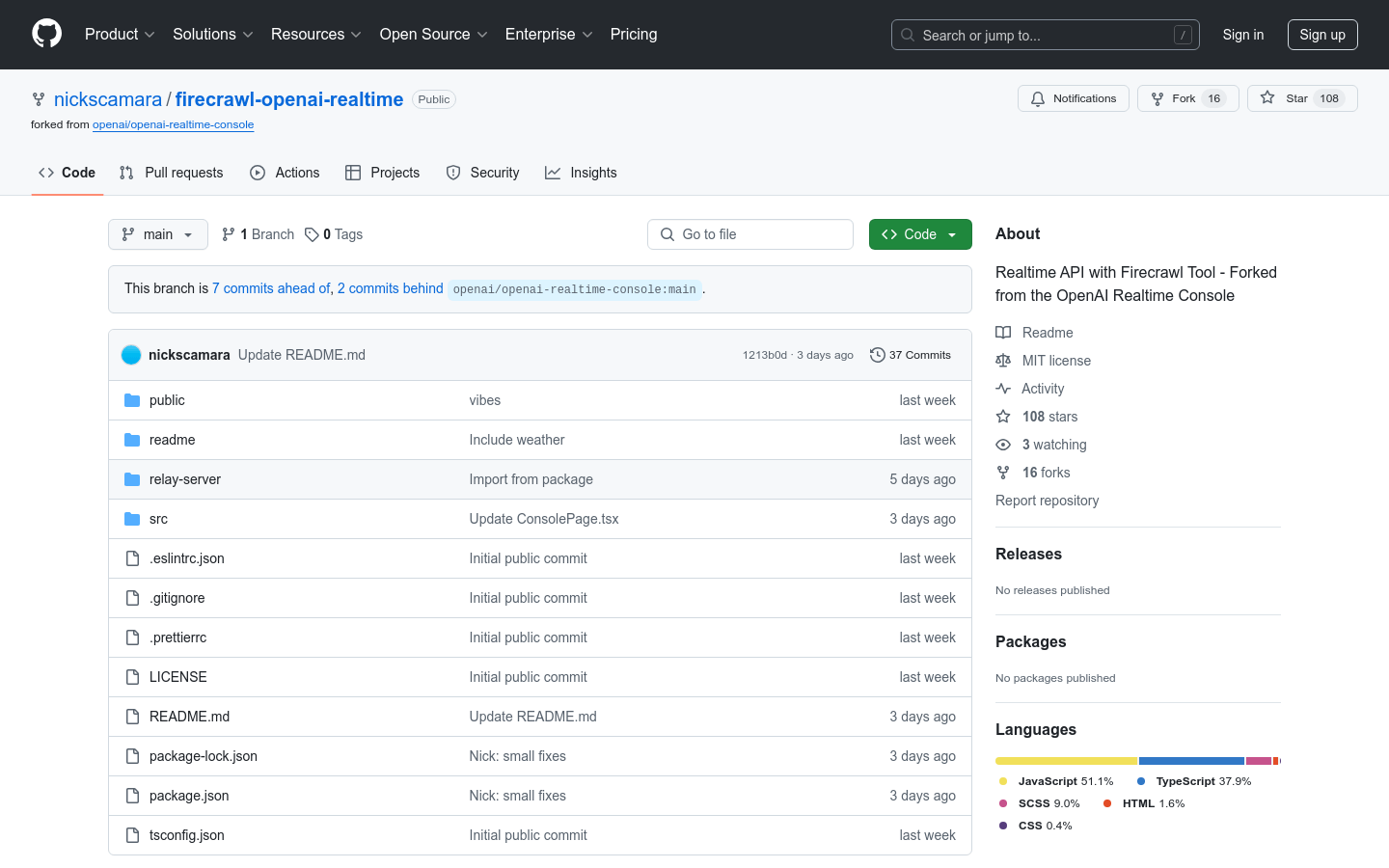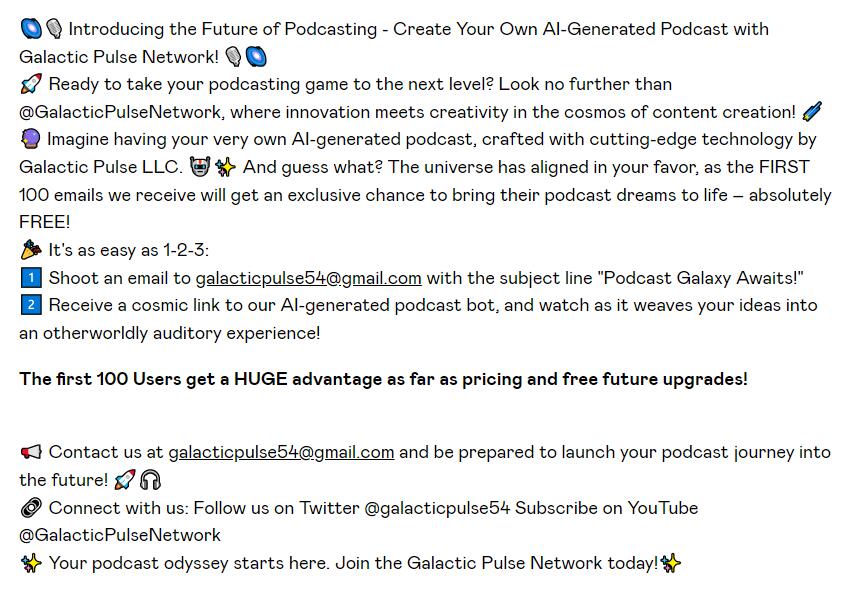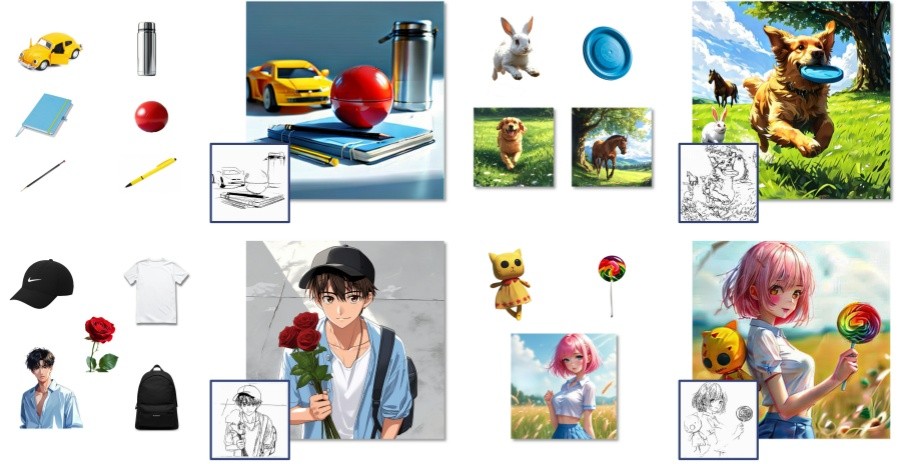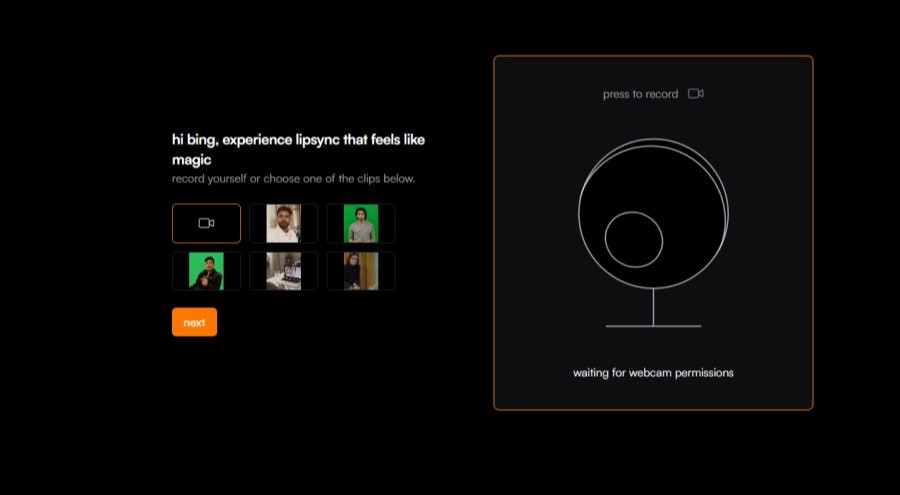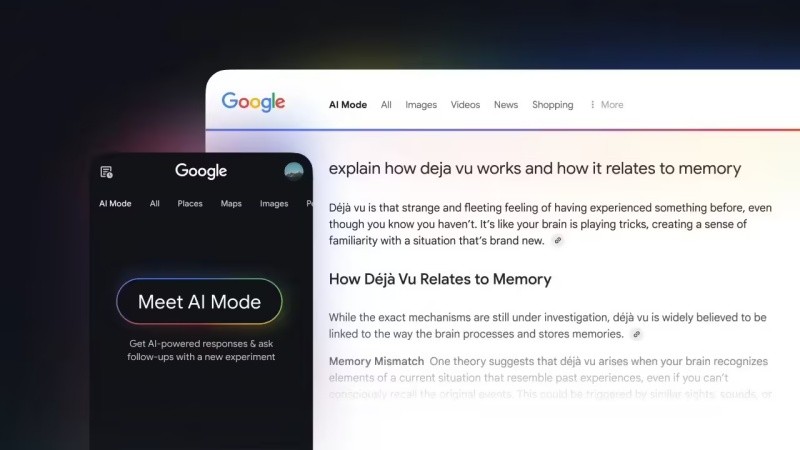What is GenAU ?
GenAU is an advanced audio generation model developed by Snap Research, designed to improve the quality and efficiency of audio content creation. It combines AutoCap automatic subtitle generation technology and GenAU audio generation architecture to generate high-quality ambient sounds and effect sounds while data is scarce and subtitle quality is poor. Whether it’s game development, movie production or virtual reality experience, GenAU offers excellent audio generation solutions.
Demand population:
GenAU targets users include audio content creators, audio synthesis researchers, and businesses that require high-quality audio generation technology. It is especially suitable for the following groups:
Game developers: Realistic ambient sounds and effect sounds are needed.
Filmmaker: Provide high-quality background music and ambient sound effects for the film.
Virtual reality designer: audio effects that enhance immersive experience.
Example of usage scenarios:
Game development: Generate human vocals, animal vocals or ambient sounds as the background music of the game.
Filmmaking: Provide high-quality ambient sound effects for movies or videos.
Virtual Reality: Generate realistic audio in the virtual reality experience to enhance immersion.
Product Features:
AutoCap: Use audio metadata to improve subtitle quality, with CIDEr scores up to 83.2.
GenAU : Based on the FIT architecture, it uses a scalable converter architecture with 125 million parameters to generate audio.
Audio 1D-VAE: Generate potential sequences from Mel-Spectrogram representation.
Q-Former module: Compress audio representations into fewer tokens to improve the efficiency of the subtitle model.
Cross Attention Layer: Transfer information between input potential and learnable potential tokens.
Global Attention Layer: Enables potential tokens to communicate globally.
Supports the generation and training of large-scale audio-text datasets.
Tutorials for use:
1. Visit GenAU ’s official website.
2. Understand the basic principles and functions of AutoCap and GenAU models.
3. Experience the effects of audio generation through the examples or demonstrations provided.
4. Select the appropriate audio generation parameters according to your needs and customize them.
5. Generate audio and use AutoCap for automatic subtitle generation.
6. Apply the generated audio and subtitles to the required project or study.
7. Adjust parameters according to feedback to optimize the audio generation effect.
Through the above steps, users can make full use of the powerful functions of GenAU to improve the quality and efficiency of audio content creation.