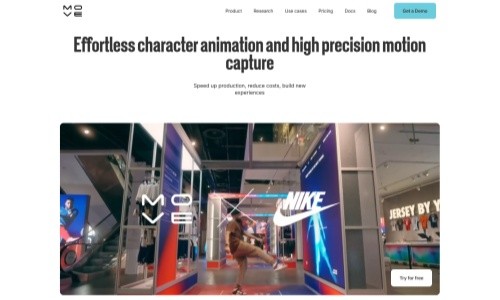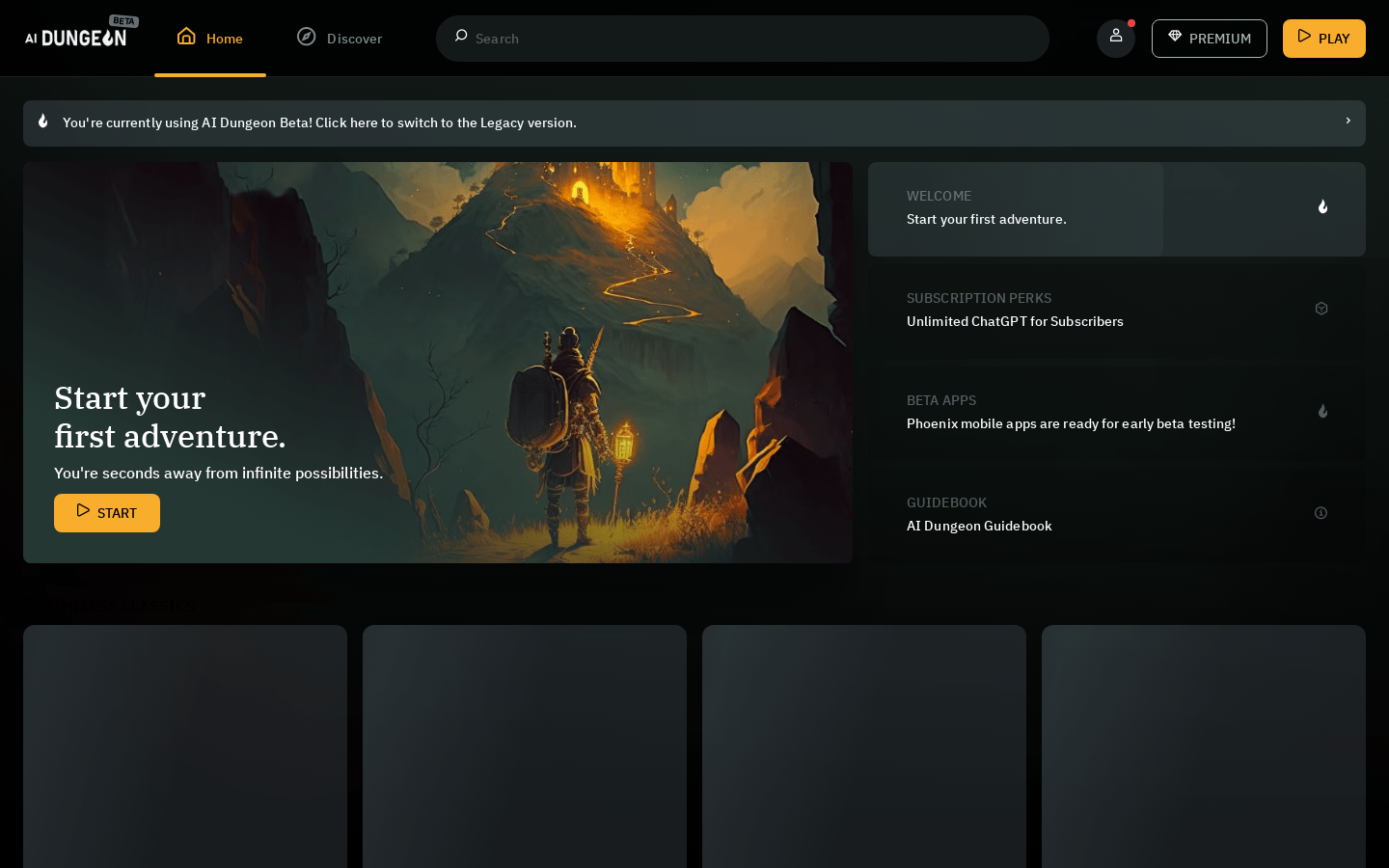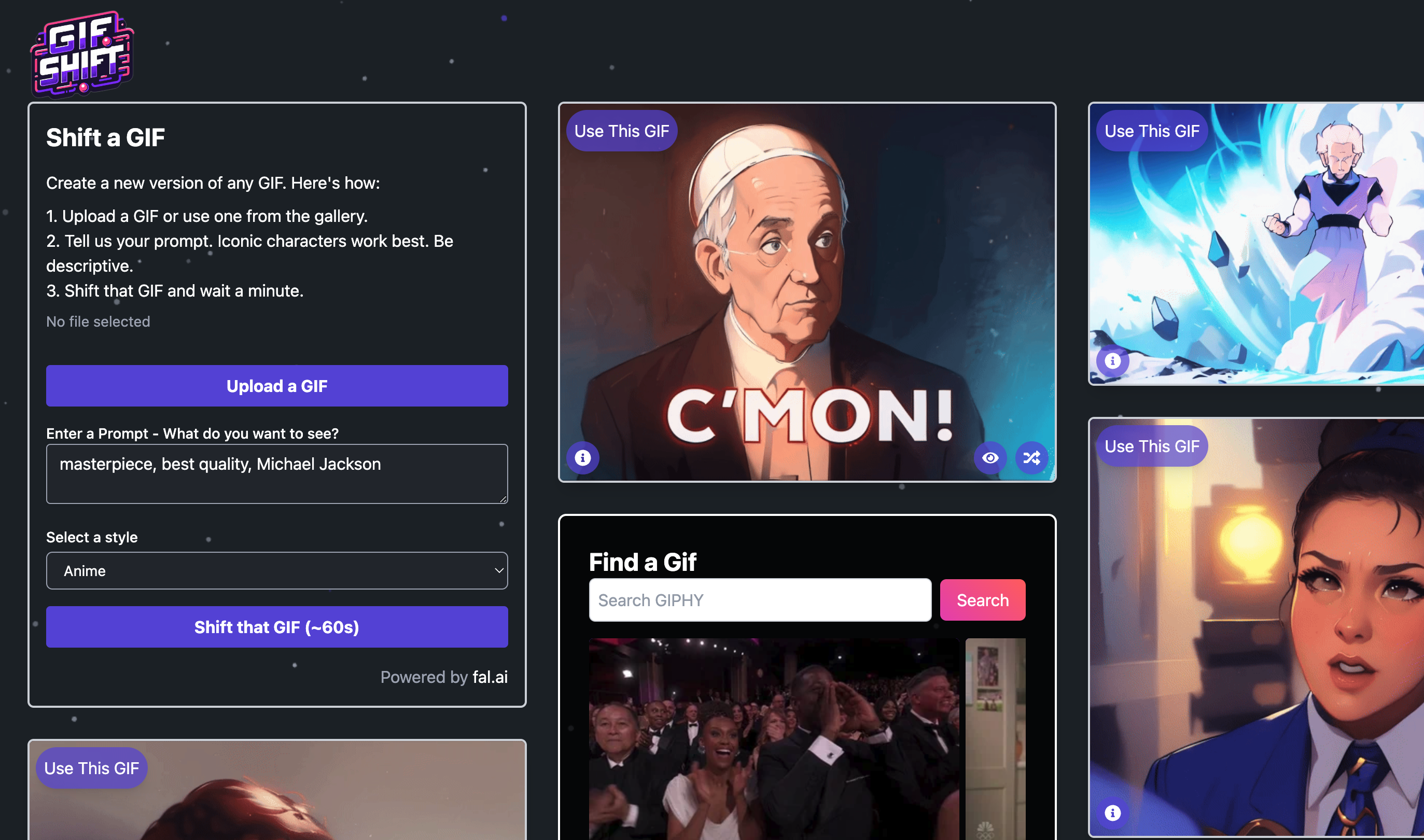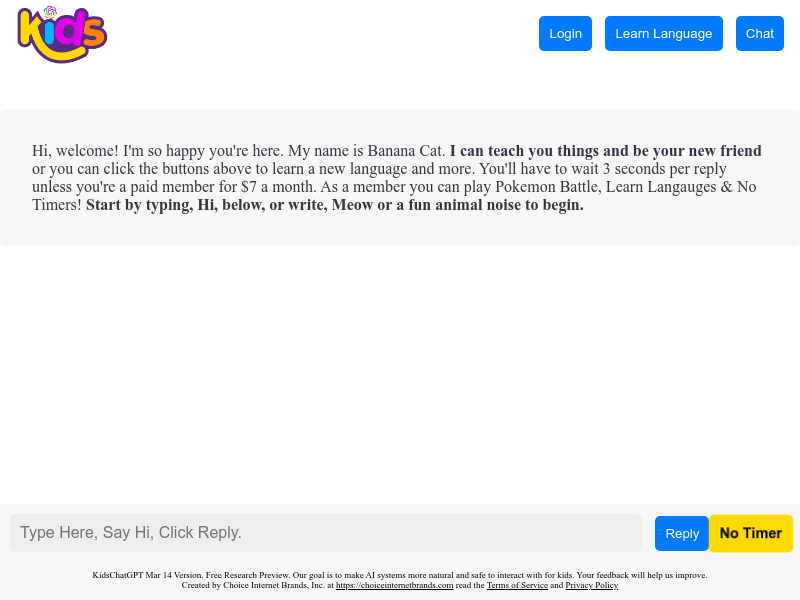GenChess is an online platform based on artificial intelligence technology launched by Google Labs, which allows users to generate unique chess games through AI. This platform combines deep learning and chess game strategies to provide a brand new experience for chess game enthusiasts. The main advantage of GenChess is its innovation. It not only provides entertainment, but also helps players improve their chess skills to a certain extent. Product background information shows that GenChess was developed by the DeepMind team, a team with a high reputation in the field of artificial intelligence, and they are committed to solving complex problems through AI technology. Currently, GenChess is provided to users for free and there is no clear pricing information.
Demand population:
" GenChess ' target audience is chess game enthusiasts, including professional chess players and amateurs. This platform is suitable for them because it provides a novel way to explore and learn chess game strategies, while also providing entertainment and challenges. For professional chess players, GenChess can be used as a training tool to help them improve their chess skills; for amateurs, GenChess provides a fun way to enjoy the chess game during their leisure time."
Example of usage scenarios:
Case 1: Professional chess players use GenChess for daily training and improve their coping ability through AI-generated chess games.
Case 2: Chess game enthusiasts share their generated chess game with friends through GenChess to increase the fun of the game.
Case 3: Educators use GenChess as a teaching tool to help students understand the complexity and strategy of chess games.
Product Features:
- AI Generate Chess Games: Users can use GenChess ' AI technology to generate unique Chess Games.
- Strategy Learning: The chess game provided by the platform can help players learn different chess game strategies.
- Interactive experience: Users can interact with AI and experience different chess game challenges.
- Chess skills improvement: Through chess with AI, players can improve their chess skills.
- Chess game sharing: Users can share their generated chess game and communicate with other players.
- Multilingual support: The platform supports multiple languages, making it convenient for users around the world.
- Privacy protection: Comply with Google's privacy policy to protect user data security.
Tutorials for use:
1. Visit the GenChess website: Open the browser, enter the URL https://labs.google/GenChess, and enter GenChess platform.
2. Select the chess game type: On the GenChess homepage, users can choose different types of chess games to generate.
3. Generate chess game: Click the Generate button, and the AI will generate a unique chess game based on the user's choice.
4. Analyze chess game: Users can analyze AI-generated chess game and learn the strategies and techniques.
5. Playing with AI: Users can choose to play with AI and experience different chess game challenges.
6. Share chess game: Users can share generated chess game to social media to discuss and challenge with friends.
7. View other players’ chess game: Users can browse chess game generated by other players to get inspiration and learn.
8. Feedback and Improvement: Users can provide feedback to help GenChess continuously improve and optimize.