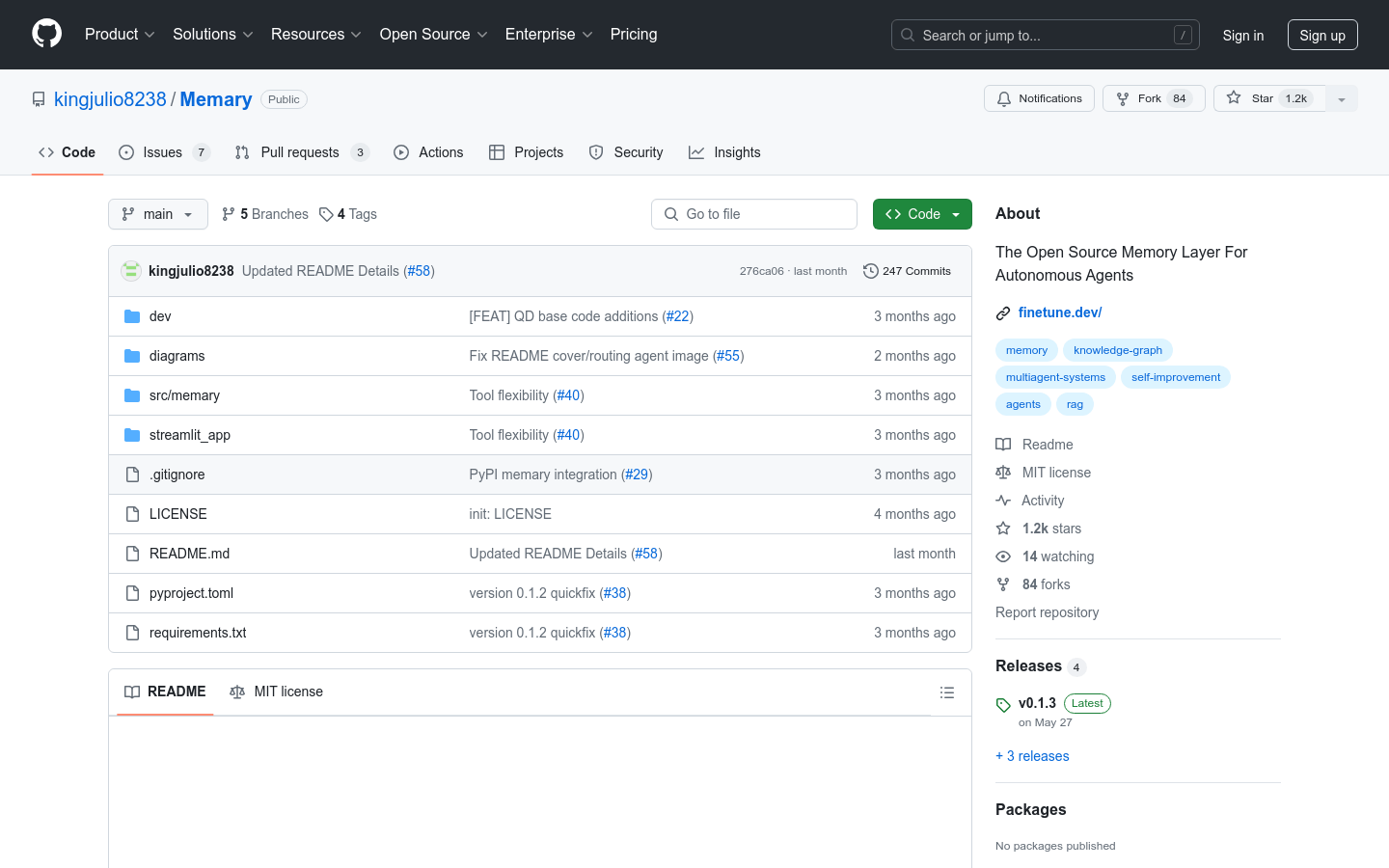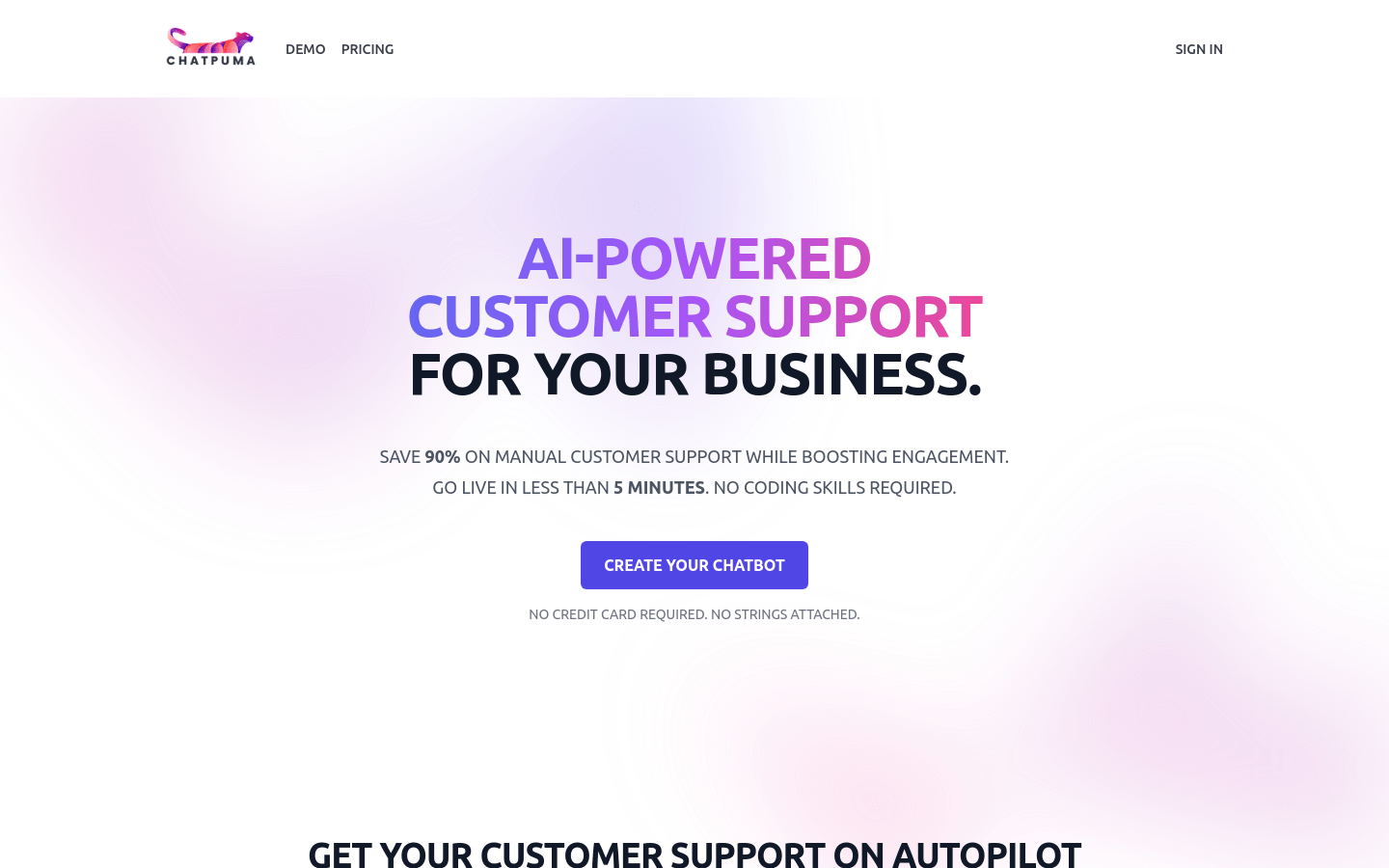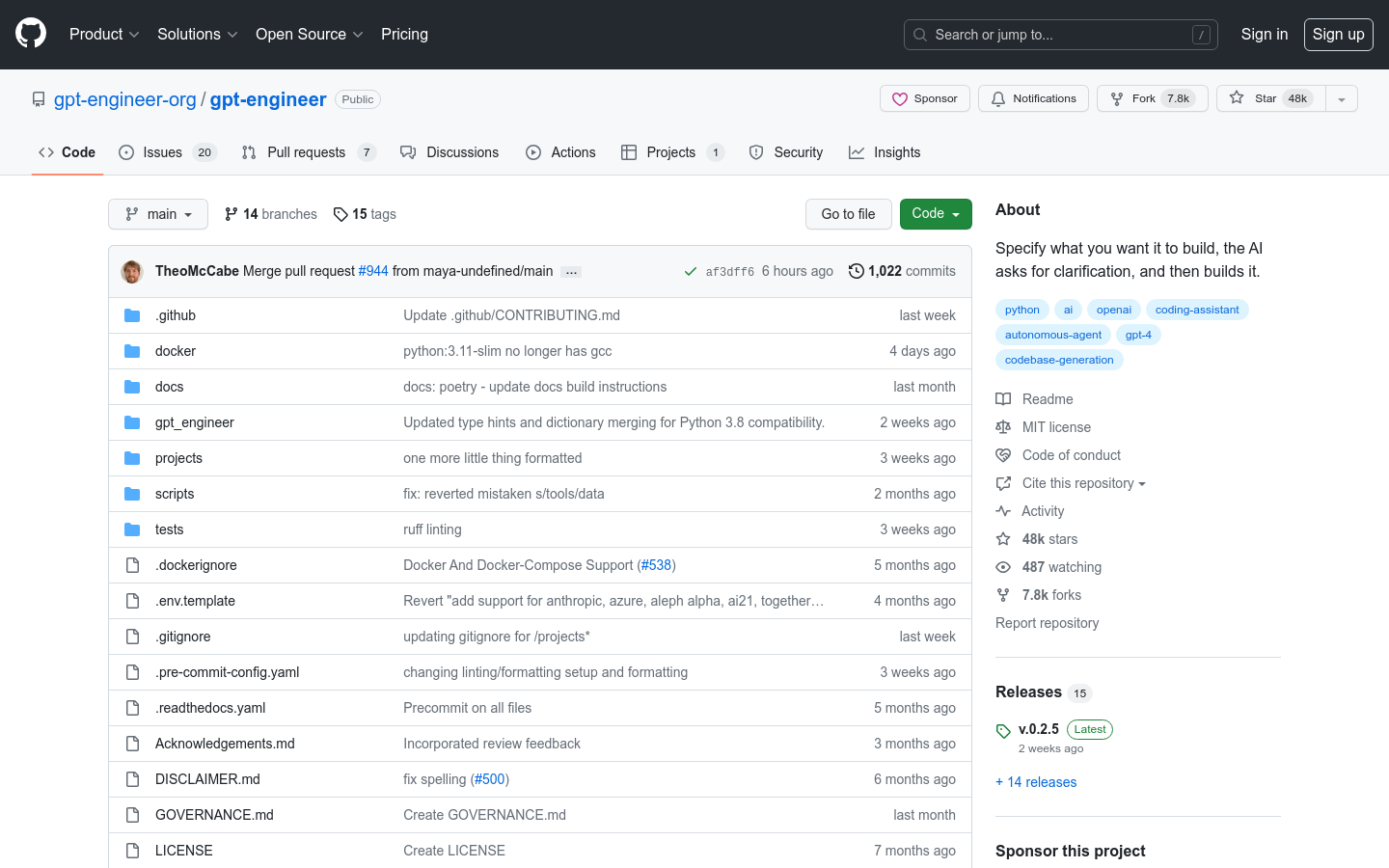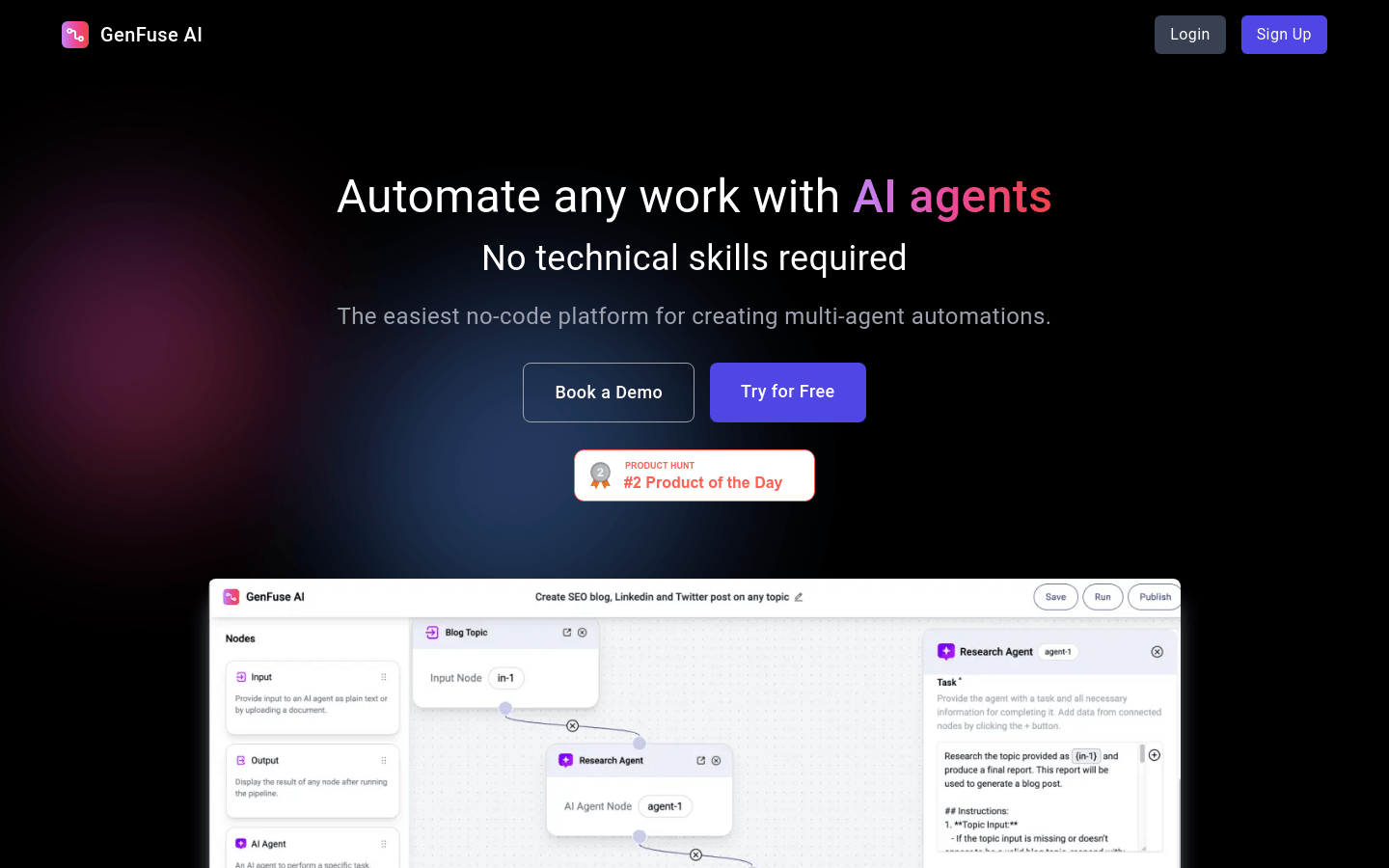
GenFuse AI is a code-free AI proxy building platform. It is built by former Google engineers. It supports multiple language models such as OpenAI and Gemini, and adds new models regularly. Users can create multi-agent workflow automation by dragging and dropping, connecting pre-built AI agents without any coding. The platform provides pre-built templates, where users can quickly achieve results and customize them as needed. GenFuse AI handles the complexity of building AI automation, allowing users to focus on business growth. Product background information includes development by a team of experienced engineers, focusing on data security and privacy protection, and providing on-premises deployment options. In terms of price, GenFuse AI provides a free trial, and users can create an account and start using it.
Demand population:
"The target audience is for businesses or individuals who need to automate workflows, especially those who lack the technical background but want to increase efficiency and productivity. GenFuse AI simplifies AI automation processes, allowing non-technical users to easily create and deploy AI agents, saving time and cost and improving business efficiency."
Example of usage scenarios:
- Sales: Expand business by personalizing outreach, screening prospects and generating sales proposals.
- Research: Extract relevant information from documents, crawl and summarize website content, and study any topic.
- Marketing: Generate content, analyze survey responses and enrich company information.
- Operations: Answer questions in the knowledge base, study any topics, and extract relevant information from the document.
Product Features:
- Drag-and-drop editor: Users can design multi-agent workflows by dragging and connecting pre-built AI agents.
- Support multiple language models: support OpenAI, Gemini, etc., and add new models regularly.
- Pre-built templates: Provides pre-built templates for a variety of use cases, enabling quick start and customization.
- Tool integration: Enhance the capabilities of AI agents by integrating tools such as Google search, web crawling, and knowledge base.
- Data Security: Ensure data security, provide data encryption, and provide local deployment options.
- No programming required: Users can create AI agent automation workflows without programming skills.
- API integration: supports running automated workflows through APIs, suitable for batch input.
Tutorials for use:
1. Visit the GenFuse AI website and register an account.
2. After logging in, select a pre-built template or create a new AI agent workflow from scratch.
3. Using a drag-and-drop editor, drag the prebuilt AI agents to the workspace and connect them.
4. Assign tasks to the AI agent as needed and select integrated tools to enhance their functionality.
5. Customize workflows to meet specific business needs.
6. Save and test the workflow to make sure it works as expected.
7. Publish the workflow and start automating the tasks.
8. Monitor the operation of the workflow and adjust and optimize according to feedback.