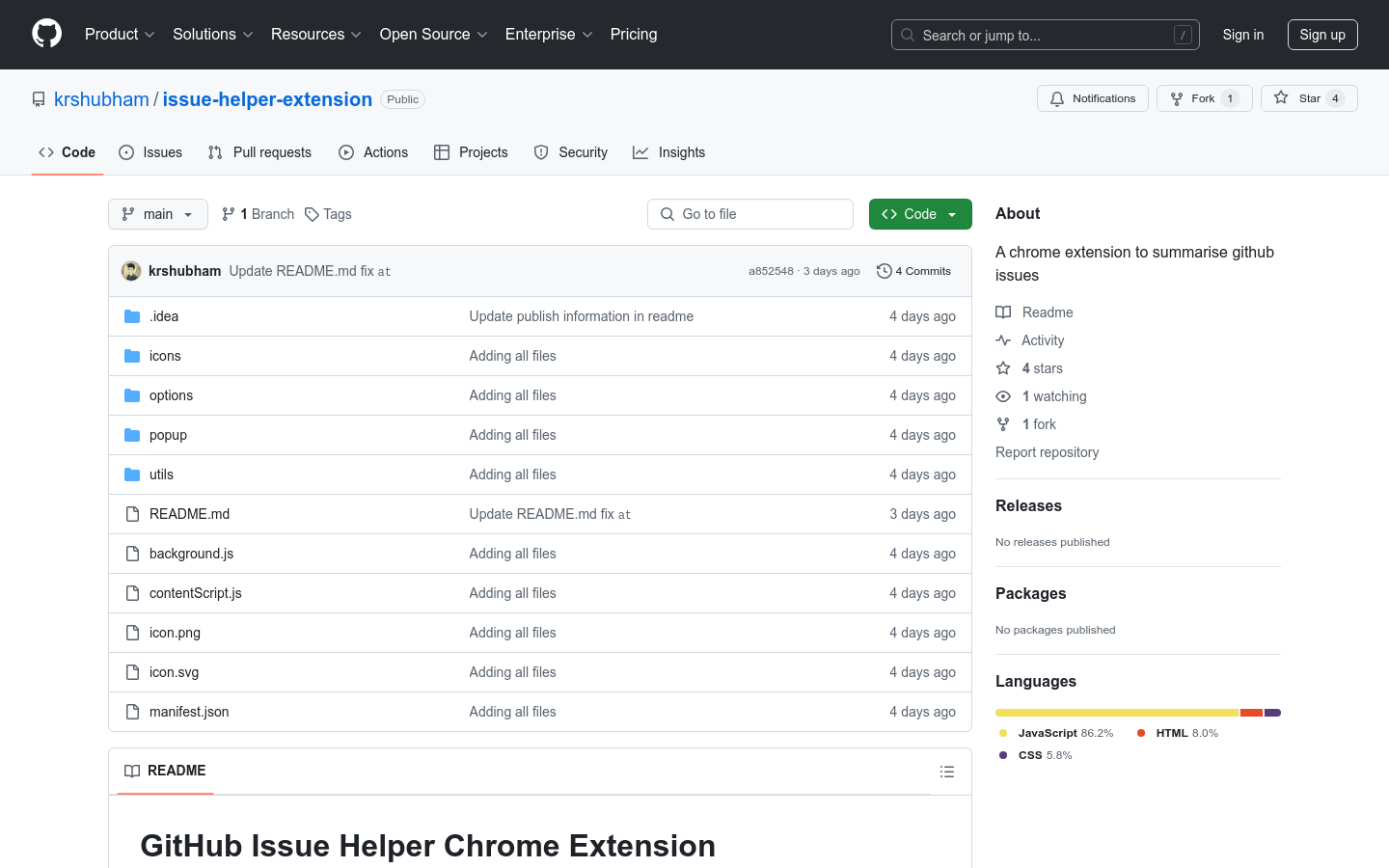
GitHub Issue Helper Chrome Extension is a Chrome browser plugin that uses large language model (LLM) to summarize problems on GitHub and propose possible solutions based on the content of the problem. The main advantage of this plugin is that it can automatically summarize GitHub issues and provide customization options that allow users to further customize features through the LLM API key. It is a powerful tool for developers and project maintainers as it saves time and improves problem-solving efficiency. The plugin is open source on GitHub and follows the MIT license.
Demand population:
"The target audience is mainly developers, programmers, and project maintainers. This plugin is suitable for them because it can automate GitHub issues, save time and improve productivity. In addition, it allows users to customize according to their personal needs, making problem handling more personalized and efficient."
Example of usage scenarios:
Developers use this plugin to quickly understand the issues reported on GitHub and decide how to fix them.
Project maintainers use plugins to automatically summarize a large number of open issues to determine which ones are prioritized.
In team collaboration, members use this plugin to share and discuss problem summary, speeding up the problem solving process.
Product Features:
Automatically summarize GitHub issues
Propose possible solutions based on the content of the problem
Customize settings through the options page
Show the problem summary directly on the GitHub issue page
Click the plugin icon to get additional options
Support LLM API key configuration for enhanced functionality
Support local development and testing in developer mode
Tutorials for use:
1.Clone the code repository of the plug-in to local.
2. Open Chrome browser and navigate to `chrome://extensions`.
3. Enable "Developer Mode" in the upper right corner of the page.
4. Click "Load Unpacked" and select the directory containing the plugin to install.
5. After the installation is complete, navigate to any GitHub issue page, and the plug-in will automatically summarize the issue.
6. Click the plugin icon in the upper right corner of the browser to access additional options and settings.
7. If necessary, click the icon to select "Options", enter your LLM API key and save the settings.
8. Go back to the GitHub issue page and test whether the plugin function works as expected.







